Remember Monica Gellar from the 90’s sensation sitcom “Friends”? Remember how organised she was? She was so organised that she used to carry around a label maker. She had labels for everything and she believed that everything had a place and it needed to go there. We are not suggesting that if you are organised, you are Monica Gellar. But yes, if you want to be organised, a label maker can help.
Epson’s new LabelWorks LW-300 label printer not just lets you be organised, but you can now get ou creative with your labels. The LW-300 allows you to use a huge range of symbols, frames and fonts on your labels – so they need not be bland anymore. The LW-300 is also compatible with dozens of tapes in a variety of styles, borders, sizes and colour. Our review unit came with two tapes – one that lets you print black on white tape and one that lets you print black on a red tape.
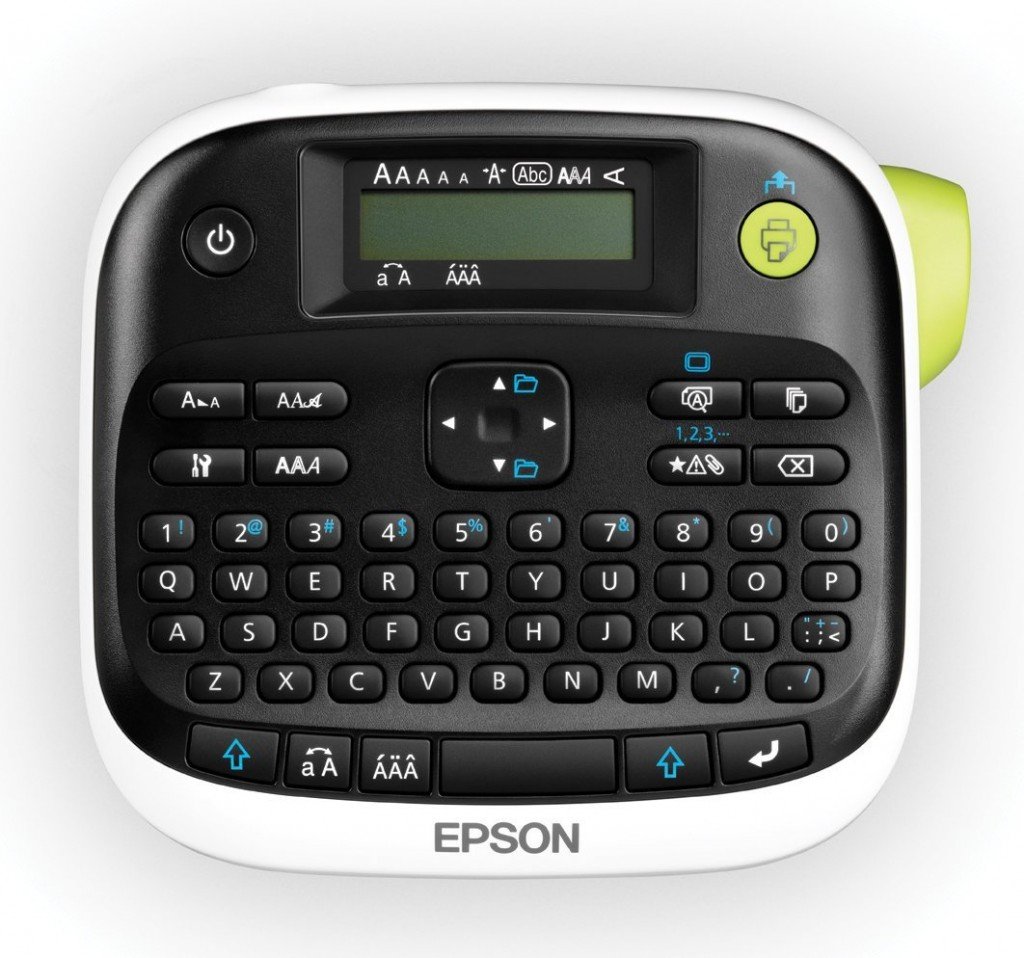
The LW-300 allows you to print labels up to 12mm wide. The unit also allows you to use up to 14 fonts, 10 font styles, 300+ built-in symbols, over 75 frames and more, to customise your labels. In addition, the Epson LW-300 allows you to store up to 30 self-created label designs and prints up to two lines of text on the labels. What’s more – you can also use specialty label tapes such as iron-on, glow-in-the-dark, reflective, metallic, strong adhesive and decorative tapes, with this unit.
The LW-300 is about 5.7-inch x 5.9-inch x 2.2-inch with a QWERTY keyboard and several special purpose keys. Many buttons have another function when the ‘shift’ key is pressed. Most of the controls are labeled clearly enough and the unit is intuitive enough that you won’t need the instructions most of the time. The default ‘enter’ key is the typical downward bent arrow.
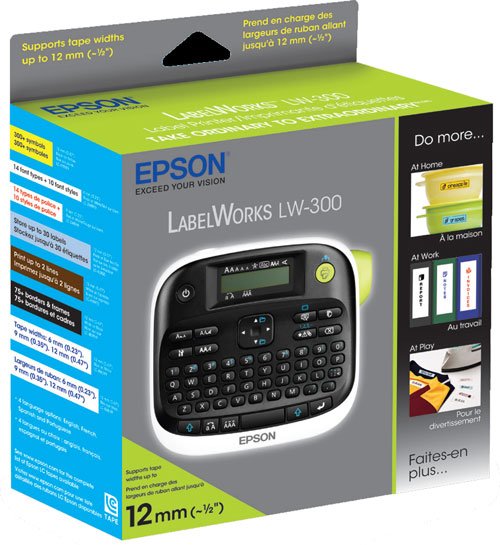
The Epson LW-300 can either be powered through an included AC adapter or by using six AAA-sized batteries to make it truly portable. No setup is required – you can start using the device out of the box since it operates PC-free. Using the product is a charm. The instructions are quite intuitive and does not need a learning curve. The Epson LW-300 however cannot print barcodes or external images. So if you are on the lookout for a label printer without barcode and external image printing support, the Epson LW-300 could be one of the options you can look at.
Price: AED 245
Specifications:
Printer Type: Thermal transfer, Monochrome
Max Media Size: Roll (0.47 in), Roll (1.2 cm)
Max speed: 14.2 inch/min
Dimensions: 5.7 in x 5.9 in x 2.2 in (WxDxH)









Nomthandazo
I need this machine where can I buy it .Epson LabelWorks LW-300 Label Printer