 ECS as a company has been around for more than two decades as an OEM (Original Equipment Manufacturer), focusing on components such as motherboards and graphics cards. The company has recently entered into the mini PC market through its LIVA range of mini PC kits.
ECS as a company has been around for more than two decades as an OEM (Original Equipment Manufacturer), focusing on components such as motherboards and graphics cards. The company has recently entered into the mini PC market through its LIVA range of mini PC kits.
While there are umpteen mini PCs out there on the market from companies such as Intel, Zotac, Gigabyte, and so on, what makes the LIVA different is the fact that it comes as a build-it-yourself kit. The LIVA range of mini PCs come with enough computing power to let you use the mini PC as a full-blown desktop PC.

While most mini PCs out there on the market run on Intel’s Atom processor, ECS has gone a step further and equipped the LIVA with an Intel BayTrail-M SoC (Intel Celeron Processor N2807). The specifications also include 2GB 1333MHz DDR3L memory, 32GB or 64GB of eMMC memory and a M.2 form factor combo wireless card that supports 802.11b/g/n wireless and Bluetooth 4.0.
All the hardware you need to build the mini PC comes with the kit – all you do is assemble the components and install Windows 8.1 or Linux. Remember though that since there is no Windows 7 storage driver available for the SanDisk eMMC storage solution used in this kit, there is no driver support available for any other Windows operating system.
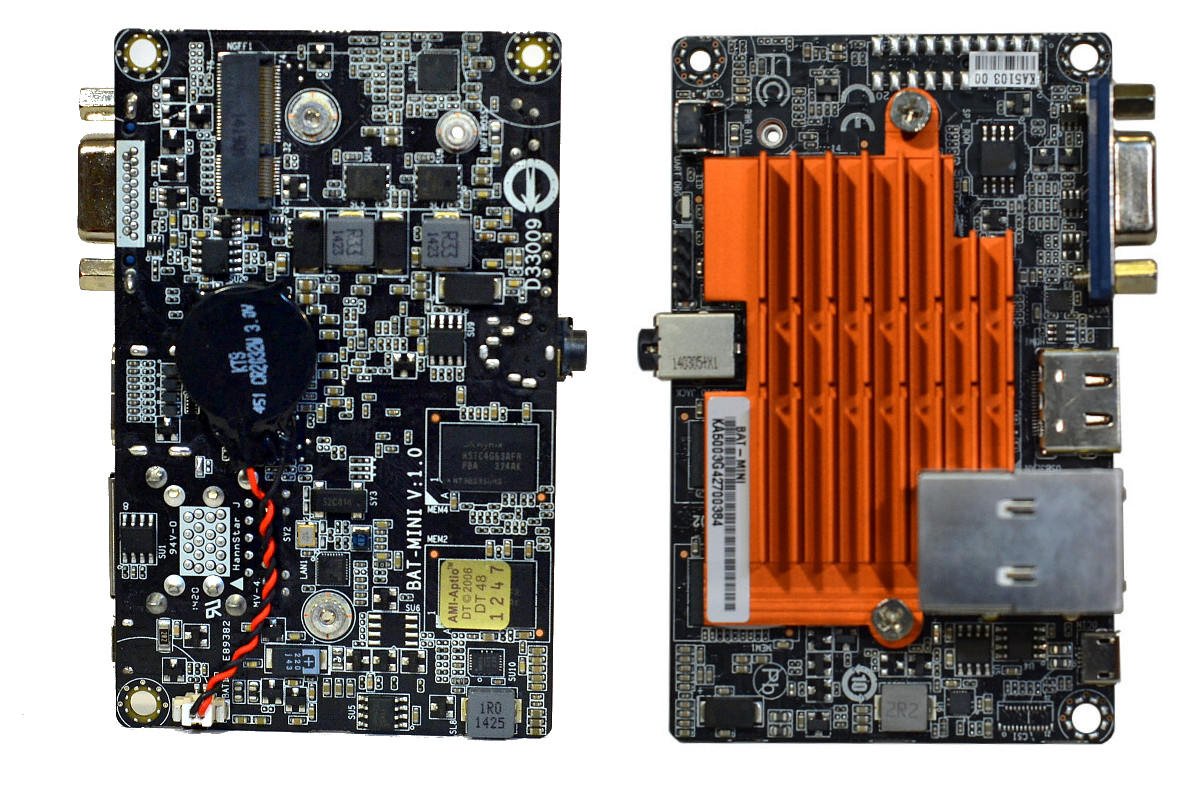
Assembling the pieces included in the kit is quite simple and straight-forward. Connectivity options on the ECS IVA include both HDMI and D-Sub – thus you can either use the LIVA on two independent output displays or in multi-display applications.
Since the LIVA uses a Low Voltage DRAM and an Intel Bay Trail-M SoC with Micro USB power supply design, the system uses just 15W (5v) of total power consumption. Thus, you can even boot up the LIVA mini PC using a power bank, which is quite amazing.
Upon opening the packaging, you will find all the essential components inside, along with the power adapter, a user manual and a quick start guide to help you get onto work immediately. The motherboard that comes with the mini PC kit is in a new form factor called BAT-Mini. While the kit it self is a tool-less exercise, you will need a Phillips head Screwdriver to fix the M.2 Wireless 802.11 b/g/n Bluetooth 4.0 component onto the BAT-Mini motherboard.

Once everything is fixed, what you will get is a neat-looking mini PC. Next, you need to install your choice of software. We went with Ubuntu Linux. We created a bootable flash drive with Ubuntu Linux on it and booted the LIVA with it.
The mini PC has plenty of ventilation built-in. Since the unit uses only a heatsink and no fans, it remains silent when it use. Performance-wise, the ECS LIVA Mini PC does what it promises to do. It is a great PC for day to day computing, for social media and online video streaming, and of course using it as a work PC, when you work from home.
What sweetens the overall deal is the mini PC’s price tag. At $200, the ECS LIVA Mini PC is a very attractive deal for the specs, design and performance it offers. If you are looking for a second PC for your home or something that you would like to carry around when travelling, the ECS LIVA Mini PC could be your best bet. The ECS LIVA Mini PC thus wins Review Central’s Recommended award.
Price: AED 735 Approx.
Specifications:
CPU: Intel SoC Bay Trail-M
Memory: 2GB DDR3L
Networking: 1 X Gigabit LAN
USB: 1 X USB 3.0, 1 X USB 2.0
Display Output: 1 X HDMI, 1 X VGA
Audio: 1 X Combo Jack
Expansion Slots: M.2 Slot supports wireless card, Wi-Fi 802.11 a/b/g/n, Bluetooth 4.0
Storage: eMMC 64GB








