Mini PCs have been around for years now and many companies have been producing these. Jide is the latest entrant in the mini PC arena – but the company wants to do it different. While most mini PC vendors stuck to using Intel’s proof-of-concept to create their mini PCs running Windows 10 OS, Jide went the other way trying to bring Google’s Android OS to the desktop. And boy, did it succeed!
The company tasted its first success when it put up its Jide Remix Mini PC project onto crowd-funding site Kickstarter to test the market and score some investment in making it a reality. The company was expecting $50,000 to be funded, but went on to create sort of a history by scoring over $1.5 million! That gave the company to momentum to finish off the product and bring it to the market.

I met up with the guys from Jide at GITEX Technology Week 2016, who handed over a sample unit for review. The Jide Remix Mini PC is a $80 Android-based device that aspires to replace your desktop PC. In terms of specs, the Jide Remix Mini PC packs in an Allwinner quad-core processor running at 1.2GHz, with 2GB RAM and 16GB internal storage.
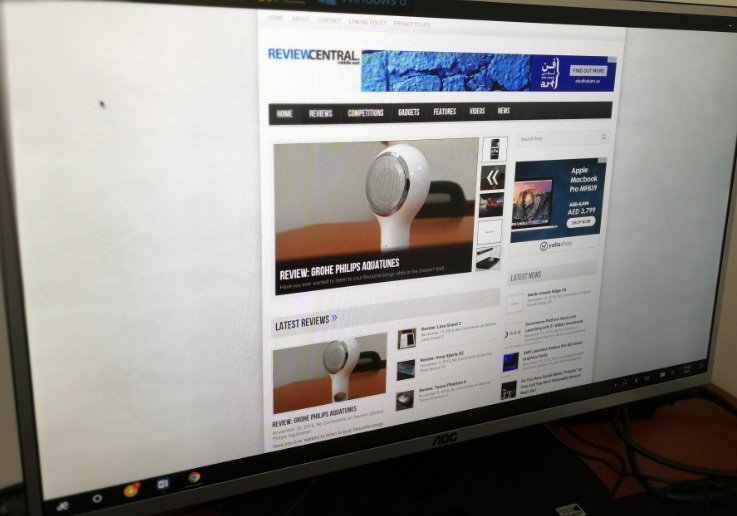
You can expand the internal storage by up to 128GB using the micro SD card slot on the device. The Remix Mini PC features a multitude of ports in a body that measures just 4.9-by-3.5-by-1-inches, which is literally smaller than most smartphones on the market, and weighs just 414-gms. The Remix Mini PC accompanies two USB 2.0 ports, a microSD card slot, a 3.5mm audio out, and a 10/100Mbps Ethernet port.

In terms of connectivity, the Remix Mini PC also offers 802.11n Wi-Fi and Bluetooth 4.0. Under the hood, the device runs on Jide’s much-touted Remix OS 2.0, which in turn is based on Android 5.1 Lollipop OS. Jide needs a pat on its back for developing the Remix OS 200, which features resizable windows, a file manager, multi-tasking, and even support for a full-sized hardware keyboard and mouse.
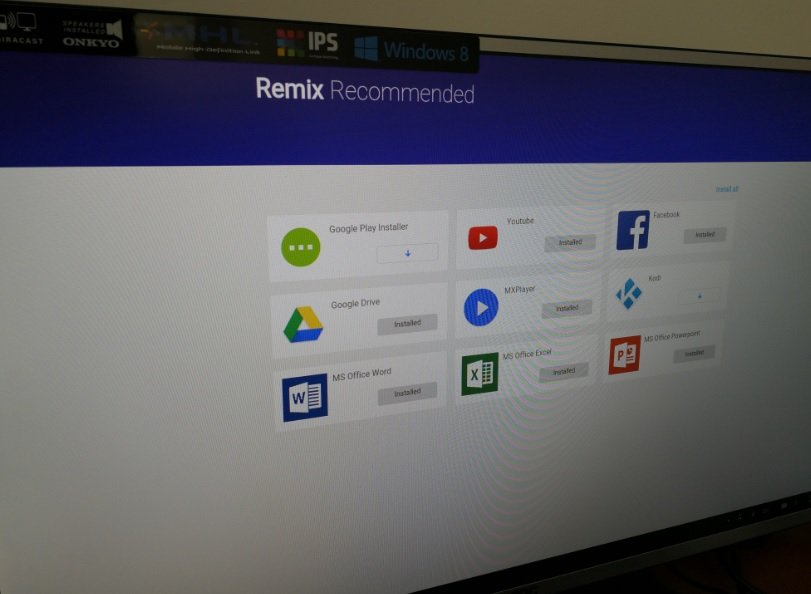
The Remix OS also has capabilities of loading apps from external sources and the marketplace – so much so, that it has its own marketplace with a selection of apps, while also supporting Google Play. Compared to stock Android, Remix OS offers useful features such as native multi-tasking, a taskbar, a file manager, an option bar on the right, right click menu, shortcuts and a start menu.
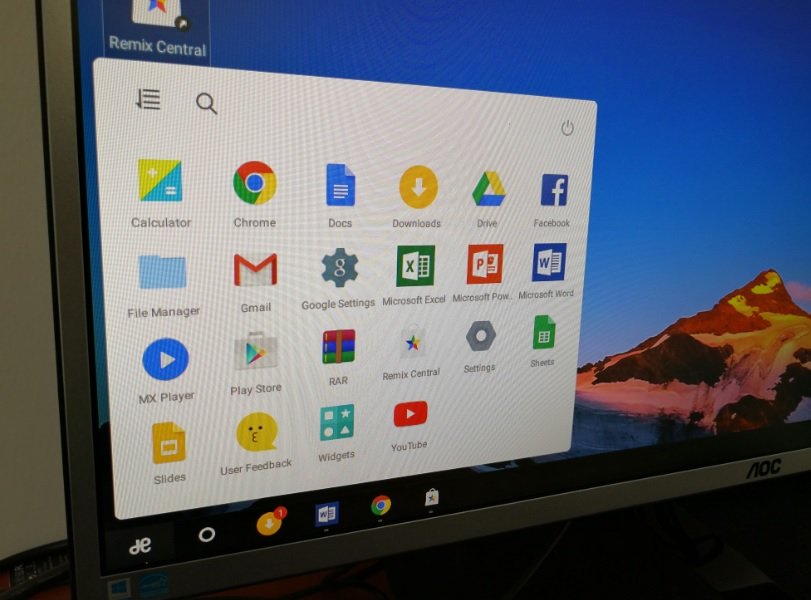
Setting up the Remix Mini PC was a breeze. Connect the included power adapter to the mini PC, connect the HDMI out to a monitor, connect the keyboard and mouse and switch it on. On first boot-up the Remix OS takes you through a setup procedure that took around 15 minutes and then another 20 minutes to update the Remix OS. Applications bundled with the device included the usual suspects from Google (Play Store, Movies, Docs, Sheets, Gmail and Chrome) as well as a flurry of others from partners, one of which is Kodi.
We were also able to install a bunch of apps from Google Play Store such as Facebook, Twitter, Instagram, Slack, Google Drive, and so on. We were also able to install WPS Office for a full productivity suite experience on a device powered by a forked-up Android. Using the apps on the Remix Mini PC was quite good. We did not find any lag when switching between apps.
However, do keep in mind that the Jide Remix Mini PC can in no way replace your full blown desktop PC. However, it does make a perfect device if you want an affordable Mini PC that can offer all the productivity tools a proper desktop PC would. In addition, if you like working with cloud-based apps on a day-to-day basis, the Jide Remix Mini PC makes perfect sense.
[highlight color=”yellow”]Price: AED 295 approx.[/highlight]








