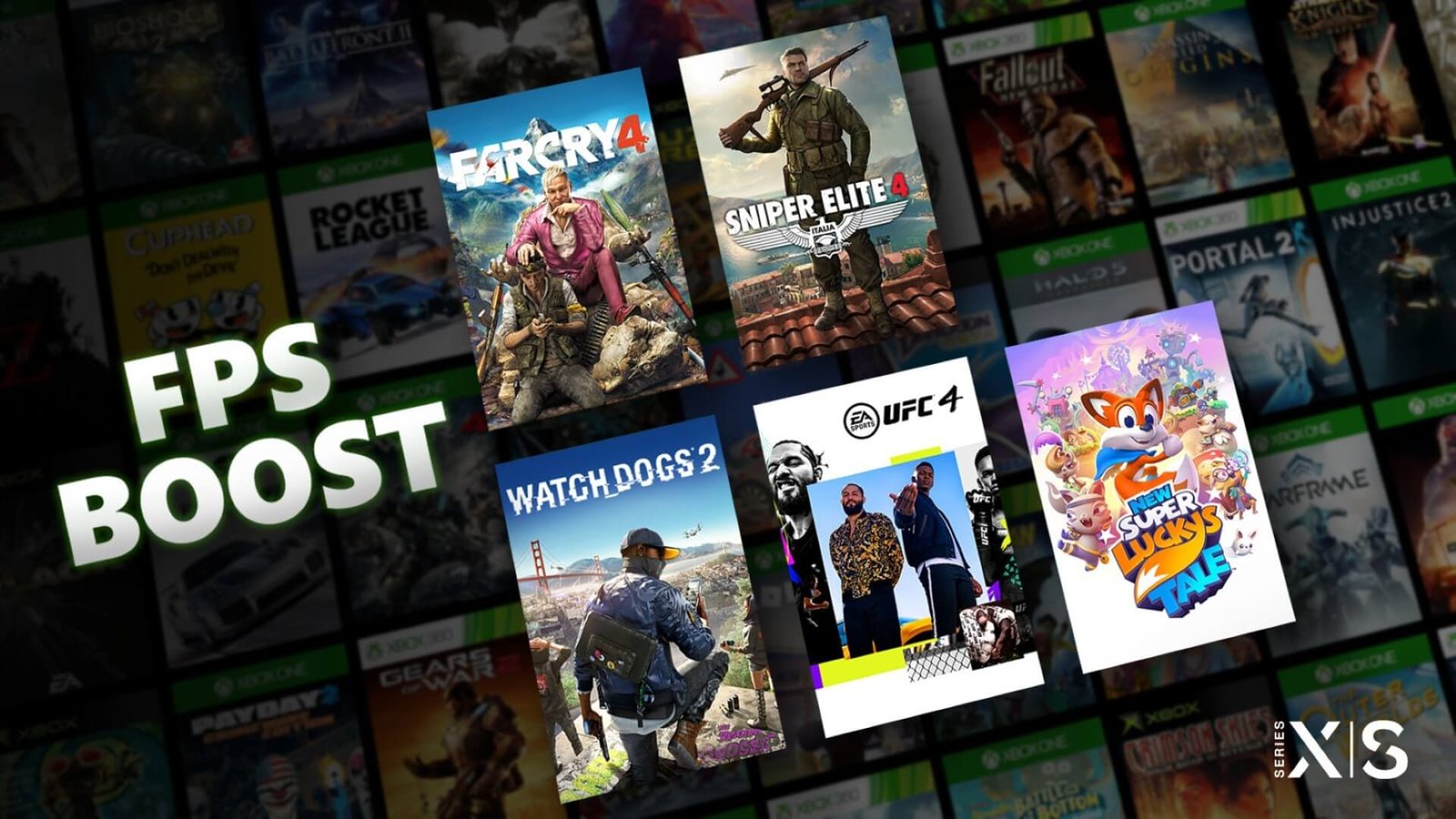Monitor manufacturers are now rolling out new 4K monitors that can deliver super-fluid gaming experiences for those who own the latest game consoles and high-end GPUs. Viewsonic recently announced the ELITE XG320U 4K gaming monitor and we got a chance to try it out.
Design
Viewsonic’s ELITE series monitor line-up features gaming-inspired designs and the new ELITE XG320U monitor follows suit. The display comes with an all-black exterior body and the screen is a 32-inch IPS panel with 4K UHD as its native screen resolution. The display has narrow bezels and borders on the top and left/right sides.
 The viewing angles of the screen are fantastic as you would expect from an IPS panel. Users will also be able to adjust the height, tilt, or swivel the screen without the need to move the monitor. The height of the screen can be adjusted by 120mm, tilted backward by -5º, tilted forward by 20º, and swivel by 50º.
The viewing angles of the screen are fantastic as you would expect from an IPS panel. Users will also be able to adjust the height, tilt, or swivel the screen without the need to move the monitor. The height of the screen can be adjusted by 120mm, tilted backward by -5º, tilted forward by 20º, and swivel by 50º.
The monitor comes with meaningful design elements called the ELITE Desing Enhancements (EDE) that enhance your gaming experience. The T-shaped metal base is strong enough to keep the monitor intact. The buttons of the monitor and the D-pad are located in the bottom middle position. Rather than searching on the rear side, this is a very convenient place for gamers to reach out if they want to quickly change the settings during gameplay. There is also a headphone hook on the right side when looking from the rear. This will surely come handly when you want to hang your headphones and will eliminate the need for a seperate stand.
 Viewsonic has added a strip of ambient ELITE RGB lighting underneath the display so the lighting shines downwards to the table. The main ELITE RGB lighting is on the rear side of the screen in the shape of a hexagon. The RGB lighting can be customized using the ELITE display controller application.
Viewsonic has added a strip of ambient ELITE RGB lighting underneath the display so the lighting shines downwards to the table. The main ELITE RGB lighting is on the rear side of the screen in the shape of a hexagon. The RGB lighting can be customized using the ELITE display controller application.
The port section includes one HDMI 2.1, one HDMI 2.0, a Display Port, audio output, a MicroB port, a USB Upstream port, and three USB Type-A ports. While the inclusion of HDMI 2.1 is a major selling point of this monitor for PS5 and Xbox Series X owners, it’s quite disappointing that ViewSonic only included one HDMI 2.1 port instead of two. And if you are someone who owns both the PS5 and Xbox Series X, this monitor may not be an ideal choice if 4K 120Hz is your priority. For better cable management, there are two mouse anchors on either side of the port section. The mouse anchors help for a drag-free user experience. We also like the part where the monitor comes with a port cover to hide all the cables and wiring.
 The monitor also has stylish air vents on the back and also on the top side. There is also the ViewSonic branding on the rear side. The display also has integrated dual 5W speakers that sound decent. The monitor weighs about 10.1 kg with the stand. The packaging includes the XG320U, one HDMI 2.1 male-male cable, one Display Port 1.4 cable, USB A/B cable, 3-pin power connector, and the quick start guide.
The monitor also has stylish air vents on the back and also on the top side. There is also the ViewSonic branding on the rear side. The display also has integrated dual 5W speakers that sound decent. The monitor weighs about 10.1 kg with the stand. The packaging includes the XG320U, one HDMI 2.1 male-male cable, one Display Port 1.4 cable, USB A/B cable, 3-pin power connector, and the quick start guide.
The 32-inch ELITE XG320U 4K packs some impressive features that will enhance your 4K gaming experiences for both PCs and consoles. While the native resolution is 3840 x 2160, the IPS display has a contrast ratio of 1000:1 and brightness up to 400 cd/m². ViewSonic mentions that the response time at MPRT is 1ms. But the main feature is the fast refresh rate of the 4K display. When connected to a PC, the XG320U has a default refresh rate clocked at 144Hz with either the HDMI 2.1 port or the Display Port. That said, users will be able to take it up a notch and overclock the refresh rate to 150Hz at 4K resolution. However, this can only be achieved when connected via the Display Port.
On the other hand, the HDMI 2.0 port will limit the refresh rate to 60Hz at 4K resolutions. And to clear out all those tearings and stutterings during gameplay, users will be able to take advantage of the AMD FreeSync Premium Pro technology. There is also a feature called the PureXP that helps to improve blur reduction by utilizing backlight strobing for producing clear visuals of fast-moving objects. However, this is only applicable when the refresh rates are set above 100Hz.
 And as for a PS5 or an Xbox Series X, the HDMI 2.1 is set to provide 4K gaming at 120Hz. And as I mentioned before, ViewSonic should have offered two HDM1 2.1 ports instead of one. Perhaps ViewSonic may have thought that PC gamers would probably only go for one of the latest consoles. There are already a handful of high-end 4K monitors and also televisions that come with two HDMI 2.1 ports.
And as for a PS5 or an Xbox Series X, the HDMI 2.1 is set to provide 4K gaming at 120Hz. And as I mentioned before, ViewSonic should have offered two HDM1 2.1 ports instead of one. Perhaps ViewSonic may have thought that PC gamers would probably only go for one of the latest consoles. There are already a handful of high-end 4K monitors and also televisions that come with two HDMI 2.1 ports.
When it comes to HDR, the monitor does not disappoint. It features the VESA HDR 600 that offers great colors, brightness, and contrasts during gameplay and while watching cinematic movies. The VESA HDR 600 certification is considered to be one of the best in the market. And if you want to use the monitor for digital jobs, the XG320U also features an impressive 99% sRGB coverage and 99% Adobe coverage for the best color accuracy.
Verdict
For those who want to have a great 4K gaming monitor at high refresh rates, then the ViewSonic ELITE XG320U is a good choice to consider. The 32-inch screen estate is good for gaming and also for watching movies. The 144Hz refresh rate is set at default when using the HDM1 2.1 or Display Port, with the latter capable of pushing the monitor to a 150Hz refresh rate. The display also has different design aspects that help to enhance the user experience, such as the mouse anchor and the headphone hook.
 The monitor also sports the VESA HDR 600 for enhanced color and brightness during gameplay and movie sessions. And the 99% coverage for both sRGB and Adobe makes the XG320U good for both professional work and play. While the HDM1 2.1 port offers full support for 4K 120Hz gameplay, the lack of a second HDM1 2.1 port limits the ability to use only one, if you happen to have both the PS5 and Xbox Series X.
The monitor also sports the VESA HDR 600 for enhanced color and brightness during gameplay and movie sessions. And the 99% coverage for both sRGB and Adobe makes the XG320U good for both professional work and play. While the HDM1 2.1 port offers full support for 4K 120Hz gameplay, the lack of a second HDM1 2.1 port limits the ability to use only one, if you happen to have both the PS5 and Xbox Series X.