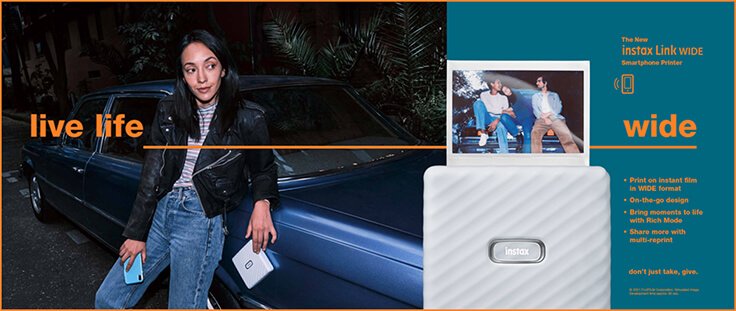FUJIFILM Corporation has announced the launch of the “instax Link WIDE” smartphone printer (Link WIDE). The new printer can print images, taken with a smartphone, on a wide-format film, twice the size of the regular card-size instax print.
The “instax mini Link” has taken the world by storm because of its capability to easily produce high-quality, mini-format (86mm x 54mm) prints of images stored in a smartphone through its dedicated app via Bluetooth. In response to users’ request for a capability to produce bigger prints, Fujifilm has newly added the Link WIDE smartphone printer to the lineup, allowing the images to be printed onto the wide-format (86mm x 108mm) prints. A new dedicated app for the Link WIDE will be launched along with the printer with a greater range of functions, maximizing the fun of producing larger prints.
Fujifilm will also introduce a new instax wide-format film “BLACK”, which accentuates each photograph for a cool look with a black frame.
The “instax” series of instant cameras, launched in 1998 and affectionately called “Cheki” in Japan, is embraced by people, especially those in the younger generation, in over 100 countries worldwide, including Europe, the United States, China and Southeast Asia. They have gained popularity globally as a new communication tool or a tool of self expression, capable of printing and sharing a precious moment in life on the spot for conveying sentiments.
The all new “Link WIDE” allows users to take advantage of the series’ largest print size for printing smartphone images, be it a group shot or a landscape photograph. The printer, while supporting the wide format, is compact and lightweight for easy use either at home or when out and about. It comes in the stylish “Ash White” and the luxurious “Mocha Gray.”
The app specifically designed for the Link WIDE offers a variety of functions that take advantage of the larger print size.
- The “instax-Natural” mode adds instax’s signature soft touch to prints, while the new “instax-Rich” mode produces rich colors. Users can choose the tone according to the types of subject matter.
- The “QR Print” mode generates a QR code for a voice message, text message, location data, favorite website URL and other information, and incorporates it into a print. Having a QR code representing various types of information printed with a photograph adds another dimension to instax as a communication tool that records related data and conveys sentiments.
- The “Editable Template” function offers a total of 29 design templates, perfect for events such as birthdays and weddings. The colors and fonts in the templates can be freely edited to create a greeting card with ease.
The Wide Album and the Acrylic Photo Frame are also launched at the same time, accommodating wide-format instax prints to suggest new ways of enjoying the photographs.
Main features of the “instax Link WIDE”
(1) Wide-format films broaden the range of photographic expressions
A wide-format film is twice the size of the regular card-size mini-format film, making it suitable for a group photo, landscape photograph or other photographs that benefit from the larger film size (86mm x 108mm).
![[image]](https://asset.fujifilm.com/www/jp/files/2021-10/420241398e0e4e12b2f12a176e430961/news_7073_07.jpg)
Print sample (group photo)
![[image]](https://asset.fujifilm.com/www/jp/files/2021-10/5faee78c1e816dd88ccb88513127aa85/news_7073_08.jpg)
Print sample (landscape photography)
(2) Compact and lightweight design for excellent portability in on-the-spot printing
The printer is compact and lightweight, despite its support for wide-format films, and offers exceptional ease of use. It can be recharged via a USB cable, eliminating the need for an AC adapter. Users only need to have the printer and a smartphone to enjoy printing photos either at home or when out and about.
The printer is designed in an elegant draping shape, complemented with metalic parts at the front and at the top, to produce a luxurious impression. The instax button on the front panel glows in different colors in synch with operations performed on the dedicated app, facilitating easy operations while also adding an element of fun.
The printer comes with a stand in a complementing design to set it up as part of room décor, and a hand-strap to make it easy to take it out of the house.
![[image]](https://asset.fujifilm.com/www/jp/files/2021-10/e70f2f232a109daa76fc36357359a174/news_7073_09.jpg)
Compact and lightweight design for exceptional portability
![[image]](https://asset.fujifilm.com/www/jp/files/2021-10/7e4c2bfa7356f9d976dae1b6332f306c/news_7073_10.jpg)
Setting up the printer as part of room décor
![[image]](https://asset.fujifilm.com/www/jp/files/2021-10/3e8bc98c8abef35da348327c56ec396d/news_7073_11.jpg)
Luxurious looks with the use of a metallic part on the top panel
(3) New “instax-Rich” mode for rich color reproduction
The new printer features the “instax-Rich” mode for rich color reproduction. Users can choose between this mode and the “instax-Natural” mode for instax’s signature soft tone.
![[image]](https://asset.fujifilm.com/www/jp/files/2021-10/a71c15013cd81b3c4697e8fffda9a361/news_7073_12.jpg)
Print sample in the instax-Natural mode
![[image]](https://asset.fujifilm.com/www/jp/files/2021-10/bc85657d4756fc8f25d4804fa44138f9/news_7073_13.jpg)
Print sample in the instax-Rich mode
(4) “QR Print” mode for generating a QR code with various contents and incorporating it into a photo print
The QR Print mode allows users to compile audio data into a QR code and incorporate it into a print (Record Sound), as well as adding new functions of creating a QR code out of text messages (Hidden Message), website URL (Link to Website) and location information on the map (Location Print). This mode incorporates a variety of contents to images, adding another dimension to photo printing.
- Record Sound
Audio data is turned into a QR code and added onto a print, as a way of conveying a voice message that compliments the photograph. - Hidden Message
Text data is turned into a QR code and added onto a print, so that a secret message can be delivered to a friend or someone special in the form of a photo card. The recipient only needs to scan the QR code to read the message like a letter while enjoying the photograph. - Link to Website
A website link can be turned into a QR code and added onto a print. For example, a QR code containing a link to a retailer website can be incorporated into a print and can be used as a promotional tool for the linked store. - Location Print
Location data on the map is turned into a QR code and added onto a print. For a wedding, for example, the wedding venue’s location information can be added to a chosen image in the form of a QR code, to be distributed as on-demand wedding invitation.
![[image]](https://asset.fujifilm.com/www/jp/files/2021-10/0260c23304da52b43e1b61d51882d7d2/news_7073_14.jpg)
Record Sound
![[image]](https://asset.fujifilm.com/www/jp/files/2021-10/569bb92a47b605313f5283857e487ad4/news_7073_15.jpg)
Hidden Message
![[image]](https://asset.fujifilm.com/www/jp/files/2021-10/4988c080bd1753c77fd2793277abe142/news_7073_16.jpg)
Link to Website
![[image]](https://asset.fujifilm.com/www/jp/files/2021-10/2ebeb1ab088da45171079318ecea03a0/news_7073_17.jpg)
Location Print
(5) Editable templates for creating on-demand greeting cards
A total of 29 design templates come with the printer, including designs perfect for special events such as birthdays and weddings, as well as plain designs that can be used for any seasons or occasion. The colors and fonts in the templates can be freely adjusted to create a perfect greeting card on demand.
![[image]29 types of diverse design templates](https://asset.fujifilm.com/www/jp/files/2021-10/d4137cbabe6f0f02d5fac44e7d1df567/news_7073_18_en.jpg)
Procedure for using an editable template
 Choose a template and position a image. (2) Choose from 12 available fonts. (3) Edit text and its color. (4) Choose the color of the frame. (5) Print a tailored greeting card!](https://asset.fujifilm.com/www/jp/files/2021-10/56445c7bb632c535fd967834df38cd51/news_7073_19_en.jpg)
(6) Dedicated app that allows intuitive operations
The dedicated app for the Link WIDE enables an intuitive operation. Users can transfer an image to the Link WIDE by swiping up from the bottom edge of the smartphone screen or choosing the favorite moment by scrolling through a video frame.
The new “Sticker” function allows users to freely decorate an image with Emojis that come with their own smartphone OS as well as 100 design stickers available in the dedicated app. Use the “Sketch, Edit & Print” function to turn users’ own drawing or text into an original sticker and incorporate it into a photo print.
The number of prints can be set to up to ten, which is convenient when giving prints to a large number of people.
![[image]](https://asset.fujifilm.com/www/jp/files/2021-10/1ecf7d61aa123408b4d9da2102cc8ae6/news_7073_20.jpg)
Scroll through video frames to choose the best moment.
![[image]](https://asset.fujifilm.com/www/jp/files/2021-10/4c09b31063383e97f447d834920e7386/news_7073_21.jpg)
Use any of the 100 stickers in the app to freely decorate images.
![[image]](https://asset.fujifilm.com/www/jp/files/2021-10/4a3b8e91a9368304e1f51fb1a7c9f271/news_7073_22.jpg)
Print sample of a decorated image
(7) Transferring image data from Fujifilm’s digital camera for printing
The Link WIDE can receive images stored in the FUJIFILM X-S10 digital camera directly for printing.