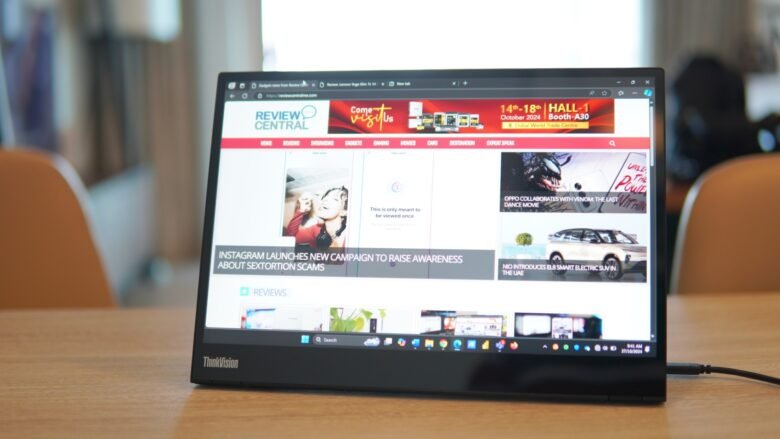Lenovo recently introduced its latest ThinkVision M14T Gen 2 portable monitor for both creators and business users, who would like to boost their productivity on the move. We got a chance to try out the new monitor, and here are our thoughts about it.
Over a year ago, we had reviewed the ThinkVision M14d mobile monitor, and here we have the new ThinkVision M14T Gen 2 display. The new M14T is a lightweight portable display, featuring a head thickness of only 4.6 mm, and the device weighs only 700g. The 14-inch screen uses a vibrant IPS 3-side NearEdgeless display, along with 189PPI, and boasts a screen resolution of 2240 x 1400. Lenovo mentions that the IPS display features a wide 100% sRGB color gamut and 1500:1 contrast ratio for excellent image quality.
The aspect ratio of the screen is 16:10, which is wider than the standard 16:9 displays, and the brightness can reach up to 300 nits. The panel only comes with a 60Hz refresh rate, and the response time is 8 ms in Normal Mode. There is an Extreme Mode, where the response time reduces to 6 ms. The display is also a 10-point touchscreen panel with up to 4096 levels of pressure (supported by the included active stylus). While the viewing angles of the new M14T IPS display are great, the screen is quite reflective.
The M14T features buttons and ports on either side of the stand. On the right side, there is the main power button, a Kensington security slot, and a high-speed USB-C port with support for Power Delivery 2.0 charging, and DisplayPort 1.2 connectivity. On the left, you have another high-speed USB-C port (also with support for PD 2.0 and DP 1.2), a button to adjust the brightness and saturation, and a button for the OSD menu.
Lenovo mentions that the M14T features a pass-through charging capability, where users will be able to connect the monitor power on one USB-C port, and use the other USB-C port to connect to the laptop and charge the device. This will reduce the need for more power cables and help with cable management.
The rear side of the device features a smooth surface, and the device is made out of sustainable materials, which include 85% recycled plastics with post-consumer plastic. The stand can be easily folded so users can carry the monitor, and it can be flipped up to 90-degrees when placed on a surface. There is also another sub-stand on the bottom that helps to elevate the height of the screen up to 11 m.
You will also be able to hold the display vertically, and the screen features auto-rotation capability. Lenovo has also packaged the monitor with a digitizer, that supports the 10-point touchscreen of the M14T. The packaging also includes a soft pouch to carry the display when on the move.
Verdict
For those looking for a reliable portable monitor that features a lightweight construction and an excellent display, then consider the Lenovo ThinkVision M14T Gen 2 monitor. The display comes with a 14-inch IPS touchscreen panel that boasts 189 PPI, 2.2K screen resolution, and 1500:1 contrast ratio. The display also covers 100% sRGB color gamut, and the aspect ratio is 16:10. While the refresh rate is limited to 60 Hz, the response time can go as low as 6 ms.
The display features two high-speed USB-C ports on either side of its stand, with support for Display Port 1.2 connections and Power Delivery 2.0. The pass-through capability is a useful feature, where users will be able to use one of the USB-C ports to charge the laptop, while the other USB-C port is used to power the portable monitor for neat cable management. The built-in stand can be folded up to 90 degrees, and there is a sub-stand that increases the height of the monitor.