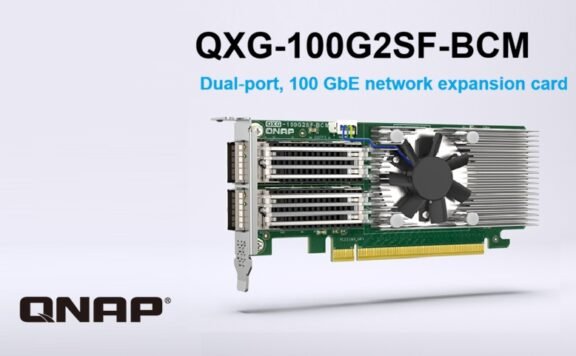Organization becomes an important alternative to ensuring that precious photographs, videos, or any other data is not deleted but saved for a later date or even preserved over the years. In addition, choosing either a HDD or SSD, or both, can do wonders to achieving better performance.
Fortunately, there are a few simple steps you can take that will not only free up space but also help improve the device’s performance as you continue to build your library of new content and games.
Ideal home office set up
As remote working has become essential, many of us are finding how important it is to scale up storage space to ensure our important work files remain accessible. An external drive has proven to be an easy option for day to day computing.
An external hard drive will help ensure that all your vital information is backed up, no matter what happens to your computer or internet connection. With the handling of larger files that require more storage space and fast speeds, the WD My Passport external HDD gives users the option of 1TB to 5TB of space while the SanDisk Extreme portable SSD ranges from 250GB to 2TB. While both HDDs and SSDs have proven to be durable and reliable in backing up precious data, HDDs deliver higher capacity options while SSD’s deliver higher speeds, which makes access time substantially faster. Depending on the requirements and priority of your remote office, various features can be considered to manage workloads efficiently.
Password protection and other security features on certain devices also mean you have peace of mind knowing that your data is safe while also enjoying plenty of storage space for all your work needs.
For the gamer
Gamers are well known for building up a collection including a wide choice of titles, making it daunting to choose a game to delete every time you are looking to try something new. Modern games provide a virtual cinematic experience with realistic graphics and sound. But that means game file sizes of some popular games are now over 100GB in size, meaning the limited storage of computers can quickly fill up – only adding to the problem.
Decluttering this collection and ensuring easy access to older titles is made possible with external storage. It allows you to organize through the creation of categories determined by genre or year of release, depending on personal preference.
Using an external hard drive is a great way to have more storage space with external HDDs taking the pressure off your machines. In addition to being convenient, an external hard drive can be a great way to install games on multiple computers. Western Digital’s WD_BLACK range of storage devices provide a flexible solution with a full portfolio, including portable HDDs and SSDs, designed with the PC gamer in mind. Capacities range from 500GB to 2TB for SSD drives and 2TB to 12TB for HDD drives so there is an option for every gamer.
Perfect for storing your photos and videos
The rapid development of smartphone cameras means many of us now have the technology to take amazing photographs and videos. These devices make it so easy to take the perfect shot that we often forget how large video files can be, especially when recording in 4K.
By adding a small and convenient external drive to your tools, you can take multiple photos and videos and still have plenty of space for more. SanDisk portable SSDs give photographers and videographers superfast performance with up to 2TB of storage capacity.
Arguably some of the most important specifications to consider when buying an external drive is the requirement from it in terms of storage space, transfer speed, encryption, and remote access. For instance, if you are interested in long term storage, you would typically require something larger that suits most needs for the foreseeable future. Determining your requirement and moving forward to find the right solution can make a world of difference to productivity and performance.