Lenovo’s Legion series gaming laptops, desktops, and gaming monitors are some of the best in the market and we got a chance to try out the recently released Lenovo Legion Y32p-30 4K gaming monitor. Here are our thoughts about the new gaming display.
Design
With most monitor brands now offering 32-inch UHD high-performance monitors, Lenovo also joins the race with the release of the Legion Y32p-30. The monitor features a large 31.5-inch IPS display with NearEdgeless design and the maximum refresh rate at UHD resolution is 144Hz. The viewing angles are also fantastic and the colors appear great, thanks to the impressive 10-bit color reproduction for 1.07 billion colors.
 The whites appear to be well-balanced between the cool and warm color temperatures. While the typical brightness of the display is rated at 350 nits, the maximum brightness rated is 400 nits. Although the IPS display’s typical brightness is rated at 1000:1, enabling the Dynamic Contrast Ratio feature improves the blacks and archives a rating of 3 million:1. The panel also features an anti-glare coating to avoid all those annoying reflections.
The whites appear to be well-balanced between the cool and warm color temperatures. While the typical brightness of the display is rated at 350 nits, the maximum brightness rated is 400 nits. Although the IPS display’s typical brightness is rated at 1000:1, enabling the Dynamic Contrast Ratio feature improves the blacks and archives a rating of 3 million:1. The panel also features an anti-glare coating to avoid all those annoying reflections.
Lenovo mentions that the monitor offers a response time of 0.2ms for competitive gameplay. There is an LED indicator on the bottom right side of the screen for the ON/OFF status. And behind the right side is the blue-colored directional knob, a long power button, and other control buttons. There is the Lenovo logo on the top left side when looking from the rear angle. We like the design of the rear middle portion where all the circuits and electronics are covered with a mesh-like surface, along with the LEGION logo. The mesh pattern is very similar to the ones used in most of Lenovo’s desktop cabinet systems.
 We are glad that Lenovo has provided two HDMI 2.1 ports, along with a DisplayPort 1.4, two USB-C 3.2 ports (one can be used for DP connectivity and the other for 15W charging facility), and one USB-B upstream terminal. This is perfect for gamers who own both the PS5 and Xbox Series X game consoles, a gaming PC, and also a laptop. I also like the design of the monitor stand which features a honeycomb-like pattern to match the gaming aesthetics of the monitor. There is also a 3.5mm audio jack and two USB-A 3.2 ports on the left rear side.
We are glad that Lenovo has provided two HDMI 2.1 ports, along with a DisplayPort 1.4, two USB-C 3.2 ports (one can be used for DP connectivity and the other for 15W charging facility), and one USB-B upstream terminal. This is perfect for gamers who own both the PS5 and Xbox Series X game consoles, a gaming PC, and also a laptop. I also like the design of the monitor stand which features a honeycomb-like pattern to match the gaming aesthetics of the monitor. There is also a 3.5mm audio jack and two USB-A 3.2 ports on the left rear side.
And adding to the gaming design factor is the large V-shaped metal monitor base that will surely get the attention of people around. Even though it can take up a lot of desk space, this monitor base will firmly hold and secure its position while you shift the angles of the display. While the numerous triangle-shaped spaces make the base look stylish, it should be noted that they can easily accumulate dust in the long run.
 As a part of its gaming design, Lenovo also included the RGB lighting strip that is located underneath the display and the lighting effects bounces off the table surface. Users will be able to control the lighting effects with the Lenovo Display Control Center Artery application. While connecting to any of the ports, the RGB strip lights up as an indication that the signal is detected.
As a part of its gaming design, Lenovo also included the RGB lighting strip that is located underneath the display and the lighting effects bounces off the table surface. Users will be able to control the lighting effects with the Lenovo Display Control Center Artery application. While connecting to any of the ports, the RGB strip lights up as an indication that the signal is detected.
 Users will be able to tilt the monitor angle between -5° to +22° and lift the screen up to a height of 135mm. The packing consists of the monitor, a 1.8m power cable, a 1.8m DisplayPort cable, a 1.8m HDMI cable, a 1m USB-C cable, a 1.8m USB-A to USB-B cable, Factory Calibration Report, a quick setup guide, and the warranty booklet.
Users will be able to tilt the monitor angle between -5° to +22° and lift the screen up to a height of 135mm. The packing consists of the monitor, a 1.8m power cable, a 1.8m DisplayPort cable, a 1.8m HDMI cable, a 1m USB-C cable, a 1.8m USB-A to USB-B cable, Factory Calibration Report, a quick setup guide, and the warranty booklet.
 Features
Features
To complement the fast 144Hz refresh rate, the monitor also supports the AMD FreeSync Premium and the VESA Adaptive Sync technologies to eliminate all those screen tearing and other issues that affect face-paced gaming. With the default mode, we tried the UFO test with 144Hz enabled at 4K resolution and achieved an MPRT of 6.4ms.
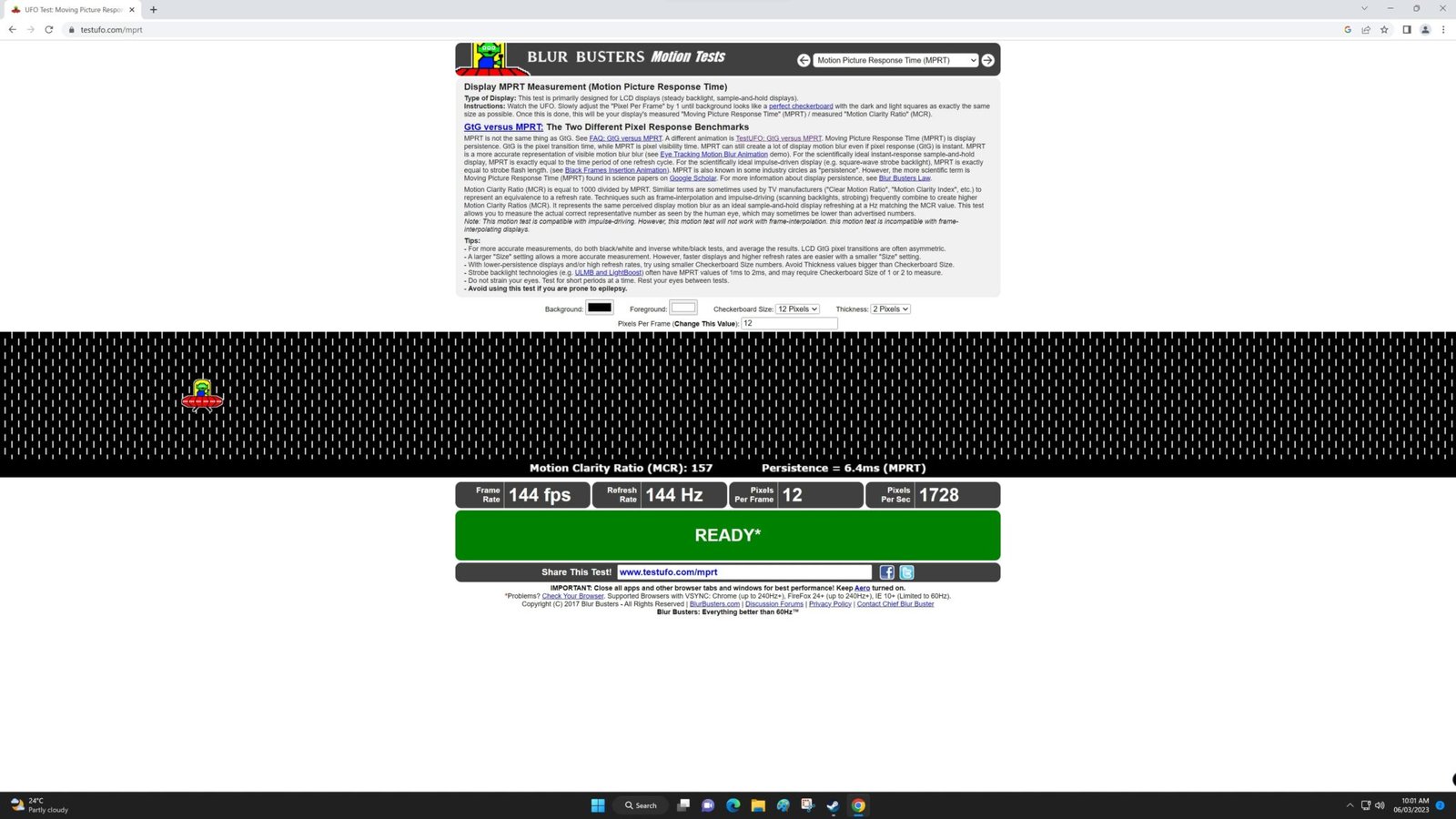 The display also isn’t just about gaming. The 10-bit color depth is actually 8-bit + FRC (frame rate control), producing excellent color reproduction. The screen also is a DisplayHDR 400-certified monitor, which to be honest, is just medicare and a bit low in terms of brightness, and we would have preferred if Lenovo had gone for the 600 nits or above category for better HDR performance.
The display also isn’t just about gaming. The 10-bit color depth is actually 8-bit + FRC (frame rate control), producing excellent color reproduction. The screen also is a DisplayHDR 400-certified monitor, which to be honest, is just medicare and a bit low in terms of brightness, and we would have preferred if Lenovo had gone for the 600 nits or above category for better HDR performance.
 That said, the colors appear to be great while watching movies, playing games from the consoles or PC, or viewing images captured from professional cameras. The monitor offers excellent color gamut coverage that includes 99% sRGB, 90% DCI-P3, and 112% sRGB coverage. So the monitor is a great choice for professional editors too.
That said, the colors appear to be great while watching movies, playing games from the consoles or PC, or viewing images captured from professional cameras. The monitor offers excellent color gamut coverage that includes 99% sRGB, 90% DCI-P3, and 112% sRGB coverage. So the monitor is a great choice for professional editors too.
 We also tried the monitor with the Sony PlayStation 5 and the Microsoft Xbox Series X consoles with the Y32p-30 monitor and the HDR gaming performance at 120Hz mode is fantastic. With the PS5 and the monitor, I played games such as Spiderman: Miles Morales, Horizon Forbidden West, Ratchet & Clank: Rift Apart, and more. With the Xbox Series X, we played the Halo 5 multiplayer matches and all were played with 120Hz modes.
We also tried the monitor with the Sony PlayStation 5 and the Microsoft Xbox Series X consoles with the Y32p-30 monitor and the HDR gaming performance at 120Hz mode is fantastic. With the PS5 and the monitor, I played games such as Spiderman: Miles Morales, Horizon Forbidden West, Ratchet & Clank: Rift Apart, and more. With the Xbox Series X, we played the Halo 5 multiplayer matches and all were played with 120Hz modes.
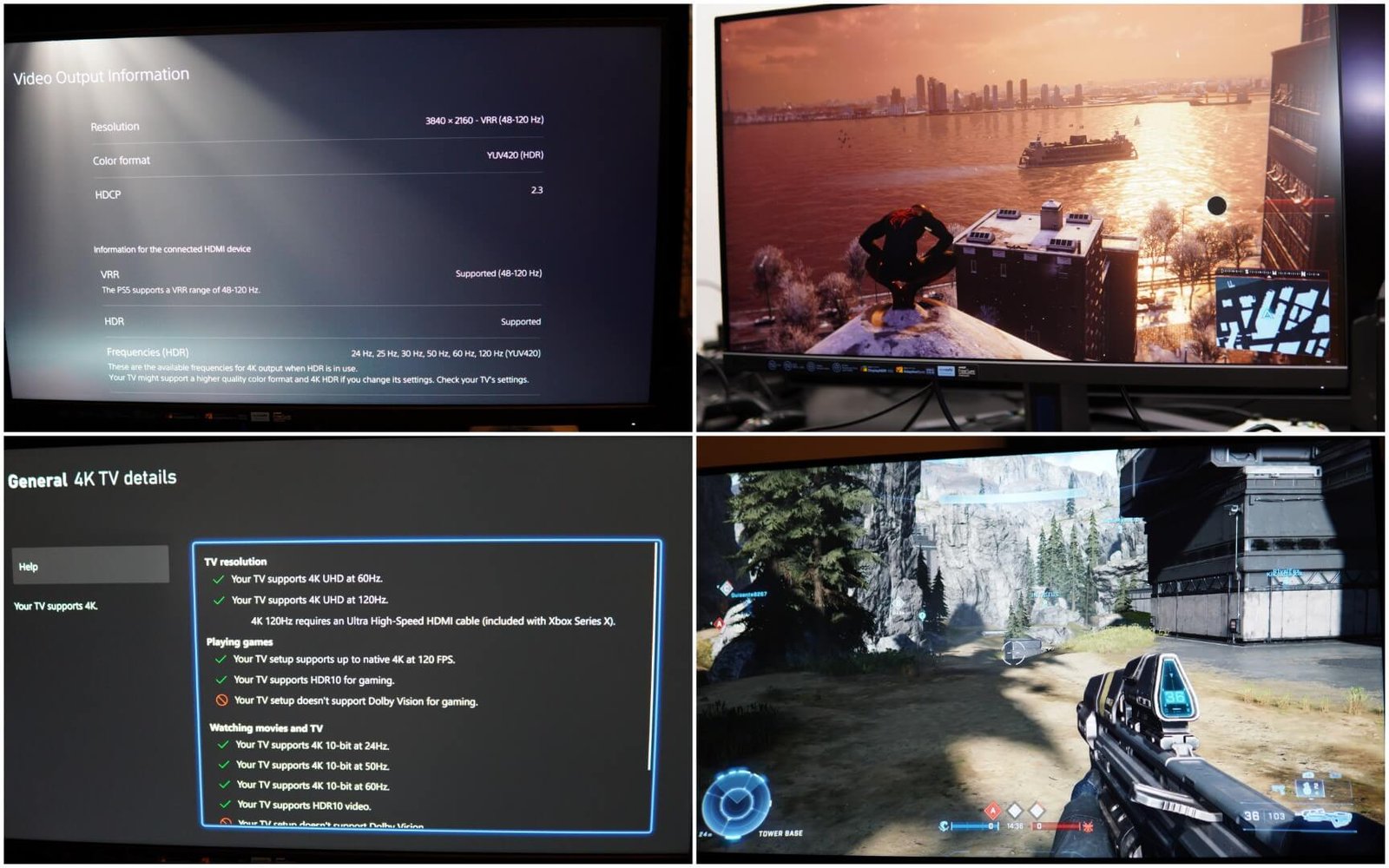 The OSD menu offers a range of options to customize the monitor. Gamers will always be able to see the current input selected, the refresh rate, and the screen resolution used in the bottom part of the OSD menu. Check out all the menu options of the Legion Y32p-30’s OSD menu from the images below.
The OSD menu offers a range of options to customize the monitor. Gamers will always be able to see the current input selected, the refresh rate, and the screen resolution used in the bottom part of the OSD menu. Check out all the menu options of the Legion Y32p-30’s OSD menu from the images below.
 Verdict
Verdict
If you are looking for a large and stylish 4K gaming monitor that can connect to multiple devices, then the Lenovo Legion Y32p-30 is a good choice to think about. The display features a 31.5-inch 4K IPS display and the panel offers support for AMD FreeSync Premium and 144Hz refresh rate.
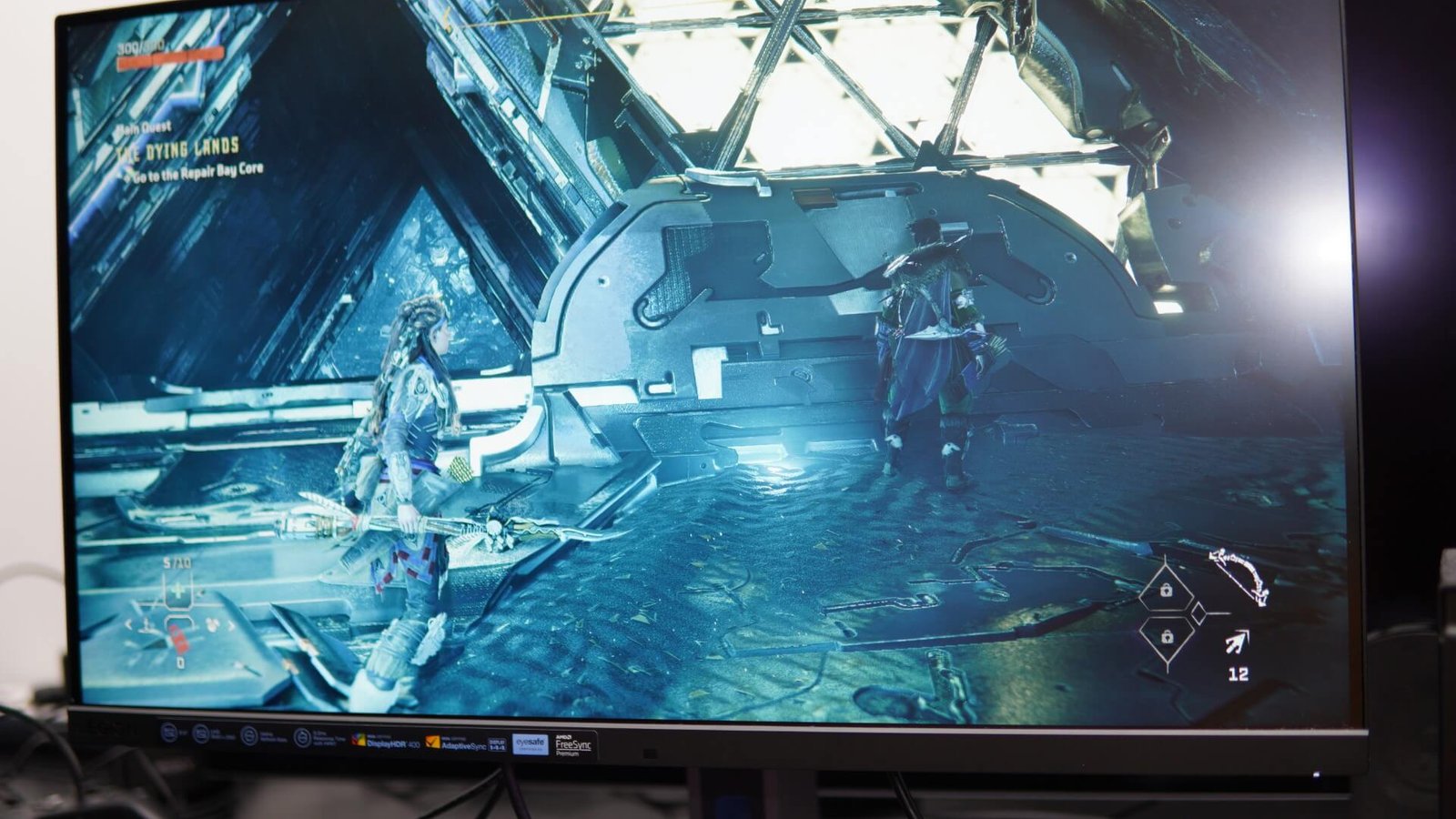 Although the screen is a DisplayHDR 400-certified monitor, the colors and the HDR performance are still good enough while playing with PS5, Xbox Series X, or a PC. The screen also features a 10-bit color depth for 1 billion color reproduction and the viewing angles are great. The display also has RGB lighting effects and can be customized via the Lenovo Artery application.
Although the screen is a DisplayHDR 400-certified monitor, the colors and the HDR performance are still good enough while playing with PS5, Xbox Series X, or a PC. The screen also features a 10-bit color depth for 1 billion color reproduction and the viewing angles are great. The display also has RGB lighting effects and can be customized via the Lenovo Artery application.








