The Seagate Central Shared Storage solution is a 4TB network drive / NAS that connects to your network’s router. Once it is on your network, the device allows you to stream content to computers, smartphones, tablets and so on, along with backing up data from multiple systems. Seagate’s Central Shared Storage is compatible with all the major browsers such as Internet Explorer, Chrome, Firefox, and it works on Mac and PC computers supporting Windows XP or later and Mac OS X 10.6 or later.
The Seagate Central is currently available in storage capacities of 2TB, 3TB and 4TB. We received the 4TB variant fro Seagate for this review. Design-wise, the Central is a neat looking device and is designed to be flat than upright. The central is a one-drive device and the internal drive isn’t accessible. This essentially means that if anything goes wrong with the drive, within its 2-year warranty period, you will have to send it back to Seagate for a replacement.

The front of the Central has Seagate branding over a deep gray plastic, while the top and sides of the device are composed of a mesh grille that largely resembles a speaker and helps to keep the included HDD from overheating. The rear of the device features the three ports tucked neatly into the left side: power, Ethernet and USB for adding additional storage via an external drive.
In order to set up the Seagate Central, all you have to do is plug it in to a wireless network router using the bundled Ethernet cable. Your wireless router will then start configuring the Seagate Central drive on the network by assigning an IP and gateway address to the device, in order for it to communicate with your network. Once this is done, you will be able to see the Seagate Central on your network.
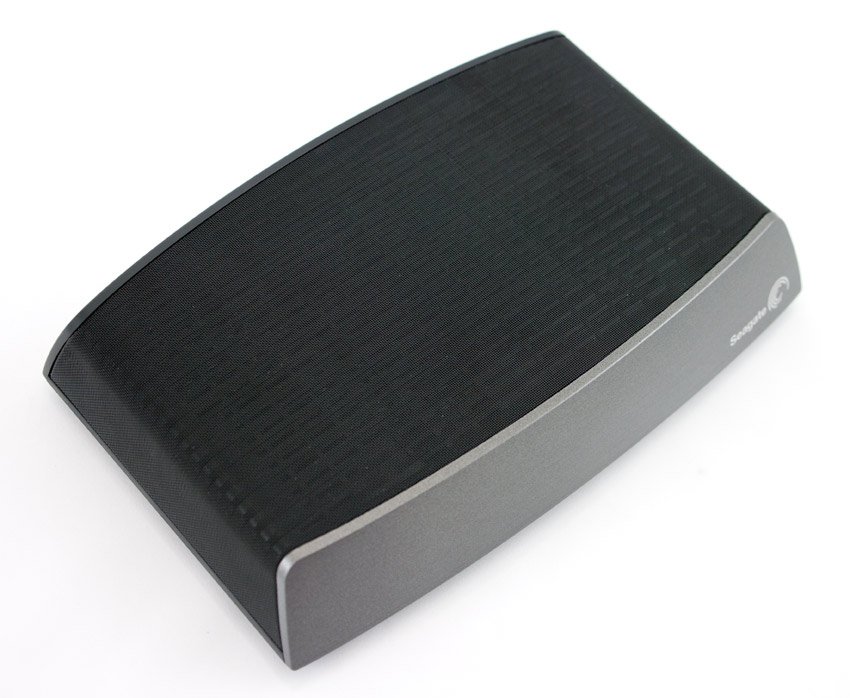
You can then use your laptop or PC, which is connected on the same network as the Seagate Central, to copy videos, music, photos, and so on, on to the drive’s ‘public’ folders, which are unsecured folders that will be easily accessible on other computers, phones, tablets, and even TVs, on your network. If you would like to remotely access the drive over the internet, you might also want to go ahead and log in to the drive’s Web interface by right-clicking on its icon in the network devices listing.
From there, you can add users and folders so that only authorised users can access content within those folders. Before you can start remotely accessing the drive through the internet, you will have to create a Seagate Global Access account. Once you do that, you will be able to remotely access the files and folders on the Seagate central drive by logging into the Seagate site. By doing so, you will not only be able to view and download files, but will also be able to move the files round and organise them.

In addition to logging into Seagate’s website in order to remotely access files and folders on the Seagate Central, you can also use the Seagate Media app, which is available for iOS, Android and Samsung Smart Hub (DLNA) devices. The app doesn’t give the access as the Remote Access function though, as users cannot access private folders. The Seagate Media app is the same one that other Seagate products use. The overall look and feel of the app is solid and feels high-end enough from a GUI design stand-point. Additionally, drag-and-dropping files is simple, and the overall functionality is really pretty good.
Since DLNA is supported by the drive, some TVs and Blu-ray players that support DLNA, will allow you to see the Storage Central as a network device that you can connect to and browse its content. This feature of the drive worked perfectly in our tests with a LG UHD TV. The drive came up as one of the options in the “source” option of the TV. and music played back without any problems. Browsing was quick, and video files loaded within a few seconds on our Wi-Fi network.
The overall performance of the Seagate Central Shared Storage drive was pretty good. Setting up the drive was a breeze. We like the fact that you can get such a high capacity (4TB) in such a small and relatively good looking package, but the sealed nature of the drive means it can’t be removed for replacement should it ever fail. The remote access feature worked very well during our tests, allowing us to access our files anywhere very easily.
Price: AED 999
Specifications:
Dimensions (WxHxD): 8.5 x 1.7 x 5.7 inches
Capacity: 4TB
Interface: 1 x USB 2.0, 1 x Gigabit Ethernet
Services: DLNA, Media streaming, File storage, User login security
Weight: 980-gms
Compatible Operating Systems: iOS, Android, Windows, Mac OS X
Apps Available: Seagate Media, iTunes App Store, Android Market, Google Play, Amazon Appstore, Samsung Smart Hub1
Requirements: Router, Wi-Fi Router, Internet connection, Internet browser






