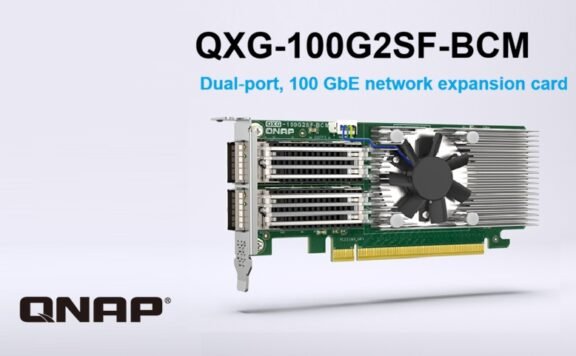Being stuck indoors all the time can get boring pretty quickly. So many of us are turning to our smartphones to help keep us connected with our loved ones and entertained. Storage space in smartphones is quickly becoming a problem and one obvious solution is to delete files from your handset, but it would be a shame to remove the memories you have captured in the past.
By following these simple tips and employing some of Western Digital’s storage solutions, users can continue to record memories without worrying about losing important files. By regularly cleaning up unneeded data on phones users can also benefit from better performance from their devices so they can enjoy their apps to the fullest.
- Backing up to the Cloud – Many smartphones today come with cloud storage plans that can be accessed via your smartphone. This does the trick for the average user but with larger photographs and high quality videos, the amount of free storage offered can easily be surpassed, resulting in a recurring monthly subscription fees.
- Remove unwanted email attachments – Reviewing your storage to delete unused attachments or conversation trails always works as a quick fix for some additional space.
- Save important files directly onto your computer – You could also connect your smartphone directly to your other devices and take advantage of their available space.
- Uninstall apps you no longer use – We all have those apps that we think we will use but never do. This could contribute to storage issues, and removing them could free up space.
- Take video in lower resolution – By lowering the resolution of the videos you take on your smartphone from 4K to HD you will use far less storage capacity on your handset allowing you to store more. However, this sacrifices the quality of the content you capture.
The simplest approach is to use portable external storage to ensure you have a record of all your files, organized for future use as well. External drives that make copying files easy and allow for automatic backups work well in moving photos and videos back and forth between your different devices.
The iXpand Flash Drive Go for iPhone and iPad users
The iXpand Flash Drive Go is the ideal fit for iPhone and iPad users as it lets you free up space on your device, by simply plugging in the drive to automatically back up your photos and videos. Once files are on the iXpand Drive, you can use the high-speed USB 3.0 connector to quickly move them onto your computer. These password-protected drives help secure your most sensitive files and by selecting automatic back up through the iXpand mobile app it does the work for you whenever it is plugged in. The dual-purpose swivel protects connectors and features a keyring hole to take your drive on the go.
SanDisk Ultra Dual Drive Go for Android users
Android smartphone users with USB Type-C devices can take advantage of this 2-in-1 flash drive to easily move files between their USB Type-C smartphone, tablets, and USB Type-A computers. Designed for users who are on the move, it features a swivel design to protect connectors and can be easily secured with a keyring. Recognizing that emailing photos back and forth between different devices can work out to be quite tiresome, the SanDisk Ultra Dual Drive Go quickly moves files with high-end USB 3.1 Gen 1 performance with up to 150MB/s read speeds. Users can also automatically back up their files with the SanDisk Memory Zone app for easy file management.