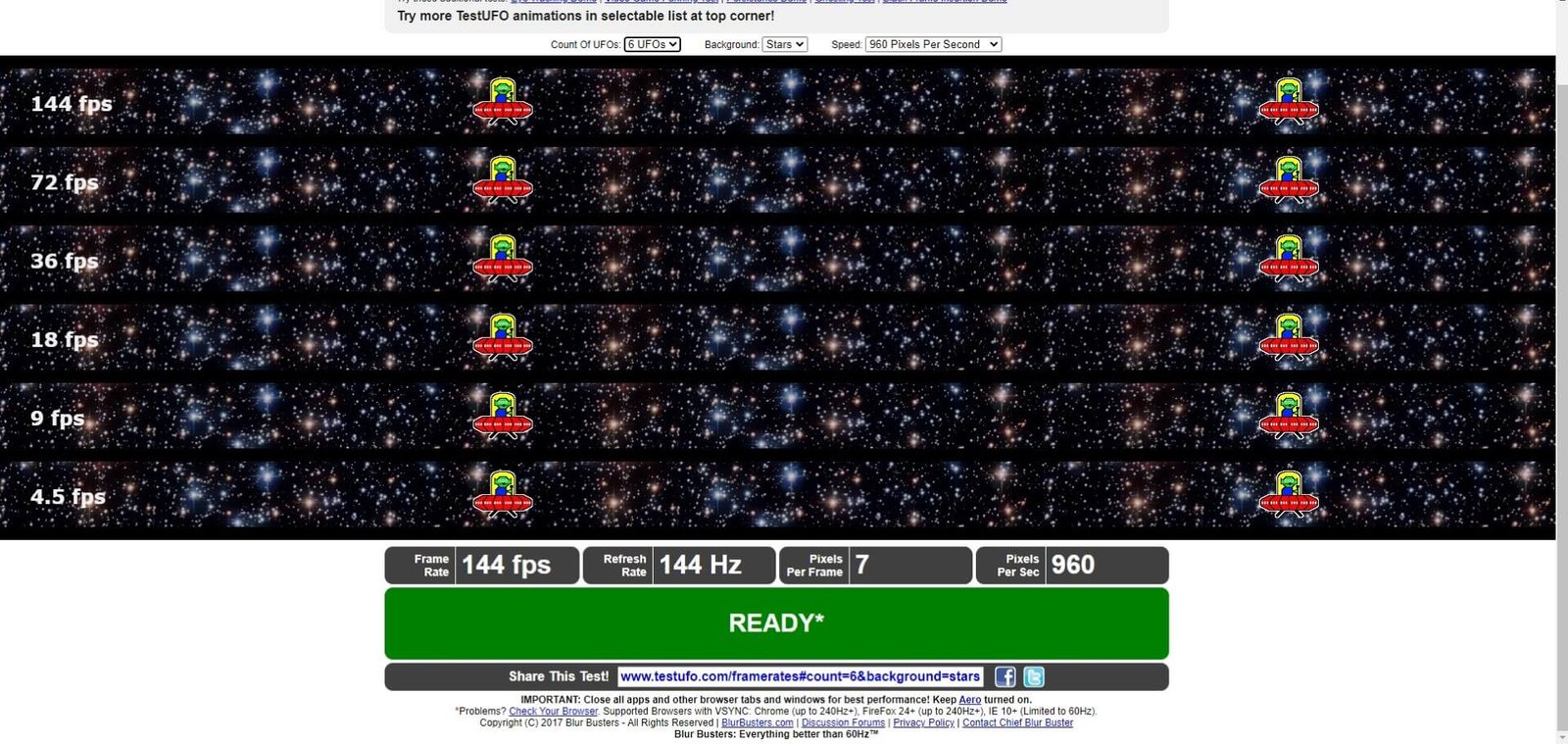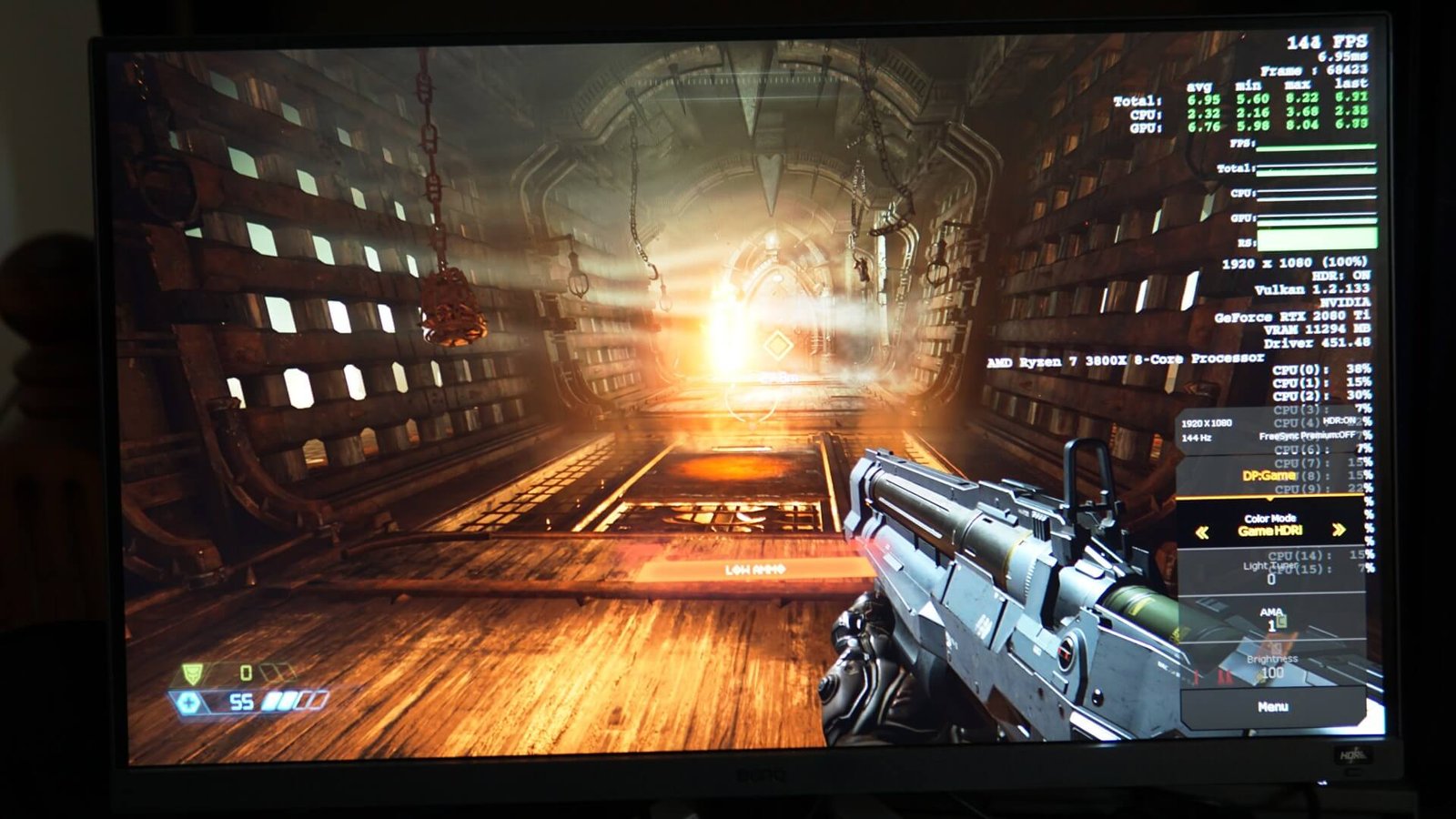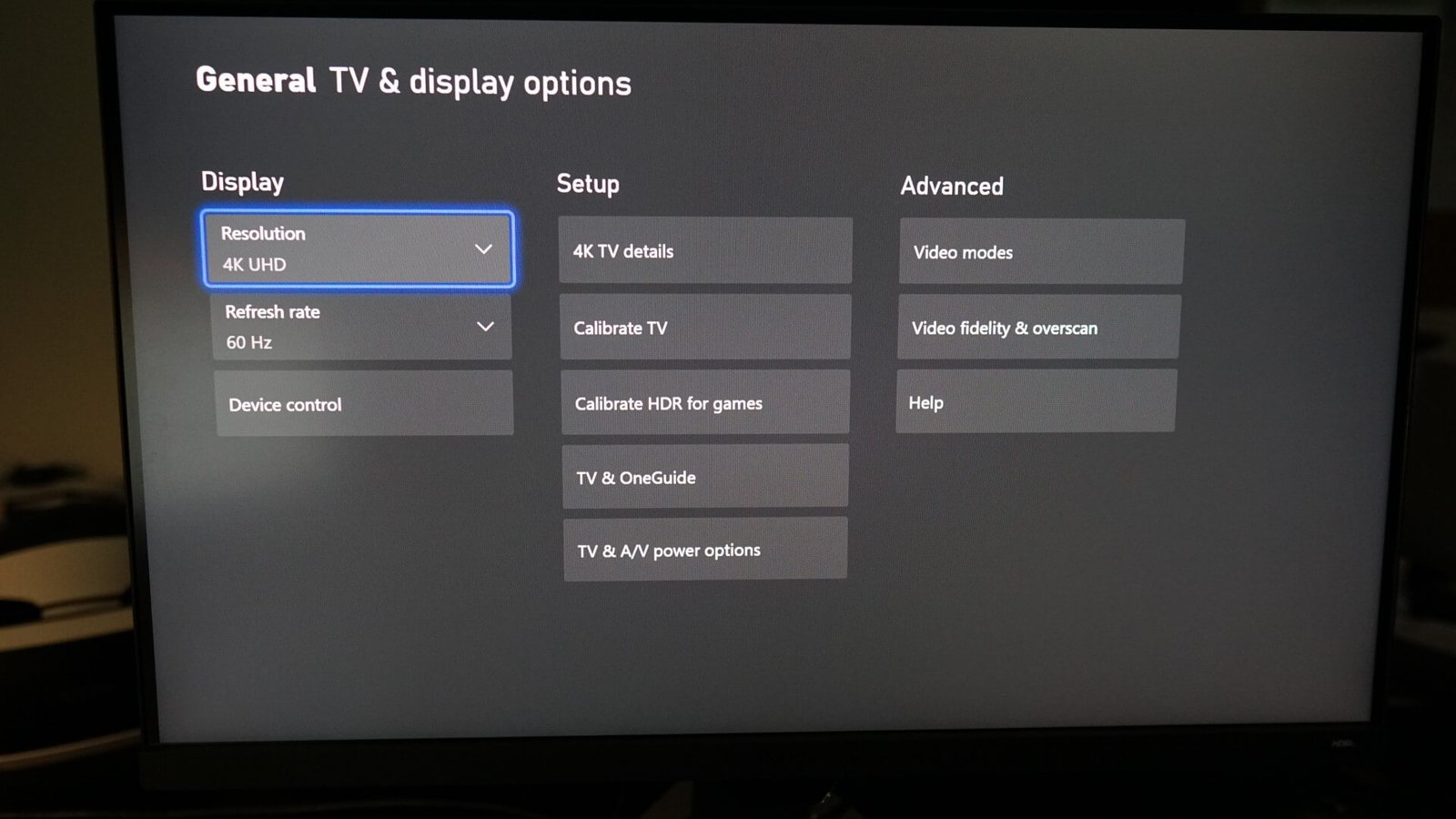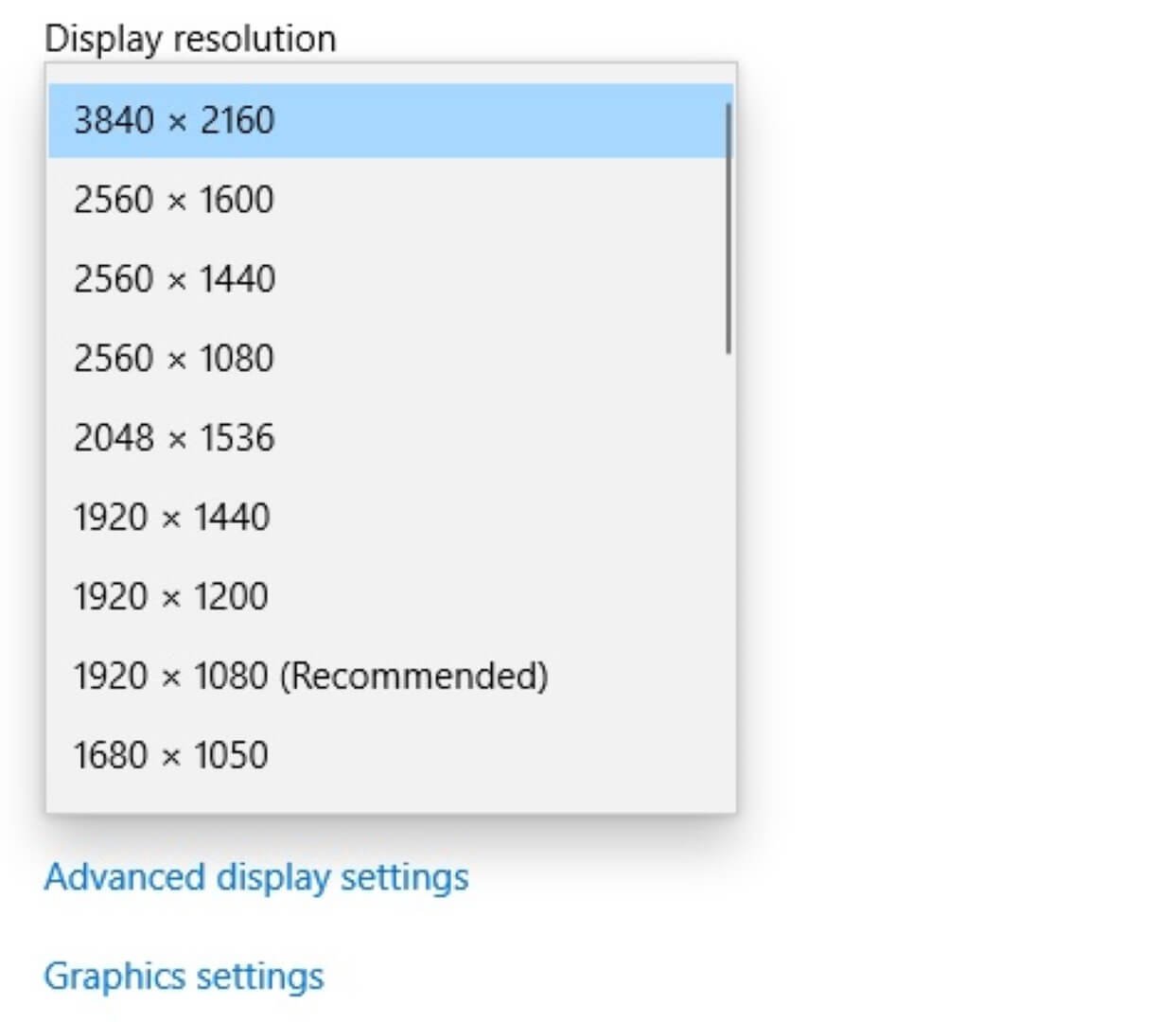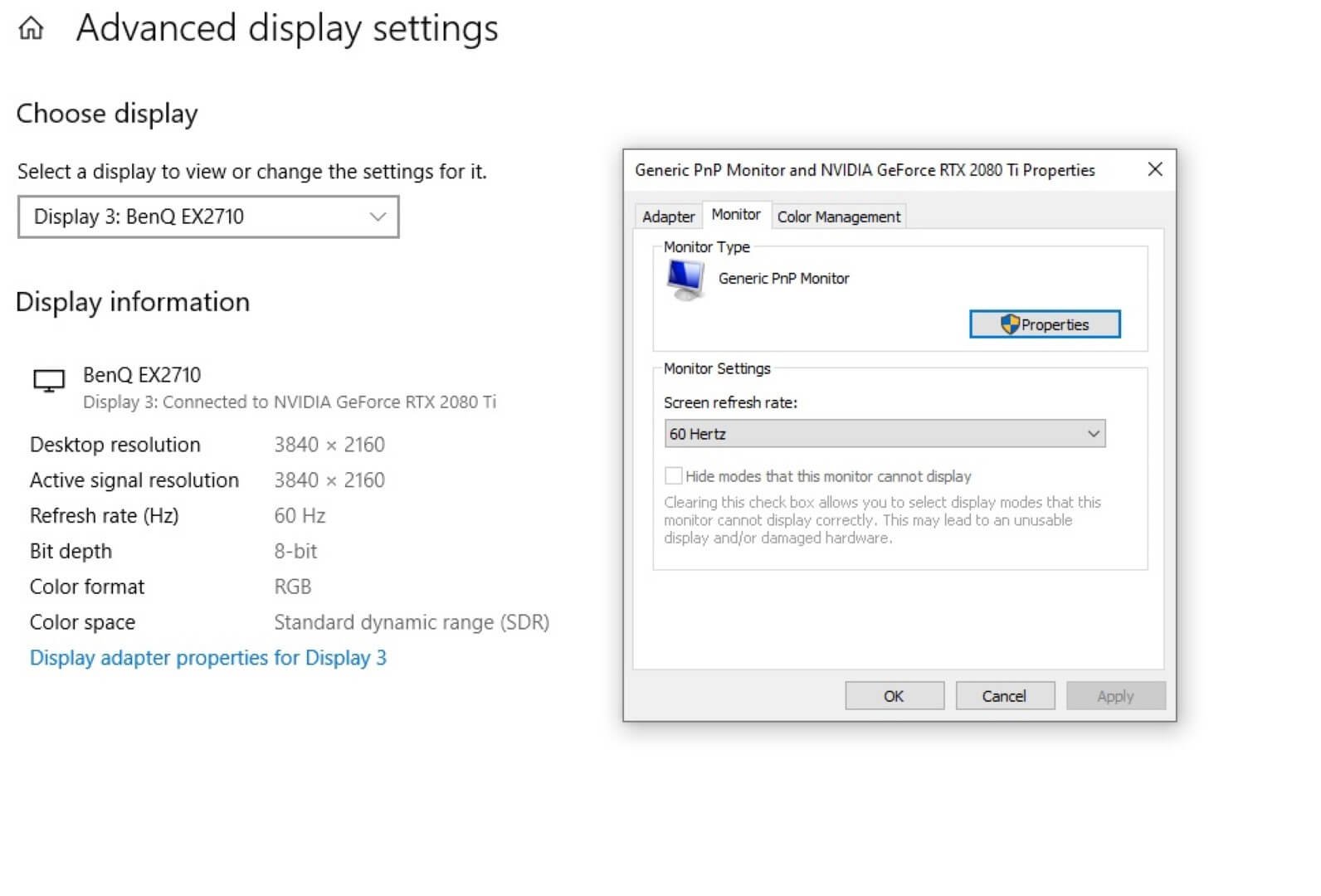While PC gamers usually invest in good processors and graphics cards, it’s important to also pick a good gaming monitor. If you would want to make the most out of your hardware that can easily push the framerate to the max, and experience the smooth graphics while gaming, then take a look at the BenQ MOBIUZ EX2710 Full HD 144Hz gaming monitor. We got a chance to try out the BenQ MOBIUZ EX2710 and here are our thoughts about the display.
Design
It’s a known fact that gaming monitors usually come in stylish designs and the new BenQ MOBIUZ EX2710 is no exception. The display features an IPS panel that should offer great viewing angles and the 27-inch display is one of the most common screen sizes used by gamers. And just as other gaming monitors, the MOBIUZ EX2710 comes with very thin bezels, which should ensure that consumers get the most of the screen estate.
While the power button is on the rear side of the monitor, BenQ has placed a dedicated button for HDR modes on the bottom right side of the screen. One could easily mistake the button for the power button. However, the HDRi hotkey button is to let users easily switch between different HDR modes. It’s not a bad idea considering the fact HDR is now a huge part of gaming and also movies. Upon pressing the HDR button, the OSD HDR menu will pop up and lets you switch between HDR, Game HDRi, Cinema HDRi, and more.
 The rear side of the monitor features an X-shaped design with the middle portion that is meant to connect the monitor stand. Setting up the monitor stand and base is simple, and once the screw is tightened, you will only need to simply clip the monitor stand arm with the monitor. It’s just a matter of placing the stand arm on the rear middle side of the monitor. There are no additional screws and adjustments involved. The monitor arm stand firmly secures itself with the monitor and you are good to go. And if you want to disassemble the monitor setup, the monitor stand attachment can easily be disconnected by pressing the eject button.
The rear side of the monitor features an X-shaped design with the middle portion that is meant to connect the monitor stand. Setting up the monitor stand and base is simple, and once the screw is tightened, you will only need to simply clip the monitor stand arm with the monitor. It’s just a matter of placing the stand arm on the rear middle side of the monitor. There are no additional screws and adjustments involved. The monitor arm stand firmly secures itself with the monitor and you are good to go. And if you want to disassemble the monitor setup, the monitor stand attachment can easily be disconnected by pressing the eject button.
The monitor stand connection isn’t the only thing to see on the rear side of the monitor. There is the glossy MOBIUZ insignia that is seen above the monitor stand connector, along with the I/O port compartment on the opposite end. The main power button and the OSD joystick is located on the bottom left side of the display.
The buttons on the left side include the main power button, the 5-way (left, right, up, down, press) controller joystick for browsing through the OSD menu, and a looping key that is meant to quickly switch between input sources. There were times where I had pressed the looping key when reaching out for the power button from the front side of the monitor. However, the only way to distinguish easily is by remembering that the power button is located under the joystick.
Browsing through the OSD menu is simple and straightforward with the OSD controller. We have clicked some snaps of the OSD menu and the layout.
The I/O compartment consists of three different video inputs, which include two HDMI 2.0 ports and one Display Port 1.2, along with a 3.5mm audio jack. The I/O compartment can be covered with an included cover to hide the wirings. The monitor also features dual 2.5W speakers that are located on the bottom portion of the display.
The monitor base is designed in the shape of a triangle where you will be able to place small accessories inside the open space. Just don’t make it look crowded and messy by placing a lot of pen drives. While the whole of the monitor is black in color, the monitor base features a steel color with a red bar on the front portion. This color combination and design of the monitor stand adds up to the gamer-aesthetic look of the monitor. The monitor stand can also help in setting up neat cable management.
The monitor stand arm of the BenQ MOBIUZ EX2710 also lets you adjust the height and angles of the display. The display can be tilted down and up by -5˚ – 20˚, swiveled left or right by 20˚/ 20˚ and the height can be set up to 130mm.
Specifications and Performance
The BenQ MOBIUZ EX2710 features a 27-inch IPS monitor with Full HD as its native screen resolution. While 4K gaming is taking shape among PC and console gamers, FHD gaming is will still be one of the most common gaming resolutions. Let’s be frank that even if you have the fastest RTX 3090 GPU or the upcoming AMD Radeon RX 6900 XT, achieving 4K gaming at 120fps or above is no easy task and it depends on the game title that you are playing. With a Full HD monitor, you can be assured that high-end cards can easily achieve framerates above 100fps. And in the case of the BenQ MOBIUZ EX2710, the monitor features a blazing fast 144Hz refresh rate. Now to take full advantage of the refresh rate, you would obviously need to achieve the equivalent framerate. The monitor is also certified for AMD FreeSync Premium to reduce the screen tears during gaming. However, it does appear that the monitor is compatible with NVIDIA GSync but not officially certified by NVIDIA.
There was one odd thing though. When checking through the NVIDIA Control Panel, I was only able to get a maximum of 120Hz refresh rate. However, we were able to easily enable the 144Hz mode from the Advanced display settings in Windows 10.
The monitor also features a brightness of 400 nits and BenQ has equipped the display with a native contrast ratio of 1000:1. Apart from the fast refresh rate, the response time of the monitor is rated at an impressive 1ms (MPRT) and 2ms (GTG). We did not have any dedicated hardware to test the response time and input lag at the time of review.
 The display also features 99% sRGB color gamut, 8-bit color, and 82 PPI. The monitor also comes with a Low Blue Light mode that can filter the blue light emissions to protect your eyes while using the monitor for longer sessions, regardless if it’s for work or play. We should also mention that the monitor features a dedicated sensor to detect the ambient light levels so the on-screen HDR is automatically adjusted with the HDRi Intelligent Optimization. Along with the dual 2.5W speakers that we mentioned before, the monitor also features a Digital Signal Processor with three different customized sound modes: Game mode, Cinema Mode, and Pop/Live mode. The audio is also enhanced with treVolo to deliver immersive sound experiences along with the 144Hz refresh rate and HDR features. We tried gaming with the BenQ MOBIUZ EX2710 on a PC with an NVIDIA RTX 2080 Ti card. One of the games we had tried is obviously DOOM: Eternal, where we turned on HDR from the settings, toggled on the VSync and cranked up the settings to game on the best graphics and at constant 144fps to match the 144Hz refresh rate.
The display also features 99% sRGB color gamut, 8-bit color, and 82 PPI. The monitor also comes with a Low Blue Light mode that can filter the blue light emissions to protect your eyes while using the monitor for longer sessions, regardless if it’s for work or play. We should also mention that the monitor features a dedicated sensor to detect the ambient light levels so the on-screen HDR is automatically adjusted with the HDRi Intelligent Optimization. Along with the dual 2.5W speakers that we mentioned before, the monitor also features a Digital Signal Processor with three different customized sound modes: Game mode, Cinema Mode, and Pop/Live mode. The audio is also enhanced with treVolo to deliver immersive sound experiences along with the 144Hz refresh rate and HDR features. We tried gaming with the BenQ MOBIUZ EX2710 on a PC with an NVIDIA RTX 2080 Ti card. One of the games we had tried is obviously DOOM: Eternal, where we turned on HDR from the settings, toggled on the VSync and cranked up the settings to game on the best graphics and at constant 144fps to match the 144Hz refresh rate.
Like any other gaming monitor with a high refresh rate, the BenQ MOBIUZ EX2710 and its 144Hz gaming experience at Full HD resolution are just phenomenal. We also tried the monitor with a Sony PlayStation 4 Pro and the response time helped a lot when playing multiplayer games like Killzone: Shadowfall. Do keep in mind that the Sony PS4 Pro only supports a maximum of 60Hz. Still, console gamers would benefit from the low response times of the display.
There is one odd thing about the BenQ MOBIUZ EX2710 that has got us confused. When I had connected the PS4 Pro to the monitor for the first time, the OSD menu of the display had registered that the PS4 Pro is outputting 3840 x 2160 as the screen resolution. I had thought that this has to be some sort of error from the monitor. We had reconnected and the result is the same. Even when we checked through the PS4 Pro’s display option, we were able to select 2160p as the screen resolution. We even begin to wonder if we got the wrong monitor but packed in the box of a BenQ MOBIUZ EX2710 (The sticker on the back of the monitor did say “EX2710” though.)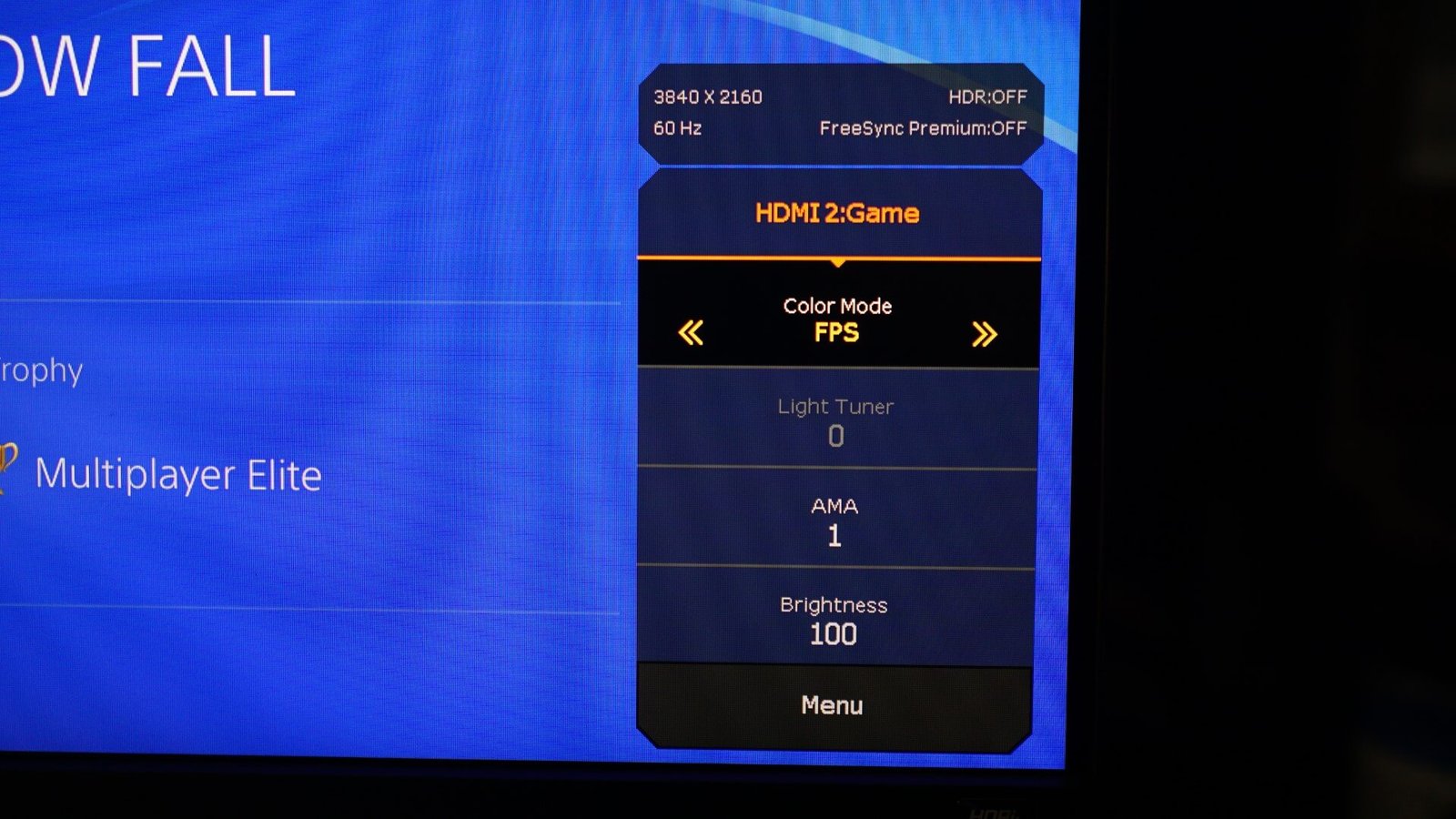
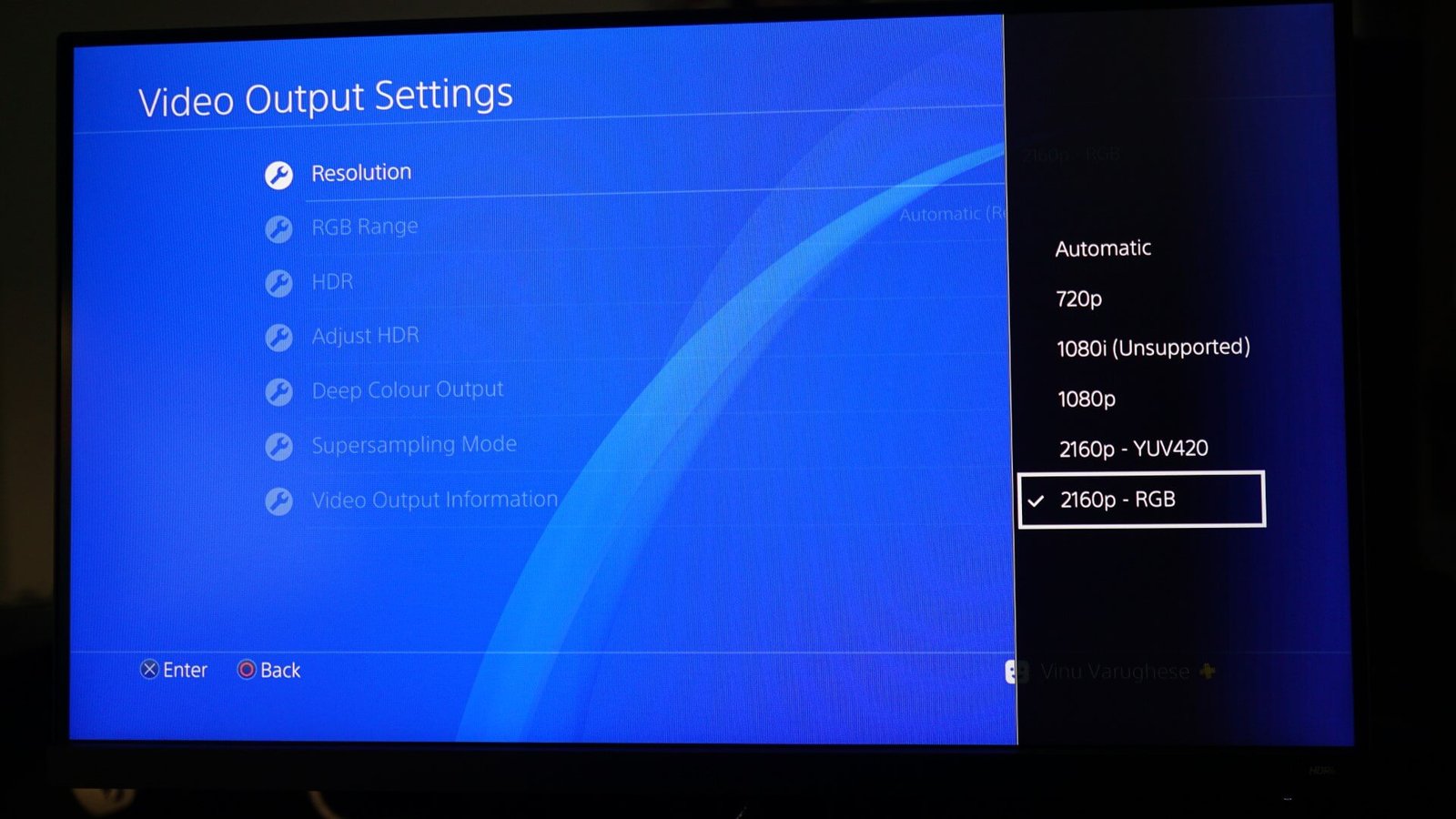
To investigate further, we had also connected an Xbox One X, and to our surprise, the console thinks the BenQ MOBIUZ EX2710 is a 4K display. We were able to select 4K resolution at 60Hz or 1080p resolution at 120Hz.
This is a very odd situation indeed. If you had kept the attention to the NVIDIA Control Panel image that we had shown earlier, then you would have noticed that there is also a 4K resolution option for the BenQ MOBIUZ EX2710. We were able to easily change the resolution to 4K at 60Hz. This is rather a very bizarre turn of events. We were getting the same results when the monitor was connected to the PC via the HDMI or Display Port cable. We did not enable Dynamic Super Resolution (DSR) or any supersampling technique. What you are seeing here is a straight-up native 4K resolution option on the BenQ MOBIUZ EX2710 Full HD monitor. We had repeatedly reconnected the monitor to the PC and there were times that the system recognizes the display as a Full HD only monitor.
We have already reached out to BenQ Middle East and have yet to know why external video sources think the BenQ MOBIUZ EX2710 is a 4K display when the monitor is clearly a Full HD monitor. Too bad that we were not able to achieve 4K at 144Hz (that would have been cool). We would advise our readers to not consider the BenQ MOBIUZ EX2710 as a 4K monitor. We were just sharing our experience with the BenQ MOBIUZ EX2710 review unit.
Verdict
The BenQ MOBIUZ EX2710 is an impressive gaming monitor to consider, mainly because of its fast refresh rate on a friendly Full HD resolution. We know that 4K gaming is all the rage now among gamers, but Full HD gaming will still be around for years to come. The IPS panel adds up for the excellent viewing angles that it can provide. We were also impressed with the speaker quality of the monitor. And while it may not replace a soundbar, the dual speakers were quite loud and the three different audio presets allow you to change the audio effects based on what you are watching or playing. I personally own the ASUS VG279Q and I can tell that the speakers of the BenQ MOBIUZ EX2710 are louder and better than my monitor. The monitor also brings support for HDR and also has a dedicated HDR hotkey to change the modes without wasting time going through the OSD menu. The monitor is very easy to set up without any hassles or confusion and the display also features adjustments to neatly set up your cable management.
 The 144Hz refresh rate and its low response time of the monitor clearly makes a difference while gaming. BenQ also states on their website that the BenQ MOBIUZ EX2710 is ready for the next-generation Sony PlayStation 5 and Microsoft Xbox Series X, where early console adopters will be able to connect the BenQ MOBIUZ EX2710 to the new consoles and enable Full HD resolution at 120Hz. While we did not have either of the new consoles during the time of review, we already showed that our Xbox One X was able to let us configure the screen resolution at Full HD with a 120Hz refresh rate when connected to the monitor.
The 144Hz refresh rate and its low response time of the monitor clearly makes a difference while gaming. BenQ also states on their website that the BenQ MOBIUZ EX2710 is ready for the next-generation Sony PlayStation 5 and Microsoft Xbox Series X, where early console adopters will be able to connect the BenQ MOBIUZ EX2710 to the new consoles and enable Full HD resolution at 120Hz. While we did not have either of the new consoles during the time of review, we already showed that our Xbox One X was able to let us configure the screen resolution at Full HD with a 120Hz refresh rate when connected to the monitor.