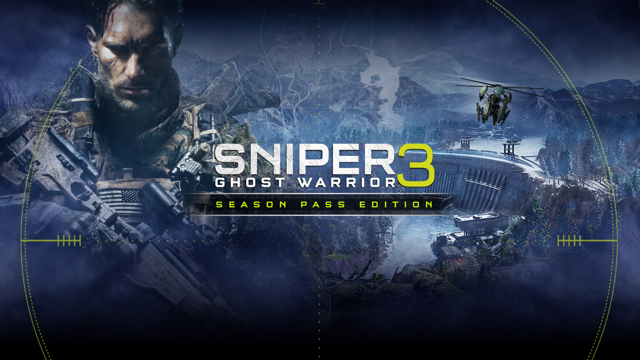While projectors are usually designed to be used for corporate applications, they aren’t exactly fine-tuned for home use and are not portable to carry. BenQ had recently released a new portable projector called GS2 that is meant for outdoor use, family entertainment and is children-friendly. Let’s take a look at what this little projector has to offer.
Design
When the word “projector” comes to mind, we imagine a device that looks like a big box and a large lens on the front that could take up some table space or needs to be mounted on the roof. While there have been mini projectors around, the new BenQ GS2 stands out among them for its design, form-factor, portability, and features of the device.
 The GS2 is designed to be a portable and family-friendly projector and so the device isn’t bigger than football. The device features a dimension of 139 x 144 x 139 and weighs only 1.6kg, which is more or less the equivalent weight of today’s 2-in-1 touchscreen laptops. With keeping children in mind, the GS2 is designed to be splash-proof (IPX2 certified) and drop-proof (up to 0.5m) so that the projector can endure accidental drops or splashes from liquids that could happen when used among kids.
The GS2 is designed to be a portable and family-friendly projector and so the device isn’t bigger than football. The device features a dimension of 139 x 144 x 139 and weighs only 1.6kg, which is more or less the equivalent weight of today’s 2-in-1 touchscreen laptops. With keeping children in mind, the GS2 is designed to be splash-proof (IPX2 certified) and drop-proof (up to 0.5m) so that the projector can endure accidental drops or splashes from liquids that could happen when used among kids.
The device features a soft exterior that feels pleasant to hold since the GS2 is designed to be a family and children-focused projector than a business product. The device has an adjustable hinge underneath that lets you adjust the height for a bigger picture. On the top portion of the device, there is a directional button, along with the power button, back button, home, and recent list of apps (the usual Android controls). There is also the battery indicator in three different LEDs to show the amount of power left when using it unplugged.
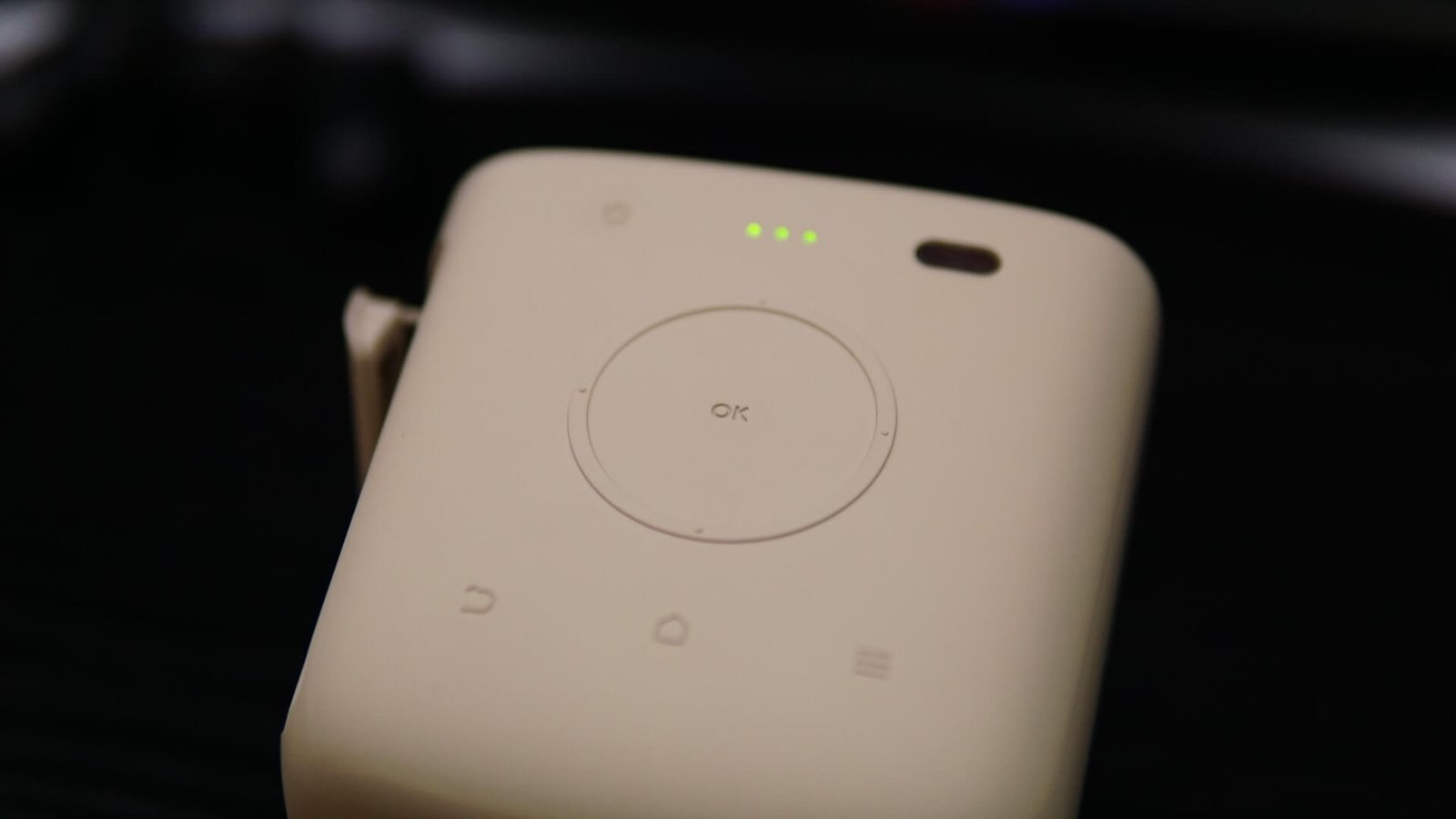 On the left side of the projector, the GS2 features multiple ports that include the HDMI port, USB Type-C port, a USB 2.0 Type-A port, and audio out. There is also a reset button located in the ports section. The portion where the ports are located features a protective covering to keep the design of the projector neat and clean.
On the left side of the projector, the GS2 features multiple ports that include the HDMI port, USB Type-C port, a USB 2.0 Type-A port, and audio out. There is also a reset button located in the ports section. The portion where the ports are located features a protective covering to keep the design of the projector neat and clean.
 BenQ has also included a vent on the rear side for the projector to dissipate heat, along with a dual 2W speaker grill. The power connection is located just under the air vents and features a magnetic connection that helps us connect the wires in a snap.
BenQ has also included a vent on the rear side for the projector to dissipate heat, along with a dual 2W speaker grill. The power connection is located just under the air vents and features a magnetic connection that helps us connect the wires in a snap.
 On the front side of the device, the projector lens is surrounded by a glass island with other sensors smartly hidden. There is an autofocus camera that helps to adjust the view of the projection automatically. The rest of the front portion features a dark brown mesh pattern. The entire design aesthetics of the projector gives the device the look and feel of a premium consumer product, something that is usually not seen on other projectors.
On the front side of the device, the projector lens is surrounded by a glass island with other sensors smartly hidden. There is an autofocus camera that helps to adjust the view of the projection automatically. The rest of the front portion features a dark brown mesh pattern. The entire design aesthetics of the projector gives the device the look and feel of a premium consumer product, something that is usually not seen on other projectors.
The projector also comes with a simple and easy-to-use remote control that has all the basic functionality such as directional buttons, the OK button, home button, back, recent applications, and volume controls. Unlike the light brown color of the projector, the included remote is silver in color. Don’t expect a laser pointer on the remote like the ones you would find with other business projectors. The size of the remote is also small with large buttons that suits the little hands of children.
 The BenQ GS2 also comes in a soft carry case (similar to the ones you would find with DSLRs). This helps to carry the projector easily if you plan to take a trip somewhere with your family and loved ones. The carry bag has enough room to house the projector, the remote, and the power cord. We are sure you can manage to snug in a few more pocketable gadgets too inside the carry case, such as power banks, smartphones, and more.
The BenQ GS2 also comes in a soft carry case (similar to the ones you would find with DSLRs). This helps to carry the projector easily if you plan to take a trip somewhere with your family and loved ones. The carry bag has enough room to house the projector, the remote, and the power cord. We are sure you can manage to snug in a few more pocketable gadgets too inside the carry case, such as power banks, smartphones, and more.
Features
The BenQ GS2 isn’t the normal projectors that you would find in offices or schools. It’s purely designed to be a portable device to provide entertainment for kids and families. And so it has particular features that are meant for that kind of environment. When it comes to children, there is no denying that things can turn out to be complicated when placing the projector next to them. The GS2 has special eye protection sensors that detect if there is the presence of someone in front of the projector. The whole purpose is that if your kid happens to come in front of the projector and looks straight at the light, the eye sensors trigger and stop the projection to protect the eyes of your children.
BenQ also claims that the GS2 is better suited to provide online education for children and one of the reasons is that the light that is reflected from a wall or a screen is much safer than viewing content from a monitor for your children’s eyes. It’s because normal monitors have blue light emitting from the screen, which isn’t good for the eyes. There are also other features such as the parental timer that helps the guardians to control the time that the children can use the projector.
BenQ also implemented the LumiExpert Auto-Brightness feature that is designed to detect the ambient light levels for adjusting the brightness of the projection automatically. This also is yet another great feature if you want to leave the GS2 with your kids while they view creative educational and entertainment content.
Families can also have fun with the projector by connecting any of the popular games consoles to the device via the HDMI port. BenQ promotes the GS2 for consoles such as the Nintendo Switch, Microsoft Xbox One series, Microsoft Xbox 360, Nintendo Wii, Sony PS3/PlayStation 4, and more. The projector brings support up to Full HD resolutions.
The BenQ GS2 features a DLP projection system that can output a screen resolution of 1280 x 720. Although 720p isn’t exactly the latest resolution, the sharpness of the projector and the colors were great for such a small device when we tried the GS2. The projector can output content with a contrast ratio of 100,000:1 and has up to 1.07 billion colors. The light source used here is based on the Osram Q8A LED, which has a normal life source of 20,000 hours (30,000 hours in Eco mode).
 While the operating system used on the projector is based on Android 6.0, the custom UI of the projector is fast, snappy, and slick-looking with an easy-to-use menu system. The SoC used on the projector is the MStar 648 chip and there is also 2GB LPDDR3 RAM with 8GB of EMMC memory. While one might say this is a poor specification as compared to today’s standards, the performance of the chipset is decent enough for the projector’s usage. Additionally, there is also the Aptoide TV app market that lets you download other media applications on the projector.
While the operating system used on the projector is based on Android 6.0, the custom UI of the projector is fast, snappy, and slick-looking with an easy-to-use menu system. The SoC used on the projector is the MStar 648 chip and there is also 2GB LPDDR3 RAM with 8GB of EMMC memory. While one might say this is a poor specification as compared to today’s standards, the performance of the chipset is decent enough for the projector’s usage. Additionally, there is also the Aptoide TV app market that lets you download other media applications on the projector.
Other features of the projector include Bluetooth 4.0 and 802.11 a/b/g/n/ac wireless connectivity. There is also wireless casting that allows you to view the contents of your smartphone on the projection. The GS2 can also be used for an outdoor cinema experience or at a party in your backyard, thanks to the built-in battery. BenQ claims that the battery can last for three hours. You will also be able to control the BenQ GS2 with the help of the BenQ remote Android application, in case the little remote is misplaced.
Verdict
Off all the projectors that we had tried till now, the BenQ GS2 is one that we had fun using. The form-factor of the projector and its ruggedness is one of the main features of the projector that makes it unique for outdoor entertainment among families. You don’t need to also worry if it is accidentally dropped by your children. The projector also comes with certain safety features that are meant for children’s usage. It’s definitely a recommended product for those who would want to watch their favorite movie flicks during outdoor camping or your kids’ birthday party.
 The device is lightweight and feels almost like you are carrying a thin-and-light laptop. The design and build of the projector are unique as compared to other B2B projectors used in offices and schools. The GS2 also features numerous connectivity options where you can also connect your favorite game consoles, although, the maximum resolution of the projection is up to Full HD.
The device is lightweight and feels almost like you are carrying a thin-and-light laptop. The design and build of the projector are unique as compared to other B2B projectors used in offices and schools. The GS2 also features numerous connectivity options where you can also connect your favorite game consoles, although, the maximum resolution of the projection is up to Full HD.