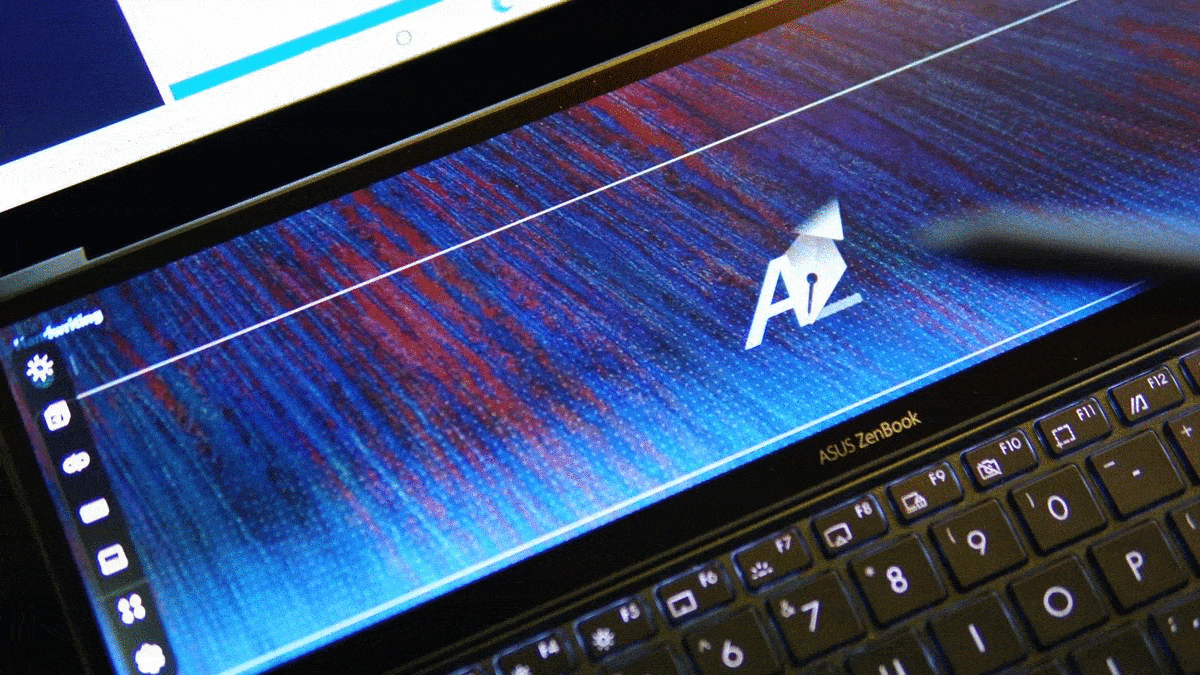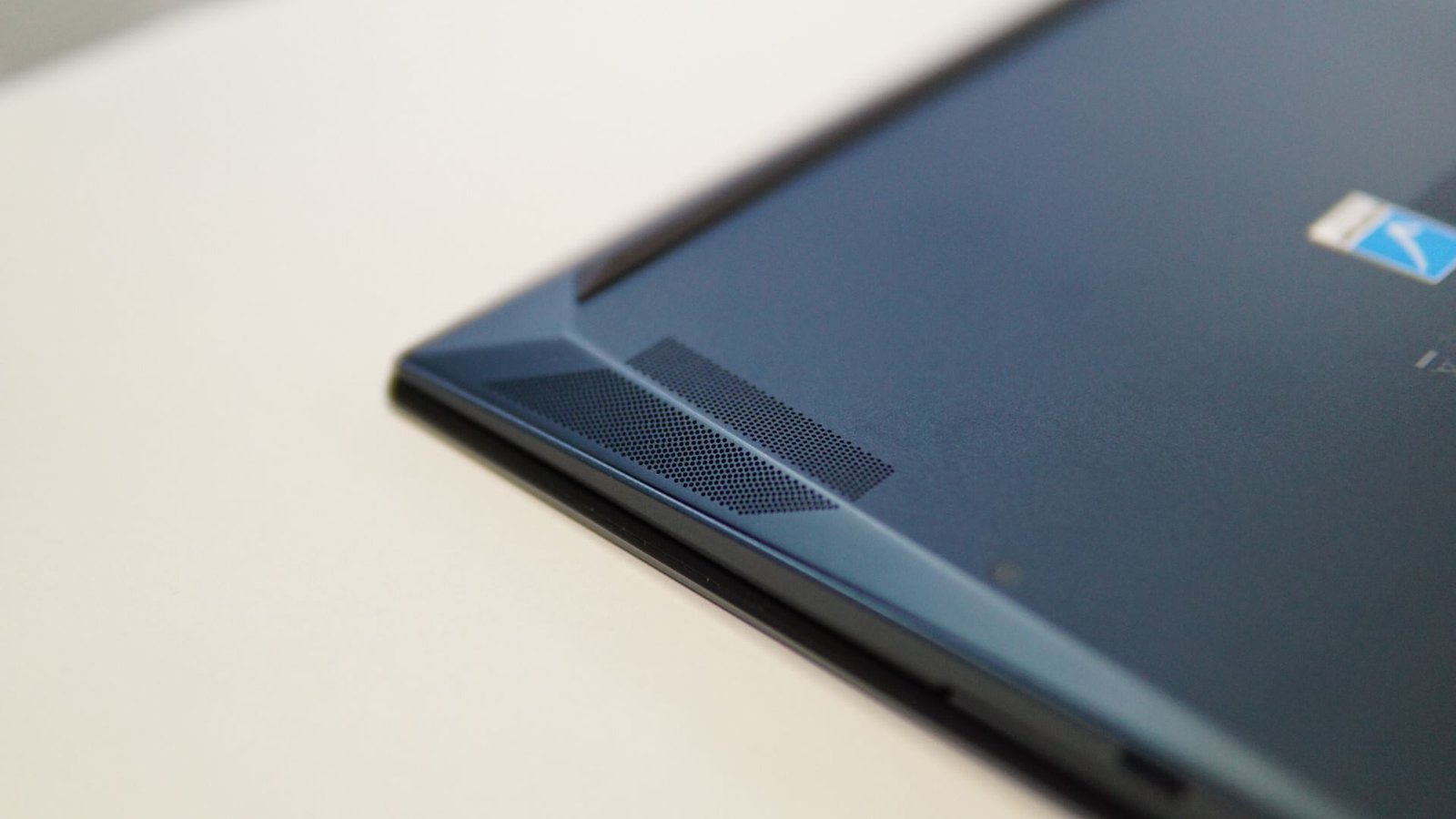When it comes to unique laptop designs, ASUS simply surprises us with innovative technologies. The company had recently introduced its latest series of laptops that feature a secondary monitor for enhanced workloads. We take a look at the all-new ASUS ZenBook Duo 14 UX482 and see how it benefits users with respect to productivity.
Design
I’ve always admired how ASUS is able to bring up new and crazy laptop ideas. And while some may think it’s just a gimmick, the new concept does actually end up being useful for productive applications. We remember the times when ASUS had dual-screen Taichi laptops that were known for having screens on the front and back. That was then, and now we have with us the ASUS Zenbook 14 Duo, a laptop that brings the goodness of multi-monitors for those who want to do their work on the go.
At our first glance at the laptop, the device does look like a large workstation. But the designers at ASUS made sure that the laptop features a slim and light form factor. According to ASUS, the ZenBook Duo UX482 features a weight of 1.6kg. That is an impressive feat of design engineering (even with the second screen) since most of the normal 2-in-1 thin-and-light laptops fall under the same weight category. The dimensions of the laptop are 1.69cm in height, 32.4cm in width, and 22.2cm in depth.
 The main screen of the ZenBook Duo 14 features a 14-inch IPS touchscreen panel with Full HD screen resolution. While those looking for 4K displays might be disappointed, Full HD is still the standard resolution that delivers crisp and clear image quality with 100% sRGB coverage. It should also be noted that the display is validated to produce Pantone colors. The display also features an anti-glare coating to keep the reflection away and the display also comes with 300 nits of brightness so you can view the screen in outdoor situations. The white tones of the screen are a bit on the cool side.
The main screen of the ZenBook Duo 14 features a 14-inch IPS touchscreen panel with Full HD screen resolution. While those looking for 4K displays might be disappointed, Full HD is still the standard resolution that delivers crisp and clear image quality with 100% sRGB coverage. It should also be noted that the display is validated to produce Pantone colors. The display also features an anti-glare coating to keep the reflection away and the display also comes with 300 nits of brightness so you can view the screen in outdoor situations. The white tones of the screen are a bit on the cool side.
 The display has good viewing angles as one would expect from an IPS panel and also features for the stylus that comes with the package. The display has a 93% screen-to-body ratio and the thin bezels ensure you get the most out of the screen estate. Above the display is an HD camera that has native support for Windows Hello with IR functionality.
The display has good viewing angles as one would expect from an IPS panel and also features for the stylus that comes with the package. The display has a 93% screen-to-body ratio and the thin bezels ensure you get the most out of the screen estate. Above the display is an HD camera that has native support for Windows Hello with IR functionality.
 The Zenbook Duo isn’t just a normal laptop. As the name suggests, it’s the secondary screen that is the star of the show. ASUS calls it the ScreenPad Plus, a small and wide 12.65-inch IPS touchscreen display that sits between the main display and the keyboard. The display has a screen resolution of 1920 x 515 and has full support for the included ASUS Stylus, along with ASUS’s Precision touchpad (PTP) technology that brings supports up to four-finger smart gestures. It’s just outstanding how ASUS was able to implement a secondary screen without sacrificing the size of the entire laptop. One of the interesting features of the design is that the display slightly lifts up in a slanting position when you open the laptop display. This is indeed a clever design where the screen remains straight when closed and raised when the laptop is opened so the user can view the display from the front side. The whole laptop is further elevated higher with the laptop display’s ErgoLift hinge on its end so that users will be able to type properly with the keyboard.
The Zenbook Duo isn’t just a normal laptop. As the name suggests, it’s the secondary screen that is the star of the show. ASUS calls it the ScreenPad Plus, a small and wide 12.65-inch IPS touchscreen display that sits between the main display and the keyboard. The display has a screen resolution of 1920 x 515 and has full support for the included ASUS Stylus, along with ASUS’s Precision touchpad (PTP) technology that brings supports up to four-finger smart gestures. It’s just outstanding how ASUS was able to implement a secondary screen without sacrificing the size of the entire laptop. One of the interesting features of the design is that the display slightly lifts up in a slanting position when you open the laptop display. This is indeed a clever design where the screen remains straight when closed and raised when the laptop is opened so the user can view the display from the front side. The whole laptop is further elevated higher with the laptop display’s ErgoLift hinge on its end so that users will be able to type properly with the keyboard.
 The display features an action menu on its left side with several options that can be easily adjusted. You can choose to enable or disable the Action menu, a ScreenPad Plus organizer, three-finger tapping functionality, and more. The laptop also allows users to mirror your smartphone with the ScreenPad Plus display via the MyASUS application and also make phone calls straight from the screen. With the action menu, you can also the brightness, background, resolution, and more. Users will be able to use the ScreenPad Plus as a secondary control screen for apps such as Adobe Aftereffects, Lightroom, Photoshop, and other editing applications.
The display features an action menu on its left side with several options that can be easily adjusted. You can choose to enable or disable the Action menu, a ScreenPad Plus organizer, three-finger tapping functionality, and more. The laptop also allows users to mirror your smartphone with the ScreenPad Plus display via the MyASUS application and also make phone calls straight from the screen. With the action menu, you can also the brightness, background, resolution, and more. Users will be able to use the ScreenPad Plus as a secondary control screen for apps such as Adobe Aftereffects, Lightroom, Photoshop, and other editing applications.
One of the built-in applications is the writing apps where you can write on the display. The accuracy is almost accurate with no requirement to actually press on the display. We also tried to write with our fingers and it does the job.
The ScreenPad Plus can also be turned off when not required if you want to save power. The display is recognized as a secondary monitor on Windows 10 and you can hear the new device connected tone when you turn it back on. For me personally, I’m not a video editor by profession, but I do have a gaming rig at home with multiple monitors so I can do my work or play on one screen and see a movie or watch live trading on the other screen. And guess what, I can do the same with the ASUS ZenBook Duo 14. Dragging and dropping Chrome tabs and open window folders from the main screen to the ScreenPad Plus is a breeze. I was able to watch the live market trading on the ScreenPad Plus while I do other work or watch my favorite flicks on the main display. This is indeed a computing experience not seen on any other laptop. The wide-screen form-factor of the ScreenPad Plus can be an interesting factor for traders.
However, I did notice that the brightness of the ScreenPad Plus is a bit lower than the main display. But that is okay. ASUS was able to cramp a full-size chiclet keyboard with key travel that is 1.4mm. Before we talk about the typing experience, I must mention that the ZenBook Duo’s trackpad isn’t located in the usual location as seen on other laptops. The trackpad is placed in a vertical position on the right side of the keyboard. The trackpad features a smooth surface and the size is a bit small for free movement. We can see ASUS placed such as design to keep the size of the laptop smaller.
 Now coming back to the typing experience, the entire design of the keyboard and the trackpad is different from what you would find in a normal laptop. While the typing experience is good, it can take some time to train yourself and get used to the new keyboard layout. Often there were times where one of my fingers accidentally tapped on the trackpad while I was typing on the keyboard. This relocates the mouse cursor accidentally while typing and it could get annoying for some. Personally, I usually type on my Microsoft Surface Laptop 2 and a mechanical keyboard on my desktop. And it did take some time to get used to the ZenBook Duo’s keyboard and mouse. On a personal note, I did notice that ASUS could have included the numerical touchpad feature on the trackpad, something that is seen on the ZenBook Duo Pro series.
Now coming back to the typing experience, the entire design of the keyboard and the trackpad is different from what you would find in a normal laptop. While the typing experience is good, it can take some time to train yourself and get used to the new keyboard layout. Often there were times where one of my fingers accidentally tapped on the trackpad while I was typing on the keyboard. This relocates the mouse cursor accidentally while typing and it could get annoying for some. Personally, I usually type on my Microsoft Surface Laptop 2 and a mechanical keyboard on my desktop. And it did take some time to get used to the ZenBook Duo’s keyboard and mouse. On a personal note, I did notice that ASUS could have included the numerical touchpad feature on the trackpad, something that is seen on the ZenBook Duo Pro series.
The backlit keyboard has most of the useful keys and the entire keyboard portion is sturdy. The Zenbook Duo also features a plethora of ports on both sides. On the right side, you will get a full-size HDMI 1.4 port and two Thunderbolt USB 3.2 Type-C ports that can also be used for charging. On the right side, you get a full-sized USB 3.2 Type-A port, a headphone jack, a MicroSD card reader, and battery/power indicators.
ASUS has also included dual speakers under the laptop and also in between the gaps where the ScreenPad Plus opens up. The speakers are tuned with Harman/Kardon audio enhancements. The laptop also brings support for Cortana and Amazon Alexa voice recognition. The audio quality of the laptop is loud and crystal clear when we played movies.
ASUS has also placed the heat vents in between the two displays. The intake fans can actually be seen inside the opening of the ScreenPad Plus. This actually makes sense since the ScreenPad Plus remains elevated whether you use it or not and that’s the perfect place to keep the cooling fans.
The backside of the screen features a Zen-inspired glossy spun-metal finish with the ASUS logo located on the right side.
There is nothing much on the bottom of the laptop except for a single short strip of the air vent on the middle portion. And since ASUS has already placed air vents near the display and the gap in between the ScreenPad Plus, there is no need to place extra vents on the bottom of the laptop.
The entire laptop features an attractive color which ASUS calls it the Celestial Blue. The color is all over the laptop, the keyboard, and the trackpad and easily gets the attention of people around you. Now lets’s take a look at the specifications of the laptop.
Specs and Performance
The ZenBook Duo 14 isn’t just a showpiece of unique design as the laptop does have the power to back up the performance. Our review copy came with the Tiger-Lake series 11th generation Intel i7-1165G7 quad-core/eight-thread processor with a base speed clocked at 2.8GHz. The laptop also comes packed with a total of 32GB DDR4 RAM at a quad-channel configuration, which is quite sufficient for professional workloads and plenty for casual users. While most of the ZenBook Duo series laptops feature discrete graphics, our review unit did not feature a dedicated NVIDIA GPU. That said, the iGPU that is present is none other than the Intel Iris Xe graphics.
The Intel Iris Xe graphics may not be able to perform as well as dedicated GPUs but it can do some light professional workloads and also some gaming. I tried to play CS: GO on the main display at maximum settings and it was able to handle the game at 60fps mark most of the time. There were FPS drops on certain scenes and sometimes higher FPS on some situations. I was curious to see how the Iris GPU performs if we play on the ScreenPad Plus and the gaming performance is more or less the same. While it’s not the ideal position to play games by looking downward on the ScreenPad Plus, it does give you the experience of wide-screen gameplay.
We also tested the laptop using standard benchmarks such as FireStrike and Night Raid to test the integrated GPU performance, and PC Mark 8, Cinebench R23, and Geekbench to test the CPU performance. We also ran CrystalDiskMark to test the SSD speeds. Oh, and by the way, our review unit packs a massive and superfast Samsung 1TB NVMe PCIe SSD (MZVLB1T0hblr) with Windows 10 Home installed.
From the benchmarks that we have seen, the Intel i7-1165G7 was able to achieve excellent single-core performance on Cinebench R23 at 1468 points and the multicore at 4607 points. The FireStrike score is 5247 points for the GPU, which is fairly decent. Our Geekbench 5 scores for single and multi-core tests are 1484 and 5393 points, respectively. We also achieved fast speeds with CrystalDiskMark, where the read speed went up to 3544 MB/s and the write speeds at 3014 MB/s. For real-time usage, the laptop performed fast and snappy as expected, thanks to its massive memory, fast storage, and the latest Tiger Lake processor.
The ASUS Zenbook Duo 14 also features the Intel AX200 WiFi 6 802.11ax module for fast internet connectivity and Bluetooth 5.0. The laptop also comes with its own security features, such as the BIOS Booting User Password Protection so unauthorized users cannot tamper with the BIOS, the Trusted Platform Module (Firmware TPM) hardware protection chip, and Trusted Platform Module (TPM) secure cryptoprocessor that stores artifacts like passwords, certificates, or encryption keys.
Battery
With all that said, having a secondary screen could shorten the battery life. But with the enhancements of TDP on processor technology and lower power consumption of other components, you should be able to get through the day, depending on what you do with the laptop. I was able to get almost a day of use when browsing the web or watching a movie. The ZenBook Duo 14 UX482 packs a 70Wh 4-cell Li-ion battery and the laptop come included with a 65W USB-C charger. We ran the PC Mark 8 Creative battery test and the laptop ran for 4 hours and 43 minutes at a stretch, running creative workloads (with the ScreenPad Plus left turned on).
Verdict
ASUS has once again proved that they can come up with innovative designs that are different from other laptops. The ASUS ZenBook Duo 14 UX482 features an improved design from its predecessors and ScreenPad Plus display is a feature that will always get the attention of professional users.
The ZenBook Duo 14 UX482 packs enough performance for both casual and professional users. ASUS also sells a variant that packs the NVIDIA GeForce MX450 GPU if you want more graphics horsepower. The laptop may not be meant for gaming but it can still run some of the old and popular games that are still active in the gaming community. The weight of the laptop and its dimensions allows users to easily carry the laptop wherever they go.