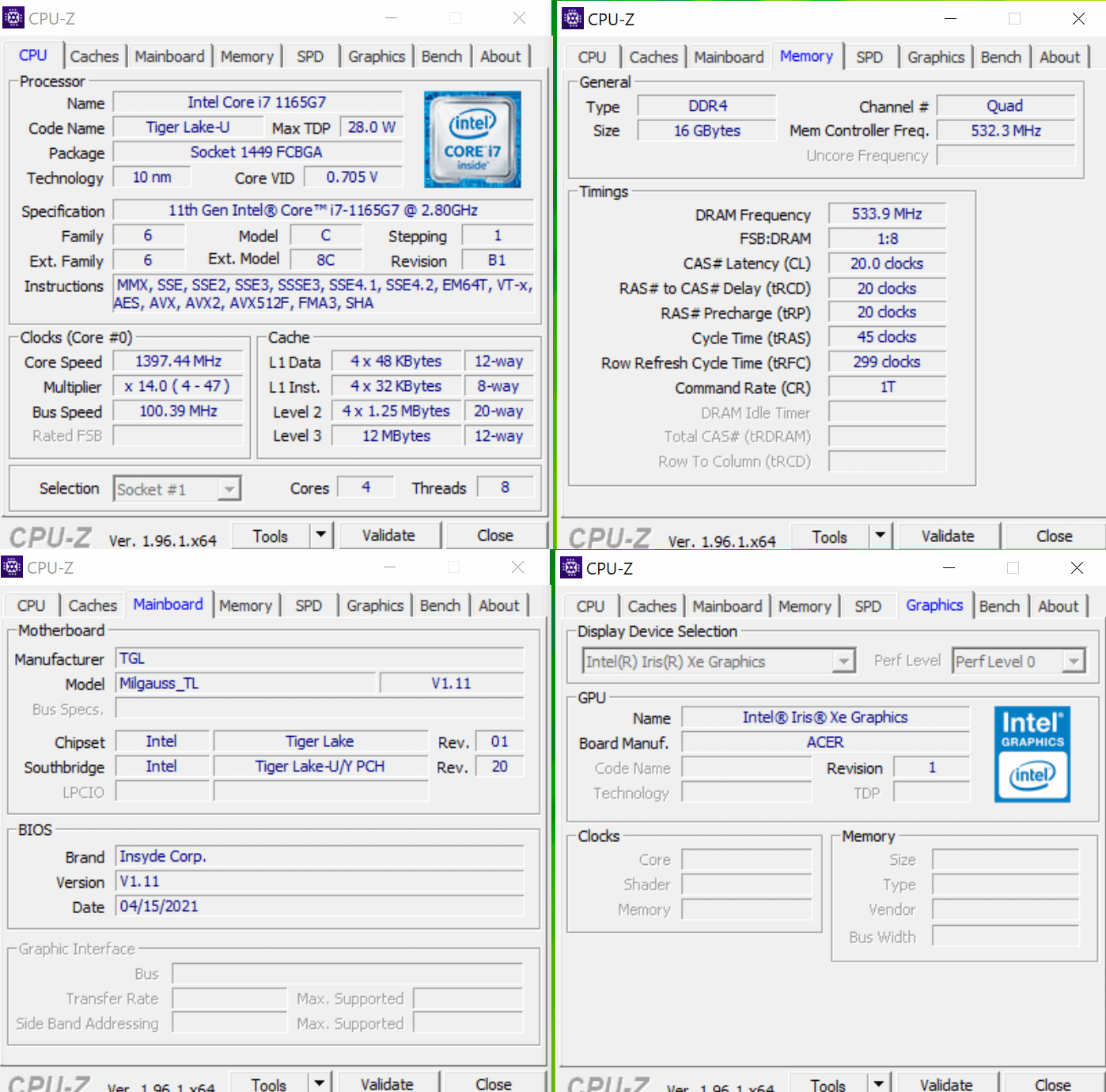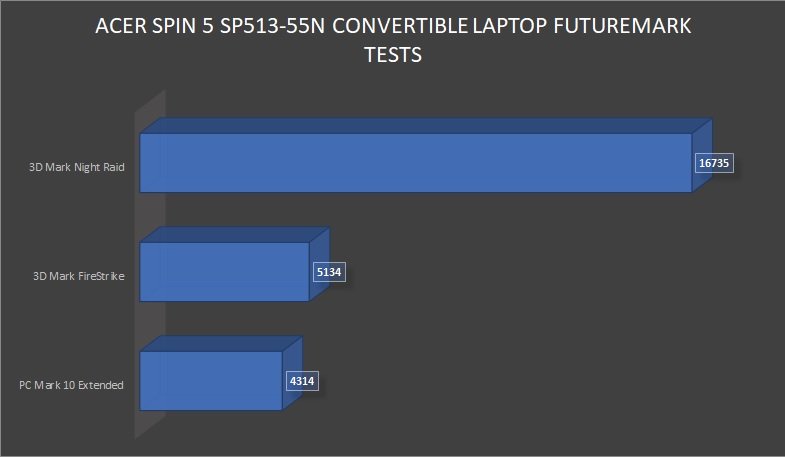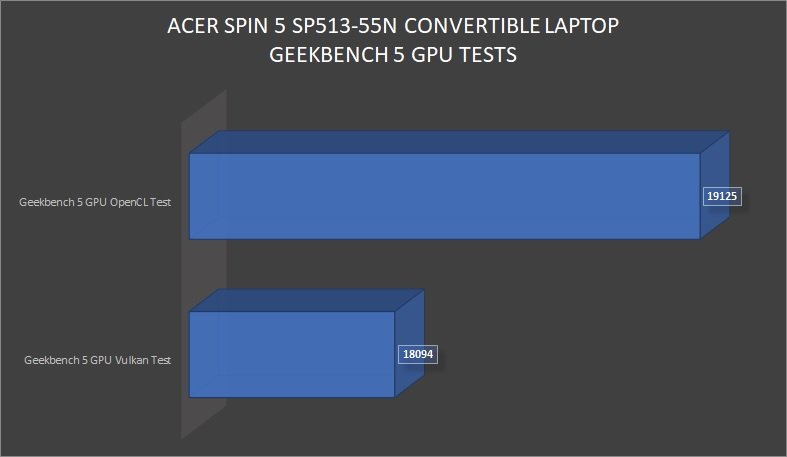We have already tried some of the best Acer has to offer when it comes to thin-and-light laptops. Recently, we had the chance to try out the new Acer Spin 5 SP513 convertible laptop, and here are our thoughts about it.
Design
 While many laptop manufacturers have already flooded the market with lightweight 2-in-1 laptops, they come with displays that feature an aspect ratio of 16:9, which suits more for those who want to see movies or play games, but not so much for office applications or web browsing. That’s where the 3:2 aspect ratio displays come to play.
While many laptop manufacturers have already flooded the market with lightweight 2-in-1 laptops, they come with displays that feature an aspect ratio of 16:9, which suits more for those who want to see movies or play games, but not so much for office applications or web browsing. That’s where the 3:2 aspect ratio displays come to play.
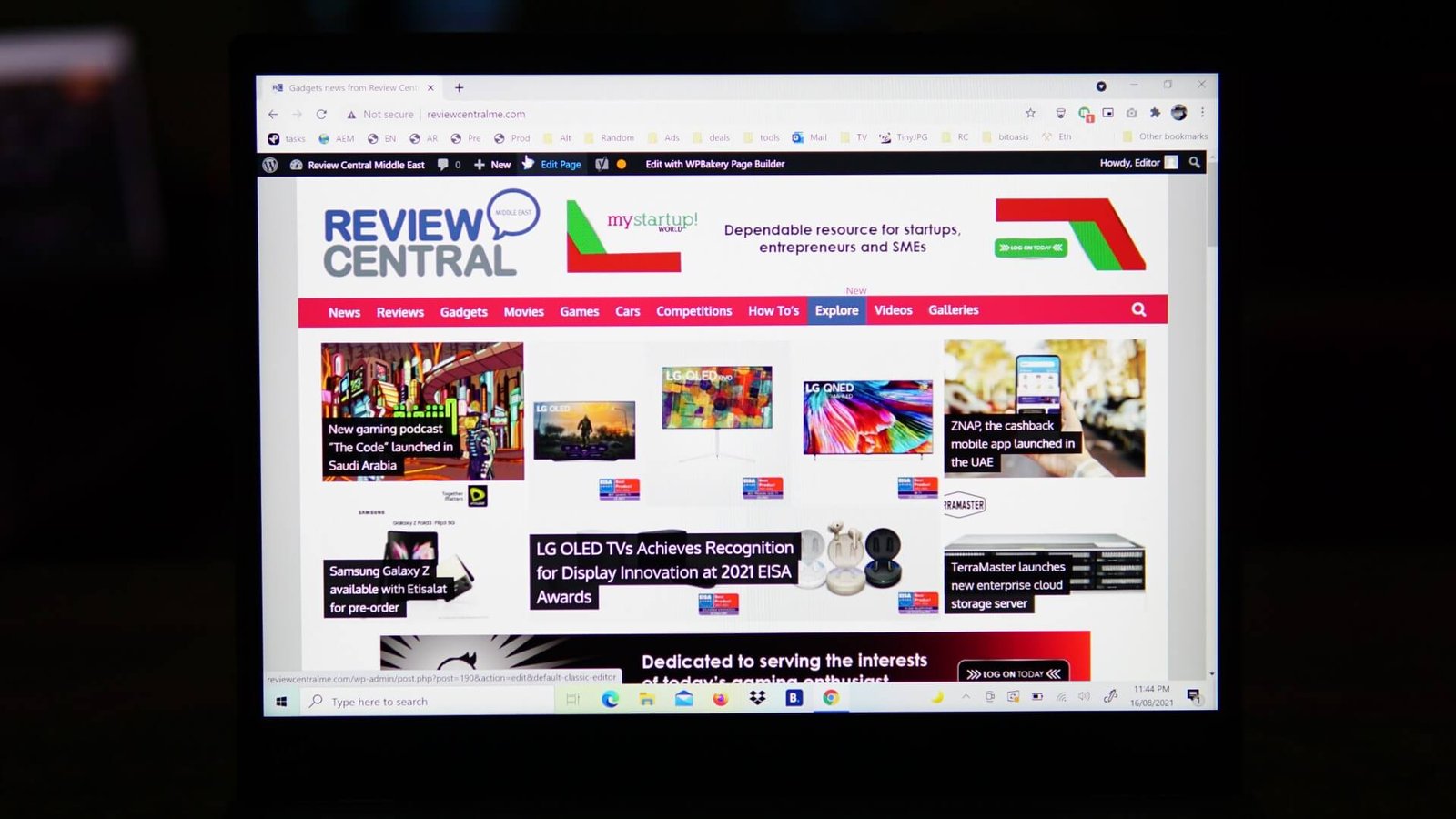 Microsoft was the one to introduce laptops and tablets with 3:2 displays. And now, the new Acer Spin 5 SP513 also features a 3:2 display that is capable of offering more content on a single screen without the need to scroll while surfing a webpage, reading a word document, editing a large excel sheet, or managing a web page.
Microsoft was the one to introduce laptops and tablets with 3:2 displays. And now, the new Acer Spin 5 SP513 also features a 3:2 display that is capable of offering more content on a single screen without the need to scroll while surfing a webpage, reading a word document, editing a large excel sheet, or managing a web page.
It’s similar to the old concept when you compare an Apple iPad with a 4:3 display to an Android tablet with a 16:9 display. And since I personally own a Microsoft Surface Laptop 2, I got instantly used to the 13.5-inch IPS display of the Acer Spin 5 SP513. Despite the screen size being only a 13.5-inch touchscreen IPS panel, the 3:2 aspect ratio ensures that the display is large enough for your work. The screen resolution of the display on this laptop is 2256 x 1504, where users will be able to read sharp texts and view high-quality images.
 The viewing angles of the display are as good as you would expect from an IPS display. Looking straight on the screen gives the best visuals and looking from different sides only reduces the viewing angles by a short margin. The whites on the screen are cool in temperature and the colors appear vibrant with 100% sRGB coverage.
The viewing angles of the display are as good as you would expect from an IPS display. Looking straight on the screen gives the best visuals and looking from different sides only reduces the viewing angles by a short margin. The whites on the screen are cool in temperature and the colors appear vibrant with 100% sRGB coverage.
The Acer Spin 5 SP513-55N also features a fantastic backlit keyboard that I got quickly used to, and the typing experience is great. The keys provide a decent tactile experience while typing. The palm rest of the keyboard sometimes does feel warm but that is expected and is made of a soft high-quality plastic material.
 Unlike other laptops in the market that houses their speakers on the sides or underneath the laptop, Acer set a dedicated space for placing front-facing dual stereo speakers on the Acer Spin 5 SP513-55N. The speakers are located above the keyboard portion and are supported with DTS Sound. The trackpad on the laptop has a decent space to move your fingers but it could have been a bit wider. There is a fingerprint scanner that is mounted on the top left side of the trackpad.
Unlike other laptops in the market that houses their speakers on the sides or underneath the laptop, Acer set a dedicated space for placing front-facing dual stereo speakers on the Acer Spin 5 SP513-55N. The speakers are located above the keyboard portion and are supported with DTS Sound. The trackpad on the laptop has a decent space to move your fingers but it could have been a bit wider. There is a fingerprint scanner that is mounted on the top left side of the trackpad.
 Acer has also included a good number of connectivity options on the new Acer Spin 5 SP513-55N. On the left side, you will find two USB 3.2 Type-C ports with support for power supply, a USB 3.2 Type-A port, one HDMI port, and one MicroSD card slot. On the right side is the 3.5mm audio jack, another USB 3.2 Type-A port, the power button, LED indicators for power, a Noble Lock TZ08, and the slot for the Acer Active Stylus pen.
Acer has also included a good number of connectivity options on the new Acer Spin 5 SP513-55N. On the left side, you will find two USB 3.2 Type-C ports with support for power supply, a USB 3.2 Type-A port, one HDMI port, and one MicroSD card slot. On the right side is the 3.5mm audio jack, another USB 3.2 Type-A port, the power button, LED indicators for power, a Noble Lock TZ08, and the slot for the Acer Active Stylus pen.
 The Active Stylus with Wacom AES 1.0 comes with 4096 different levels of pressure sensitivity, giving users the experience of holding a real pen to a paper. With all this, the Acer Spin 5 SP513-55N is impressively lightweight at 1.2kg. The dimensions of the laptop are 14.9mm in height, 300mm in width, and 235mm in depth. The color of the laptop is steel gray. On the front of the laptop is a webcam that provides decent video quality.
The Active Stylus with Wacom AES 1.0 comes with 4096 different levels of pressure sensitivity, giving users the experience of holding a real pen to a paper. With all this, the Acer Spin 5 SP513-55N is impressively lightweight at 1.2kg. The dimensions of the laptop are 14.9mm in height, 300mm in width, and 235mm in depth. The color of the laptop is steel gray. On the front of the laptop is a webcam that provides decent video quality.
 Acer has also implemented some protection features for the hardware. The main display and the trackpad are backed with Corning Gorilla Glass protection. There is a BPR and EPA-compliant silver-ion antimicrobial agent mixed on the coating of the keyboard, the fingerprint reader, and the palm rest, something that is very useful considering the health risks involved in today’s world.
Acer has also implemented some protection features for the hardware. The main display and the trackpad are backed with Corning Gorilla Glass protection. There is a BPR and EPA-compliant silver-ion antimicrobial agent mixed on the coating of the keyboard, the fingerprint reader, and the palm rest, something that is very useful considering the health risks involved in today’s world.
Specs and Performance
The Acer Spin 5 SP513-55N isn’t only just impressive on the outside but it also features the latest specifications for a smooth performance. The processor used is the Tiger Lake-based quad-core Intel Core i7 1165G7 chip with integrated Intel Iris Xe GPU. The laptop has 16GB of DDR4 RAM chipped onboard and there is also a fast 1TB NVMe SSD (PM801TGPKTCB4BACE-E162) with Windows 10 installed. The laptop also comes with the Killer WiFi 6 AX1650i wireless network adaptor for fast download speeds.
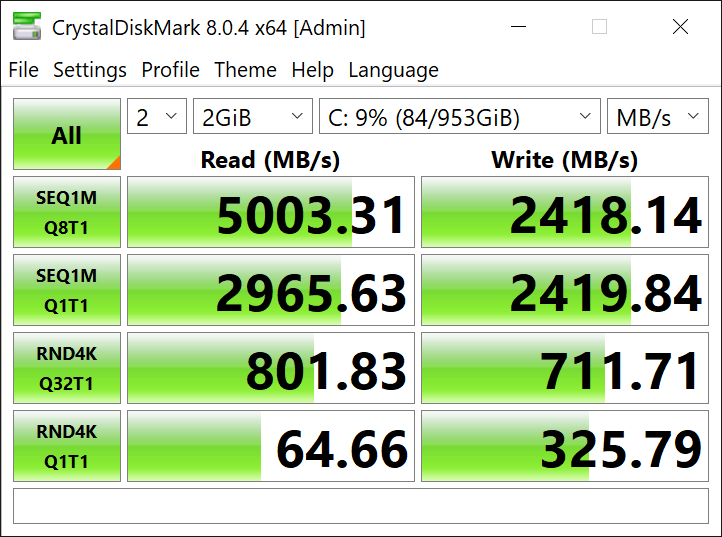 We tested the SSD with CrystakDiskMark and got impressive read speeds of 5003 MB/s and write speeds up to 2418 MB/s. The laptop performed well while I did some of my editorial jobs and other memory-hogging jobs, and doesn’t lag when browsing the web or watching movies. We also tested the laptop with benchmarks such as PC Mark 10 Extended, 3D Mark FireStrike, Night Raid, Geekbench 5 CPU, and GPU tests, and Cinebench R23 rendering tests. Take a look at the scores below.
We tested the SSD with CrystakDiskMark and got impressive read speeds of 5003 MB/s and write speeds up to 2418 MB/s. The laptop performed well while I did some of my editorial jobs and other memory-hogging jobs, and doesn’t lag when browsing the web or watching movies. We also tested the laptop with benchmarks such as PC Mark 10 Extended, 3D Mark FireStrike, Night Raid, Geekbench 5 CPU, and GPU tests, and Cinebench R23 rendering tests. Take a look at the scores below.
Battery
The Acer Spin 5 SP513 features a 4-cell Lithium-Ion (Li-Ion) battery which the company claims that the laptop can go on for 15 hours of use. However, our PC Mark 10 Battery Office test ran about 8 hours and 8 minutes of usage. And we got similar results while using the laptop for surfing the web and doing other office applications and watching YouTube clips.
Verdict
Quite frankly, there are very few lightweight laptops in the market with 3:2 displays and the new Acer Spin 5 SP513 is a good sign that more companies are beginning to adopt the aspect ratio. The new Acer Spin 5 SP513 features a great 3:2 IPS display that is good for productivity and the viewing angles are good. The convertible laptop features numerous connectivity options and the weight of the laptop is just 1.2 kg.
 The Spin 5 comes with the latest Tiger Lake mobile processors, along with enough memory and fast NMVe storage for snappy performance. The Active Stylus is an added bonus for those who want to make the most out of the touchscreen display and the convertible form factor. The battery life isn’t anything exciting to talk about but it will fetch you enough hours of work time throughout the day. The Acer Spin 5 SP513 is a good option for those looking for a Microsoft Surface Laptop alternative.
The Spin 5 comes with the latest Tiger Lake mobile processors, along with enough memory and fast NMVe storage for snappy performance. The Active Stylus is an added bonus for those who want to make the most out of the touchscreen display and the convertible form factor. The battery life isn’t anything exciting to talk about but it will fetch you enough hours of work time throughout the day. The Acer Spin 5 SP513 is a good option for those looking for a Microsoft Surface Laptop alternative.