HP’s ELITEBOOK series business laptops are known for their lightweight design, enhanced security features, stellar performance, and more. We got to review the all-new new HP Elite Dragonfly G2 convertible and here are our thoughts about the business laptop.
Design
HP has always impressed us when it comes to premium business laptops. It’s no surprise that the HP Elite Dragonfly G2 features a very thin form factor. The dimensions of the laptop are 304.2mm x 197.6mm x 16mm (W X D X H). And the weight of the laptop is hardly 988g.
 The main display is 13.3-inch in size and the panel used is a BrightView UWVA LED screen with touchscreen capability. The laptop we got for review has a native screen resolution of 1920 x 1080 and the brightness can go up to 1000 nits. To protect from bumps and scratches, the display comes with the Corning Gorilla Glass 5 protection.
The main display is 13.3-inch in size and the panel used is a BrightView UWVA LED screen with touchscreen capability. The laptop we got for review has a native screen resolution of 1920 x 1080 and the brightness can go up to 1000 nits. To protect from bumps and scratches, the display comes with the Corning Gorilla Glass 5 protection.
 HP has also included the SureView Reflect that helps to protect your data and the visuals of the display from those who love to eavesdrop on your screen. Speaking of privacy, there is also the HP Sure Shutter, that’s basically an integrated electronic privacy shutter with the 720p HD+IR front-facing camera. There is also a multi-array world-facing microphone that sits on the right side of the front-facing camera.
HP has also included the SureView Reflect that helps to protect your data and the visuals of the display from those who love to eavesdrop on your screen. Speaking of privacy, there is also the HP Sure Shutter, that’s basically an integrated electronic privacy shutter with the 720p HD+IR front-facing camera. There is also a multi-array world-facing microphone that sits on the right side of the front-facing camera.
 There is no manual button to close or open the privacy shutter, instead, the Sure Shutter button is a part of the new HP Modernized Keyboard. The keyboard features spill resistance with DuraKeys if you are worried about accidental spills of coffee or any other beverages. The backlit keyboard offers a pleasant typing experience, even for longer work sessions.
There is no manual button to close or open the privacy shutter, instead, the Sure Shutter button is a part of the new HP Modernized Keyboard. The keyboard features spill resistance with DuraKeys if you are worried about accidental spills of coffee or any other beverages. The backlit keyboard offers a pleasant typing experience, even for longer work sessions.
 For the best audio quality, the HP Elite Dragonfly G2 sports a total of four premium speakers, two of which are located on the left and right sides of the keyboard, and the other two underneath the laptop. The speakers are backed with Bang & Olufsen audio enhancements.
For the best audio quality, the HP Elite Dragonfly G2 sports a total of four premium speakers, two of which are located on the left and right sides of the keyboard, and the other two underneath the laptop. The speakers are backed with Bang & Olufsen audio enhancements.
 For additional security, there is a fingerprint scanner that is located on the edge of the palm rest. The precision touchpad features a glass surface for a smooth scrolling experience. Even when the laptop is quite thin, we are glad that HP did not skip the important connectivity features that are frequently used by users. On the left side of the laptop are one SuperSpeed USB Type-A port and an LED-equipped power button. On the right side, you will find a full-sized HDM1 2.0b port, one headphone/microphone jack, and two 2 Thunderbolt 4 with USB Type-C ports that feature a signaling rate of 40Gbps.
For additional security, there is a fingerprint scanner that is located on the edge of the palm rest. The precision touchpad features a glass surface for a smooth scrolling experience. Even when the laptop is quite thin, we are glad that HP did not skip the important connectivity features that are frequently used by users. On the left side of the laptop are one SuperSpeed USB Type-A port and an LED-equipped power button. On the right side, you will find a full-sized HDM1 2.0b port, one headphone/microphone jack, and two 2 Thunderbolt 4 with USB Type-C ports that feature a signaling rate of 40Gbps.
 We like the part where HP decided to use a backlit power button. The HP Elite Dragonfly G2 can also be converted into different modes such as tent mode, tablet mode, and more. HP also includes a black Wacom AES 2.0 pen that features its own integrated application launcher button.
We like the part where HP decided to use a backlit power button. The HP Elite Dragonfly G2 can also be converted into different modes such as tent mode, tablet mode, and more. HP also includes a black Wacom AES 2.0 pen that features its own integrated application launcher button.
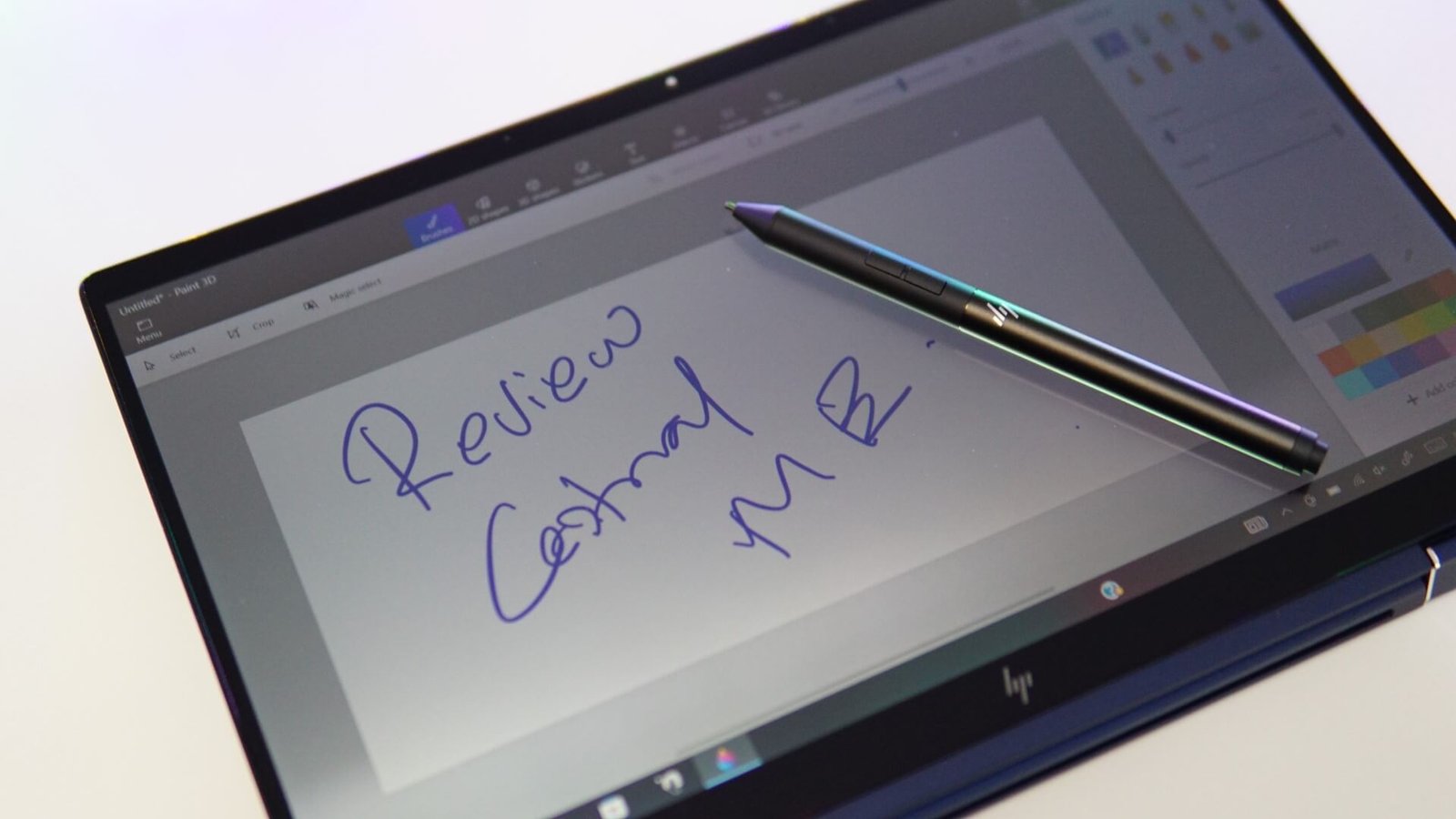 The smartpen can be magnetically attached to the edge of the outer lid portion, which explains why there isn’t any dedicated slot to mount the pen. The smartpen has its own USB-C port for charging. The outer lid of the laptop represents a clean design with the HP insignia in the middle.
The smartpen can be magnetically attached to the edge of the outer lid portion, which explains why there isn’t any dedicated slot to mount the pen. The smartpen has its own USB-C port for charging. The outer lid of the laptop represents a clean design with the HP insignia in the middle.
Performance
The new HP Elite Dragonfly G2 didn’t just impress us with its sleek design, but also for its specifications and performance. Our review unit came equipped with the Tiger Lake U-based Intel i7-1185G7 processor, integrated Iris XE graphics, 16GB of RAM, and a 512GB KIOXIA KXG6AZNV512G SSD with Windows 10 Pro installed. Speaking of Windows, our review unit did come with the option to upgrade to Windows 11 OS, but we decided to stick with Windows 10 until all the issues are ironed out.
 That said, HP does offer the Elite Dragonfly G2 in so many different configurations, which also includes preinstalled Windows 11 OS out of the box. We used the laptop for casual use, editorial work, web surfing, and the convertible performed very well without any lags, thanks to the fast SSD, sufficient memory, and efficient processing power. You also get the Intel AX201 WiFi 6 module for high-speed downloads and internet speeds so you can take advantage of the high bandwidth.
That said, HP does offer the Elite Dragonfly G2 in so many different configurations, which also includes preinstalled Windows 11 OS out of the box. We used the laptop for casual use, editorial work, web surfing, and the convertible performed very well without any lags, thanks to the fast SSD, sufficient memory, and efficient processing power. You also get the Intel AX201 WiFi 6 module for high-speed downloads and internet speeds so you can take advantage of the high bandwidth.
HP has also preloaded the laptop with its own set of applications that helps to boost the privacy and security of critical information. HP’s latest take in security suite is called the HP Wolf Security, featuring hardware level and end-point security, in-memory breach detection, self-healing firmware, remote recovery from firmware attacks, malware protection, cyberattack defense, and much more. Users will also be able to securely erase data that is considered to be sensitive information and it should not be recoverable by other rouge attackers.
We ran some benchmarks on the laptop to check the performance. This includes Geekbench 5 CPU and GPU tests, PC Mark 10 Extended, 3D Mark FireStrike, 3D Mark Night Raid, and CrystalDiskMark. Have a look at the scores below.
Benchmarks



 Battery
Battery
The new HP laptop comes with an internal 4-cell 56 WHr battery and the charger included is a 65W AC adapter with a USB-C connection. We conducted the PC Mark 10 Extended battery test and the laptop lasted up to 6 hours and 11 minutes. With our real-world usage, the laptop did last for almost half a day of use. You will also be able to charge the laptop fully from zero to 100 percent in less than an hour.
Verdict
For those looking for a stylish, lightweight, and secure laptop, the HP Elite Dragonfly G2 convertible is a good option that we would recommend. In spite of having a thin body profile, the laptop features enough connectivity such as a full-sized HDMI port, a USB-A port, USB-C ports, and more. The 13.3-inch BrightView UWVA LED display offers great viewing angles and solid colors with FHD resolution. The keyboard is comfortable to type on and the glass trackpad has enough space for our fingers to scroll through pages.
The speakers that are mounted on either side of the keyboard and the bottom position produce good quality audio. For privacy, there is the privacy screen that reduces visibility, the camera shutter that protects you from any misadventure by hackers, and a fingerprint scanner that further secures your laptop. HP has also included the Wolf Security package that protects data from unwanted cyber intrusions and recovery of firmware, in case of any online attacks. The Wacom smartpen with USB-C charging is useful for tablet-based operations and the battery life of the laptop lasts for almost a day of use.











