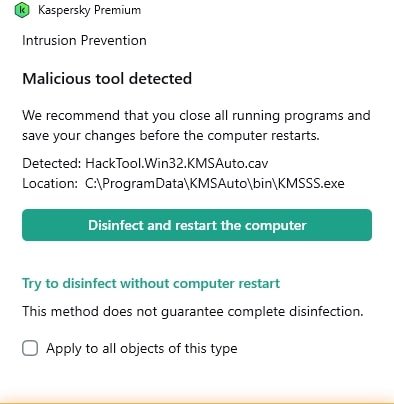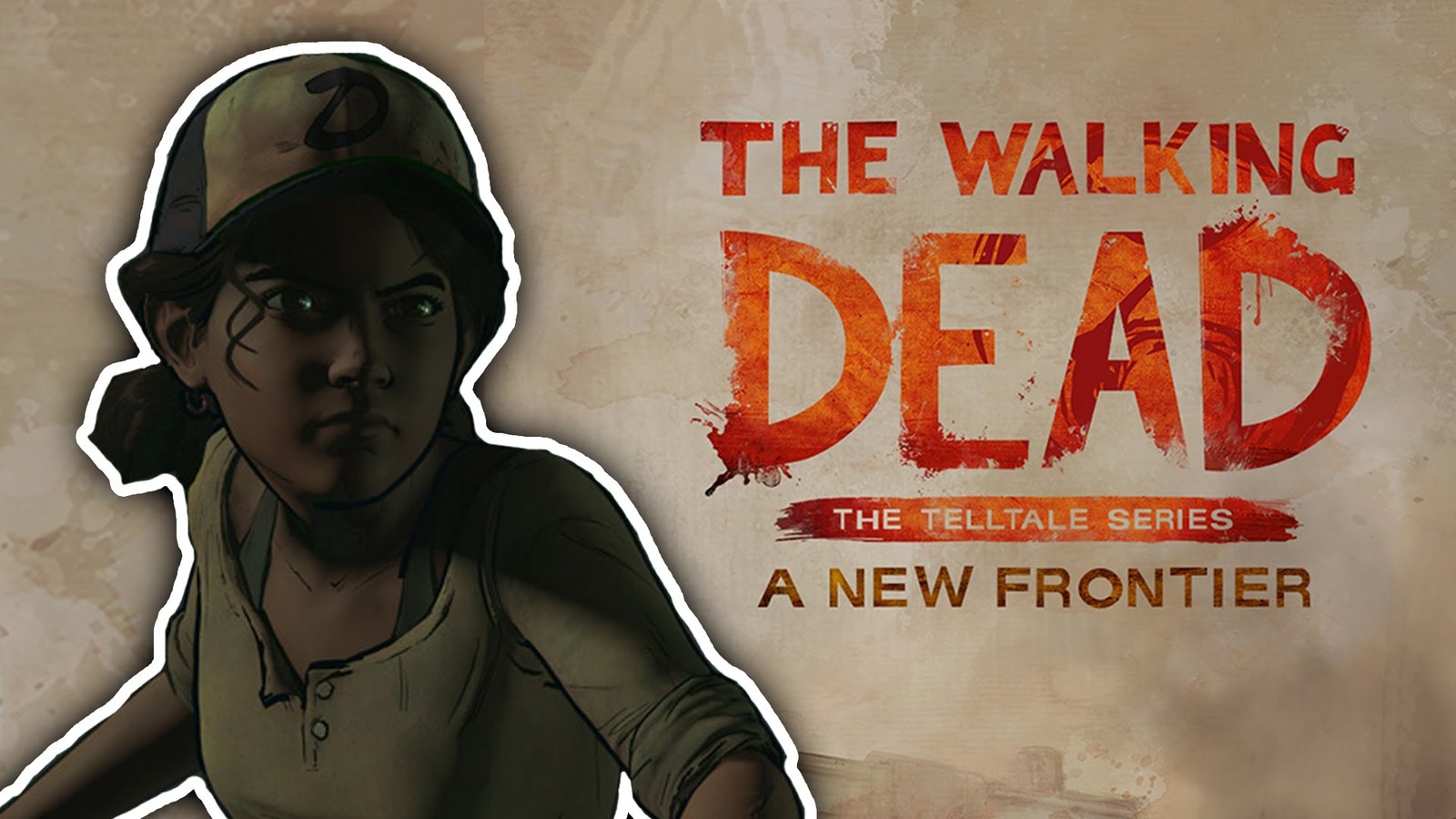With the rise of PC viruses, malicious apps, hacker intrusions, data thefts, and identity thefts, users are advised to invest in a premium anti-virus solution to protect their sensitive data. We got a chance to try the new 2023 Kaspersky Premium with VPN included, and here are our thoughts about it.
Kaspersky stands as one of the best anti-virus and PC security solutions currently available in the market and is ranked as one of the highest for AV-TEST’s latest April 2023 tests in terms of performance, detection rates, usability, and more. Our Kaspersky Premium AntiVirus subscription allowed installation on three devices. This includes both Windows, Android, and Mac devices. We installed the Kaspersky Premium suite on a Surface Laptop 2 and a Ryzen 3800X-powered system, and the setup was quick and straightforward.
 The main homepage of the Kaspersky Premium suite features the quick shortcut section tabs on the left side, which include Home, Security, Performance, Privacy, Identity, Smart Home, and User Account. In the middle, you have quick links for options such as Quick Scan, PC performance improvement suggestions, VPN, the number of devices used, and a timeline that showcases the latest events related to security. The application also gives recommendations and suggestions in the form of colored tiles, such as blocking pop-up ads, encrypting documents and passwords, protecting data in case of sudden PC crashes, and more. There is also a security news section called Kaspersky News, that keeps you informed on the latest cyber threat discoveries and events happening around the globe.
The main homepage of the Kaspersky Premium suite features the quick shortcut section tabs on the left side, which include Home, Security, Performance, Privacy, Identity, Smart Home, and User Account. In the middle, you have quick links for options such as Quick Scan, PC performance improvement suggestions, VPN, the number of devices used, and a timeline that showcases the latest events related to security. The application also gives recommendations and suggestions in the form of colored tiles, such as blocking pop-up ads, encrypting documents and passwords, protecting data in case of sudden PC crashes, and more. There is also a security news section called Kaspersky News, that keeps you informed on the latest cyber threat discoveries and events happening around the globe.
 The security tab is the second option on the left-side menu that highlights the different scan options, the status of the anti-virus database, intrusion prevention, weak scan settings, and network monitoring capability. With the file scan option, you can choose a quick scan, a full scan, or a selective scan. There is also a “World Virus Activity Review” that leads you to a world map showcasing the current threats. With intrusion prevention, you can control which apps have access and set restrictions if needed. The Network Monitor highlights the apps that have network access, including the external IP address, ports, speed, and time duration.
The security tab is the second option on the left-side menu that highlights the different scan options, the status of the anti-virus database, intrusion prevention, weak scan settings, and network monitoring capability. With the file scan option, you can choose a quick scan, a full scan, or a selective scan. There is also a “World Virus Activity Review” that leads you to a world map showcasing the current threats. With intrusion prevention, you can control which apps have access and set restrictions if needed. The Network Monitor highlights the apps that have network access, including the external IP address, ports, speed, and time duration.
Kaspersky also offers extensions for popular browsers such as Chrome and Edge. The application also provides emergency tools for problems that occurred before the anti-virus installations, including virus removal tools and Windows troubleshooting. More settings can be accessed, including Safe Browsing, which warns users of potentially dangerous websites; mail scanning with email clients; network attack blocking; AMSI protection, which enables third-party apps to perform virus scans with Kaspersky; advanced firewalls to prevent unauthorized access to your system; and more.
While we were using our system, the KP suite actively monitored the background tasks, and in some instances, it warned us of installed apps that achieved remote access. This includes the popular TeamViewer and AnyDesk. Of course, these applications are trusted, so it was not an issue.
 For your file scanning options, you get to choose the level of security, such as low mode for minimal protection, optimal for most users, and extreme mode when you access risky websites. The scanning feature also uses technologies such as iSwift and iChecker, which can be disabled. There is also a Heuristic analysis level that can be selected for light, medium, and deep scans. While the scanning methods are great, there should be an option to ask the user for an action when a threat-based file is detected. Not every file can be considered a virus.
For your file scanning options, you get to choose the level of security, such as low mode for minimal protection, optimal for most users, and extreme mode when you access risky websites. The scanning feature also uses technologies such as iSwift and iChecker, which can be disabled. There is also a Heuristic analysis level that can be selected for light, medium, and deep scans. While the scanning methods are great, there should be an option to ask the user for an action when a threat-based file is detected. Not every file can be considered a virus.
 During an instance, Kaspersky Premium detected a KMS tool that was present on the system, and the suite did not give me the option to pause, quarantine, or any other option on its pop-up warning. Instead, Kaspersky decided to delete the files without my consent. Anti-viruses should give different options for the user when a file threat is detected. However, for external network intrusions, automatically blocking access is good.
During an instance, Kaspersky Premium detected a KMS tool that was present on the system, and the suite did not give me the option to pause, quarantine, or any other option on its pop-up warning. Instead, Kaspersky decided to delete the files without my consent. Anti-viruses should give different options for the user when a file threat is detected. However, for external network intrusions, automatically blocking access is good.
The Kaspersky Premium suite also includes the Kaspersky VPN for those who want to protect their online activity and IP addresses. The subscription that we got included unlimited bandwidth and several countries as servers for the VPN. The app automatically selected UAE-Dubai as the fastest server. I did not notice any impact in terms of browsing speed while using the VPN. And it was very useful when I traveled abroad to protect my system from external intrusions. I cannot stress this enough, but users must resort to using VPNs while they use their system on any guest WiFi and anywhere abroad. Although, I would also advise avoiding guest WiFi and other hotspots in shopping centers, metro stations, etc. as much as possible.
The Kaspersky suite also helps optimize the performance of your system. You will be able to disable apps that are rarely used to improve and shorten the PC startup time, detect apps that are slowing down your system, identify file duplicates that consume disk space, and also detect apps that need software updates. and more.
Kaspersky Premium is also capable of analyzing your internal drive’s health and temperatures. You can also perform backup and restore functions, activate DND mode, Game mode, Battery Saver, and more.
When it comes to privacy, Kaspersky Premium offers different options such as a Data Leak checker, a Private Browsing experience, Safe Money, Password Safety, Webcam/Mic control, stalkerware detection, and more. You will be able to add your personal and professional email accounts to the Data Leak Checker to regularly check for leaks of personal information such as passwords and banking details on both the internet and the dark web. Whenever I access my banking accounts, Kaspersky asks if I would like to access my accounts with a protected version of the browser I used, and in this case, it’s Chrome.
Kaspersky Premium features an anti-banner to deal with those annoying pop-ups from websites and apps. There are useful tools such as a File Shredder that permanently destroys unwanted but sensitive data, a Privacy Cleaner that helps to clean traces of your activity on your system, a Secret Vault that protects sensitive data from unauthorized access, and an Adware Remover to get rid of adware, malicious tools, auto-dialers, and any suspicious packages that are present on the system storage.
Password Security helps secure your passwords and also checks if they’ve been leaked online. I also noticed that when using my Surface Laptop 2’s Windows Hello facial login, Kaspersky mentions that a host process is using the camera. And when I used apps such as Discord, Kaspersky warned me that an application was using the microphone. There is also an Identity Protection Wallet that secures your important identification documents for everyday usage. And just like the Data Leak Checker, you can add your personal or professional contact numbers to identify any data that has been leaked to fake your identification.
On the Smart Home section, you can view all the connected devices on your home or office network and also check for any WiFi vulnerabilities that are present. The WiFi Analyzer helps to enhance your WiFi speeds and also helps to relocate your router location for the best coverage.
You can also choose the design theme to be light or dark or select the same as your operating system. If you are looking to secure your systems, smartphones, and, more importantly, your sensitive data, then the new 2023 Kaspersky Premium Security and Antivirus is a good choice to consider for the task. The detection performance of the latest viruses and malicious threats is one of the best on the market. The application is compatible with Windows, Android, macOS, and even iOS. You will be able to review the latest activities of the antivirus, view the latest news in viruses and threats around the globe, perform normal and deep scans with the latest virus definitions, block pop-ups, and malicious websites, and use a powerful firewall to protect yourself from intrusions.
 The application also provides suggestions on how to improve the performance of your system and apply the latest updates to your apps. The Kaspersky VPN helps protect your surfing, IP addresses, and more from hackers. The app also includes a File Shredder to securely erase your sensitive data, a Secret Vault to securely store your private information, and a Password Safety to keep your passwords safe and secure. The Data Leaker Checker is designed to regularly check your emails to see if they were exposed to leaks. The app also keeps an eye on the use of webcams, mics, and remote access if any apps are using them and warns you of any potential threats. It’s also capable of monitoring your connected networks and identifying newly connected devices.
The application also provides suggestions on how to improve the performance of your system and apply the latest updates to your apps. The Kaspersky VPN helps protect your surfing, IP addresses, and more from hackers. The app also includes a File Shredder to securely erase your sensitive data, a Secret Vault to securely store your private information, and a Password Safety to keep your passwords safe and secure. The Data Leaker Checker is designed to regularly check your emails to see if they were exposed to leaks. The app also keeps an eye on the use of webcams, mics, and remote access if any apps are using them and warns you of any potential threats. It’s also capable of monitoring your connected networks and identifying newly connected devices.