Security threats these days are not only limited to your PC. With the age of mobility taking over the entire world, security threats have started spilling over into mobility devices. These threats can include application-based threats, web-based threats, network-based threats, and physical threats. In order to protect your devices from various threats, an able security application is the need of the hour.
There are various security solutions for mobile platforms available on the market. One such solution is IKARUS Mobile Security. While IKARUS might not be a household name when it comes to mobile security solutions, this application from the Austrian security solutions provider was up to task in our real world tests. Here we take a look at the Android version of this security app.
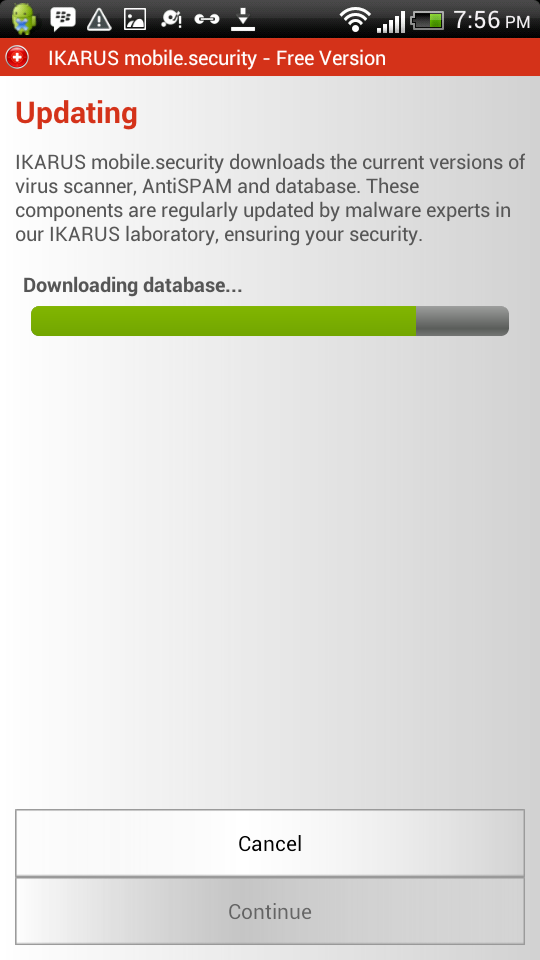
The IKARUS Mobile Security app can be freely downloaded from Google Play. The app’s free version allows you to protect your smartphone or tablet against malware in apps you download and install, and from the internet. The app has bee devised to detect and remove most viruses, trojans, spyware, adware and other malware without being very heavy on your mobile device’s resources.
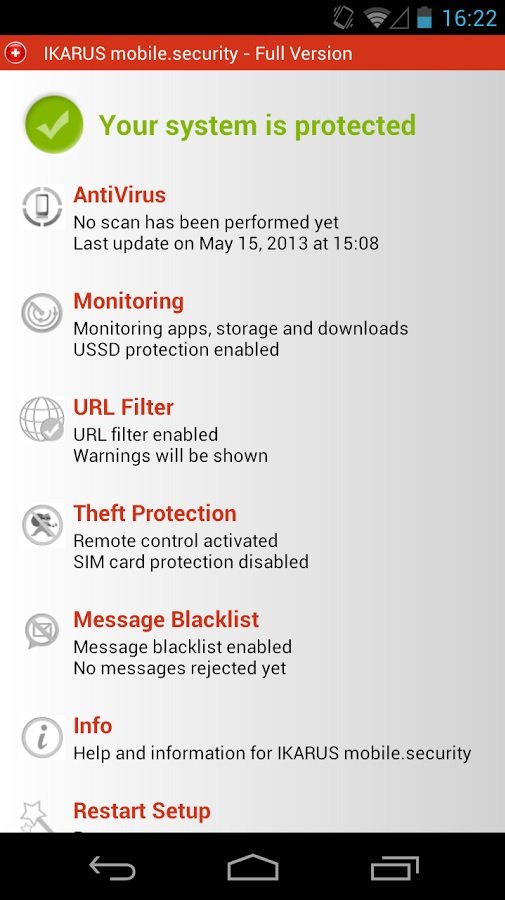
![]()
![]()
IKARUS also sells a paid version of the Mobile Security app. In the paid version, which costs about 20 euros, you also get access to URL filtering, anti-theft protection, and protection against text messaging spam. Nevertheless, you can try out all the features of the paid version for 30 days at install, by selecting to use the trial version of the app. Once the 30-days trial period is done with, the app will revert to the free version features.
Setting up IKARUS Mobile Security is quite intuitive. All you need is to follow the onscreen instructions. At install you will have to setup a remote access password which will be used by you to lock, locate or remotely erase data in case your device gets lost or stolen.
As mentioned earlier, with the full version of the IKARUS Mobile Security, you can remotely lock your phone by sending a text message with your password from another device. We tried using the remote lock feature by sending an SMS using another phone. The feature worked flawlessly by locking our phone remotely.
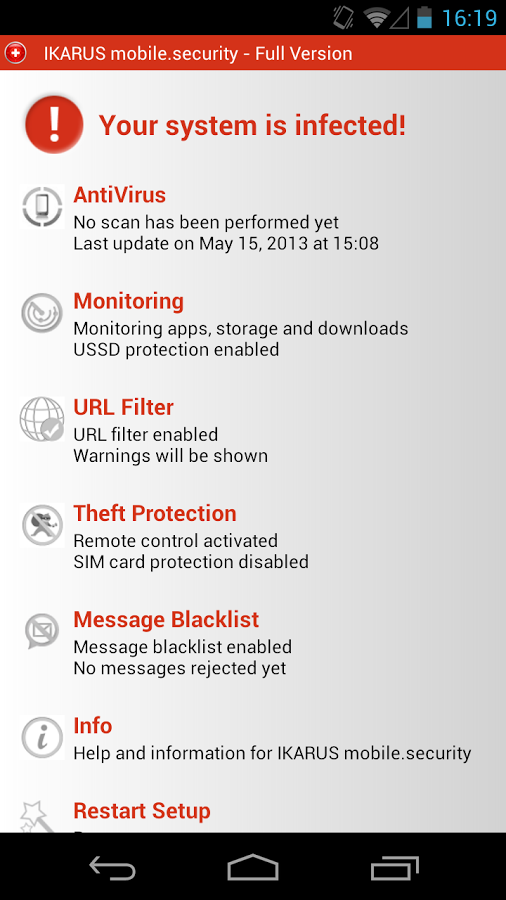
The remote wipe function also worked like a breeze – it discretely powered down our phone and reset the device to factory settings, thus clearing off all our photos, apps and other data in the process.
In our real world tests, we tried to download an infected file onto the mobile device and we got a warning screen saying that the file was infected. The app also updates regularly by downloading the latest virus definition files to keep it up to date. Overall, the IKARUS Mobile Security app is quite light on the device, thus making it a charm to use.
Price: Free version. Paid version with URL filtering, anti-theft protection, and protection against text messaging spam (20 euros).







