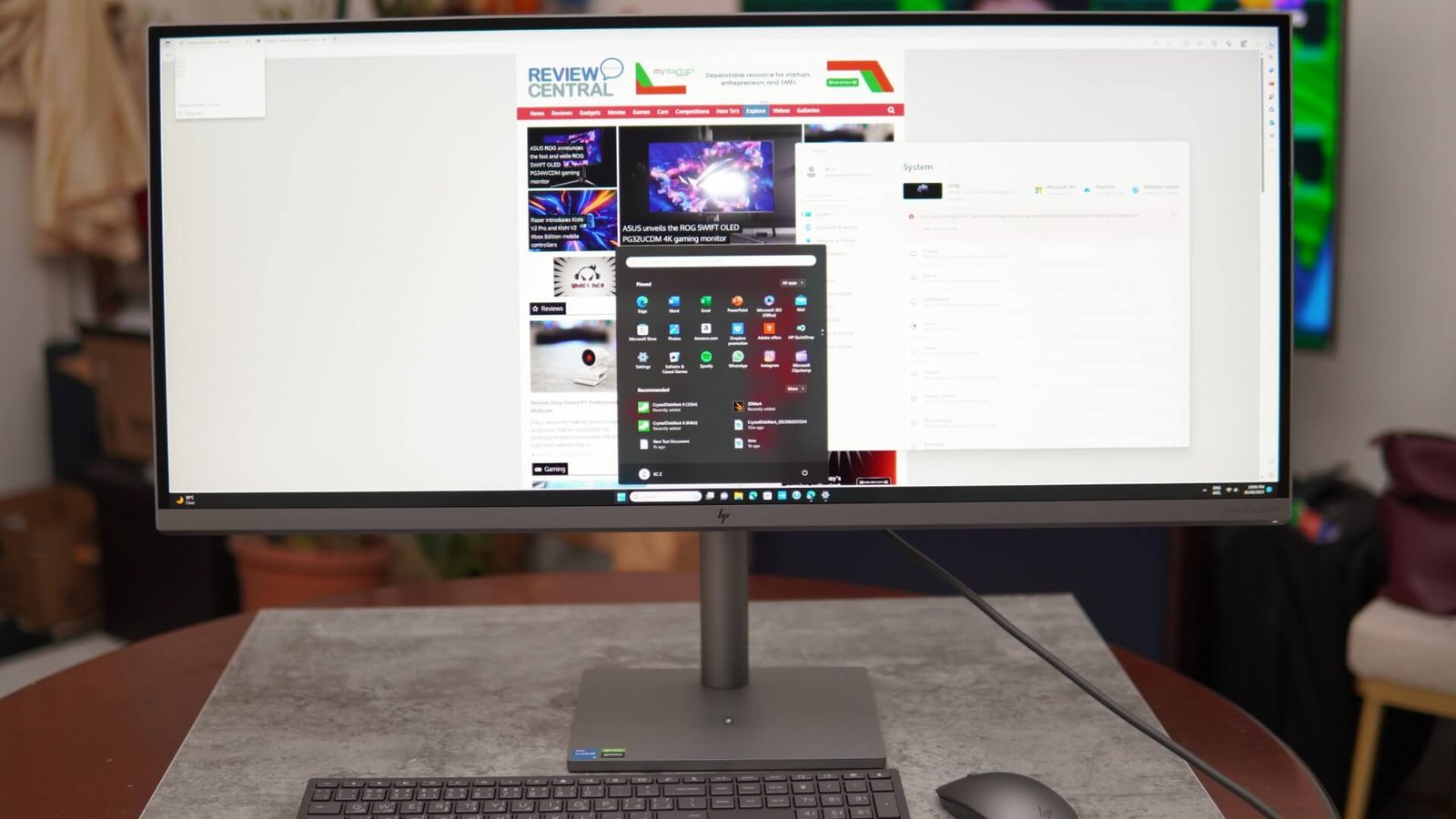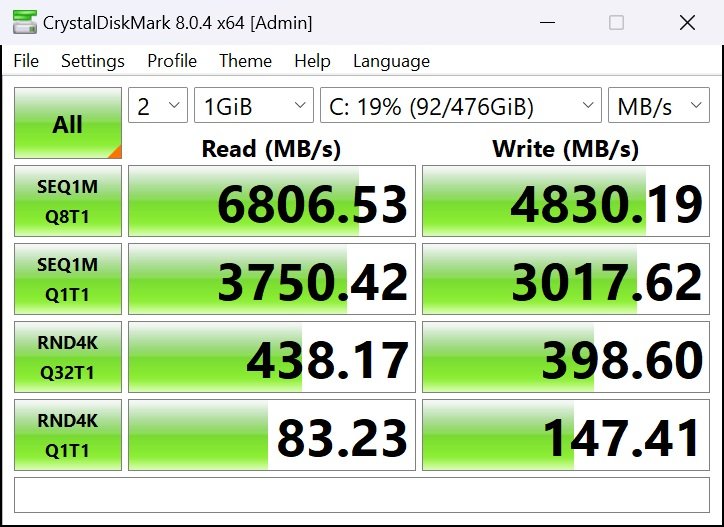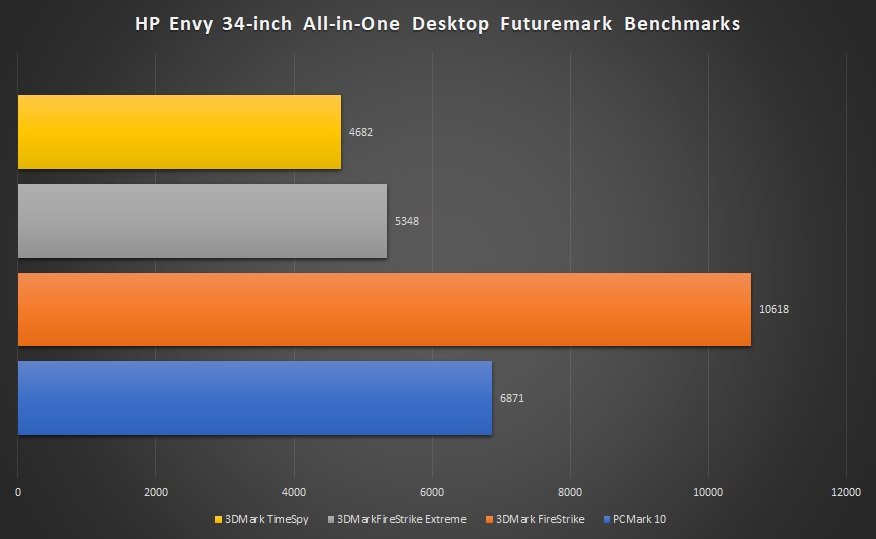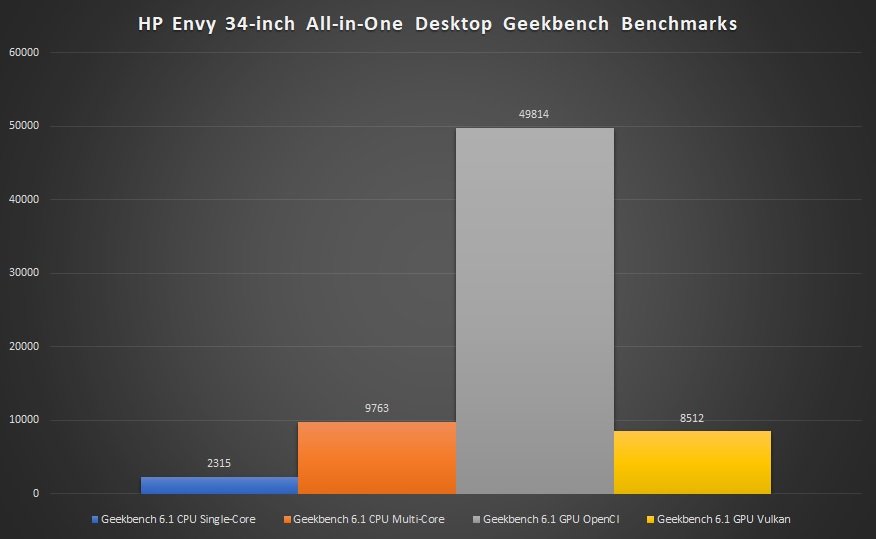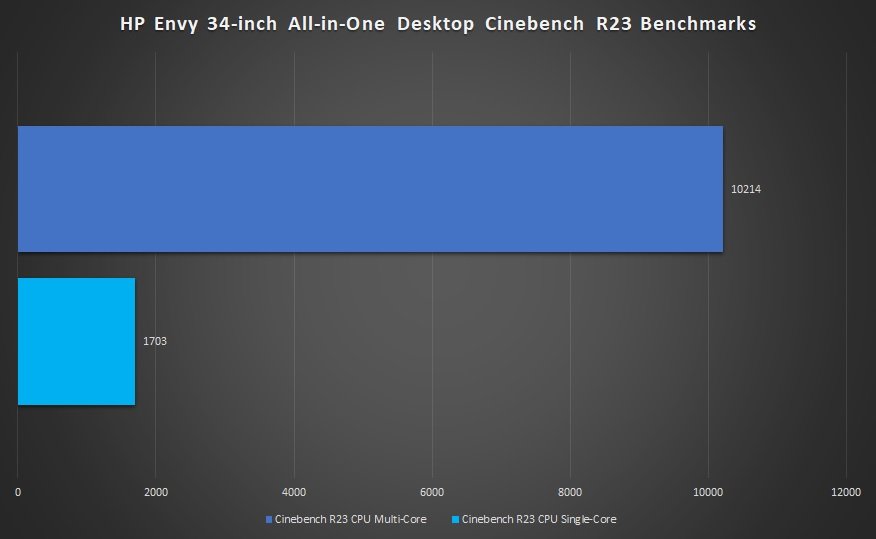HP’s latest Envy series wide-screen AiO systems offer good performance, excellent display, and other productivity features for creators and designers. We review the new HP Envy 34-inch All-in-One desktop, and here are our thoughts about the new AiO.
HP ensured that the new Envy 34 All-in-One PC includes features that cater to the needs of professional users and creators. The 34-inch wide-screen display features a very sharp resolution of 5120 x 2160, and uses an IPS panel for excellent viewing angles. HP has also integrated 500 nits of brightness for the screen, along with an anti-reflection coating and low-blue light mode that help to reduce eye strain. The 21:9 aspect ratio lets users see and do more work on a single page, and this helps especially for video editing jobs.
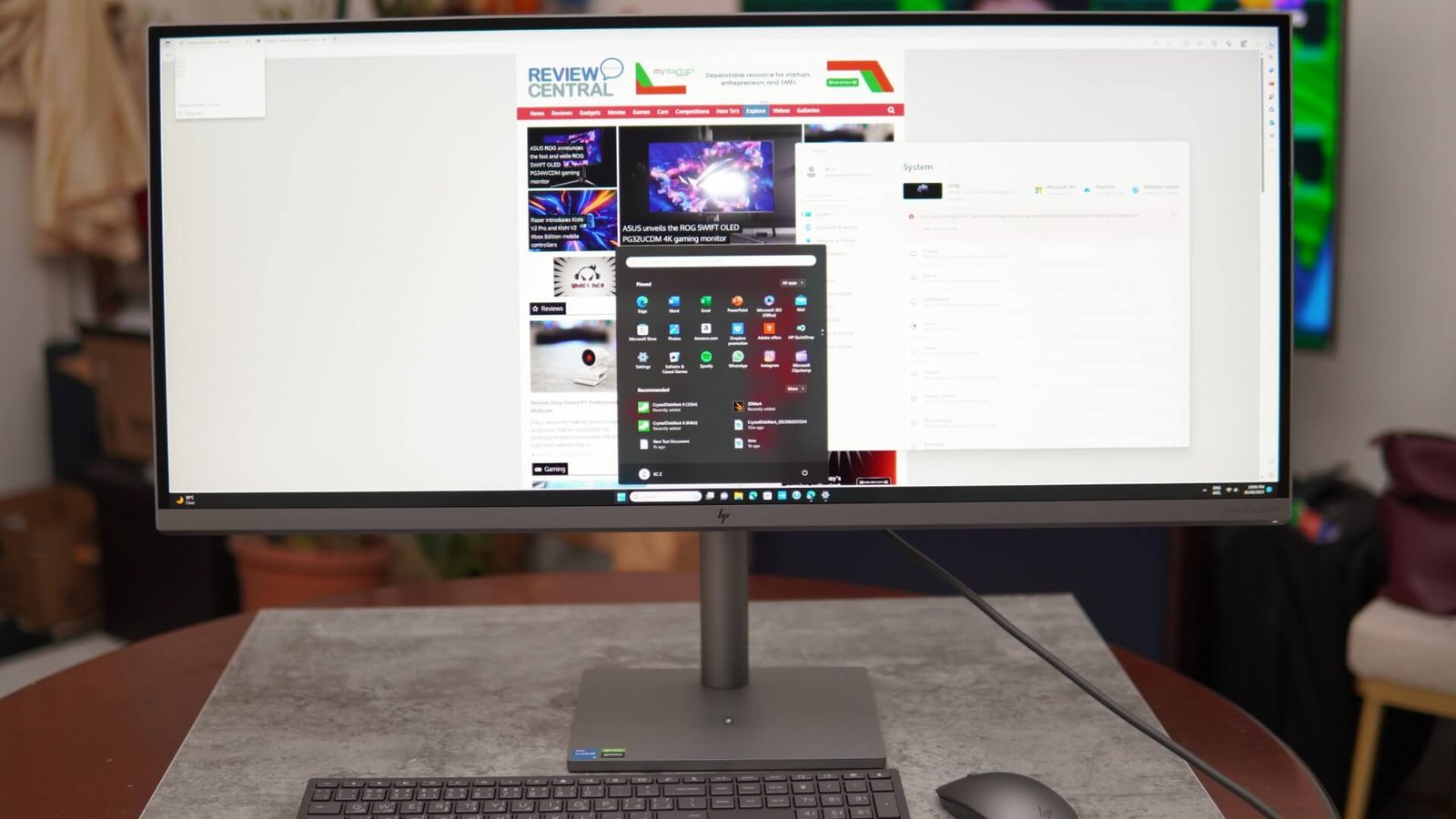 The color accuracy of the display is already calibrated with a delta e<2 color accuracy and the screen also offers 98% DCI-P3 color coverage. The whites appear to be on the warm side while surfing web pages. While many websites are not calibrated for 21:9 screens, the aspect ratio surely is a bonus for creative workloads.
The color accuracy of the display is already calibrated with a delta e<2 color accuracy and the screen also offers 98% DCI-P3 color coverage. The whites appear to be on the warm side while surfing web pages. While many websites are not calibrated for 21:9 screens, the aspect ratio surely is a bonus for creative workloads.
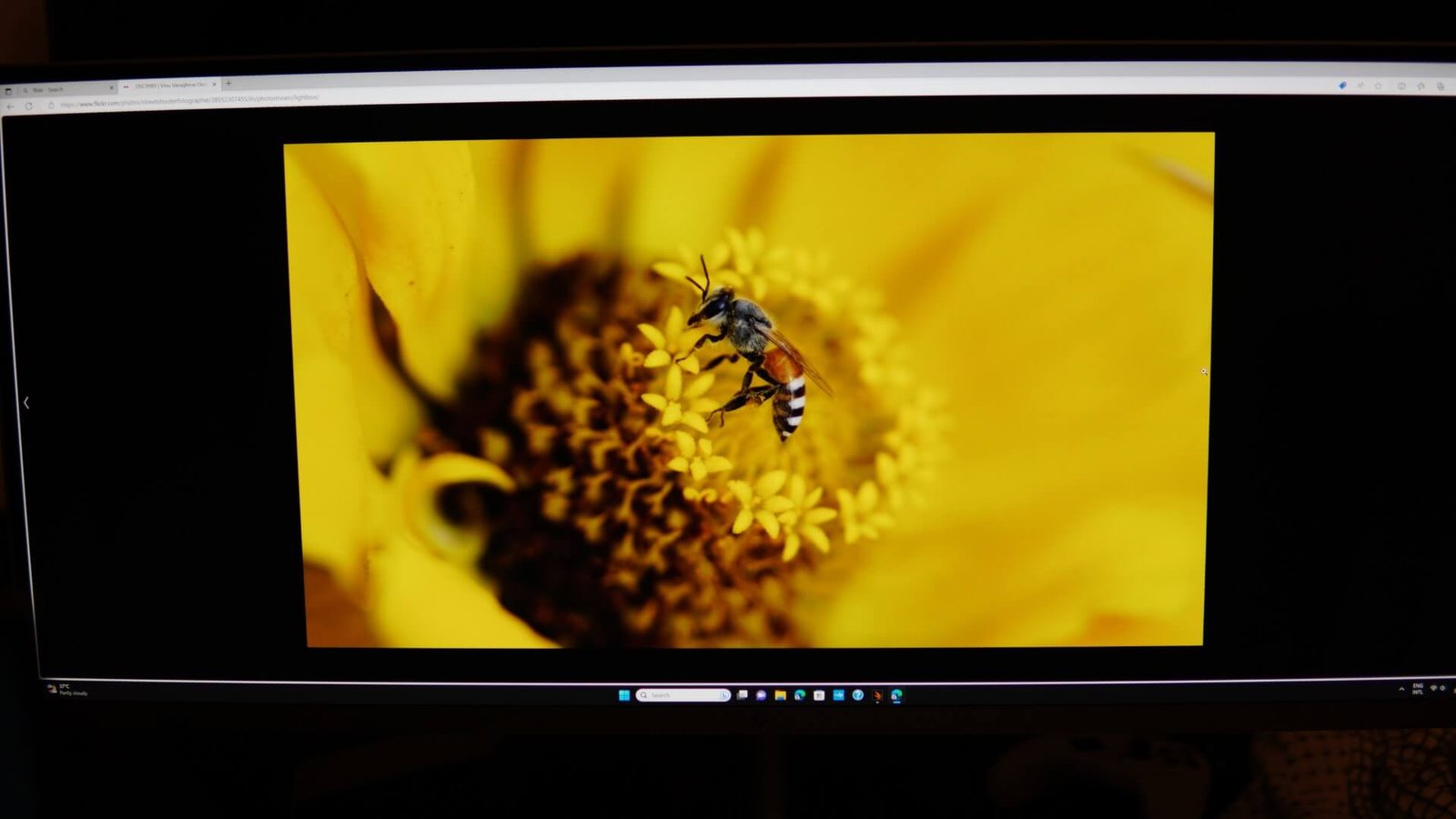 The Envy 34 AiO comes with detachable and rotatable cameras that you can switch in between five different positions on the display panel. The camera also has an integrated lens shutter for those who prefer to protect their privacy. The cameras also feature sensors that work great for video calls.
The Envy 34 AiO comes with detachable and rotatable cameras that you can switch in between five different positions on the display panel. The camera also has an integrated lens shutter for those who prefer to protect their privacy. The cameras also feature sensors that work great for video calls.
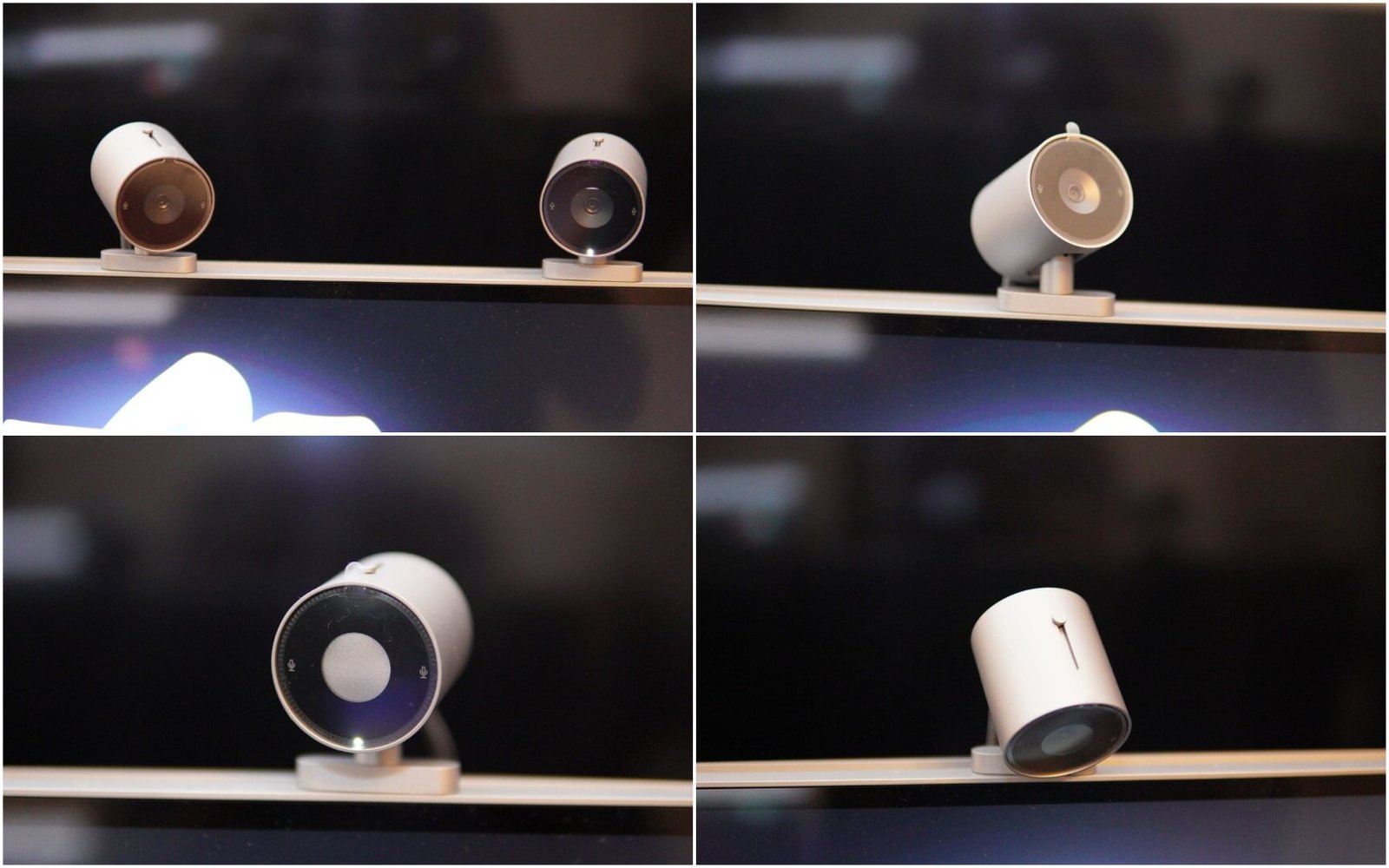 The entire system has a dimension of 817.118 x 223.012 x 368.3 mm, and weighs about 11kg. The entire chassis comes in Turbo Silver color. In terms of design, there is the HP logo on the front side (bottom bezel), and the power button is located on the bottom right side of the device. For quick access, HP has included numerous ports on the right side of the stand. This includes one HP 3-in-1 memory card reader, one USB-C 5Gbps port, and two USB Type-A 5Gbps ports with support for Battery Charging 1.2.
The entire system has a dimension of 817.118 x 223.012 x 368.3 mm, and weighs about 11kg. The entire chassis comes in Turbo Silver color. In terms of design, there is the HP logo on the front side (bottom bezel), and the power button is located on the bottom right side of the device. For quick access, HP has included numerous ports on the right side of the stand. This includes one HP 3-in-1 memory card reader, one USB-C 5Gbps port, and two USB Type-A 5Gbps ports with support for Battery Charging 1.2.
 The base of the AiO features its own integrated wireless charging surface to charge supported smartphones. However, I noticed that some smartphones that have big camera islands on their rear sides have a hard time receiving wireless charging. For example, my Galaxy Fold4 does not charge wirelessly when kept atop the wireless charging base, but a Nothing Phone does charge, thanks to its slimmer camera island that does not elevate when kept on a surface. There is also an LED indicator on the front side that lights up when charging wirelessly.
The base of the AiO features its own integrated wireless charging surface to charge supported smartphones. However, I noticed that some smartphones that have big camera islands on their rear sides have a hard time receiving wireless charging. For example, my Galaxy Fold4 does not charge wirelessly when kept atop the wireless charging base, but a Nothing Phone does charge, thanks to its slimmer camera island that does not elevate when kept on a surface. There is also an LED indicator on the front side that lights up when charging wirelessly.
 The rear side also features plenty of connectivity options and a bigger and more reflective HP insignia on its right side.
The rear side also features plenty of connectivity options and a bigger and more reflective HP insignia on its right side.
 The rear-facing ports include two Thunderbolt 4 with USB Type-C 40Gbps ports, one HDMI-out port, four USB Type-A 10Gbps ports, a headphone/microphone combo, one RJ-45 port, and a power connection.
The rear-facing ports include two Thunderbolt 4 with USB Type-C 40Gbps ports, one HDMI-out port, four USB Type-A 10Gbps ports, a headphone/microphone combo, one RJ-45 port, and a power connection.
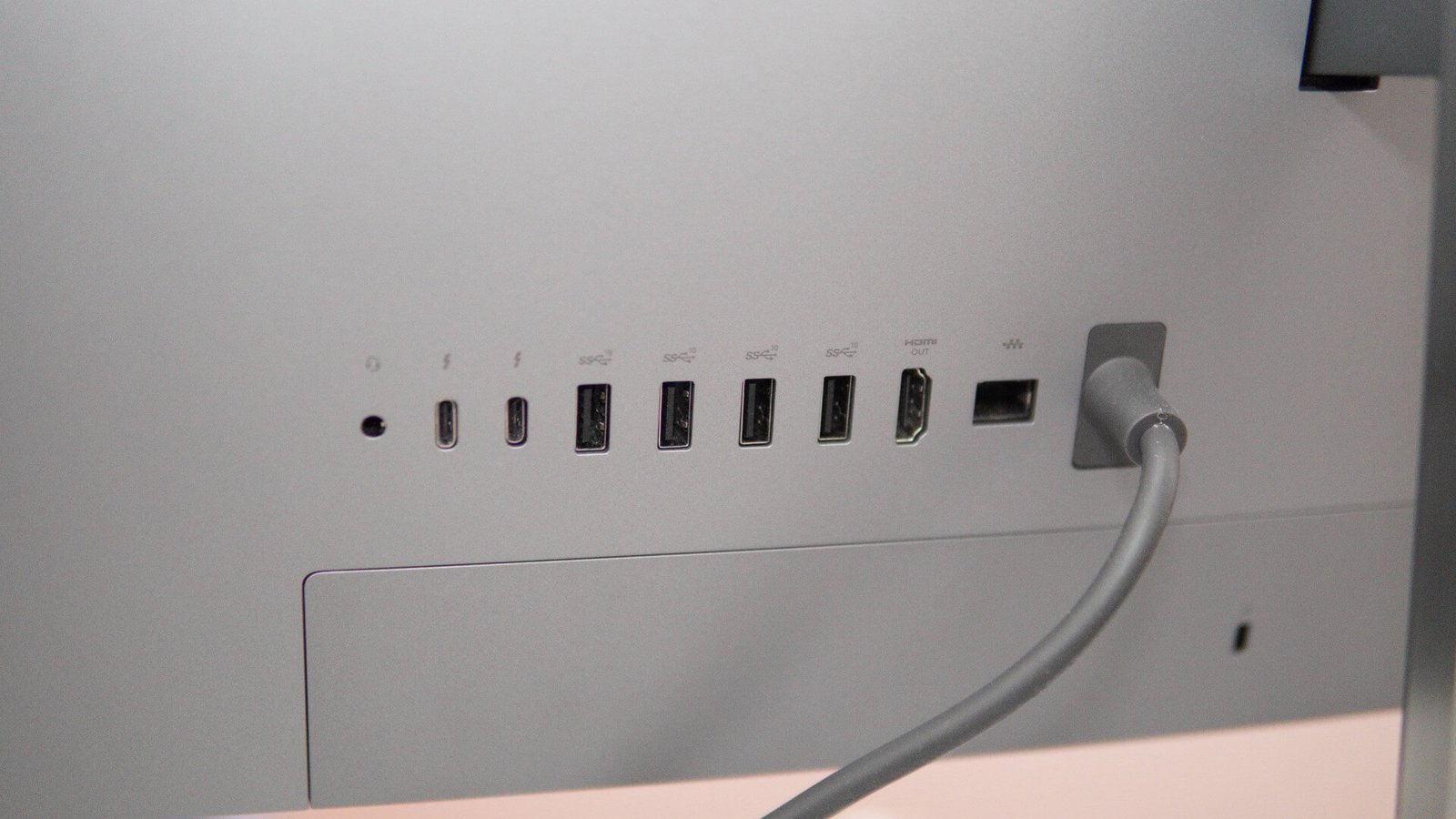 While All-in-One systems are usually hard to upgrade, HP ensured that users would be able to easily add or swap memory modules and SSDs, thanks to the removable rear panel. Users will be able to place two M.2 slots with support for PCIe 4.0 SSDs and four SODIMM slots with support for DDR4-2666 MHz memory. This is a welcome design feature for future upgrades that will help for heavier workloads in the coming years.
While All-in-One systems are usually hard to upgrade, HP ensured that users would be able to easily add or swap memory modules and SSDs, thanks to the removable rear panel. Users will be able to place two M.2 slots with support for PCIe 4.0 SSDs and four SODIMM slots with support for DDR4-2666 MHz memory. This is a welcome design feature for future upgrades that will help for heavier workloads in the coming years.
 HP has also included its HP 915 Black Wireless Keyboard and Mouse combo, featuring a darker silver color as compared to the Turbo Silver of the main system. HP also mentions that the chassis is made of 15% post-consumer recycled plastic and Ocean-bound plastic for sustainability.
HP has also included its HP 915 Black Wireless Keyboard and Mouse combo, featuring a darker silver color as compared to the Turbo Silver of the main system. HP also mentions that the chassis is made of 15% post-consumer recycled plastic and Ocean-bound plastic for sustainability.
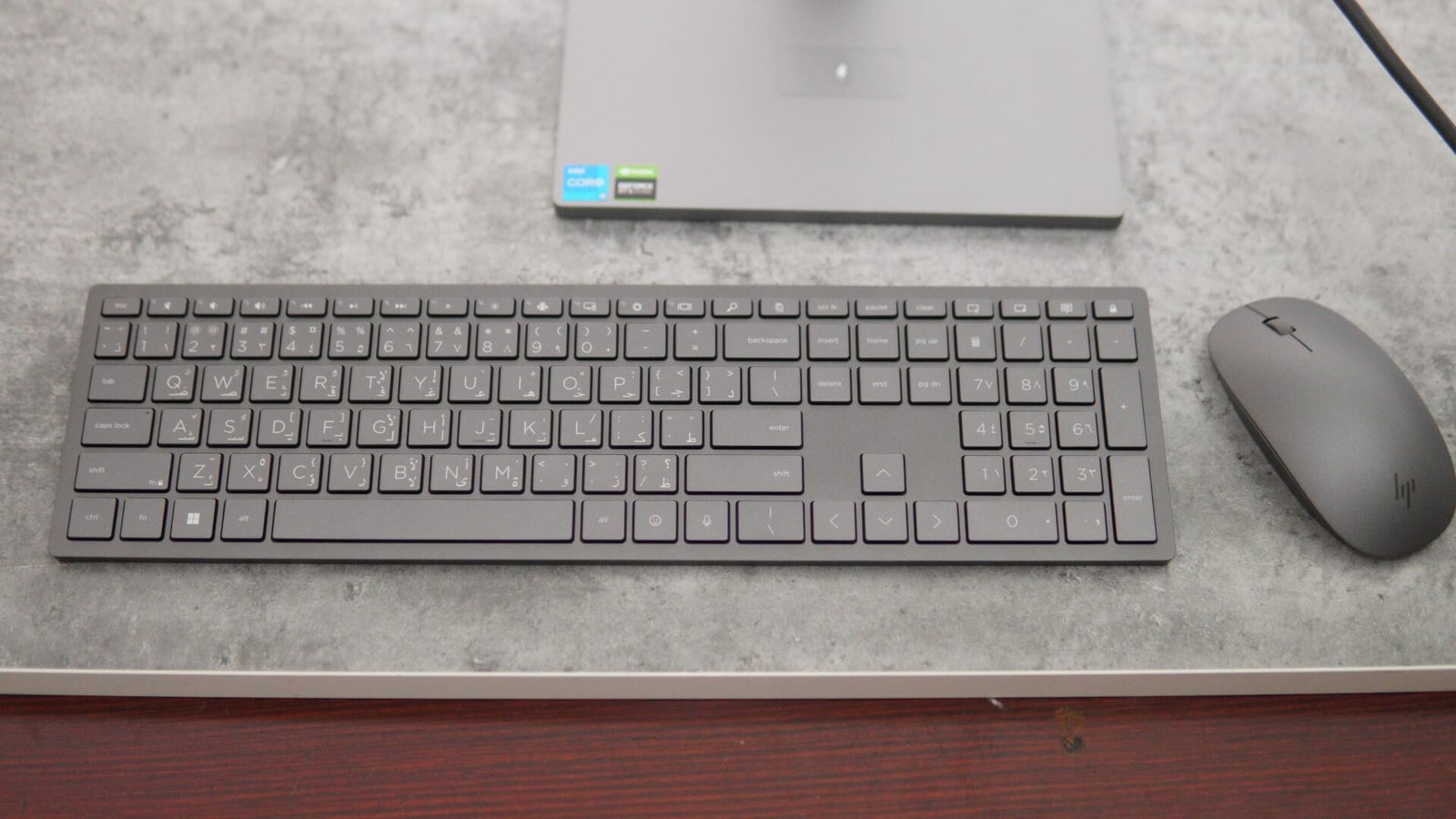 Performance
Performance
When it comes to performance, the HP Envy 34 that we got for review, packs the Intel Core i5-12500 processor, featuring six computing cores and twelve threads in total. The base frequency of the processor is 3GHz, and it can shoot up to 4.58 GHz speeds in Turbo mode. The Intel i5-12500 joins with 16GB of DDR5 SDRAM, which should suffice for most tasks. The system also comes with a 500GB PCIe 4.0 SSD with Microsoft Windows 11 Pro installed. And just as I mentioned before, users can easily upgrade to more memory and storage from the back panel of the system.
The system also features the NVIDIA GeForce RTX 3050 Laptop GPU with 4GB GDDR6 memory. We ran some benchmarks that include CrytalDiskMark for the SSD, PCMark 10, GeekBench 6, and CineBench R23 for CPU performance, and 3DMark FireStrike and TimeSpy for GPU performance. Take a look at the scores below.
Other features include dual 2W speakers with audio optimized by Bang & Olufsen, Realtek Wi-Fi 6 (2×2), and Bluetooth 5.2 connectivity.
Verdict
The HP Envy 34 AiO is designed for professional creators and video editors. The 34-inch IPS display panel features a screen resolution of 5120 x 2160, along with an aspect ratio of 21:9 for better productivity. The screen is also factory color-calibrated and offers 98% DCI-P3 color coverage. The device comes with numerous connectivity options, some of which are located on the stand for quick access. This include an HP 3-in-1 memory card reader, USB-C and USB Type-A 5Gbp ports.
 The base of the system also features wireless charging capability. The rear side also includes additional USB-C and USB-A ports, along with an HDMI-out port. The device is powered by the Intel Core i5-12500 processor, along with 16GB of DDR5 SDRAM, 500GB PCIe 4.0 SSD with Windows 11 Pro. The system also bundled with an HP 915 Black wireless keyboard and mouse. The AiO PC also features Realtek Wi-Fi 6 and Bluetooth 5.2 wireless connectivity. Users will also be able to easily add or swap new PCIe 4.0 SSDs and DDR5 SODIMM memory modules for future upgrades.
The base of the system also features wireless charging capability. The rear side also includes additional USB-C and USB-A ports, along with an HDMI-out port. The device is powered by the Intel Core i5-12500 processor, along with 16GB of DDR5 SDRAM, 500GB PCIe 4.0 SSD with Windows 11 Pro. The system also bundled with an HP 915 Black wireless keyboard and mouse. The AiO PC also features Realtek Wi-Fi 6 and Bluetooth 5.2 wireless connectivity. Users will also be able to easily add or swap new PCIe 4.0 SSDs and DDR5 SODIMM memory modules for future upgrades.