Razer’s premium gaming laptop range is known for its stylish designs and good performance. We got a chance to try out the new Razer Blade 16, a large-screen gaming laptop with top-of-the-line specs, and here are our thoughts about the new machine.
Design
Earlier this year, Razer unveiled its largest gaming laptops to date, with two different models sporting 16-inch and 18-inch displays. Razer offers the Blade 16 in two different display configurations with a choice of either a QHD+ resolution and 240Hz refresh rate, or with a higher UHD+ resolution, 120Hz refresh rate, and 16:10 aspect ratio.
 Razer mentions that the display features the world’s first dual-mode mini-LED technology that can operate at either UHD+ resolution/ 120Hz refresh rate or at FHD+ resolution/ 240Hz refresh rate. Razer also mentions that the screen has a response time rated at less than 3ms. The screen is also capable of reaching brightness levels up to 1000nits, along with an 80% blue light reduction capability that helps to reduce eye fatigue. The display panel also has a contrast ratio of 1M:1 and 1000 dimming zones to maintain black levels.
Razer mentions that the display features the world’s first dual-mode mini-LED technology that can operate at either UHD+ resolution/ 120Hz refresh rate or at FHD+ resolution/ 240Hz refresh rate. Razer also mentions that the screen has a response time rated at less than 3ms. The screen is also capable of reaching brightness levels up to 1000nits, along with an 80% blue light reduction capability that helps to reduce eye fatigue. The display panel also has a contrast ratio of 1M:1 and 1000 dimming zones to maintain black levels.
 The top side of the display features a 1080p camera with dual array mic, and support for Windows Hello authentication. The default color temperature of the screen appears as cool white. The webcam also sports a mechanical shutter for those who care about their privacy. While the screen features a 16-inch panel, the size and dimensions of the main chassis are very similar to those of 15-inch gaming laptop. Speaking of which, the chassis of the Razer Blade 16 is made of an anodized aluminum unibody that results in a light, durable, and refined structure with an optimal strength-to-weight ratio. The Blade 16 comes in both black and mercury color, and ours came with the latter option.
The top side of the display features a 1080p camera with dual array mic, and support for Windows Hello authentication. The default color temperature of the screen appears as cool white. The webcam also sports a mechanical shutter for those who care about their privacy. While the screen features a 16-inch panel, the size and dimensions of the main chassis are very similar to those of 15-inch gaming laptop. Speaking of which, the chassis of the Razer Blade 16 is made of an anodized aluminum unibody that results in a light, durable, and refined structure with an optimal strength-to-weight ratio. The Blade 16 comes in both black and mercury color, and ours came with the latter option.
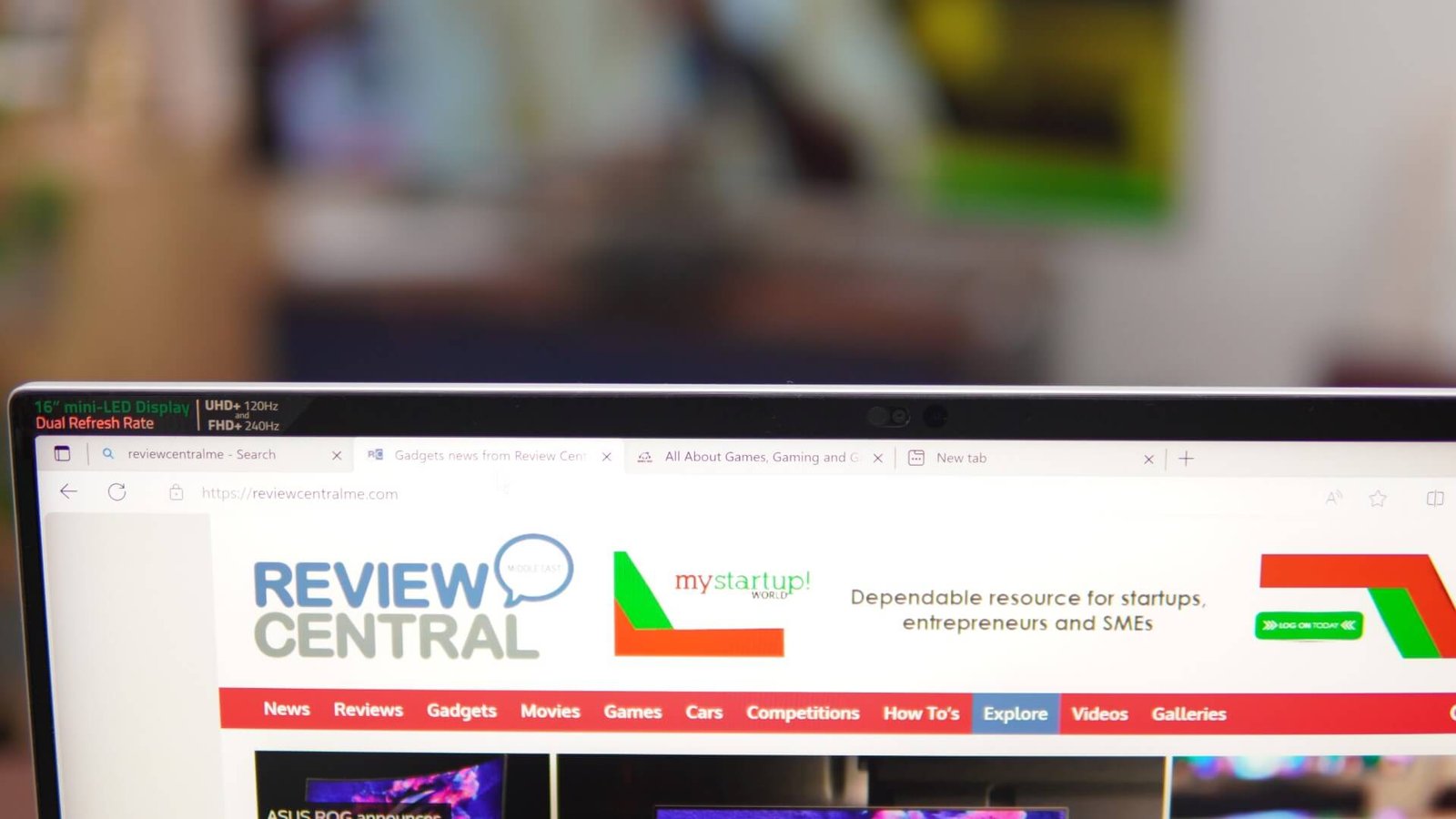 The Razer Blade 16 sports numerous connectivity ports. On the right side, there is a full-sized UHS-II SD card reader, one HDMI 2.1 port, one USB-C-based Thunderbolt 4 port, one USB 3.2 Gen 2 Type-A port, and a Kensington Security Lock. The left side features two more USB 3.2 Gen 2 Type-A ports, one 1 x USB-C 3.2 Gen 2 port, a 3.5mm jack for headphones and microphone, and the power connector. Both the USB-C ports have support for 100W Power Delivery 3 (PD 3).
The Razer Blade 16 sports numerous connectivity ports. On the right side, there is a full-sized UHS-II SD card reader, one HDMI 2.1 port, one USB-C-based Thunderbolt 4 port, one USB 3.2 Gen 2 Type-A port, and a Kensington Security Lock. The left side features two more USB 3.2 Gen 2 Type-A ports, one 1 x USB-C 3.2 Gen 2 port, a 3.5mm jack for headphones and microphone, and the power connector. Both the USB-C ports have support for 100W Power Delivery 3 (PD 3).
 The keyboard section of the Razer Blade 16 does resemble the likes of Apple Macbook Pros. Except for the fact that the keyboard used here features anti-ghosting to flawlessly and quickly detect up to six simultaneous key presses. The keyboard also offer per-key lighting option with Razer’s Chroma RGB lighting system, along with an option to choose between 16.8 million colors and different visual effects. Another striking feature of the workspace is the massive XL-sized Microsoft Precision XL glass touchpad that helps with better navigation. However, this can take some time to get used to for those coming from other laptops that have standard glass touchpads. There were many instances where I couldn’t trigger a normal left or right click (clicking on the wrong side) since my mind isn’t trained for large-sized touchpads.
The keyboard section of the Razer Blade 16 does resemble the likes of Apple Macbook Pros. Except for the fact that the keyboard used here features anti-ghosting to flawlessly and quickly detect up to six simultaneous key presses. The keyboard also offer per-key lighting option with Razer’s Chroma RGB lighting system, along with an option to choose between 16.8 million colors and different visual effects. Another striking feature of the workspace is the massive XL-sized Microsoft Precision XL glass touchpad that helps with better navigation. However, this can take some time to get used to for those coming from other laptops that have standard glass touchpads. There were many instances where I couldn’t trigger a normal left or right click (clicking on the wrong side) since my mind isn’t trained for large-sized touchpads.
 The laptop also comes with four THX Spatial Audio-powered speakers, two of which are located on either side of the keyboard, and the other pair on the bottom panel of the laptop. We can also see that Razer has placed the intake and exhaust air vents on the bottom of the panel and also on the rear sides of the device. The laptop has a dimension of 21.99 mm x 244 mm x 355 mm and weighs 2.45kg.
The laptop also comes with four THX Spatial Audio-powered speakers, two of which are located on either side of the keyboard, and the other pair on the bottom panel of the laptop. We can also see that Razer has placed the intake and exhaust air vents on the bottom of the panel and also on the rear sides of the device. The laptop has a dimension of 21.99 mm x 244 mm x 355 mm and weighs 2.45kg.
 Performance
Performance
The Razer Blade 16 isn’t just about a large screen display with a high refresh rate and screen resolution, it also sports the latest and really powerful specifications. The processor used here on our review unit is the 13th generation Intel Core i9 13950HX processor, teaming with 16GB of DDR5 SDRAM and a Samsung PCIe 4.0 SSD with Windows 11 Home OS installed.
 On the gaming side of things, the Razer Blade 16 houses the powerful Ada Lovelace-based NVIDIA GeForce RTX 4080 Laptop GPU, the second fastest of NVIDIA’s RTX 40 series laptop line-up. The GPU features its own 12GB GDDR6 memory, along with a 192-bit bus width, and 432GB/s bandwidth. The default GPU clocks are set at 1530 MHz, with boost clocks reaching 1995 MHz, and memory clocked at 2250 MHz speeds. The GPU also features 7424 CUDA cores, 3rd generation ray-tracing cores, and 4th generation Tensor cores, along with support for DLSS 3.
On the gaming side of things, the Razer Blade 16 houses the powerful Ada Lovelace-based NVIDIA GeForce RTX 4080 Laptop GPU, the second fastest of NVIDIA’s RTX 40 series laptop line-up. The GPU features its own 12GB GDDR6 memory, along with a 192-bit bus width, and 432GB/s bandwidth. The default GPU clocks are set at 1530 MHz, with boost clocks reaching 1995 MHz, and memory clocked at 2250 MHz speeds. The GPU also features 7424 CUDA cores, 3rd generation ray-tracing cores, and 4th generation Tensor cores, along with support for DLSS 3.
 To tune the performance of the laptop, we used the Razer Synapse 3 application. We ran most of our benchmarks using both the Balanced mode and Boost mode and we used the NVIDIA 536.67 driver for our testing process.
To tune the performance of the laptop, we used the Razer Synapse 3 application. We ran most of our benchmarks using both the Balanced mode and Boost mode and we used the NVIDIA 536.67 driver for our testing process.
 We first ran benchmarks such as Cinebench R23, and GeekBench 6, followed by the 3DMark Firestrike series, TimeSpy series, Port Royal, Speedway, and Solar Bay. I also ran Shadow of the Tomb Raider and Metro Exodus Enhanced Edition with both FHD+ and UHD+ resolutions, maxed-out settings, ray-tracing modes, and DLSS performance. We also used CrystalDiskMark to check the SSD performance. Check out the scores below.
We first ran benchmarks such as Cinebench R23, and GeekBench 6, followed by the 3DMark Firestrike series, TimeSpy series, Port Royal, Speedway, and Solar Bay. I also ran Shadow of the Tomb Raider and Metro Exodus Enhanced Edition with both FHD+ and UHD+ resolutions, maxed-out settings, ray-tracing modes, and DLSS performance. We also used CrystalDiskMark to check the SSD performance. Check out the scores below.



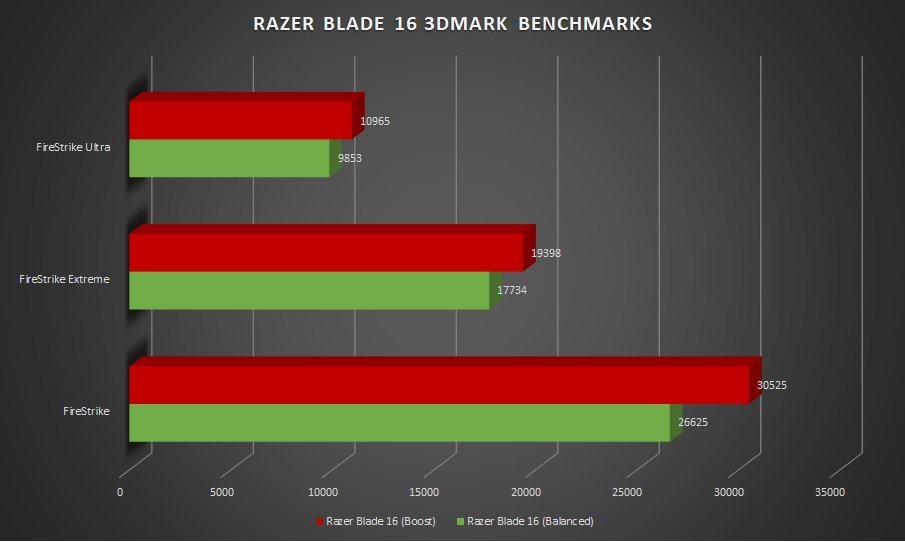



 Other features of the Razer Blade 16 include support for WiFi-6E AX211 and Bluetooth 5.3 connectivity. The laptop also houses a 95.2 WHr rechargeable lithium-ion polymer battery with a 2-year warranty. The included charger is a choice of 280W/ 330W GaN power adapter.
Other features of the Razer Blade 16 include support for WiFi-6E AX211 and Bluetooth 5.3 connectivity. The laptop also houses a 95.2 WHr rechargeable lithium-ion polymer battery with a 2-year warranty. The included charger is a choice of 280W/ 330W GaN power adapter.
Verdict
The Razer Blade 16 is one of the largest gaming laptops ever announced by the company and features powerful high-end specifications under its hood. While the screen is a 16-inch panel, the chassis of the laptop is compared to 15-inch models. The main display comes with UHD+ screen resolution at 120Hz or can be configured to operate at FHD+ screen resolution and 240Hz refresh rate. There is also a 1080p webcam with a built-in physical privacy shutter, and there are USB-A and USB-C ports on either side of the laptop for connectivity.
 The laptop also features a Chroma RGB keyboard with per-key customizations, and the large Microsoft Precision XL glass touchpad offers enough surface to move and scroll through menus and webpages. The device is chipped with the Intel i9 13950HX processor, along with 16GB DDR5 memory, PCIe 4,and the powerful NVIDIA GeForce RTX 4080 Laptop GPU with 12GB GDDR6 memory. The laptop also holds a 95.2 WHr rechargeable lithium-ion polymer battery with support for 280W/ 330W GaN power adapter.
The laptop also features a Chroma RGB keyboard with per-key customizations, and the large Microsoft Precision XL glass touchpad offers enough surface to move and scroll through menus and webpages. The device is chipped with the Intel i9 13950HX processor, along with 16GB DDR5 memory, PCIe 4,and the powerful NVIDIA GeForce RTX 4080 Laptop GPU with 12GB GDDR6 memory. The laptop also holds a 95.2 WHr rechargeable lithium-ion polymer battery with support for 280W/ 330W GaN power adapter.






