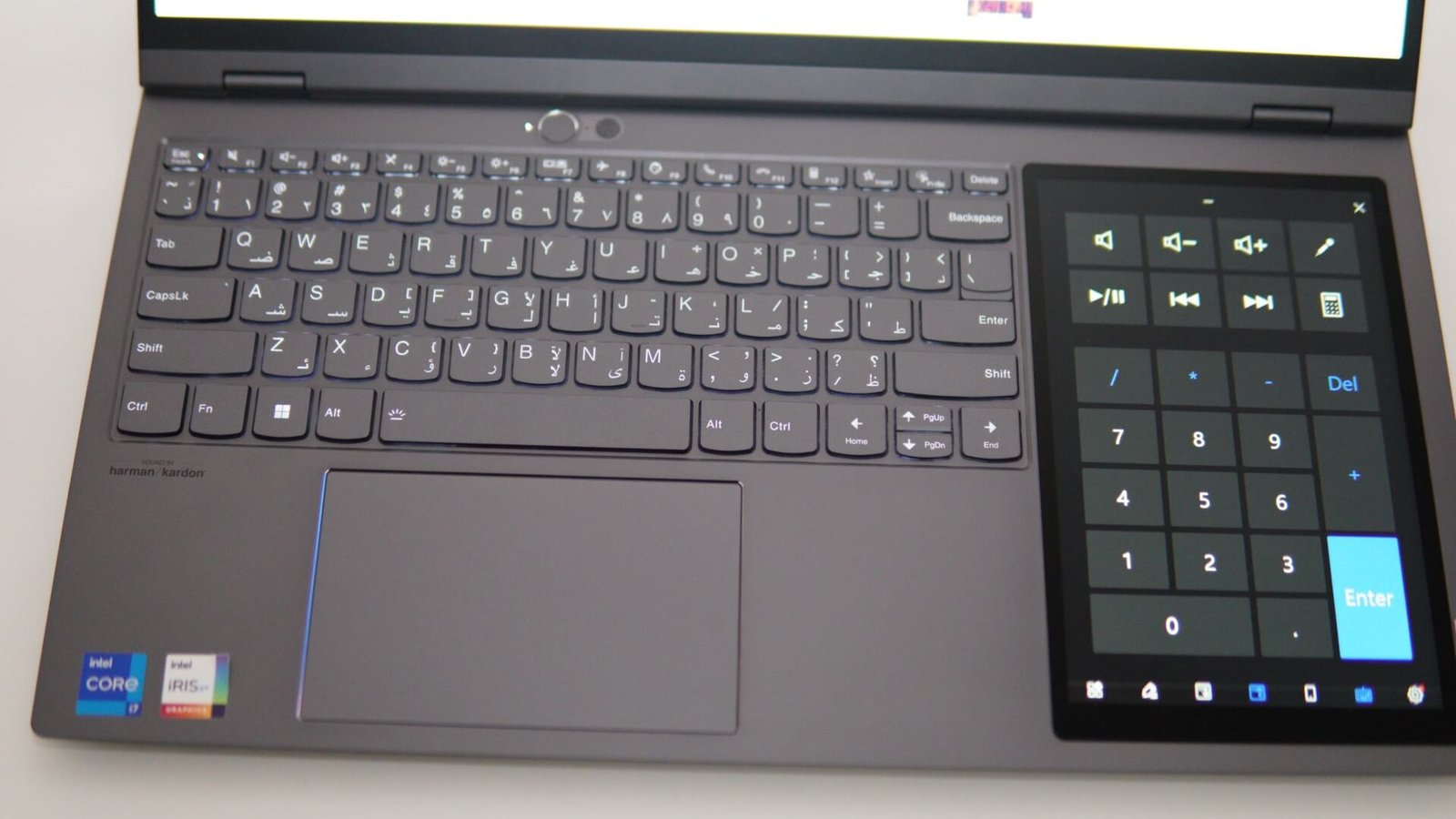While many laptop manufacturers are now trying different form factors, Lenovo recently introduced the ThinkBook Plus Gen 3, a business laptop that not only comes with a vibrant wide-screen display but also a secondary display that helps boost productivity. We got a chance to try this wide-screen dual-display laptop, and here are our thoughts about it.
Design
The Lenovo ThinkBook Plus Gen 3 is the first laptop on the market to feature a one-of-a-kind 21:10 ratio display. The IPS touchscreen panel is 17.3 inches in size, along with a maximum resolution set at 3072 x 1440. The sharpness of the screen resolution can be seen when we view high-quality images and videos. The whites appear well-balanced, and the refresh rate is also set at 120Hz for those smooth animations. The display also comes with 400 nits of brightness to handle outdoor situations, and support for over 90% STBR color coverage and Dolby Vision.
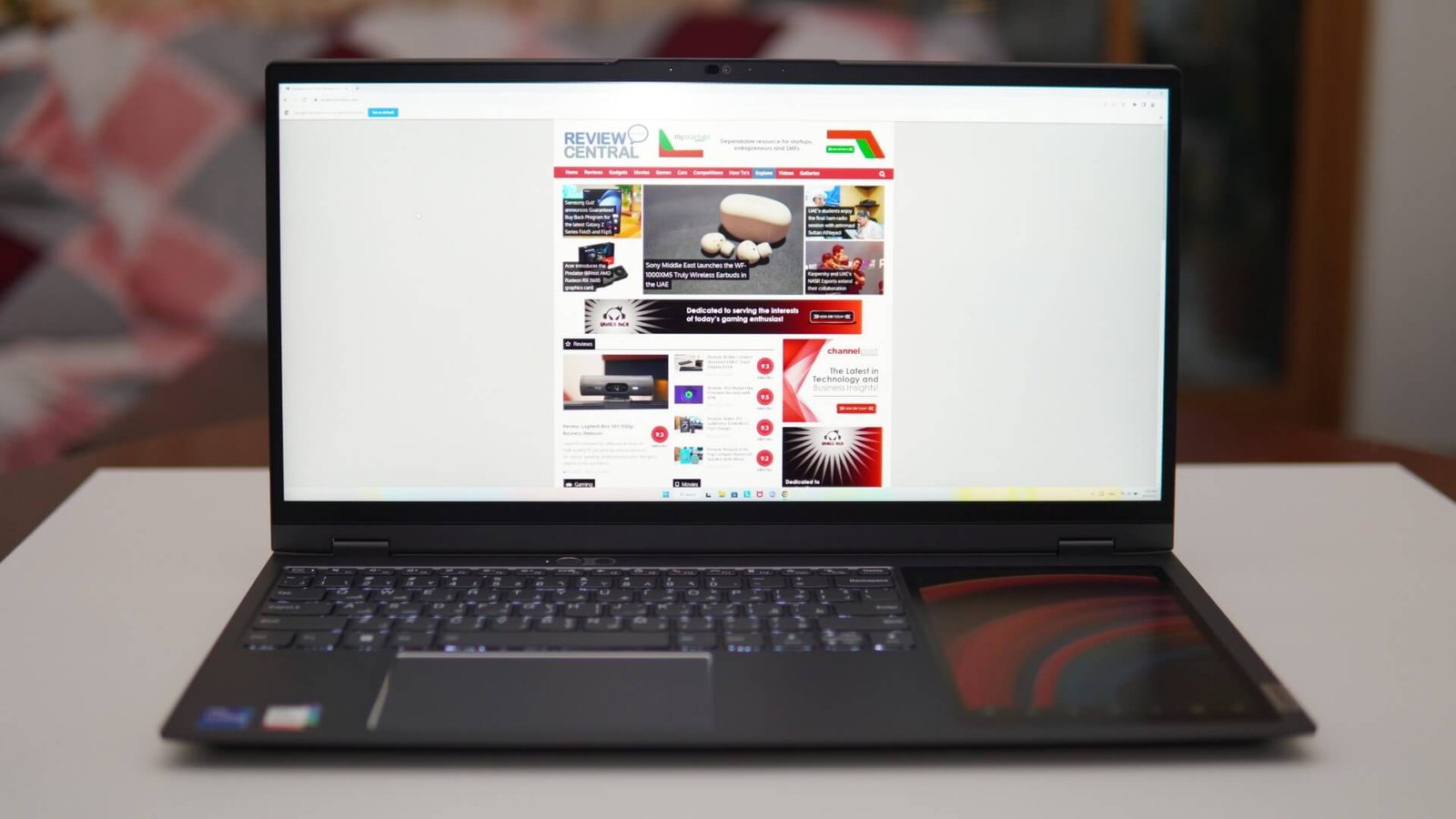 While the main wide-screen display boasts impressive specs, the secondary screen that is located on the right side of the keyboard area also comes with an 8-inch multi-touchscreen panel. However, the secondary display has a modest screen resolution of 800 x 1280. Frankly, this reminds me of the entry-level Lenovo Android tablets, and it looks like Lenovo just slapped one of their 8-inch tablets into the mix. The 13-inch keyboard with its smiley-shaped keys on the left side looks very similar to the likes of Lenovo IdeaPad series laptops, and the touchpad features a smooth glass surface. Even though the backlit keyboard is comfortable to type on, there were times when I accidentally pressed the wrong keys numerous times, and this is because of how the keyboard and secondary screen are positioned. It does take some time to get used to the keyboard layout and the positioning of the secondary display.
While the main wide-screen display boasts impressive specs, the secondary screen that is located on the right side of the keyboard area also comes with an 8-inch multi-touchscreen panel. However, the secondary display has a modest screen resolution of 800 x 1280. Frankly, this reminds me of the entry-level Lenovo Android tablets, and it looks like Lenovo just slapped one of their 8-inch tablets into the mix. The 13-inch keyboard with its smiley-shaped keys on the left side looks very similar to the likes of Lenovo IdeaPad series laptops, and the touchpad features a smooth glass surface. Even though the backlit keyboard is comfortable to type on, there were times when I accidentally pressed the wrong keys numerous times, and this is because of how the keyboard and secondary screen are positioned. It does take some time to get used to the keyboard layout and the positioning of the secondary display.
The secondary display is meant to provide professionals with the capability to perform tasks or open applications on a different display, almost similar to a multi-monitor setup. You can open a drawable application, drag other windows or browser tabs as an extended screen, open a focused portion of the main screen within the secondary display, content mirroring, and also double as a virtual number pad, making the entire tenkeyless physical keyboard to a full-size keyboard experience.
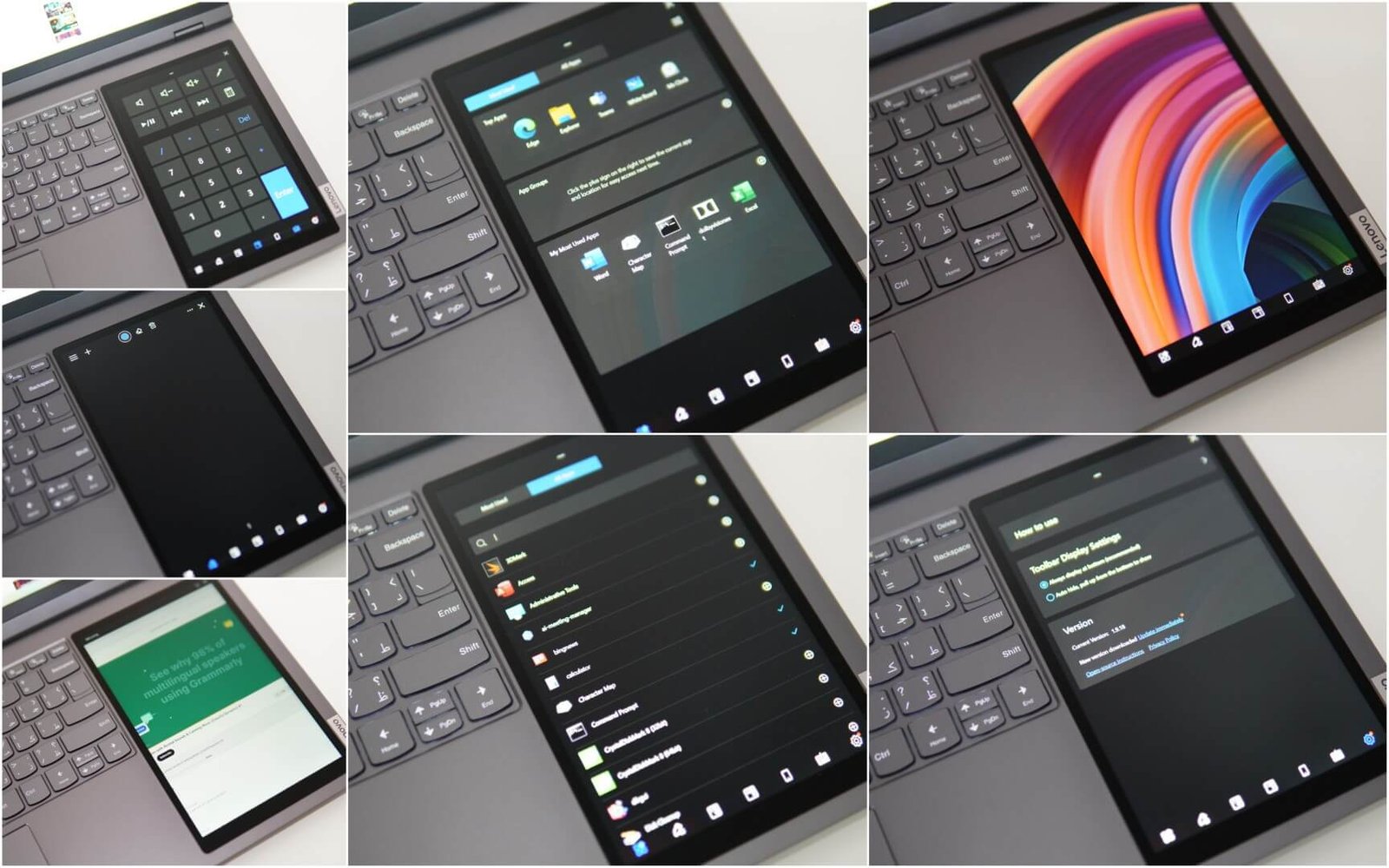 The laptop features a dimension of 15.9~17.9mm x 410mm x 228mm, and the chassis comes in Storm Grey color. Even with the wide screen and the secondary display, the laptop weighs around 2kg. It’s a bit disappointing that Lenovo did not provide ports on either side of the laptop and the majority of the connectivity options are located on the rear side. And this includes one HDMI port, two USB-A 3.2 Gen 1 ports, and one Thunderbolt 4 USB-C port. The left side only features the headphone/mic combo port and a USB-C 3.2 Gen 2 port.
The laptop features a dimension of 15.9~17.9mm x 410mm x 228mm, and the chassis comes in Storm Grey color. Even with the wide screen and the secondary display, the laptop weighs around 2kg. It’s a bit disappointing that Lenovo did not provide ports on either side of the laptop and the majority of the connectivity options are located on the rear side. And this includes one HDMI port, two USB-A 3.2 Gen 1 ports, and one Thunderbolt 4 USB-C port. The left side only features the headphone/mic combo port and a USB-C 3.2 Gen 2 port.
 The design philosophy of the laptop is undeniably influenced by previous premium Lenovo laptops that were released in the market. There is the ThinkBook branding on the bottom right side of the outer lid..
The design philosophy of the laptop is undeniably influenced by previous premium Lenovo laptops that were released in the market. There is the ThinkBook branding on the bottom right side of the outer lid..
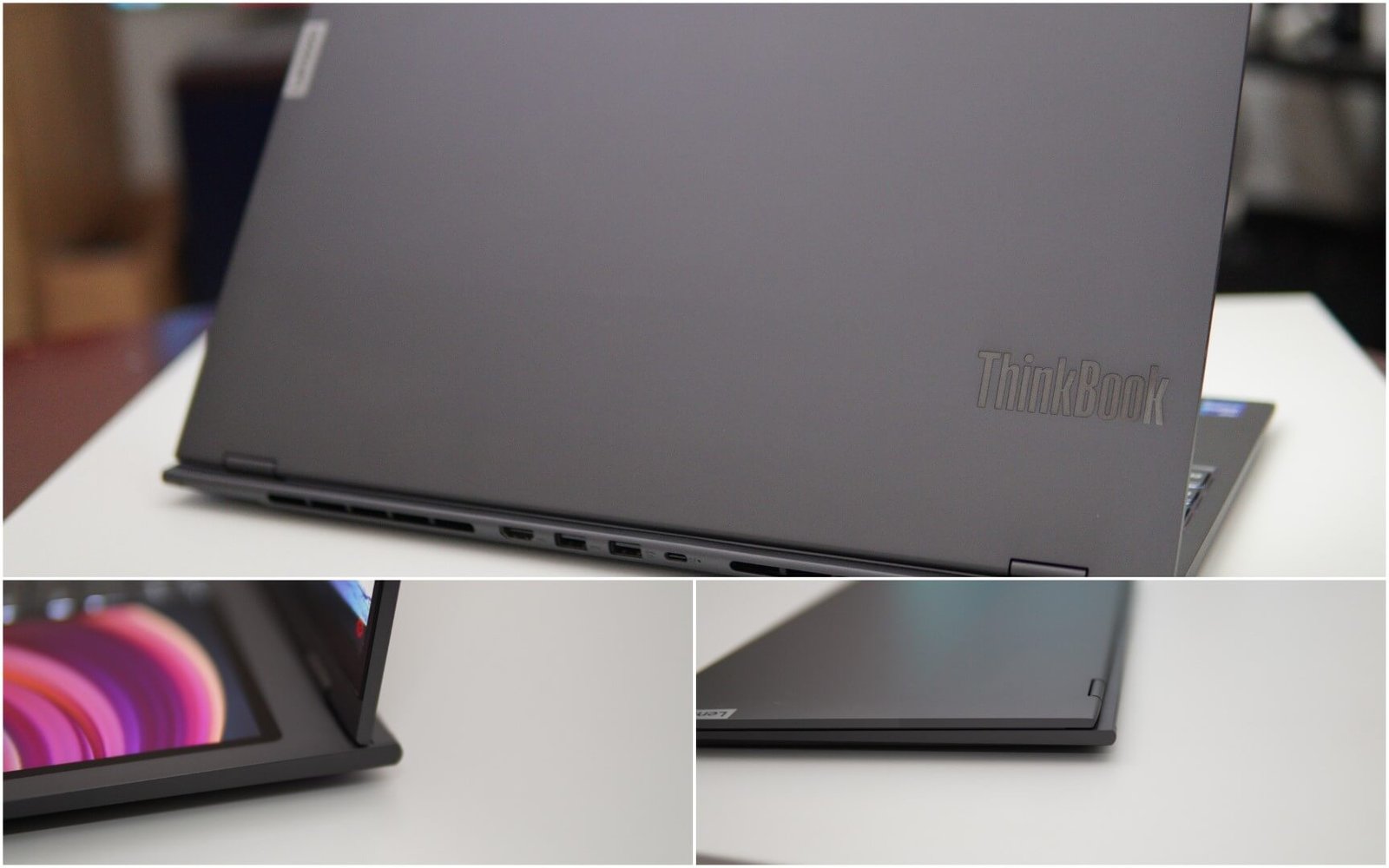 The main display also holds a Full HD IR webcam with a physical shutter for those concerned about their privacy. Lenovo also implemented the ThinkBook branding on the upper side of the lid and also on the bottom panel. The bottom panel features air vents and dual 2W Harman Kardon stereo speakers with Dolby Atmos audio enhancements.
The main display also holds a Full HD IR webcam with a physical shutter for those concerned about their privacy. Lenovo also implemented the ThinkBook branding on the upper side of the lid and also on the bottom panel. The bottom panel features air vents and dual 2W Harman Kardon stereo speakers with Dolby Atmos audio enhancements.
In the box, you get the Lenovo ThinkBook Plus Gen 3, a 100W USB-C AC Adapter with support for Rapid Charge, and a quick start guide.
Performance
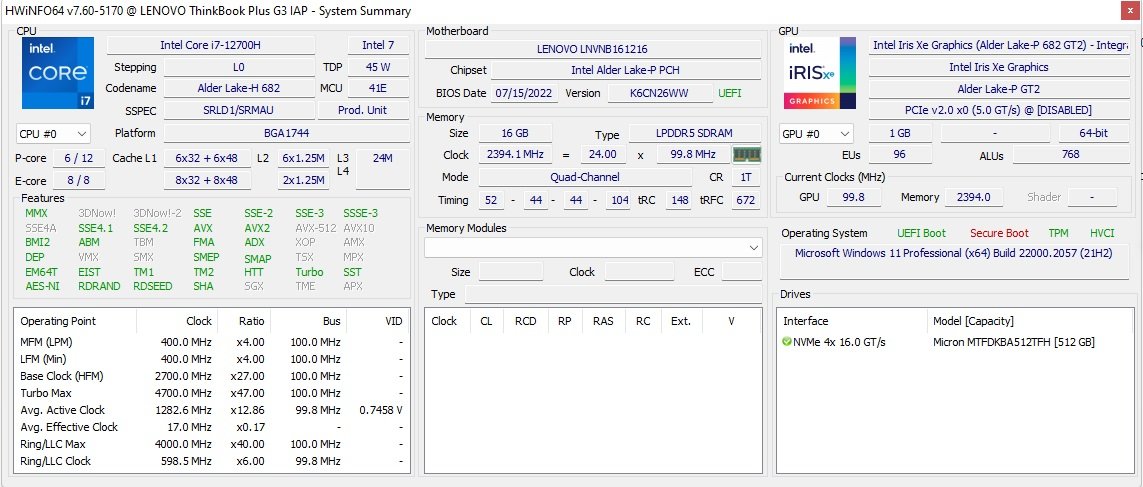 The multi-display ThinkBook Plus Gen 3 is powered by the 12th generation Intel i7-12700H processor, a 14-core chip that features a maximum speed of 4.7 GHz for its performance cores and 3.5GHz speeds for its efficient cores. The processor is backed by 16GB of LPDDR5 memory that is clocked at 4800 MHz speeds, along with Windows 11 Professional installed on a 1TB PCIe 4.0 Micron SSD.
The multi-display ThinkBook Plus Gen 3 is powered by the 12th generation Intel i7-12700H processor, a 14-core chip that features a maximum speed of 4.7 GHz for its performance cores and 3.5GHz speeds for its efficient cores. The processor is backed by 16GB of LPDDR5 memory that is clocked at 4800 MHz speeds, along with Windows 11 Professional installed on a 1TB PCIe 4.0 Micron SSD.
While the ThinkBook Plus Gen 3 is marketed as a productivity laptop, I think Lenovo should have also included a discrete GPU (any of NVIDIA’s or AMD’s mid-range mobile graphics), or at least a configuration that does have the dGPU option. The wide-screen and secondary display of the laptop is a great setup for professional video editors/creators, and the integrated Intel Iris iGPU may not be sufficient. That being said, the ThinkBook Plus Gen 3 performed well with its quick and snappy performance. We tested the CPU performance using PC Mark 10, CineBench R23, and Geekbench 6, along with 3DMark FireStrike and GeekBench 6 GPU for GPU performance. We also used CrystalDiskMark to check out the SSD read and write performance. Take a look at the scores below.
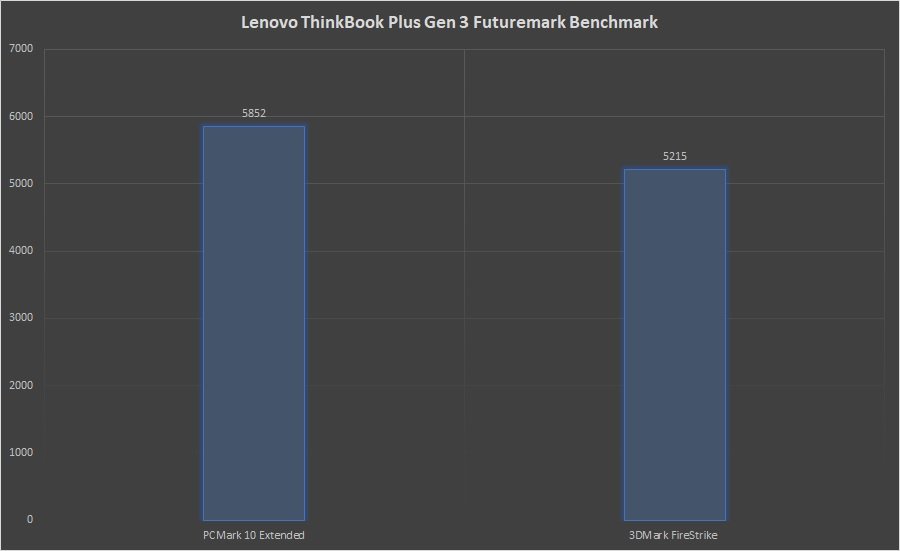
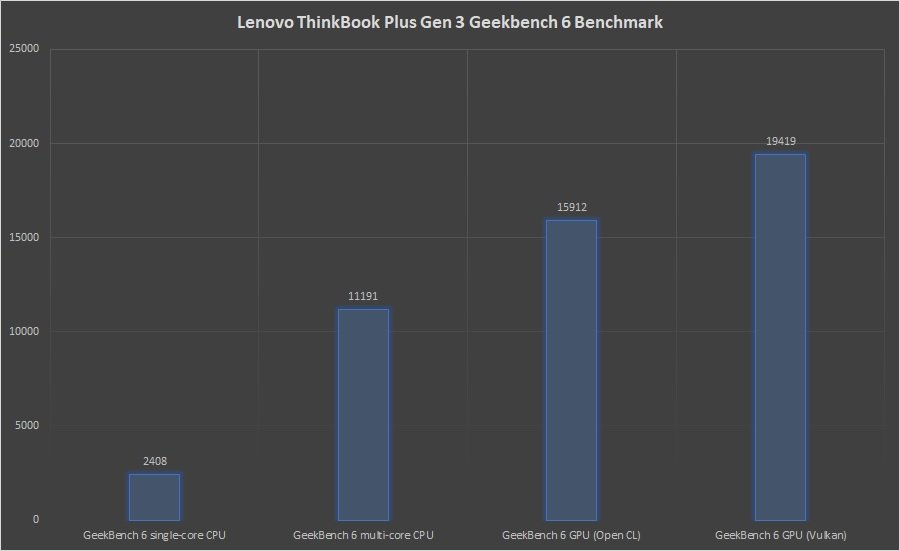
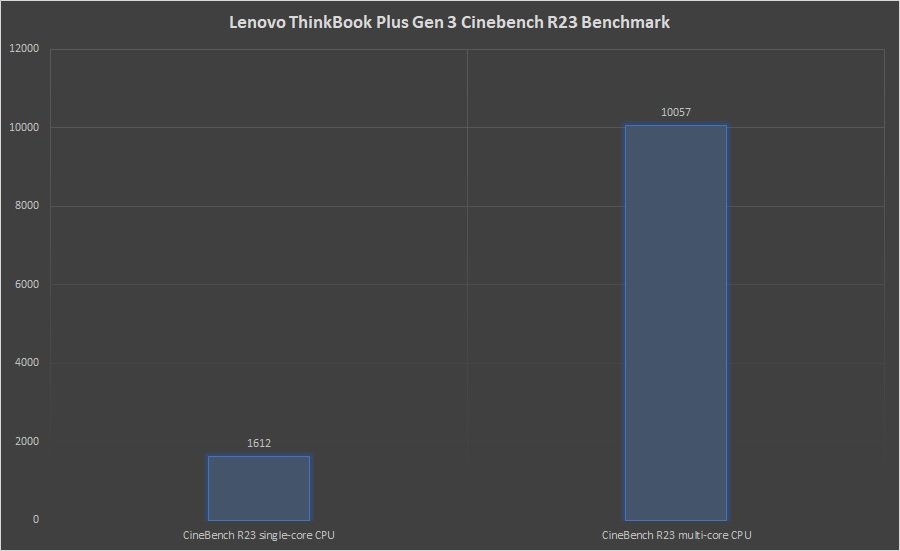
 Other features of the laptop include the latest WiFi 6E 802.11AX (2 x 2) and Bluetooth 5.1 wireless connectivity. The device also houses a 70Wh battery that is designed to run up to 11 hours of runtime. Lenovo mentions that the 11-hour runtime was achieved using the MobileMark2018 battery-life benchmark test. However, we used the PCMark 10 Battery test with Modern Office selected and got a runtime of only 3 hours and 41 minutes. The test simulates a series of office-based tasks and applications and was done with both displays at mid-range brightness.
Other features of the laptop include the latest WiFi 6E 802.11AX (2 x 2) and Bluetooth 5.1 wireless connectivity. The device also houses a 70Wh battery that is designed to run up to 11 hours of runtime. Lenovo mentions that the 11-hour runtime was achieved using the MobileMark2018 battery-life benchmark test. However, we used the PCMark 10 Battery test with Modern Office selected and got a runtime of only 3 hours and 41 minutes. The test simulates a series of office-based tasks and applications and was done with both displays at mid-range brightness.
Verdict
The Lenovo ThinkBook Plus Gen 3 is clearly designed for those who want to do more on the go and enhance productivity, thanks to the multi-screen setup. The main 17.3-inch IPS display features a wide 21:10 aspect ratio and a brilliant resolution of 3072 x 1440. While the brightness of the main screen is 400 nits, the display also comes with a fast 120Hz refresh rate. The secondary display is an 8-inch touchscreen panel that is placed on the right side of the keyboard.
 The secondary display can be used as an extended monitor, to mirror applications, duplicate content from the main screen, and also as a virtual number pad for a full-sized keyboard experience. Even with the presence of dual screens, the laptop only weighs around 2kg. While the device lacks a dGPU solution, the laptop comes with an Intel i7-12700H processor, 16GB LPDDR5 memory, and a 1TB PCIe 4.0 Micron SSD with Windows 11 Pro installed. The laptop also features a 70Wh battery with support for 100W USB-C charging. And the wide-screen laptop also comes with the latest WiFi 6E 802.11AX and Bluetooth 5.1 connectivity.
The secondary display can be used as an extended monitor, to mirror applications, duplicate content from the main screen, and also as a virtual number pad for a full-sized keyboard experience. Even with the presence of dual screens, the laptop only weighs around 2kg. While the device lacks a dGPU solution, the laptop comes with an Intel i7-12700H processor, 16GB LPDDR5 memory, and a 1TB PCIe 4.0 Micron SSD with Windows 11 Pro installed. The laptop also features a 70Wh battery with support for 100W USB-C charging. And the wide-screen laptop also comes with the latest WiFi 6E 802.11AX and Bluetooth 5.1 connectivity.