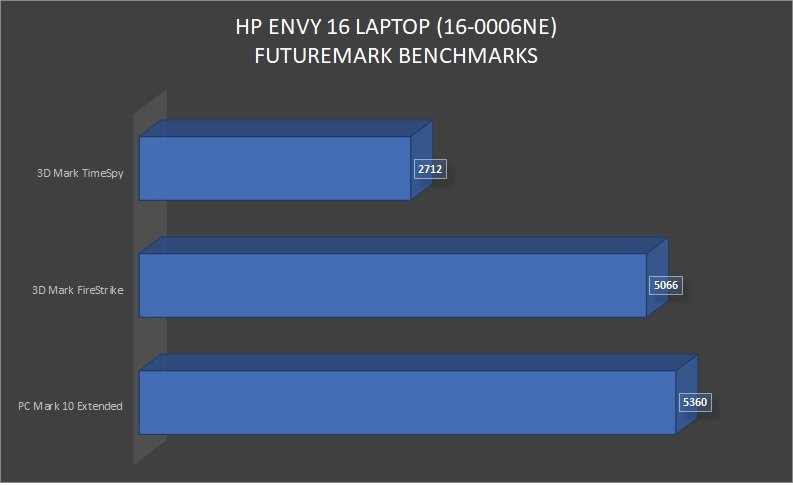The HP Envy series of laptops are all about offering powerful performance in a stylish form factor for professionals and casual users. We take a look at the new HP Envy 16 (16-0006ne) laptop and here are our thoughts about it.
Design
The slim design of the HP Envy 16 features a premium construction and the chassis is Natural silver aluminum in color. The laptop weighs around 2.6kg, which can vary between different system configurations. And the laptop comes with dimensions of 35.74 x 25.18 x 1.99 cm. One of the most striking features of the ENVY 16, as the name suggests, is the large 16-inch IPS touchscreen display.
 The display comes with a sharp screen resolution of 2560 x 1600 that produces crisp image quality and good colors for texts, pictures, and videos. The screen comes with 100% sRGB for better color reproduction and the refresh rate is a smooth 120Hz. The display is glossy so users need to watch out for smudges easily appearing and reflective screens.
The display comes with a sharp screen resolution of 2560 x 1600 that produces crisp image quality and good colors for texts, pictures, and videos. The screen comes with 100% sRGB for better color reproduction and the refresh rate is a smooth 120Hz. The display is glossy so users need to watch out for smudges easily appearing and reflective screens.
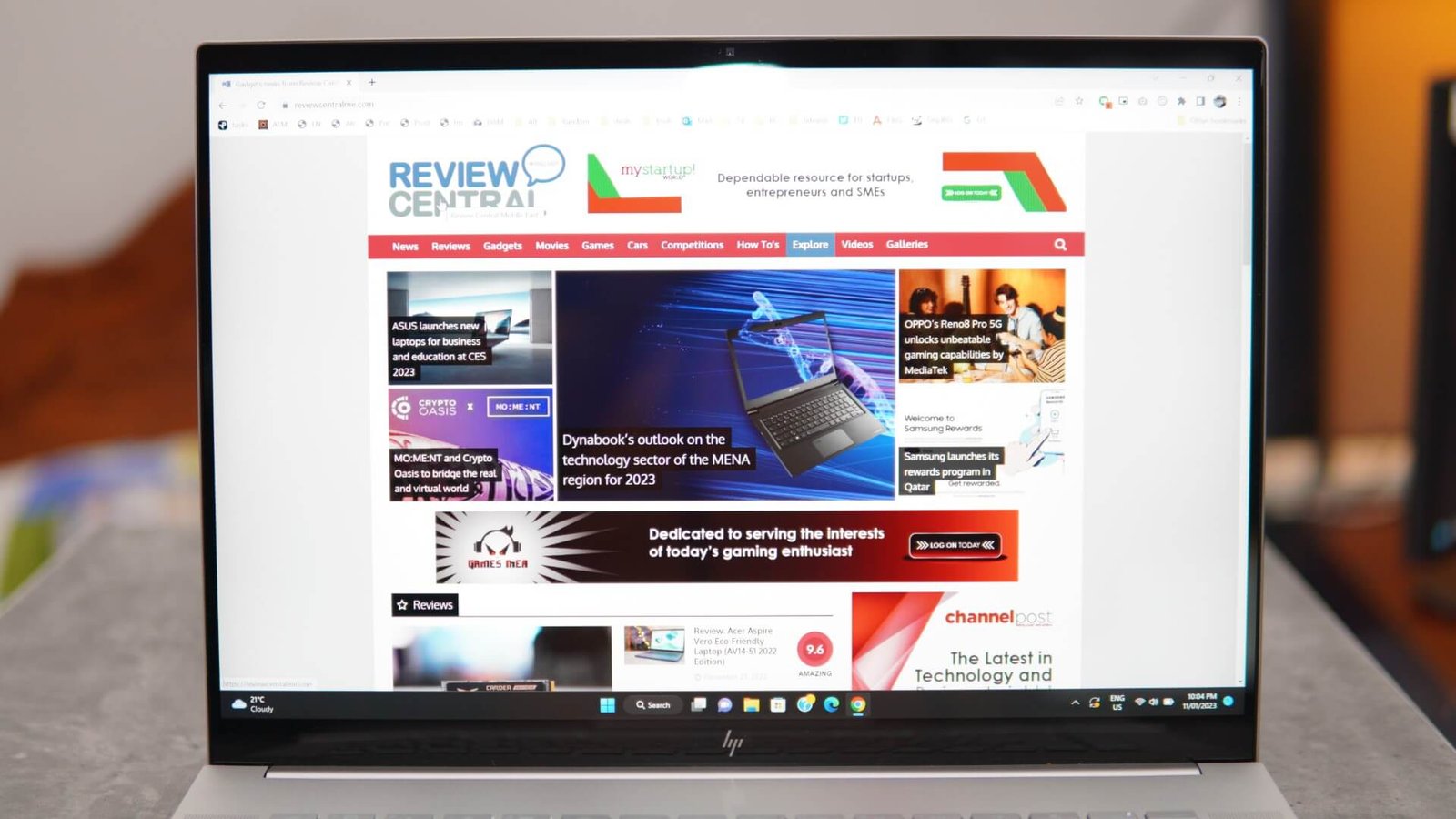 There is also a 5MP HP True Vision webcam that also features an e-shutter for those who prefer privacy as an important requirement. Unlike other laptops that have a physical camera shutter, the e-shutter is activated with a dedicated keyboard button. The webcam also comes with temporal noise reduction capability and integrated dual-array digital microphones to enhance the video conference experience.
There is also a 5MP HP True Vision webcam that also features an e-shutter for those who prefer privacy as an important requirement. Unlike other laptops that have a physical camera shutter, the e-shutter is activated with a dedicated keyboard button. The webcam also comes with temporal noise reduction capability and integrated dual-array digital microphones to enhance the video conference experience.
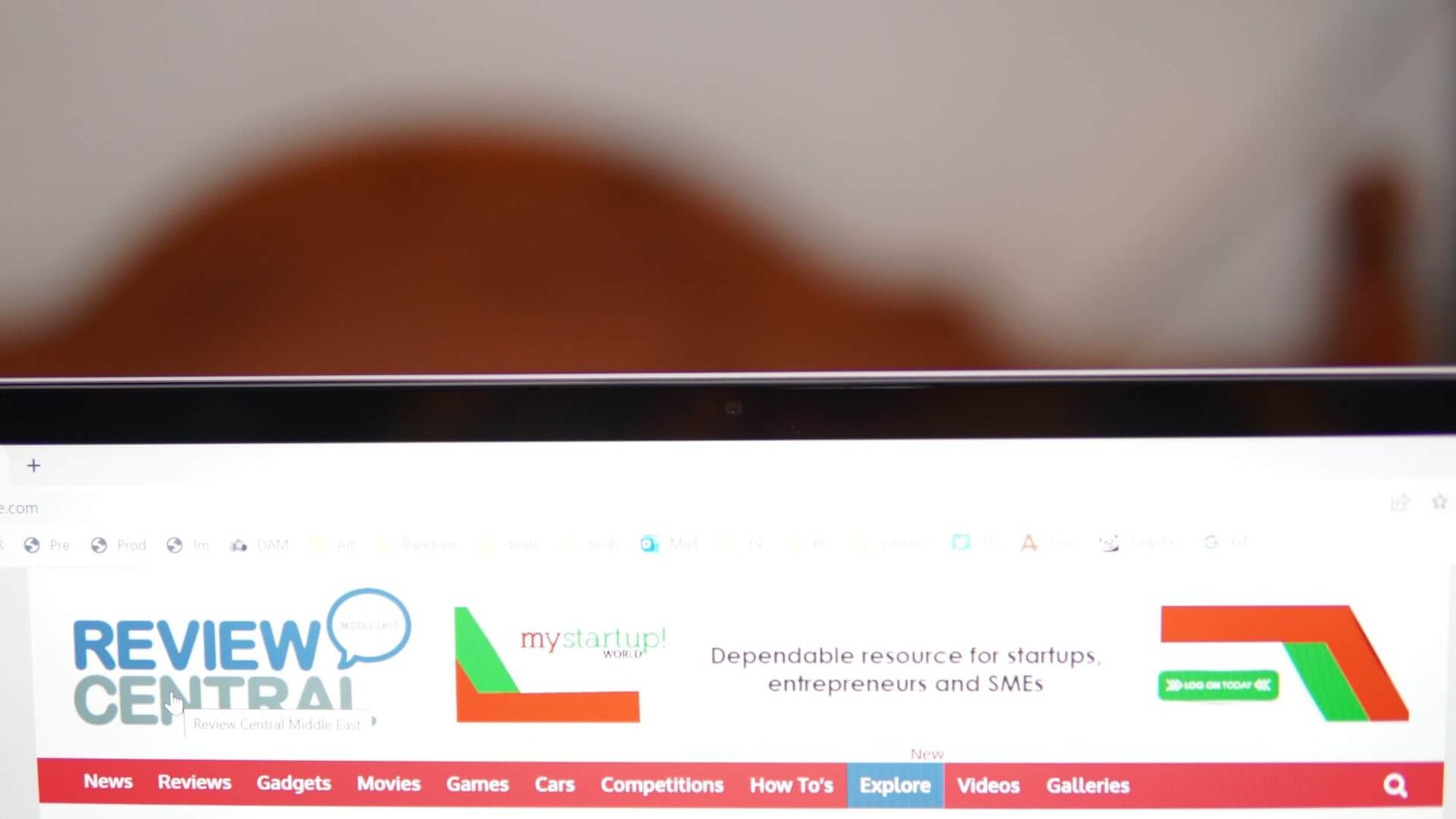 The laptop also comes with different ports on either side. On the right side, there are two Thunderbolt 4 with USB-C ports (40Gbps), one HDMI 2.1 port, one USB Type-A (10Gbps), and the AC power connector. Looking from the left, there is another USB Type-A port with HP Sleep and Charge capability, one headphone jack, and one microSD card reader with an ejection mechanism.
The laptop also comes with different ports on either side. On the right side, there are two Thunderbolt 4 with USB-C ports (40Gbps), one HDMI 2.1 port, one USB Type-A (10Gbps), and the AC power connector. Looking from the left, there is another USB Type-A port with HP Sleep and Charge capability, one headphone jack, and one microSD card reader with an ejection mechanism.
 While the USB-A port on the left has a drop-jaw coverage, the right-sided USB-A port does not have the same design. To be honest, HP should have either given the same drop-jaw treatment for the right-sided USB-A port or no jaw mechanism at all overall for design consistency. That said, it does appear that the jaw-like coverage protects the port from dust or accidental spills to some degree when the port is not used. Some of the air vents are also located on the left side.
While the USB-A port on the left has a drop-jaw coverage, the right-sided USB-A port does not have the same design. To be honest, HP should have either given the same drop-jaw treatment for the right-sided USB-A port or no jaw mechanism at all overall for design consistency. That said, it does appear that the jaw-like coverage protects the port from dust or accidental spills to some degree when the port is not used. Some of the air vents are also located on the left side.
 Creative users will be pleased to know that the working area of the HP Envy 16 is very wide. The HP Imagepad trackpad features a large and smooth surface. The full-size keyboard comes with keycaps and scissors that are made of post-consumer recycled plastics. The keyboard base and frame are made out of recycled metals. The keyboard on this machine is pleasant to type and the keys are backlit.
Creative users will be pleased to know that the working area of the HP Envy 16 is very wide. The HP Imagepad trackpad features a large and smooth surface. The full-size keyboard comes with keycaps and scissors that are made of post-consumer recycled plastics. The keyboard base and frame are made out of recycled metals. The keyboard on this machine is pleasant to type and the keys are backlit.
 There are extra keys on the side of the keyboard for better page management and the e-shutter button is located next to the power key. HP also has installed a total of four Bang & Olufsen speakers, two of which are on either side of the keyboard, and the rest underneath the device. Notice that the ENVY logo is also located on the rear edge side on the left.
There are extra keys on the side of the keyboard for better page management and the e-shutter button is located next to the power key. HP also has installed a total of four Bang & Olufsen speakers, two of which are on either side of the keyboard, and the rest underneath the device. Notice that the ENVY logo is also located on the rear edge side on the left.
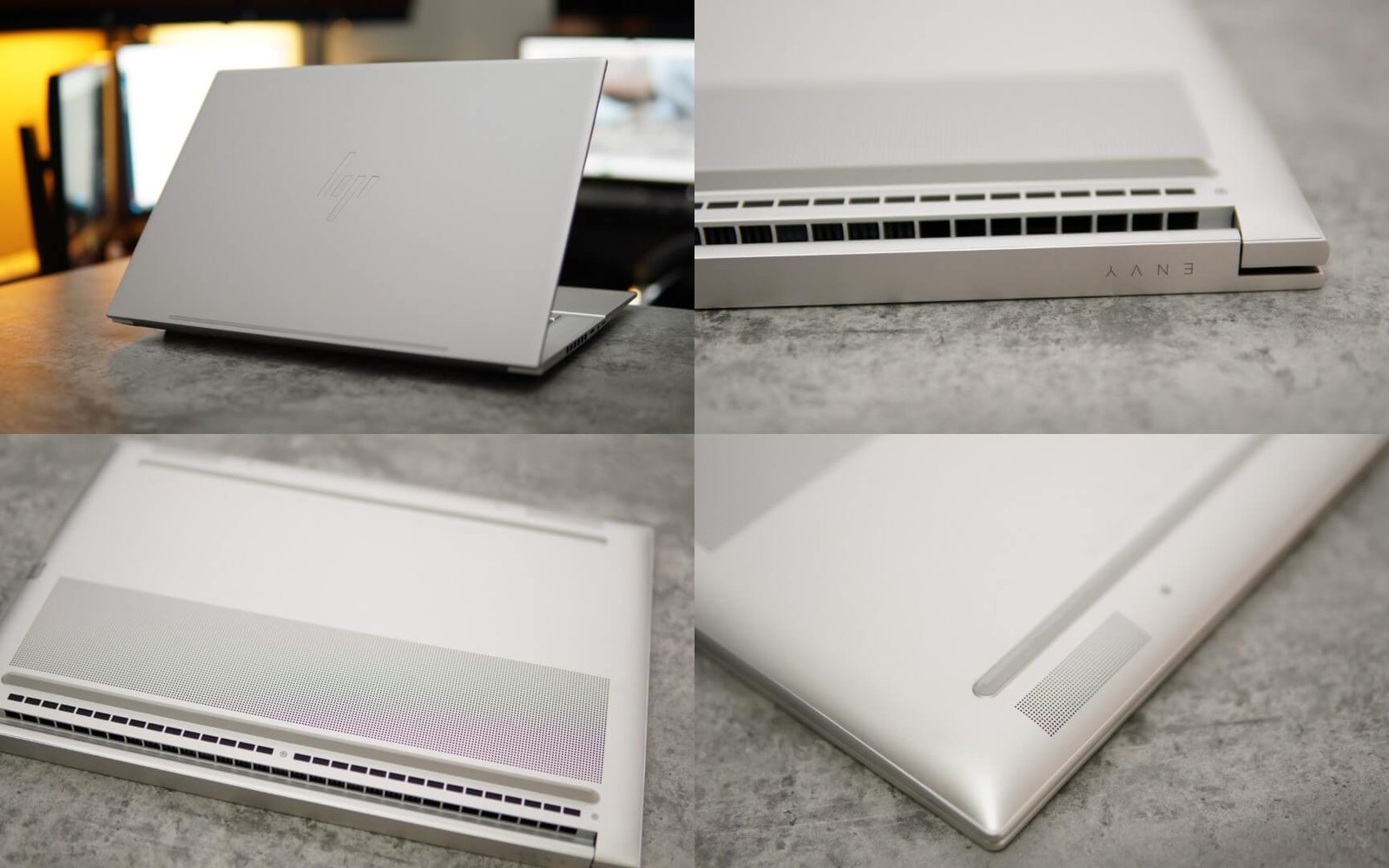 The air vents are also located on the rear side and the outer portion of the lid features the HP insignia. HP also has given a thought to dedicate towards the preservation of our planet and mentions that the bezels of the screen, the speaker enclosures, and the hinge cap are made of Ocean-bound plastics.
The air vents are also located on the rear side and the outer portion of the lid features the HP insignia. HP also has given a thought to dedicate towards the preservation of our planet and mentions that the bezels of the screen, the speaker enclosures, and the hinge cap are made of Ocean-bound plastics.
Specs & Performance
Our review sample of the HP Envy 16 comes with the latest Intel Core i5-12500H, the 12th-generation Alder Lake-H-based processor that features a total of 12 computing cores and is clocked at a maximum Turbo Boost of 4.5 GHz. The onboard memory on this system is 16GB DDR5 SDRAM and the laptop houses a 512GB WD SN810 PCIe 4.0 NVMe SSD with Windows 11 Home installed.
 While we have always seen laptops with discrete graphics from either AMD or NVIDIA, this machine packs the Intel Arc A370M GPU. The mobile GPU here is an entry-level graphics chip that is based on the Xe HPG graphics architecture. And the GPU also comes with dedicated 4GB GDDR6 graphics memory.
While we have always seen laptops with discrete graphics from either AMD or NVIDIA, this machine packs the Intel Arc A370M GPU. The mobile GPU here is an entry-level graphics chip that is based on the Xe HPG graphics architecture. And the GPU also comes with dedicated 4GB GDDR6 graphics memory.
The laptop performed well while we used the machine for office and editorial tasks. Opening applications were a breeze and file-copy performances is quick, thanks to the fast SSD. We ran CineBench R23, PCMark 10 Modern Office, 3DMark FireStrike/TimeSpy, and GeekBench 5 benchmark tools to check out the performance of the system. Take a look at the scores below.
Other features include the Intel AX211 WiFi-6E module for high-speed internet and Bluetooth 5.3 for high-speed and power-efficient wireless connections and data transfers. The laptop also houses a large 6-cell, 83 Wh Li-ion polymer battery that can fast charge up to 50% in just half an hour. HP mentions that the laptop is capable of lasting almost up to 9 hours and 45 minutes. We ran the PC Mark 10 Battery test for office usage and the machine lasted for 9 hours and 39 minutes.
Verdict
For those looking for a slim and stylish Windows laptop with a bigger than the usual 15.6-inch display, then consider the new HP Envy 16 laptop. The 16-inch screen features an IPS touch panel with great viewing angles and also offers 100% sRGB color gamut coverage. The display also comes with WQXGA (2560 x 1600) screen resolution for sharp and vivid texts and images. The device has multiple ports for connectivity, including USB-C, USB-A, and one HDMI 2.1 port. The 5MP HP True Vision webcam also comes with an e-shutter for privacy.
The working area of the HP Envy 16 is large and comfortable to work on. The HP Imagepad trackpad supports multi-gestures and features a wide and smooth area so you don’t run out of scrolling space. The laptop comes with the latest Intel 12th generation processors, DDR5 memory, and fast PCIe 4.0 SSD with Windows 11 Home for a stable and fast performance. One of the striking features is the inclusion of the Arc A370M entry-level discrete GPU from Intel. The battery is capable of lasting almost a day of use for normal workloads and the device has support for fast charging that fills 50% of the battery in just 30 minutes.