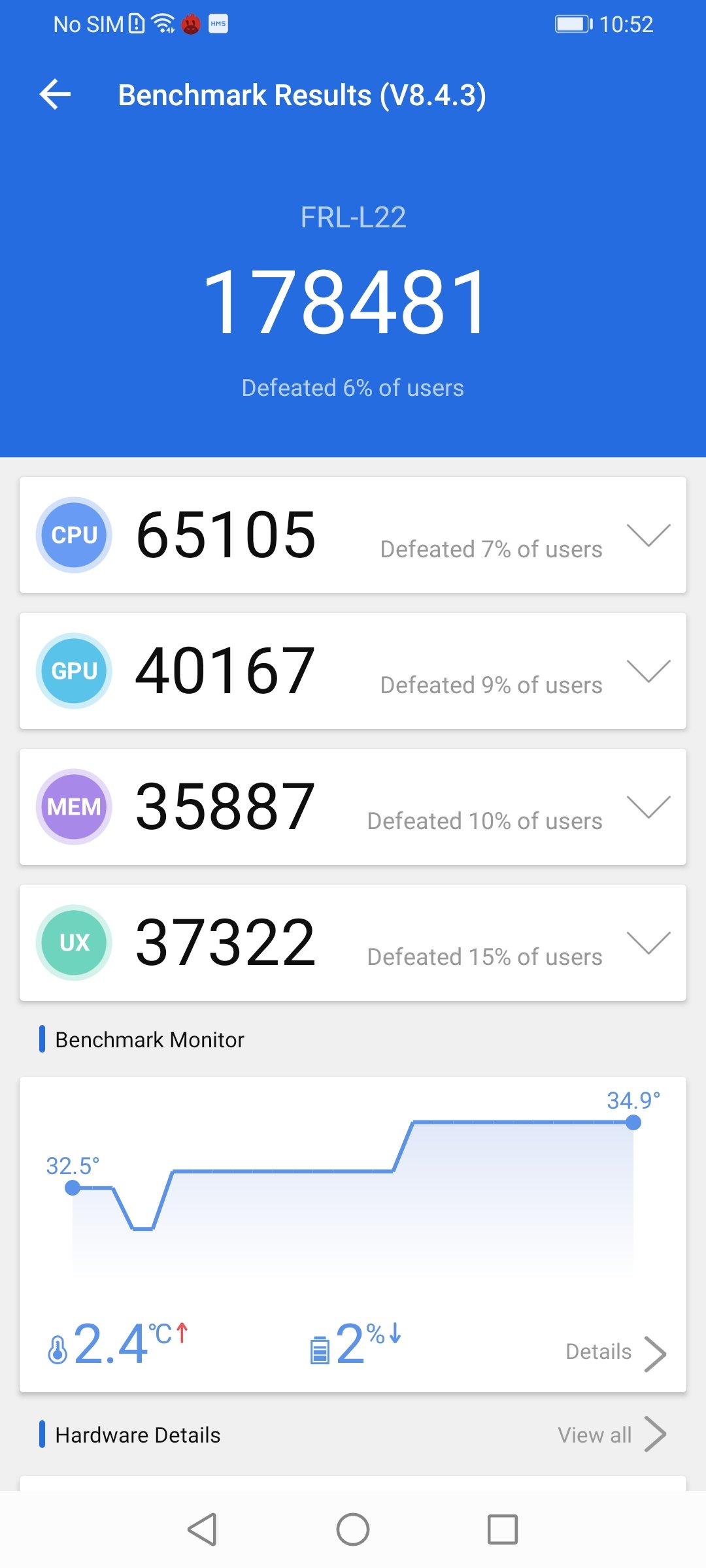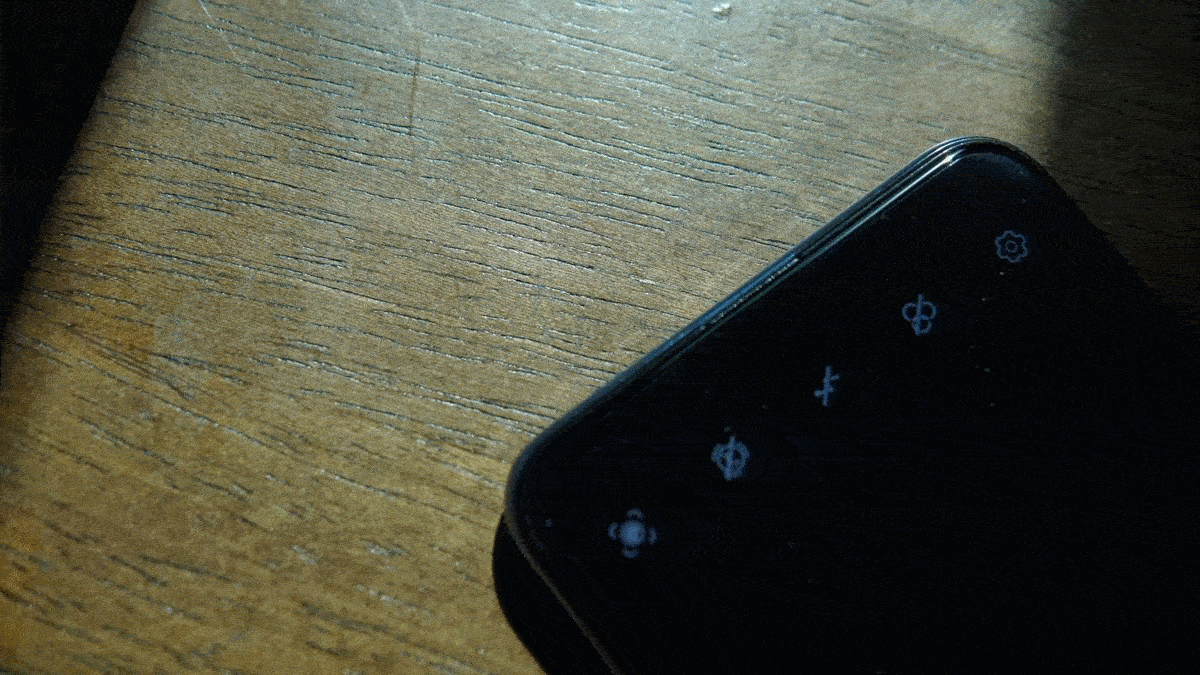Huawei has a good line-up of mid-range smartphones that offer respectable performances and features for an affordable price tag. We get to review Huawei’s latest Y-series smartphones called the Y9a, which was announced a month ago, and see if the new device is worth the purchase.
Design
When it comes to design, mid-range smartphones nowadays come in a stylish form-factor with multi-colors, and the Huawei Y9a features the same design philosophy. The device holds a large 6.63-inch IPS display with a screen resolution of 2400 x 1080. The display offers great viewing angles and colors, thanks to the IPS panel and the images appear to be sharp. While the display features an aspect ratio of 20:9, Huawei decided to get rid of the punch-hole camera by including a mechanical pop-up selfie camera. The selfie camera, which houses a 16MP image sensor, pops-up whenever you trigger the front-facing mode of the camera app. You can actually hear the mechanical rotor when the camera pops-up. However, we did notice that dust can actually settle on the lens of the camera, and could get in once the pop-up lens retracts itself.
While the pop-up camera is quite a smart way to get rid of the punch-hole camera, there can be concerns about what would happen if the smartphone is accidentally dropped while the pop-up camera is out. It appears so that Huawei has integrated a way for the smartphone to know if the device is dropped. When the smartphone detects a drop, it retracts the camera automatically with a warning message and asks you to reactivate the camera. We wanted to know if the smartphone actually retracts the camera before it impacts the ground, and so we tried to drop the phone on a bed (It’s the safest way we could think of without worrying about breaking the device). Don’t mistake this for a drop-test but from what we saw, the camera did retract all the time but it does mostly after landing on the bed or a few seconds before that. It may not be perfect but we hope that the drop-detection could be improved since the pop-up camera can be easily damaged with a few drops on the floor and there is no use if the camera is retracted after it is damaged. The speed of the drop depends on situations like if someone accidentally pushes your hand while you are trying to snap a selfie. You can lose grip and send the smartphone flying to the ground.
Aside from the pop-up camera, the Huawei Y9a smartphone has a thickness of 9mm but it’s a bit heavy and weighs 197g. The device features round edges. The smartphone has a 3.5mm audio jack that is located right next to the pop-up camera module. While the smartphone does not have any buttons placed on its left side, the Y9a features the volume rocker and the power button on the right side of the device. The power button also doubles as a fingerprint scanner. Side-mounted fingerprint scanners are usually easier to access since you are technically holding the device and your thumb can easily reach the reader. Speaking of which, there is a separate depth on the frame where the home button/fingerprint scanner is located. This helps to identify the home button easily with your fingers without the need to actually look if you’re actually pressing the home button. The fingerprint scanner unlocks the display instantly without any delays most of the time.
The smartphone’s dual SIM slot is located on the bottom of the device, next to the USB Type-C port. There is also a speaker grill that is also on the right side of the USB port. One of the SIM card slots can also be used to place the Nano Memory. Users will be able to expand the storage of the internal memory up to 256GB. Huawei also has smartly hidden its ear speaker without the presence of any bezels. The backside of the smartphone features a circular camera module that budges out. The camera module consists of four cameras, which we will explain at the later part of the review. There is also a halo ring-like finish around the circular camera module. The LED flash is kept separately and not within the circular camera module. The rear-facing portion of the smartphone also has curved sides on either side, which is a common design found on many smartphones nowadays. It’s interesting to note that the display isn’t curved on its sides.
Specifications and Performance
The Huawei Y9a does feature some impressive specifications under its hood. The device is powered by Mediatek’s Helio G80 SoC. It’s a 12mm octa-core chipset that features two high-performance Cortex A75 cores clocked at 2GHz, along with six other Cortex A55 power-efficient cores running at 1.8GHz speeds. The processor also features the Mali G52 GPU that should be decent for smartphone gaming. The Huawei Y9a comes in 6GB and 8GB RAM capacities and we got the latter model for review. The smartphone also features 128GB of onboard internal memory. That said, the smartphone runs on Android 10 OS with the EMUI 10.1 skin atop the operating system. And if you haven’t noticed, most of the Huawei smartphones released recently does not come with Google Play services preinstalled. The same is the case for the Huawei Y9a, although, you will be able to install most of the Android applications with APK files.
We tried installing the Chrome web browser and a couple of other Android applications. Getting the APK files were easy to search through the preinstalled browser application. However, I did notice that the Chrome browser wasn’t able to download files, even when the system permissions were given. We did even install the latest Antutu benchmark v8.4.3 and got a score of 178481 points. While the smartphone did run smoothly most of the time, there is a lot of bloatware installation icons present on the screen for most of the categories such as entertainment, business, games, lifestyle, social, and more. They can be manually removed thankfully. In order to compensate for the lack of the Google PlayStore, Huawei has integrated its own app store called the AppGallery.
Huawei has made sure consumers will get their hands on most of the popular smartphone applications or their own alternative apps without the need for the Google PlayStore. That said, it does feel a bit weird not having Google-based applications, especially for those who have been relying on Google services. We would agree with the fact that there are many users out there who may not actually bother if Google services are running or not. We tried installing certain Google apps such as Google Drive, and while they do get installed, the programs would not run, since it requires authentication. That said, there are some unofficial steps to make Google apps and services work with non-Google Huawei smartphones.
Camera
There is no doubt that Huawei gives a lot of importance to mobile photography on all their smartphones. While the Y9a may not have the best cameras, Huawei has loaded this device with multiple snappers. The Huawei Y9a features a total of four cameras on its rear side, with the main camera sporting a 64MP image sensor with an aperture of F1.8. There is another dedicated ultra-wide range shooter with an 8MP sensor and 120-degree field of view. The ultra-wide-angle lens has an aperture of F2.4. The third camera is for macro photography and features a 2MP image sensor with F2.4 as its aperture. The smartphone is supported by a 2MP depth sensor, also with an aperture of F2.4. The camera app offers different modes such as the Aperture mode that lets you change the aperture, a beauty mode, the normal Photo mode, Video mode, a Super Macro mode, Timelapse, High-resolution mode, Pro, Panorama, HDR, and more. If you would want to take a snap with the 64MP camera, you will need to shoot with the High-resolution mode.
The image quality of the high-res images is not bad at all and I was able to zoom through the photo. It’s a bit inconvenient that you would actually need to head over to the More section to activate the high-resolution mode. The same goes for the macro mode where I would need to activate the mode rather than changing the lens on the photo mode itself. The macro mode lets you get close to the subject up to 4m. The colors of the macro shots are just subpar. In the normal photo mode, the images are captured up to 16MP when the aspect ratio is selected to full-screen. The aperture mode isn’t that impressive since the background blur does look a bit artificial and it’s quite noticeable, but it may not matter for normal consumers who wouldn’t care about it. The night capability is just okay, to say the least. However, we were a bit disappointed with the fact that the Huawei Y9a cannot record video resolutions above Full HD at 30fps. We also couldn’t find any option to enable 4K video recording with our review unit.
That said, the Huawei Y9a provides support for EIS (Electronic Image Stabilization) when snapping images and recording videos. The EIS will help to compensate for the shakes while recording hand-held videos, which is a needed feature for Vlogging. Huawei has also implemented the AI camera feature where the four cameras coordinate as one to capture stunning photos based on the scene. It’s unfortunate that Huawei did not implement the Leica-branded lens and enhancements for the Y9a. The front-facing pop-up camera features a 16MP image sensor with an aperture of F2.2. The 16MP selfie camera is also capable of only Full HD video recording at 30fps. The image quality of the selfie images is quite decent. That said, it’s cool to see the camera pop in and out when we activate the front-facing camera. It’s much better than placing a punch-hole camera on the top-left or right side of the main display, where the field of view of the sensor is so weird when placing video calls. There are no delays for the pop-up camera to respond when we activate it.
Battery life
The Huawei Y9a houses a fairly large 4200 mAh battery and brings support for its fast charging technology called the Huawei SuperCharge. The Y9a can support a SuperCharge up to 40W. Huawei claims that the battery can achieve 70% in just half an hour of charge. There is no wireless charging capability for the Y9a. During our review of the Huawei Y9a, the smartphone lasted for a good couple of days of use in a single charge with mixed usage. We should also note that with the lack of Google applications on the Huawei Y9a, the memory is free from constant usage of Google services and that does lead to lower power consumption. However, Huawei did preload the device with its set of own alternative applications. The USB Type-C port also has support for OTG connectivity. Huawei has also included the AI power saving technology that helps to extend the battery life of the device.
Verdict
Huawei never fails to impress us with good looking mid-range smartphones that has some decent features and capability. But there is no denying that the lack of Google services on their smartphones can be one of the main reasons for many users to not choose this device. It’s simply because many have relied on Google apps and services throughout all the years of all the Android smartphones released. It may not be a bother for many users who just wants a mid-range device and is new to the Android ecosystem. The smartphone runs on Android OS and you will be able to install Android applications with APK files, but you may not have much luck on running Google applications properly.
The smartphone has a large IPS display that offers great sharpness and colors for its price. The pop-up selfie camera is not only cool to see but also generates decent quality selfie images. And it’s good news for those who hate punch-hole or notch-based cameras. The processor provides a snappy performance with the aid of 8GB RAM. The 128GB internal memory is plenty and can be expanded with a Nano card. Although, Nano memory cards are only used by Huawei smartphones. There is dual-SIM card functionality, but if you plan to use a Nano card, you will need to give up one of the SIM slots. The design of the smartphone is unique. The quad-camera setup on its rear offers you from 64MP high-resolution shots to macro photography. If you don’t mind the lack of Google apps and services, then the Huawei Y9a is a good mid-range smartphone to consider. The Huawei Y9a is priced at 1049 AED.