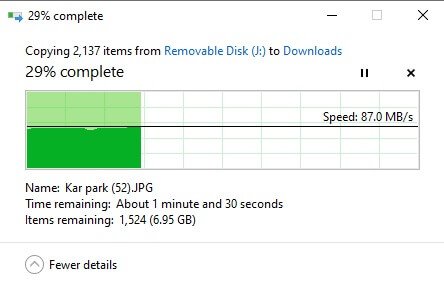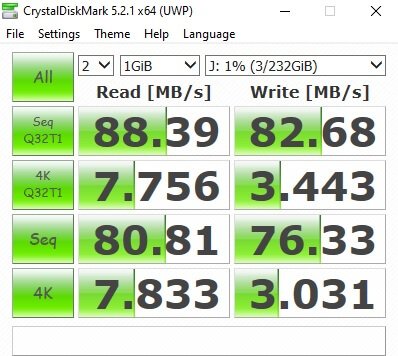Along with the fact that Kingston makes some great high-performance memories and storage drives for the PC market, the company also offers portable storage devices such as SD cards and microSD cards for cameras and smartphones. The Kingston Canvas Select Plus is one of their latest SD cards to hit the market and we take a look at what the memory card can offer for the normal consumer and for professionals.
Features
Kingston’s mid-range Canvas Select Plus SD card is designed in mind to offer great speed and durability for consumers who would want to get into photography or for the professional shooters who would deal with transferring thousands of high-resolution images and high-definition videos. Kingston also claims that the card is durable to withstand harsh environments, so photographers will not need to worry about losing out all the shots they have taken due to technical errors caused by bad weather or situations.
It doesn’t say its waterproof or sort though so do keep that in mind. The Kingston Canvas Select Plus comes in 32GB, 64GB, 128GB, 256GB and 512GB capacities. The Canvas Select Plus 256GB packs a lot of transfer capability at high speeds and is a UHS-1 standard memory card with U3 and V30 certifications. Kingston also offers a lifetime warranty, in case the memory card fails at any point. The 256GB Canvas Select Plus is capable of recording Full HD videos and 4K UHD videos.
Performance
Kingston currently offers a wide range of SD and microSD cards at different speeds. The fastest of the bunch is the React Plus UHS-II series of cards that can top read and write speeds easily up to 300MB/s and 260MB/s, respectively. Then comes the Canvas Go! Plus cards that can achieve a read speed of 170MB/s and up to a write speed of 90MB/s. While these are impressive numbers, the Canvas Select Plus falls under the Canvas Go! series of cards and is touted to feature a read speed of 100MB/s and a write speed of 85MB/s.
 We first tested the Kingston Canvas Select Plus memory card on a Nikon Z5 full-frame camera and shot several images and recorded videos. The Nikon Z5 is capable of recording 4K videos at 30p. While it’s required to have a high-speed memory card to record at 4K, the Kingston Canvas Select Plus 256GB handled the capture session at ease without breaking a sweat. We aren’t sure about 4K at 60fps though since we didn’t have any camera that can do at the time of the review. We also tried several modes such as burst shots and the memory card could easily write all the images in the buffer in less time. Additionally, I also tried the memory card on my good old Sony A6000 and it was able to handle Full HD 60fps movies and 10fps continuous photos at ease without any slowdowns in clearing the cache. We also did some data transfer tests between the SD card and a PC. We connected the SD card to the PC using the Sony MRW-E90 XQD/SDXC card reader.
We first tested the Kingston Canvas Select Plus memory card on a Nikon Z5 full-frame camera and shot several images and recorded videos. The Nikon Z5 is capable of recording 4K videos at 30p. While it’s required to have a high-speed memory card to record at 4K, the Kingston Canvas Select Plus 256GB handled the capture session at ease without breaking a sweat. We aren’t sure about 4K at 60fps though since we didn’t have any camera that can do at the time of the review. We also tried several modes such as burst shots and the memory card could easily write all the images in the buffer in less time. Additionally, I also tried the memory card on my good old Sony A6000 and it was able to handle Full HD 60fps movies and 10fps continuous photos at ease without any slowdowns in clearing the cache. We also did some data transfer tests between the SD card and a PC. We connected the SD card to the PC using the Sony MRW-E90 XQD/SDXC card reader.
 This reader is actually an overkill and can handle the Canvas Select Plus SD at ease. We first copied 9GB worth of images taken from a Sony A6000 camera from the PC to SD card and the transfer speed hit a maximum of 75MB/s. The transfer completed in about 2 minutes and 31 seconds. We repeated the test but in reverse by copying from the SD card to the PC. Before copying, we had ejected and reinserted the memory card. Also do keep in mind that the card reader was connected to a USB 3.0 port and I used to easily get transfer speeds above 150MB/s with faster SD cards.
This reader is actually an overkill and can handle the Canvas Select Plus SD at ease. We first copied 9GB worth of images taken from a Sony A6000 camera from the PC to SD card and the transfer speed hit a maximum of 75MB/s. The transfer completed in about 2 minutes and 31 seconds. We repeated the test but in reverse by copying from the SD card to the PC. Before copying, we had ejected and reinserted the memory card. Also do keep in mind that the card reader was connected to a USB 3.0 port and I used to easily get transfer speeds above 150MB/s with faster SD cards.
Now back to the speed test. While copying back the 9GB data to the SSD of my PC, the transfer speeds hit 87MB/s, and the transfer completed in one minute and 57 seconds. While we didn’t get the exact write speeds as Kingston described, the transfer speeds we got weren’t far off from the estimated speeds and that’s ok. Most of these images individually were around 5MB to 8MB and shot up to 20 megapixels. Most of the shots were taken from a Sony A6000, some from a Nikon D850, some from RX100 cameras, and so forth.
We also did some tests using CrystalDiskMark and HD Tach software. HD Tach and CrystalDiskMark were able to achieve above 80MB/s and 90MB/s read speeds, respectively, which is much closer to the suggested theoretical speeds. However, the write speeds of the CrystalDiskMark test were almost as fast as what Kingston had claimed.
Verdict
If you are new to photography and want to have a memory card that won’t limit you from trying out all the features of your shiny new camera, then the Kingston 256GB Canvas Select Plus is a good choice to consider. And the card is also a good choice for professional shooters as well unless they require the fastest cards on the market. The memory card is a UHS-1 certified and is capable of recording videos at 4K. Although extreme framerates may not be possible at 4K, the memory card will not have any problem handling Full HD videos. The 256GB of storage space is very ideal to keep shooting many images or videos. If you have a good memory card reader, then transferring a large bulk of images or videos to your PC will be done in less time before you even finish half of your hot coffee. However, if you are trying a built-in SD card reader of a laptop, then the transfer speeds between the SD card and the PC may vary as manufacturers have a habit of integrating slow readers. That said, the Kingston 256GB Canvas Select Plus SD card is also durable so you don’t need to worry about the accidental drops and the card also comes with a lifetime warranty as an added bonus.