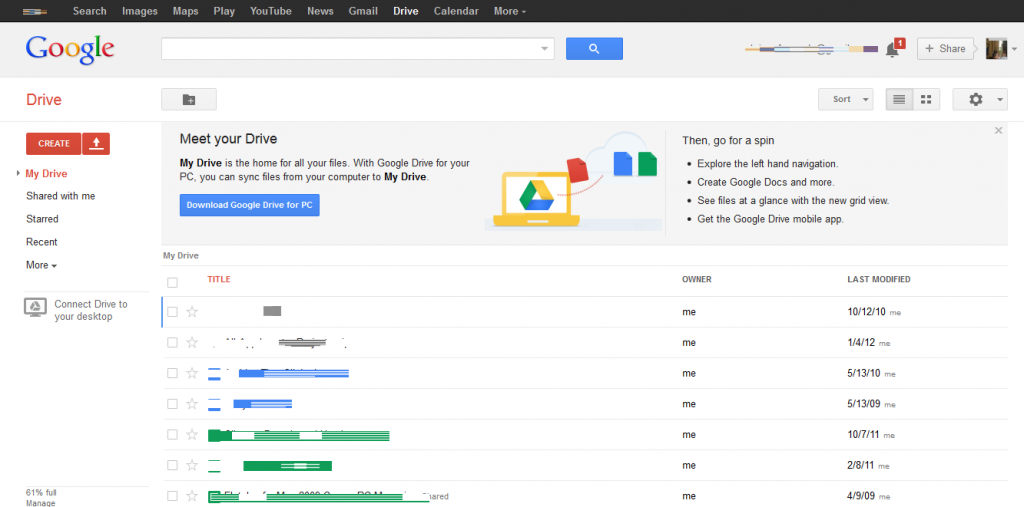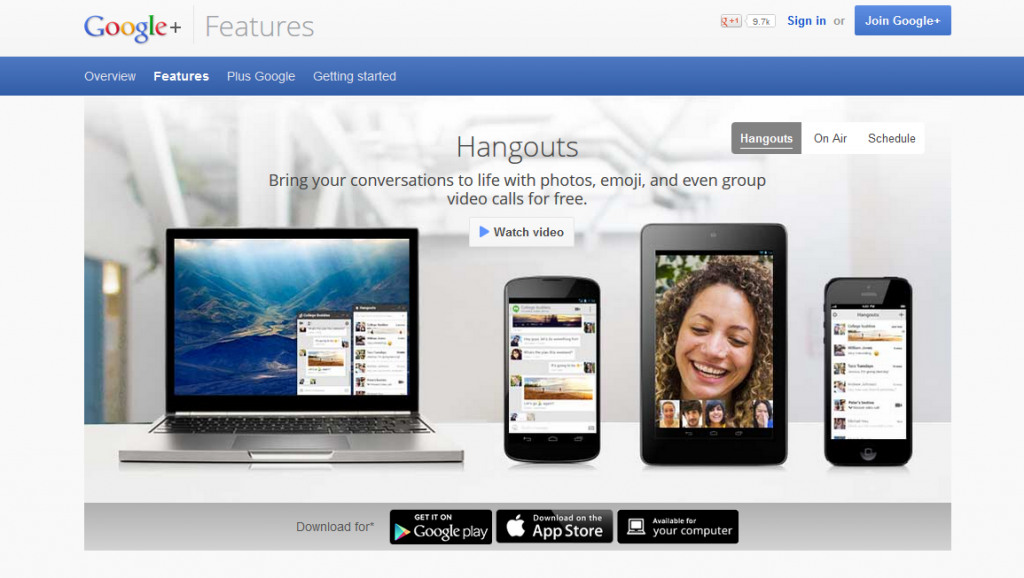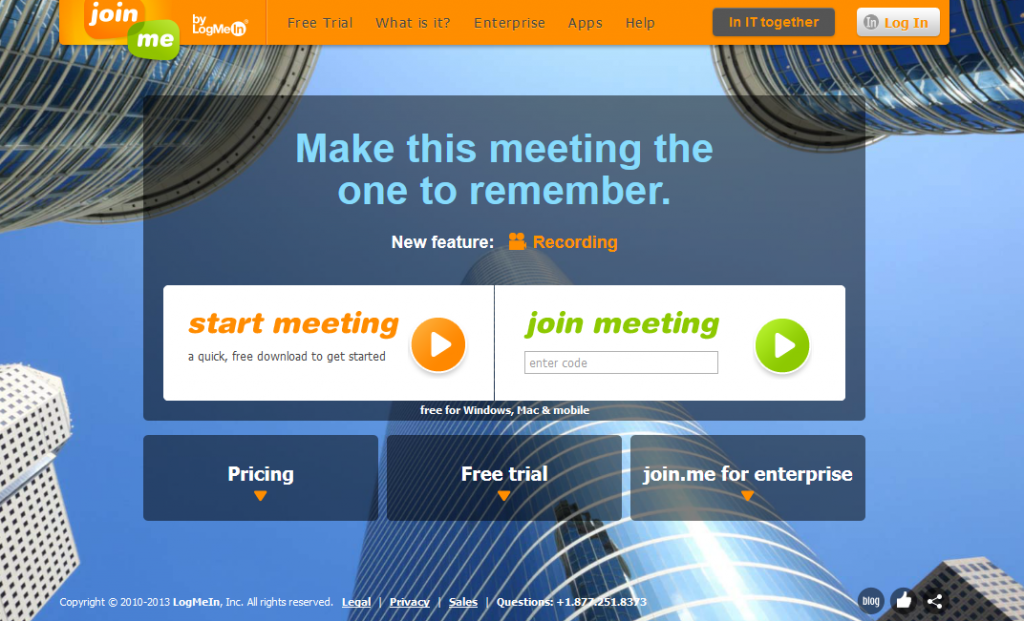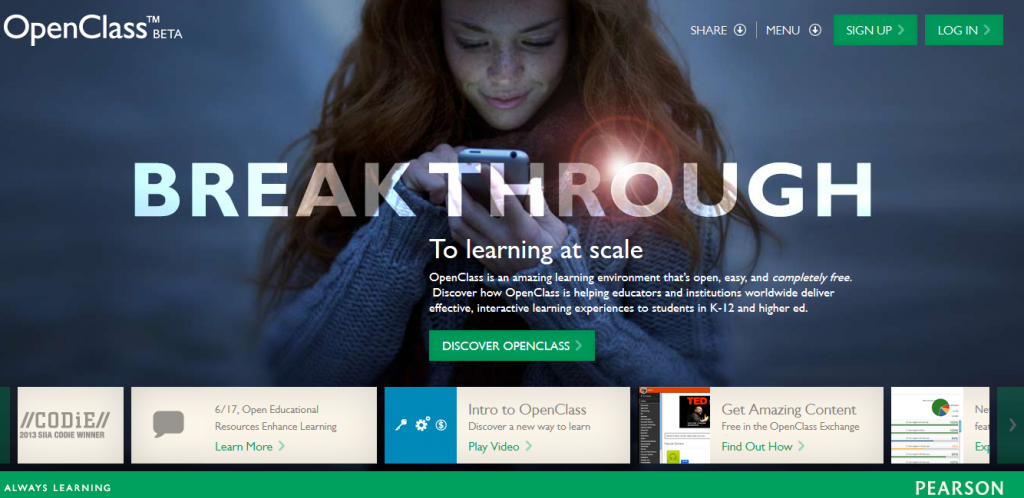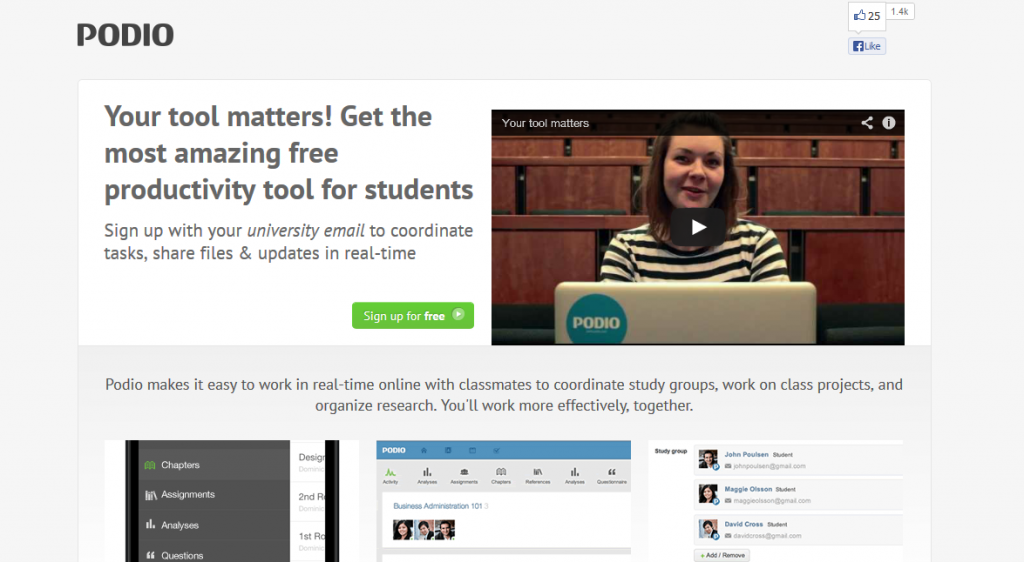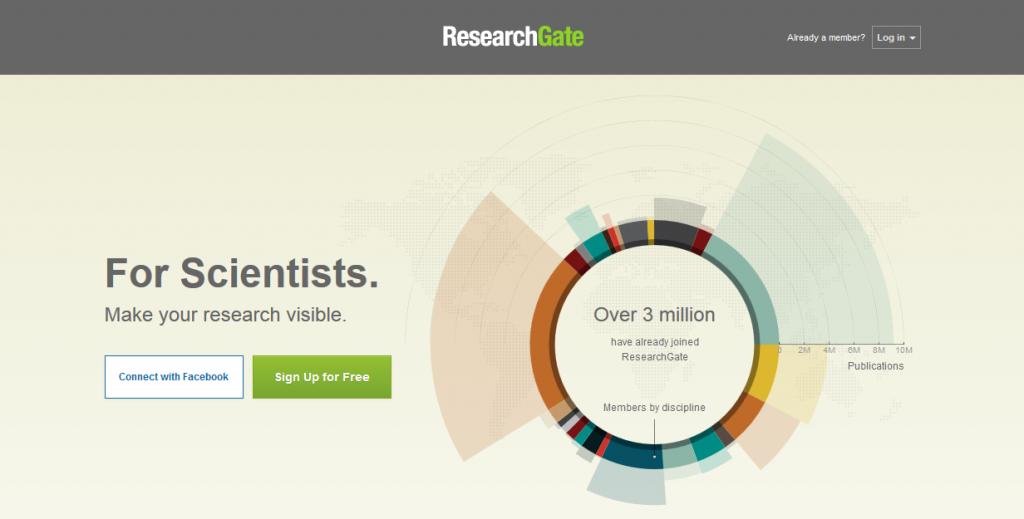Are you ready to bring collaboration into your classroom? If yes, read on as we list out the top free apps and tools you can use to get students working – and learning – together, in and out of the classroom. Please note that though most of these apps and tools are free, there might also be “premium” versions of these products available for a fee.
A free touch-publishing mobile app, Flowboard lets students create, publish, and share their work and ideas via their iPads. Users choose a template (Flowboard offers free ones, or students can customize their own) and then use it to create vacation photo journals, classroom presentations, and other publishable content. Flowboard also pulls photos and videos directly from camera rolls, Facebook, Instagram, and YouTube.
For more info, visit: www.flowboard.com
Google Drive (formerly Google Docs)
Google’s free online document creation and editing app is popular among instructors that want to collaborate with students, colleagues, and other individuals in “real time” online. Users with editing and review privileges (granted by the original creator of the doc) can view all changes and contribute their own edits to the documents.
For more info, visit: Drive.Google.com
Calling itself a “Dropbox for social,” this free tool helps students manage their content across various social networks. The app connects to the user’s favorite social sites and allows him or her to manage, back-up and sync photos, videos, docs, and other items in a centralized place.
For more info, visit: http://socialfolders.me/
Google+ Hangouts
This free app lets users connect with friends, students, professors, and others who want to “hang out” online. Once you start using the app, you will like the app’s video chat and group chat features.
For more info, visit: http://www.google.com/+/learnmore/hangouts/
Join Me
A free screen sharing tool that instructors use to share their computer desktop with students and colleagues. The free version of the app accommodates up to 10 meeting participants and includes screen sharing, Internet calling, chat, and other features.
For more info, visit: https://join.me/
OpenClass
This is a free and open learning environment that helps stimulate social learning and the free exchange of content. OpenClass integrates with Google Apps for education and serves as a learning management system (LMS) for instructors who want to organize their scheduling, course management, gradebooks, social learning environments, and educational content.
For more info, visit: http://www.openclass.com/open/home/index
Free to users who have a verified university email address, this app provides a collaborative platform that can be used on a computer or through the iOS, Android, and Blackberry mobile operating systems. Students can work in real-time with classmates to coordinate student groups, complete class projects, and organize research.
For more info, visit: https://students.podio.com/
ResearchGate
Developed by a scientist who had a hard time collaborating with fellow researchers, this free social network allows scientists, professors, and students to share and collaborate on research projects, build their reputations, and advance scientific progress.
For more info, visit: http://www.researchgate.net/