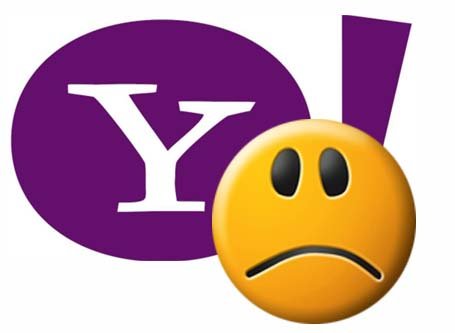If you own a Thunderbolt-equipped Macbook Pro or a Macbook Air, you probably know the kind of hassle you go through every time you plug and unplug various peripherals when you arrive at and leave the office. What if there were a solution that could make all the plugging and unplugging stop? Say “Hi!” to Belkin’s Thunderbolt Express Dock.
This device, though pricey, will appeal to most MacBook users that use Thunderbolt-equipped devices. For those uninitiated, Thunderbolt is an extremely fast data transfer protocol developed in a partnership between Intel and Apple. This technology allows transfer speeds of up to 10Gbps. What this means in terms of performance is less time waiting, and more time doing.
The Belkin Thunderbolt Express Dock thus provides you with an easy and powerful way of taking advantage of Thunderbolt technology. The Thunderbolt Express Dock lets you use a single connection to create a high-speed connection between your laptop and up to eight other devices, including FireWire, Ethernet, USB, and daisy chaining multiple Thunderbolt devices.

Design-wise, the Belkin Thunderbolt Express Dock imitates the awesome design and build quality most Apple products users have come to known. It is packed into an aluminum unibody shell with black plastic panels on the sides and back, with all the connectivity options packed at the back of the device. In order to plug in all your devices such as keyboard, mouse, headphones, external hard drives and so on, to your Mac, all you need to do is plug in all the devices to the Thunderbolt Express Dock. Then, you use one of the two Thunderbolt ports to plug the dock into your Mac – doing this instantly gives you access to all the other ports. No setup required whatsoever.
While the Thunderbolt Express Dock is really meant for use on the Macbook Pro and the Macbook Air, which do not offer a whole range of connetivity options, you can also use the device on a Thunderbolt-equipped iMac and Mac Pro. As soon as you plug in th dock into the Thunderbolt port of your Mac, you instantly get access to eight different connections and devices. That is pretty impressive.

With so many postives, there are a couple of negatives about the Thunderbolt Express Dock. For one, Belkin does not bundle a Thunderbolt cable with the device – so you have to buy the cable separately. In addition, the power brick that comes with the dock is a tad bulky. Who wants to carry bulk around when they are on the road? We hope Belkin can come up with a slimmer and sleeker power adapter for the Thunderbolt Express Dock in the future updated iterations.
Aside that, the Belkin Thunderbolt Express Dock works perfectly well. As we mentioned at the start of the review, the Belkin Thunderbolt Express Dock is really for those that use Thunderbolt-equipped Mac portable devices. Though the Belkin Thunderbolt Express Dock is on the heavier side when it comes to pricing, it more than makes up for it, by offering excellent and ample connectivity options.
Price: AED 1,449. Available at Virgin, iStyle and Sharaf DG.
Specifications:
Available Interfaces: FireWire 800, Line In 1/8, Line Out 1/8, Thunderbolt, USB 3.0
Weight: 1.36-kgs