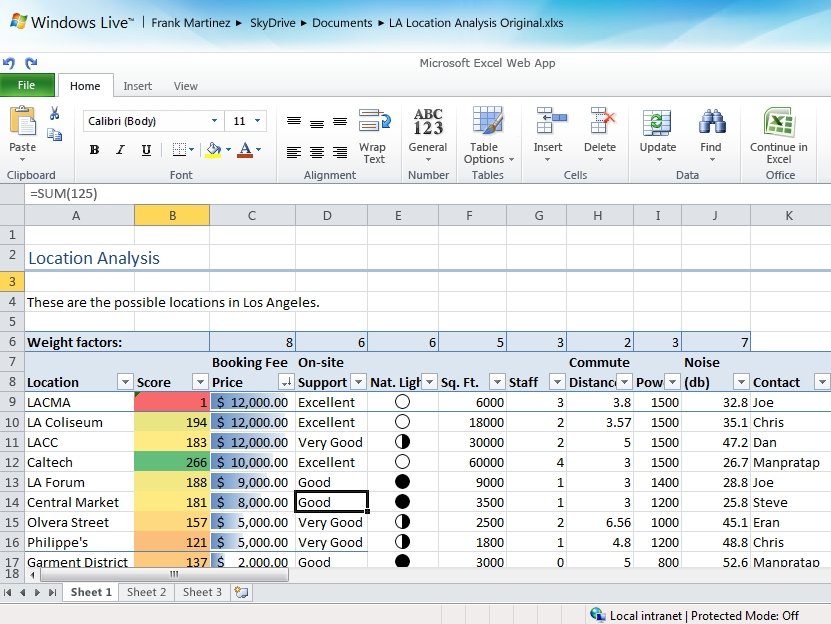Pranks bring people closer together. If you find yourself in an office environment with a lot of computers and people who foolishly trust you, take this opportunity to create some memories. This April Fool’s Day it’s time to retire the jello packets and Post-It notes you keep in your desk and step into the future with high-tech pranks.
You can go big by making your victim think you cracked their beloved MacBook or iPhone, or you can go subtle by slowly changing the brightness and contrast throughout the day to make them think they’re losing their vision. All of these tricks can best the people you care about and the people you just met yesterday, at least for a second. If nothing else your antics will bring joy to at least one person, you, and isn’t that the true meaning of April Fool’s Day? Happy pranking!
Hide desktop icons
![]() This one is a classic prank and it takes just a few seconds. You need access to their computer desktop. Right click on their desktop and look for the option that says “view”. Near the bottom is a check mark to show desktop icons. Uncheck it, so when they come back they’ll only see the desktop.
This one is a classic prank and it takes just a few seconds. You need access to their computer desktop. Right click on their desktop and look for the option that says “view”. Near the bottom is a check mark to show desktop icons. Uncheck it, so when they come back they’ll only see the desktop.
Facebook posts through email
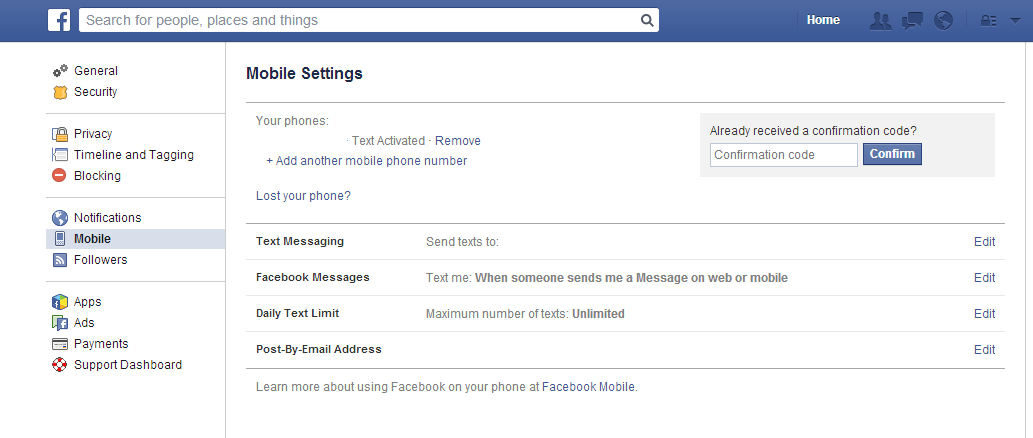
If you can, get on their Facebook page when they’re not looking. At the top right of the screen, look for the padlock icon. Click it, then “more settings. To the left of the page, click “mobile.” Then, copy the post by e-mail address. Then, by sending an e-mail to that address, you can post random pictures or posts to their timeline. And they’ll never know where they’re coming from.
That famous person

Grab their smartphone when you have a minute. Go to their contacts and find your name. Change your name to someone else, preferably someone famous. Wait a few minutes, or hours, and call their number. They’ll see the name of the famous person calling, not you.
Alarm clock

And if you’re feeling particularly devilish, grab their smartphone and download the app “Walk-Up Alarm Clock”. It’s free for Android and iOS devices. This particular alarm clock forces them to take steps before the alarm shuts off. You decide how many steps they’ll have to take, but they’ll have no idea. Even better, the alarm sound is of a man moaning or a woman’s blood-curdling scream. There’s no way to turn off or turn down the alarm, until you’ve taken the number of steps. Be warned, this alarm is very very loud, so set it to go off when you know they’re not going to be in an important meeting, or worse…driving.
Broken screen
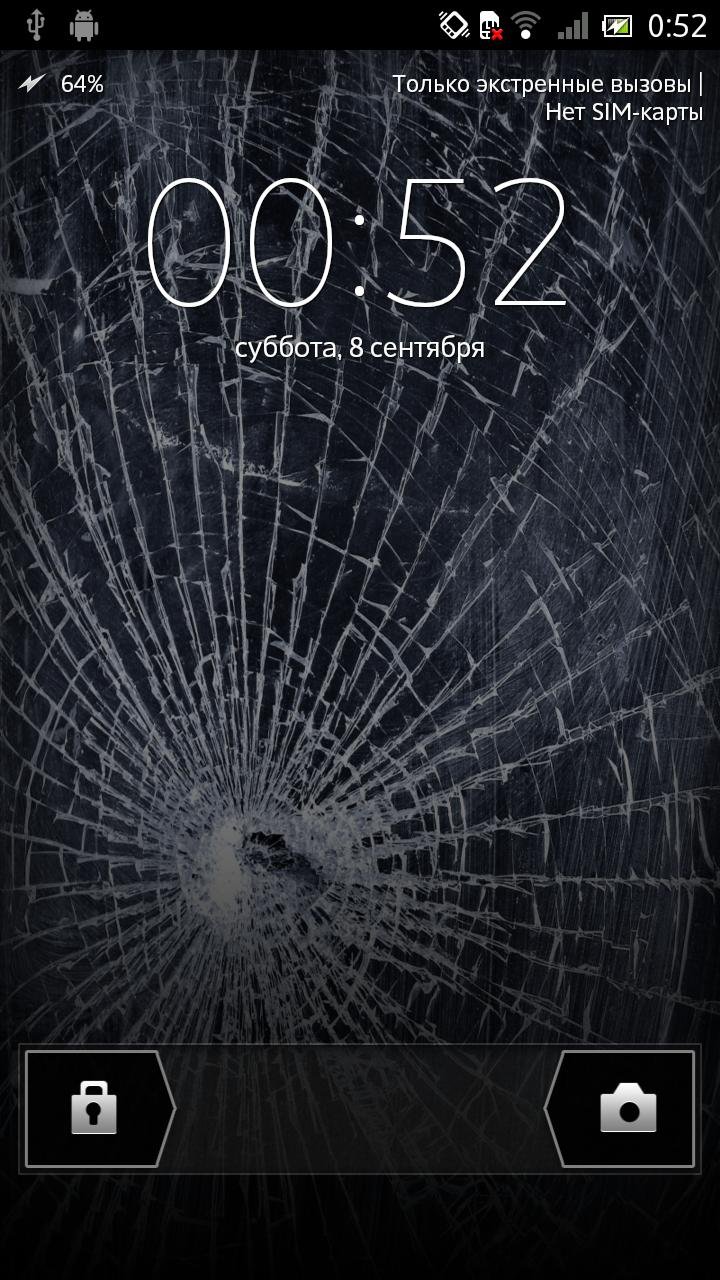
This shouldn’t have to be said, but don’t actually break someone’s screen. There’s an app for that. First, get a hold of your friend’s phone. Next, download the broken screen app for iOS or Android. Then tell them you accidentally dropped their phone and see the reaction.
Mouse pointer issues
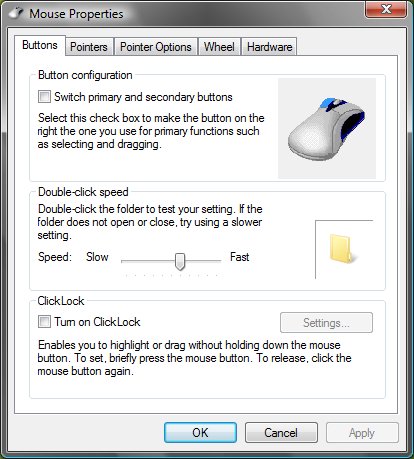
This is a mouse prank will test the patience of those around you. Open the control panel on your computer and find the “Mouse” settings. Change the icon from a pointer to an hourglass or rainbow wheel of death. Sit back, relax and enjoy the show, while your victim thinks his / her computer’s been loading intermittently.
The restart prank

Ever watch your friend try to open Chrome or Word and instead shut down their computer? Well you’re about to and it will be glorious. Right click whichever icon you think will do the most damage. Click on Edit Properties. Change Target to ”%windir%\system32\shutdown.exe -r -t 00″. It’s always fun to see how many times it takes someone to realize something is off with the computer, and they didn’t just make a mistake.
The autocorrect prank

This prank takes more work than most of the others on the list, but provides no end to hilarious moments. This can be done on smartphones or Microsoft Word but messing with someone’s email is the ultimate prank, so here is how to change autocorrect in Outlook.
Open Outlook and Click File. The go to Mail and click Spelling. Click Autocorrect, go to Autocorrect Options and replace whatever word you want with another word.
Some fun ones include replacing their name with “douche” or replacing “at” with “t.” Use your imagination, the possibilities are endless. Explore other platforms to really ruin their day.
Frozen desktop

This prank is incredibly easy and is guaranteed to frustrate your victim.
Take a screenshot of someone’s desktop and set the screenshot as their desktop background (By right-clicking on the desktop and selecting Personalize in Windows or by navigating to System Preferences followed by the Desktop & Screen Saver panel in Mac OS X.)
Now, move all the icons to a folder hidden at the bottom of the screen. Watch as your coworker struggles to open application after application to no avail. The Frozen Desktop will cause a decent amount of frustration for minimal work on your part.
You have to have a dark side for all of these pranks. Have fun with these tricks, but keep this in mind next year: You know what they say about revenge …