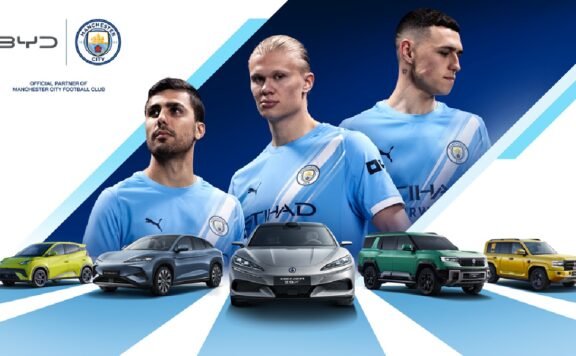The default Camera app pre-installed on the LG V30 is now unofficially available on the G6, LG’s first 2017 Android flagship which the company introduced this spring. One member of the XDA Developers community managed to get their hands on a pre-production unit of the LG V30, extract its Camera app, then repurpose and repackage it for the G6.

As expected, the method of installing the mobile tool requires you to root your device, meaning you’ll be voiding your warranty and may be left with potentially unstable software on your handset, though initial reports suggest that the repackaged app works on the G6 in a reliable manner.

To install it, download the ZIP file by following the banner below and manually flash the package onto your rooted G6 with a compatible recovery tool. The installation process will replace the default Camera app on the G6 with the one that comes pre-installed on the V30 and is entirely reversible.

The modified version of the LG V30’s camera app still comes with almost all of the new additions and functionalities that the Seoul-based original equipment manufacturer (OEM) developed for its latest and greatest Android-powered phablet. The list of new features includes Graphy integration, allowing users to easily download presets and styles from professional photographers and either apply them to their own images as is or tweak them in an effort to create entirely new aesthetics.
The only functionality of the mobile tool that doesn’t work on the LG G6 is the Cine Mode which relies on particular sensors of the V30 which aren’t included in the previously released device. Users interested in taking advantage of the app’s Graphy support need to download the Graphy APK file from the link below, then sideload it onto their device.
As always, sideloading an app will require you to check the “Unknown Sources” option in your smartphone’s Settings and you may have to uninstall the regular Graphy app from your G6 in case you previously downloaded it from the Google Play Store. Even though owners of the 2016 LG G5 still cannot use the V30’s default Camera app on their modular devices, the independent developer community is also likely to create a solution for their smartphones in the near future. In the meantime, the G5 can at least run the G6’s Camera app as part of the Fulmics ROM, provided that you’re willing to root your handset.