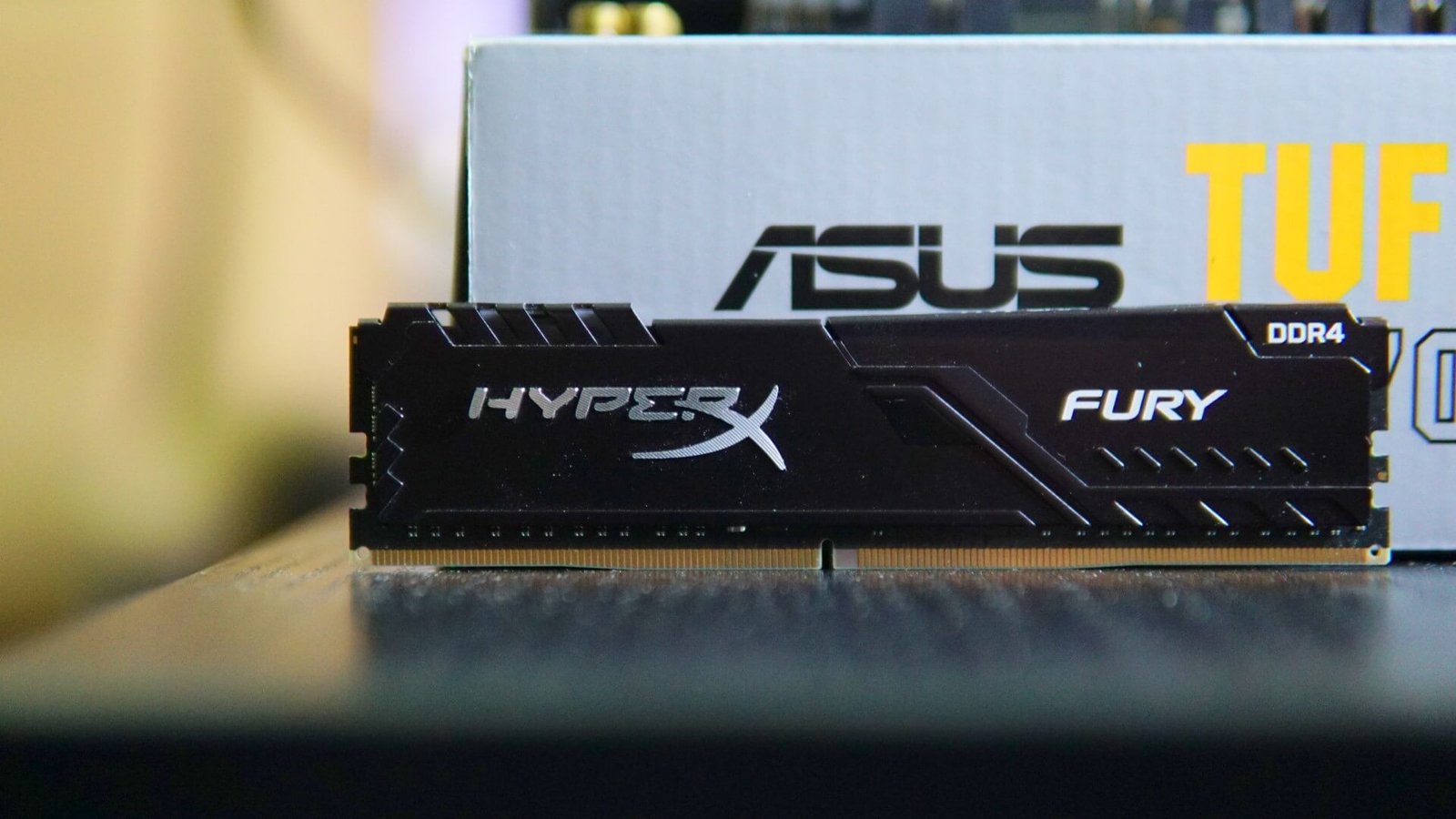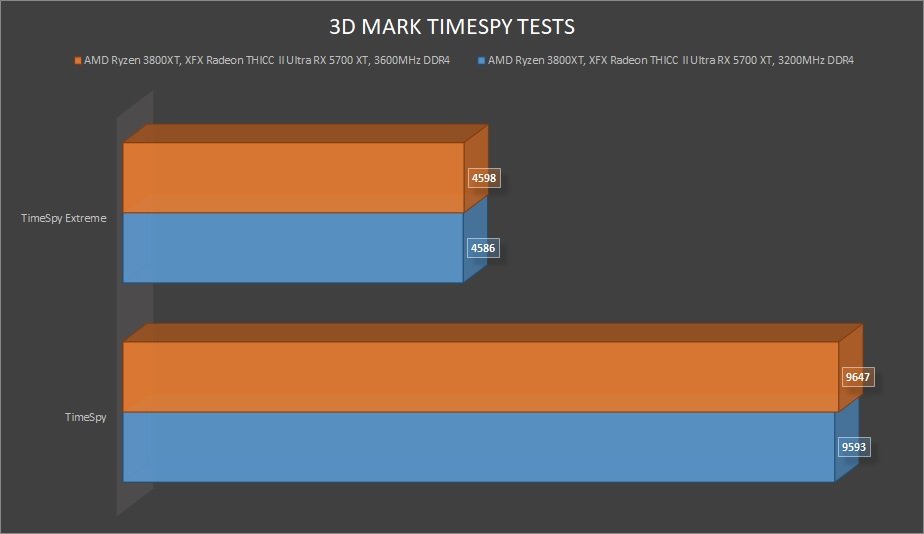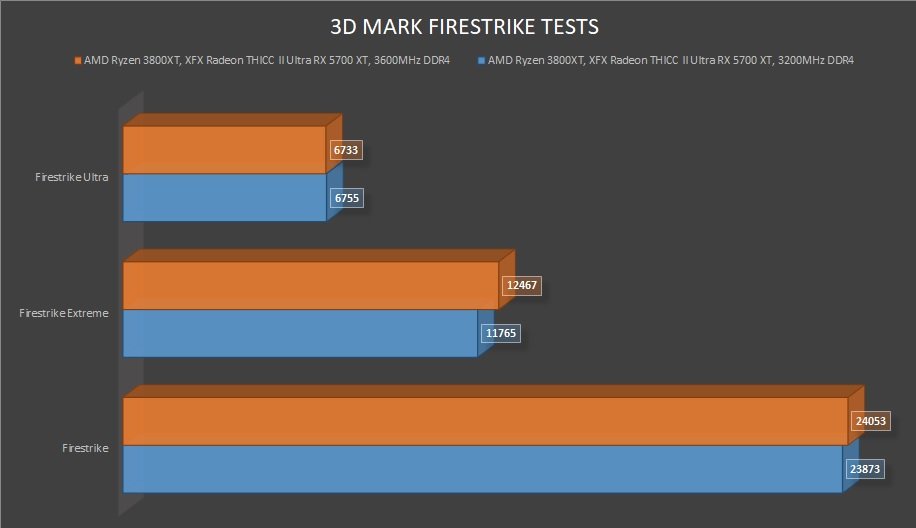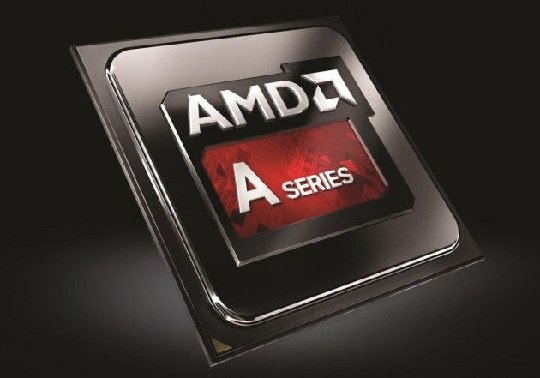Building an entry-level or mid-range gaming PC could be a tricky task if you’re new to the field. Choosing the right components that fit the bill is a crucial factor and one of the components that should not be ignored is a good performing RAM module. The Kingston HyperX Fury series DDR4 is one of the most popular choices of RAM used and we take a look at how it performs.
Design
When it comes to gaming PCs, or normal PC’s for that matter, components like the processor and graphics card aren’t the only ones that need cooling. Most of the RAM modules released today come with built-in heat sinks and memory manufacturers take this opportunity to build stylish looking RAM modules with gamer-centric designs.
The RAM that we got here was sent to us by Kingston and the exact model number is HyperX HX432C16FB4K2/32. The HyperX RAM module features an all-black aluminum heat spreader with stylish air vents on the top portion. On one side of the module, there is the HyperX branding located on the left and the Fury logo on the right. On the other side, there is nothing more than the design curves and the product serial sticker.
 In terms of dimensions, the module alone without the heat spreader is 129.55mm long. And when including the heat spreader, the whole RAM is 133.35mm long. The module with the heat spreader also features a thickness of 7.2mm, so you don’t need to worry if the RAM will look bulky. The height of the RAM with the heat spreader is only 34.1mm. So you are getting a stylish and modest RAM module with performance to match.
In terms of dimensions, the module alone without the heat spreader is 129.55mm long. And when including the heat spreader, the whole RAM is 133.35mm long. The module with the heat spreader also features a thickness of 7.2mm, so you don’t need to worry if the RAM will look bulky. The height of the RAM with the heat spreader is only 34.1mm. So you are getting a stylish and modest RAM module with performance to match.
 We really like the way how the curves and lines are designed on the low-profile heat spreader and the black color gives the look of a premium product, like an industrial design. It’s a bit disappointing though that this particular RAM does not have LED lights. We like the way how Kingston also placed the “DDR4” logo on the top right portion on one side so you don’t get confused if this product is DDR4 RAM or not.
We really like the way how the curves and lines are designed on the low-profile heat spreader and the black color gives the look of a premium product, like an industrial design. It’s a bit disappointing though that this particular RAM does not have LED lights. We like the way how Kingston also placed the “DDR4” logo on the top right portion on one side so you don’t get confused if this product is DDR4 RAM or not.
 Specifications and Performance
Specifications and Performance
The Kingston HyperX HX432C16FB4K2/32 is basically a kit of two module package with 16GB each. The RAM is based on eight 2G x 8-bit FBGA components per module. Each module features 16 internal banks (4 groups of each 4 banks). The modules have support for the Intel Extreme Memory Profile, or simply known as Intel XMP 2.0 profiles. The default JEDEC factory timings of this kit are set at DDR4-2400 at CL17 (CL17-17-17) at 1.2V. You will see this profile selected by default when turning on the PC with the RAM for the first time.
That said, the RAM offers two XMP profiles. The XMP Profile 1 offers speeds set at 3200MHz, and the configuration is DDR4-3200 CL16-20-20 timings at 1.35V. This is of course the best XMP profile to select with faster memory speeds and lower latency at CL16. The second XMP Profile features a slightly dialed-down speed at 3000 MHz, and the configuration is DDR4-3000 at CL16-19-19 memory timings at 1.35V. This should be useful in case the system performance is not stable at XMP Profile 1 mode.
While we are talking about Intel XMP profiles, you should know that Kingston RAM modules are compatible with AMD AM4 motherboards and Ryzen processors. And if you aren’t aware, faster RAM and lower latency do benefit the performance of Ryzen processors, thanks to the Infinity Fabric. On our review of the AMD Ryzen 7 3800XT processor and the XFX THICC II Ultra Radeon RX 5700 XT GPU, we did use two different RAMs on our testbed. We pitted the performance of the Kingston HyperX HX432C16FB4K2/32 against the G.Skill Trident Z RGB (4 modules totaling 32GB). The G.Skill RAM we used here was clocked at 3600 MHz at CL16 latency (the same latency that is set for the Kingston HyperX RAM).
Our testbed also included the ASUS TUF X570 PLUS GAMING motherboard, the Kingston KC2500 NVMe SSD, a 2TB Samsung 860 EVO SSD, Corsair iCUE H100i Pro XT RGB AiO cooler, and the XFX XTi 1000W 80 Plus Titanium PSU.
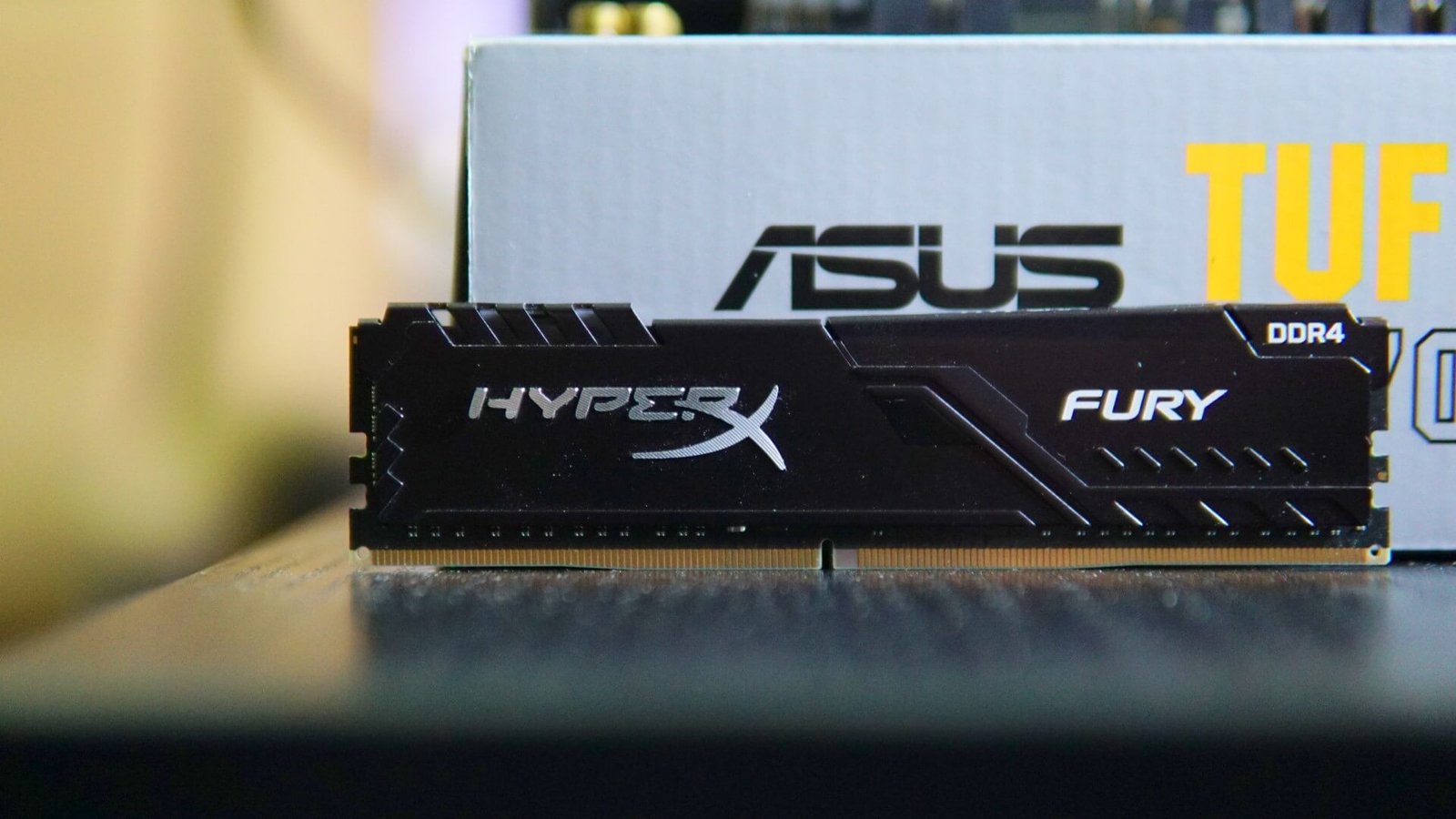 During the benchmark tests, we had tried the Kingston HyperX HX432C16FB4K2/32 for 3DMark tests rounds such as the FireStrike, FireStrike Extreme, and FireStrike Ultra, along with Direct X 12 based TimeSpy and TimeSpy Extreme. From the scores that we had achieved, the G.Skill does lead in terms of performance. However, the Kingston HyperX HX432C16FB4K2/32 offers almost similar performance.
During the benchmark tests, we had tried the Kingston HyperX HX432C16FB4K2/32 for 3DMark tests rounds such as the FireStrike, FireStrike Extreme, and FireStrike Ultra, along with Direct X 12 based TimeSpy and TimeSpy Extreme. From the scores that we had achieved, the G.Skill does lead in terms of performance. However, the Kingston HyperX HX432C16FB4K2/32 offers almost similar performance.
For example, the Kingston RAM scores 23873 points for FireStrike, and the G.Skill RAM achieves a little higher at 24053 points. The same goes for TimeSpy where Kingston achieves 9593 points and G.Skill at 9647 points. However, we do notice that the G.Skill crushes the Kingston on the FireStrike Extreme test. The Kingston HyperX RAM scores 11765 points and the G.Skill Trident Z RAM at 12467 points. This proves that the Kingston HyperX HX432C16FB4K2/32, which is clocked at 3200 MHz RAM, offers almost similar performance as faster RAM modules for Ryzen PCs.
Verdict
Whether you are using your PC for casual use, office productivity, creative applications, entertainment, or gaming, RAM is one of the most important components that should be performing and sufficient enough so that the PC performance isn’t bottlenecked. Kingston is one of the best in terms of reliable memory components and the HyperX Fury series is a favorite among budget-conscious PC builders.
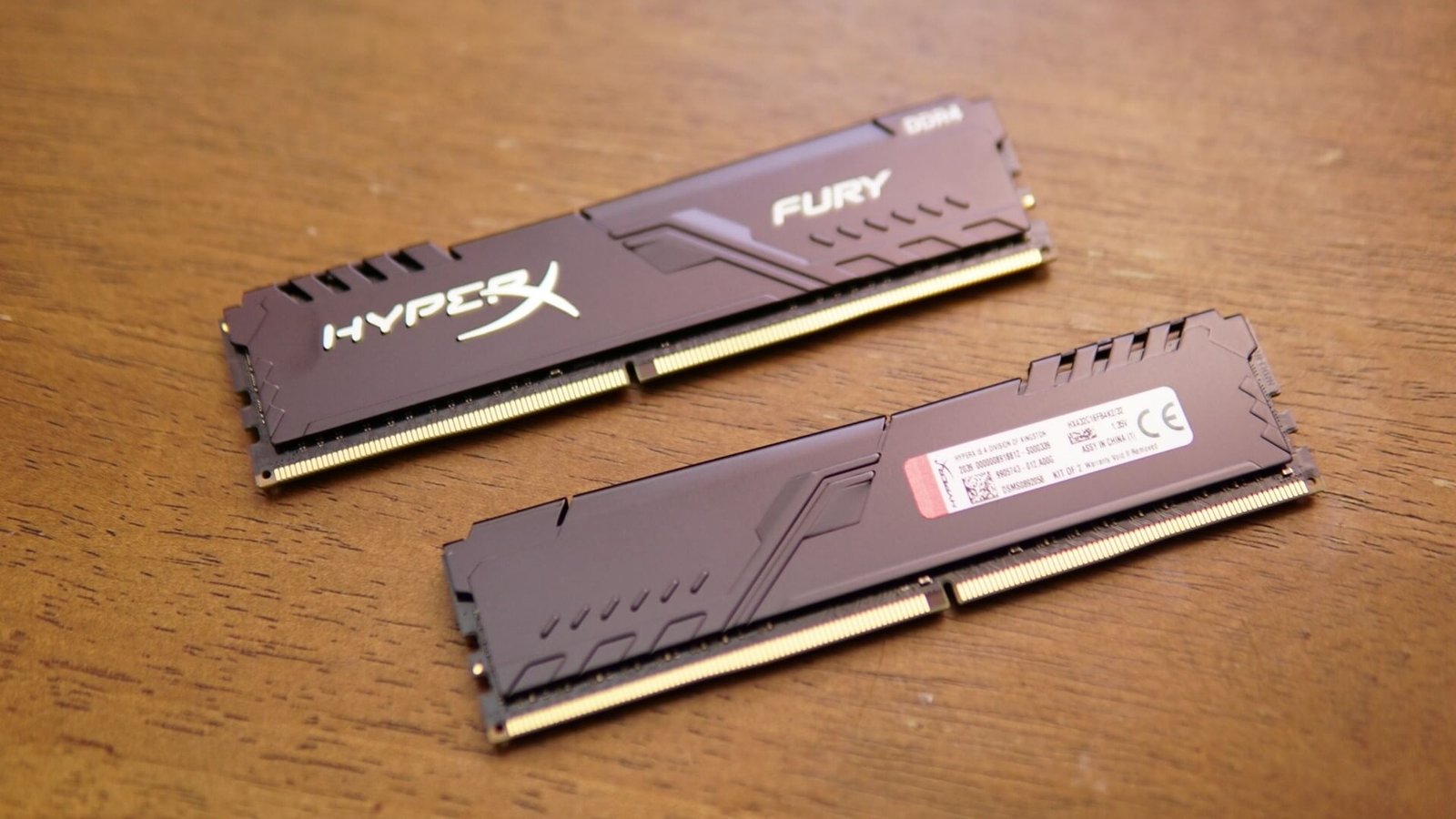 The Kingston 32GB HyperX Fury DDR4 RAM (HX432C16FB4K2/32) that we reviewed here, is a kit of two sticks. The 32GB RAM has enough room for most multitasking applications and gaming (and some productive operations such as rendering). The 3200 MHz speed performs well and is an accepted frequency for both Intel and AMD platforms, especially the latter where the Infinity Fabric takes advantage of the speed. The HyperX Fury comes with a low-profile and stylish design with an effective heat spreader that looks when placed in any chassis and motherboard.
The Kingston 32GB HyperX Fury DDR4 RAM (HX432C16FB4K2/32) that we reviewed here, is a kit of two sticks. The 32GB RAM has enough room for most multitasking applications and gaming (and some productive operations such as rendering). The 3200 MHz speed performs well and is an accepted frequency for both Intel and AMD platforms, especially the latter where the Infinity Fabric takes advantage of the speed. The HyperX Fury comes with a low-profile and stylish design with an effective heat spreader that looks when placed in any chassis and motherboard.