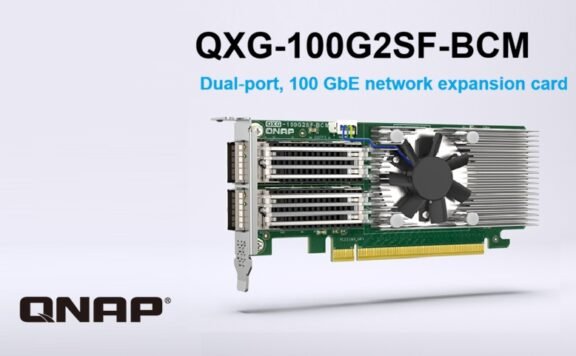FUJIFILM Corporation has announced the launch of its smartphone app “instax mini Link for Nintendo Switch,” specifically designed for the smartphone printer “instax mini Link” (Link). The app allows users to print out their favorite scenes or characters from any of the games on the Nintendo Switch console by Nintendo Co., Ltd, offering a new printing experience of turning the world of games into instax prints.
There are many scenes game players want to preserve as a screenshot, such as a memorable moment in “Animal Crossing: New Horizons,” a moment of completing a stage in “Super Mario” and picture-perfect encounters with Pokémon in New Pokémon Snap (to be released on April 30, 2021). The new app makes it possible to easily create an instax print of such screenshots or videos, recorded in the Nintendo Switch, to start a collection of images or use the pictures to decorate a room, bringing the world of a favorite game or character to daily life.
Fujifilm’s Link is a smartphone printer that establishes a Bluetooth connection with a smartphone via dedicated app to produce a high-quality instax print of an image on the smartphone. The app allows users to edit an image, combine it with a variety of frames that come with the app, or take the best moment out of video and print it out. The palm-top device is compact and weighs just 200g for excellent portability. Since its launch in October 2019, the printer has enjoyed huge popularity as a tool that turns every photo opportunity into fun time.
In addition to the current way of enjoying the Link, the new dedicated app “instax mini Link for Nintendo Switch” can produce an instax print out of a scene from gameplay, a screenshot of a game character, or a selected moment of video stored in the Nintendo Switch. When the users select an image saved on Nintendo Switch, the QR code will be displayed on the screen of Nintendo Switch. Then, when the users scan it with the dedicated app, the image will be transferred to the smartphone and displayed on the app. The image can be printed as it is or cropped.
The app’s screen design can be chosen from three themes, such as “Animal Crossing: New Horizons,” “Super Mario” and New Pokémon Snap, so that users can enjoy the world of their favorite game or character while operating the app. The app also comes with 59 new frames, featuring characters from the three games, to add to 36 frame designs available in the current Link app for use in the Frame Print function, in which an image can be combined with a frame design for printout. It enables the users to enjoy printing with the design frame of their favorite game. The dedicated app can be downloaded free of charge.
Coinciding the launch of the new app, Fujifilm is also adding a new color variation, “Ash White (Red & Blue)” to the Link lineup. The base color of ash white is complemented by red at the output section and blue around the power button on the front face. The new Ash White (Red & Blue) Link is available as a standalone product and also as a limited-edition kit with a specially designed silicone case featuring the popular Pokémon Pikachu to mark the launch of the New Pokémon Snap game for Nintendo switch, to be released on April 30, 2021.
Fujifilm will continue to expand the world of the instant photo system “instax,” which can print out pictures on the spot to be enjoyed instantly.
Main features of the dedicated app
(1) Switch Direct Print Function
A screenshot of the game screen (still images or videos) on the Nintendo Switch can be easily sent to the smartphone printer Link for printing by a simple operation of scanning a QR code that appear on the Nintendo Switch.
![[image]Switch Direct Print Function](https://asset.fujifilm.com/www/jp/files/2021-04/a1919776e89eb27b66a48b1a9deeb619/news_6480_12_en.jpg)
(1) Select a screenshot from the Album on Nintendo Switch.
 Select a screenshot from the Album on Nintendo Switch.](https://asset.fujifilm.com/www/jp/files/2021-04/dcaee977bf33f32a4d4e1224d361e801/news_6480_13_en.jpg)
(2) A QR code for connecting to Wifi appears.
 A QR code for connecting to Wifi appears.](https://asset.fujifilm.com/www/jp/files/2021-04/4c91e992d618a0fe70713b0eb3e84185/news_6480_14_en.jpg)
(3) Launch the app “instax mini Link for Nintendo Switch.”
 Launch the app “instax mini Link for Nintendo Switch.”](https://asset.fujifilm.com/www/jp/files/2021-04/67508c55fdfdc51e647f50bef3e3dec0/news_6480_15_en.jpg)
(4) Press the “Switch Direct Print” button to scan the QR code and connect the Nintendo Switch with the smartphone.
 Press the “Switch Direct Print” button to scan the QR code and connect the Nintendo Switch with the smartphone.](https://asset.fujifilm.com/www/jp/files/2021-04/3920d746f9c923dd99505a0b13fab810/news_6480_16_en.jpg)
(5) After connecting, scan the QR code that appears again to transfer the image to the smartphone.
 After connecting, scan the QR code that appears again to transfer the image to the smartphone.](https://asset.fujifilm.com/www/jp/files/2021-04/fca86f815a1f1bd8bced1b7388efb2f6/news_6480_17_en.jpg)
(6) The smartphone switches to the Print screen to print out the image.
 The smartphone switches to the Print screen to print out the image.](https://asset.fujifilm.com/www/jp/files/2021-04/49dc18e185f30ddc251291145fb055de/news_6480_18_en.jpg)
(2) App design options with three types of game characters
The app’s screen design can be chosen from three themes, such as “Animal Crossing: New Horizons,” “Super Mario” and New Pokémon Snap, so that users can enjoy the world of their favorite game or character while operating the app.
![[image]App design(Super Mario, Animal Crossing: New Horizons, New Pokémon Snap)](https://asset.fujifilm.com/www/jp/files/2021-04/b5255d7dbc927bcbfb4db457e978d08d/news_6480_19_en.jpg)
(These screen designs are subject to change)
(3) Frame Print featuring popular game characters
The app comes with 59 new frames, featuring characters from the three games, for use in Frame Print, a popular Link function in which an image can be combined with a wide variety of frame designs for printout. It enables the users to enjoy creating a print that combines an image with a frame designed with a character from a favorite game. When combined with frame designs already available, users have a choice out of some 100 Frame Print options.
![[image]Frame Print Super Mario](https://asset.fujifilm.com/www/jp/files/2021-04/8fa26658091fb22a5d7b2f7992001fc3/news_6480_20_en.jpg)
![[image]Frame Print Animal Crossing: New Horizons](https://asset.fujifilm.com/www/jp/files/2021-04/334a15bfb2310812f9d82e0a0bcc88f3/news_6480_21_en.jpg)
![[image]Frame Print New Pokémon Snap](https://asset.fujifilm.com/www/jp/files/2021-04/faa47c41b319fbc0138a9fb5286b8992/news_6480_22_en.jpg)