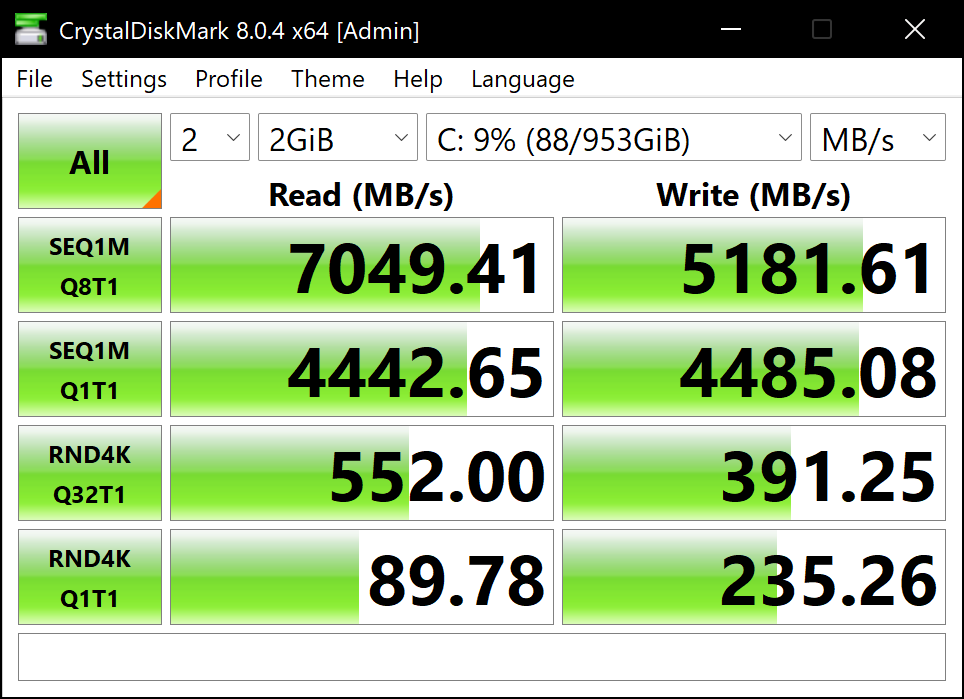ASUS is one of the main brands in the market that offer ultra-thin premium laptops with OLED displays. We got a chance to try the all-new ASUS Zenbook 14 OLED (UX3402) and here are our thoughts on the new laptop.
Design
 The Zenbook line-up of laptops has always been about offering thin-and-light designs in a premium chassis and the new Zenbook 14 OLED is no exception here. The new laptop features a new modern and elegant design that is only 16.9mm thick and weighs only 1.39kg. Apart from the design, the main selling point of the laptop is the bright and colorful 14-inch OLED HDR NanoEdge display.
The Zenbook line-up of laptops has always been about offering thin-and-light designs in a premium chassis and the new Zenbook 14 OLED is no exception here. The new laptop features a new modern and elegant design that is only 16.9mm thick and weighs only 1.39kg. Apart from the design, the main selling point of the laptop is the bright and colorful 14-inch OLED HDR NanoEdge display.
 The display comes with an aspect ratio of 16:10, giving users the best of both widescreen and also more reading screen estate. The OLED display is capable of emitting 550nits of brightness and the native screen resolution is 2880 x 1800. With HDR, the peak brightness is 600 nits. The laptop comes with VESA CERTIFIED Display HDR True Black 600 certification.
The display comes with an aspect ratio of 16:10, giving users the best of both widescreen and also more reading screen estate. The OLED display is capable of emitting 550nits of brightness and the native screen resolution is 2880 x 1800. With HDR, the peak brightness is 600 nits. The laptop comes with VESA CERTIFIED Display HDR True Black 600 certification.
 The display is also capable of a 90Hz refresh rate for those smooth UI animations. While OLED displays are generally known for their excellent colors and viewing angles, they are also prone to screen burn-ins and this can be a problem if certain points of the laptop screen are left static for longer durations. To combat this problem, ASUS has included OLED care features as a part of the MyASUS application.
The display is also capable of a 90Hz refresh rate for those smooth UI animations. While OLED displays are generally known for their excellent colors and viewing angles, they are also prone to screen burn-ins and this can be a problem if certain points of the laptop screen are left static for longer durations. To combat this problem, ASUS has included OLED care features as a part of the MyASUS application.
 The OLED Care comes with the Pixel Shift capability, where the displayed pixels would slightly move so the static parts of the screen would not remain in the same area for longer durations. ASUS claims that the Pixel Shift is barely visible and would not affect the usage. During my time with the laptop, I did not notice the display trigger the Pixel Shift capability.
The OLED Care comes with the Pixel Shift capability, where the displayed pixels would slightly move so the static parts of the screen would not remain in the same area for longer durations. ASUS claims that the Pixel Shift is barely visible and would not affect the usage. During my time with the laptop, I did not notice the display trigger the Pixel Shift capability.
The next is the Pixel Refresh where a special screen saver kicks in if the screen is left idle for 30 minutes. This screen saver is not part of the default Windows screen saver and works even if the latter is disabled. The video is specially made by ASUS, and the screen saver helps to optimize picture quality. There is also a mode that hides the Windows taskbar when the screen is idle since the taskbar has always been the static part of the Windows desktop.
For those going for this model, we recommend to leave the OLED screen saver and Pixel Shift enabled, to ensure long-lasting performance for the screen. That said, we love how sharp the text appears on the display and how crisp the colors appear for images and video, thanks to the PANTONE validation, and the cinema-grade 100% DCI-P3 gamut. There is also a 1080p camera on the top bezel of the screen. The OLED display is capable of a 1,000,000:1 contrast ratio for those deep blacks and has over 1.07 billion colors.
 The display also has a response time of 0.2ms and produces 70% less harmful blue light. We also should mention that according to the HWINFO64 application, the OLED panel is made by Samsung. Moving on from the display, the laptop comes with the ErgoSense keyboard and touchpad that is specially designed to offer a great input experience. The backlit keys offer key travel of 1.4mm, offering a fine typing experience with optimum bounce and travel. The power button that is located on the top-right side of the keyboard also doubles as a fingerprint scanner.
The display also has a response time of 0.2ms and produces 70% less harmful blue light. We also should mention that according to the HWINFO64 application, the OLED panel is made by Samsung. Moving on from the display, the laptop comes with the ErgoSense keyboard and touchpad that is specially designed to offer a great input experience. The backlit keys offer key travel of 1.4mm, offering a fine typing experience with optimum bounce and travel. The power button that is located on the top-right side of the keyboard also doubles as a fingerprint scanner.
 The ErgoSense touchpad has a smooth surface, thanks to its low friction coating. It’s also fingerprint resistant which helps to keep the touchpad clean. There is also the ASUS NumberPad 2.0 that can be enabled with a touch-sensitive button. The palm rest portion of the work area is slightly elevated for a better typing experience.
The ErgoSense touchpad has a smooth surface, thanks to its low friction coating. It’s also fingerprint resistant which helps to keep the touchpad clean. There is also the ASUS NumberPad 2.0 that can be enabled with a touch-sensitive button. The palm rest portion of the work area is slightly elevated for a better typing experience.
When it comes to connectivity, the right side of the laptop comes with two Thunderbolt 4 USB-C ports, one HDMI 2.1 port, a 3.5mm audio jack, and a MicroSD card reader, along with LED indicators for loading and battery status. On the left, there is only one USB 3.2 Gen 2 Type-A port. There are air vents on the left side too.
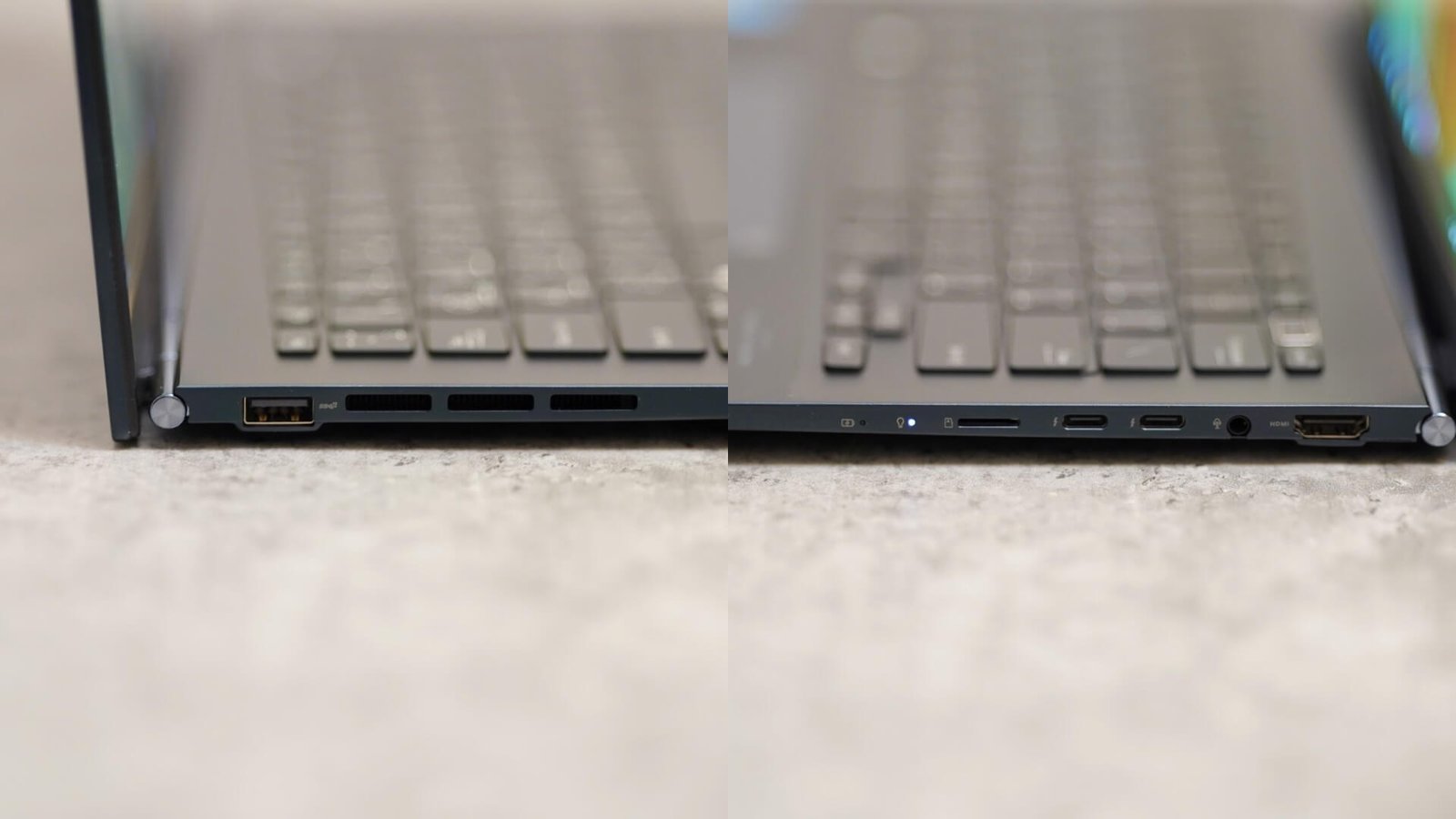 The device also comes with a newly designed lid that is inspired by timeless Kintsugi craftsmanship. On the bottom panel, there are air vents again for better circulation, along with Dolby Atmos stereo speakers located on either side. The speakers are fine-tuned by Harman Kardon. And thanks to the Smart Amp, the speakers will be able to produce 350% louder and distortion-free audio.
The device also comes with a newly designed lid that is inspired by timeless Kintsugi craftsmanship. On the bottom panel, there are air vents again for better circulation, along with Dolby Atmos stereo speakers located on either side. The speakers are fine-tuned by Harman Kardon. And thanks to the Smart Amp, the speakers will be able to produce 350% louder and distortion-free audio.
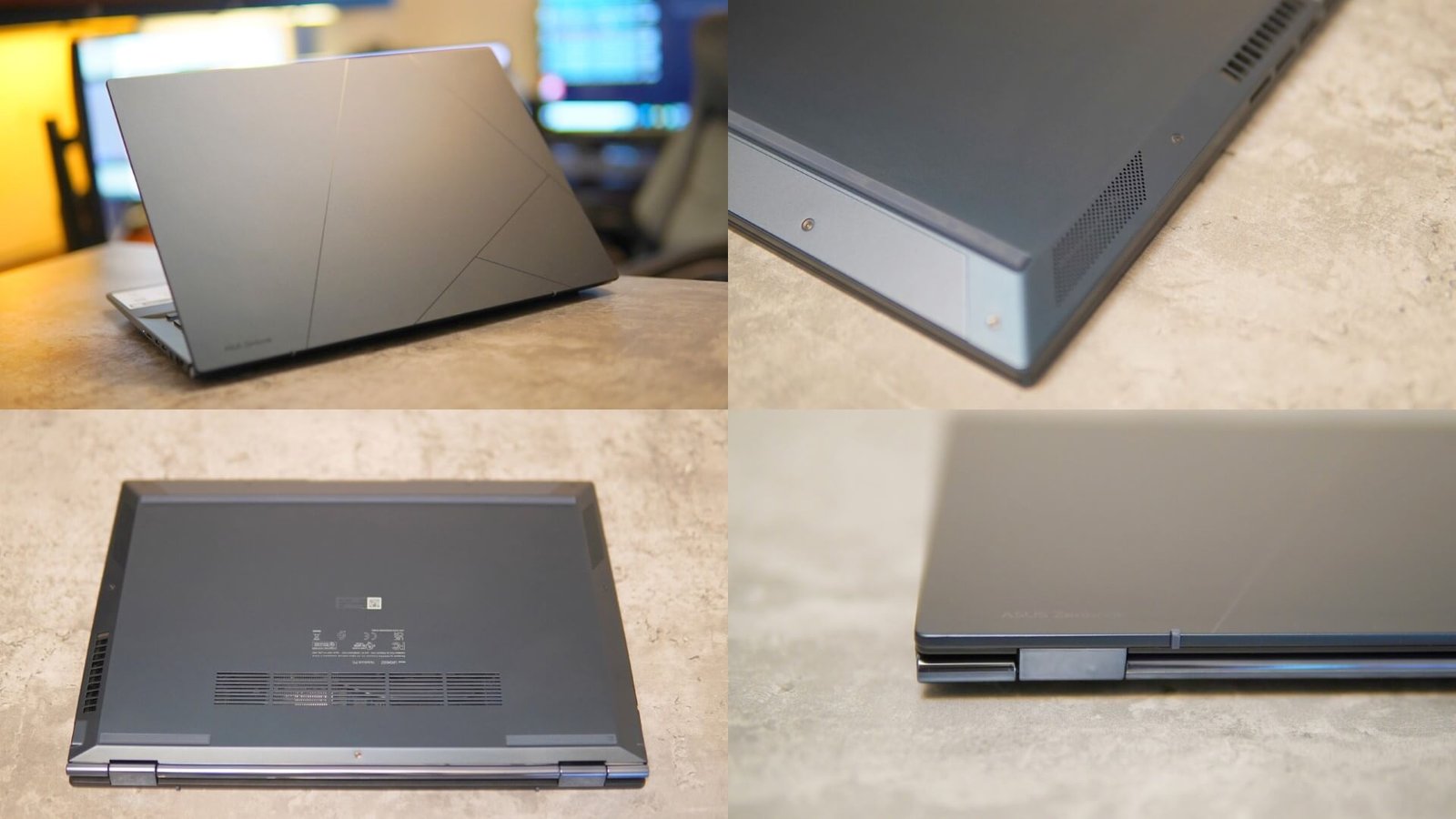 The ASUS Zenbook 14 OLED comes in Aqua Celadon and Ponder Blue colors, and our review sample came with the latter.
The ASUS Zenbook 14 OLED comes in Aqua Celadon and Ponder Blue colors, and our review sample came with the latter.
Features and Performance
The new Zenbook isn’t just about its bright OLED display but also comes with good hardware specifications under its thin chassis. The processor used here is the 8-core Intel Alder Lake-P based i7-1260P SoC with boost speeds hitting up to 4.7 GHz. The chip also features Intel Iris Xe iGPU with 96 EUs and 768 ALUs. The processor is joined with 16GB LPDDR5 RAM that is set in a quad-channel configuration.
 The system also uses a Samsung 1TB NVMe PCIe Gen 4SSD (MZVL21T0HCLR-00B00) that offers blazing read and write speeds, along with Windows 11 Home preinstalled. While using the laptop, the device performed very well for day-to-day tasks and apps run smoothly without noticeable lags. And with the high refresh rate and the solid colors of the OLED display, the user experience was good.
The system also uses a Samsung 1TB NVMe PCIe Gen 4SSD (MZVL21T0HCLR-00B00) that offers blazing read and write speeds, along with Windows 11 Home preinstalled. While using the laptop, the device performed very well for day-to-day tasks and apps run smoothly without noticeable lags. And with the high refresh rate and the solid colors of the OLED display, the user experience was good.
We ran some benchmarks to test the SSD, processor, and GPU performance so take a look at the scores below.
Benchmarks
For high-speed internet, the laptop comes with the Intel WiFi 6E AX211 wireless dual-band module, along with support for Bluetooth 5.0. ASUS also included a 75WHrs, 2S2P, 4-cell Li-ion battery under the thin chassis and there is also a 65W AC charger included. While I tried to run the PC Mark 10 Extended battery test, the benchmark ran into errors most of the time, even when I had turned off the OLED care features. That said, I was able to use the laptop for almost a day of use on a single charge, depending on the type of application that you run.
Verdict
There is no denying that with the availability of new technologies, laptops are now evolving and ASUS is one of them that wants to stay ahead in the competition. The new ASUS Zenbook 14 OLED (UX3402) offers a fantastic 14-inch OLED display with VESA CERTIFIED Display HDR True Black 600 certification. The display offers a 2880 x 1800 screen resolution and a 90Hz refresh rate for those sharp text and smooth animations.
 The display is capable of showcasing over 1 billion colors and the contrast ratio is 1,000,000:1 contrast ratio for those deep blacks. ASUS also included special apps that ensure the display is protected from the risk of burn-ins on the OLED panel. The ASUS Zenbook 14 OLED features a very thin and stylish chassis and weighs only 1.39kg. There are enough connectivity ports for the everyday user and the device is powered by the Intel i7-1260P processor, along with 16GB LPDDR5 and a 1TB PCIe 4.0 SSD with Windows 11 Home OS. And the battery is decent enough to last for almost a day of use.
The display is capable of showcasing over 1 billion colors and the contrast ratio is 1,000,000:1 contrast ratio for those deep blacks. ASUS also included special apps that ensure the display is protected from the risk of burn-ins on the OLED panel. The ASUS Zenbook 14 OLED features a very thin and stylish chassis and weighs only 1.39kg. There are enough connectivity ports for the everyday user and the device is powered by the Intel i7-1260P processor, along with 16GB LPDDR5 and a 1TB PCIe 4.0 SSD with Windows 11 Home OS. And the battery is decent enough to last for almost a day of use.