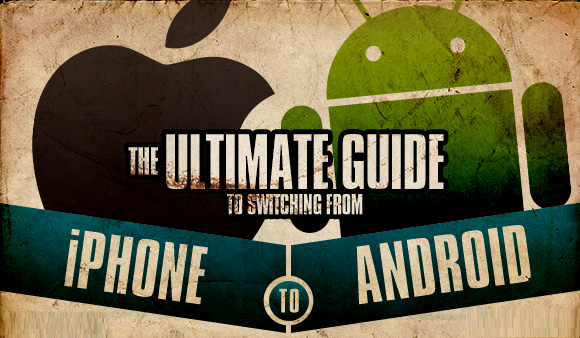While GameSir offers high-quality gaming controllers for PC, game consoles, and even smartphones, their latest release is the GameSir X2 Pro-Xbox, designed to offer an enhanced mobile gaming experience on the go for Android smartphone users. Here are our thoughts about the new mobile controller.
Design
While Android smartphone gaming is usually more about touchscreen-based controls, it does not offer the same experience of a dedicated gaming controller. GameSir’s latest entry is the console-quality GameSir X2 Pro-Xbox controller that is designed with comfort in mind for prolonged mobile gaming sessions. The controller feature a dimension of 184 x 85 x 37mm and weighs 179g. The weight of the controller is similar to the current generation smartphones in the market.
 The controller comes with GameSir’s best implementation of design enhancements, one of which is the ALPS analog sticks on the left and right sides. And as you noticed, the controller is based on the asymmetrical control layout of Xbox controllers. The quality of the buttons reminds us of the GameSir G7 wired Xbox controller that we had reviewed before. While the view button and capture button are located on the left, the Xbox button and menu button are seen on the right side.
The controller comes with GameSir’s best implementation of design enhancements, one of which is the ALPS analog sticks on the left and right sides. And as you noticed, the controller is based on the asymmetrical control layout of Xbox controllers. The quality of the buttons reminds us of the GameSir G7 wired Xbox controller that we had reviewed before. While the view button and capture button are located on the left, the Xbox button and menu button are seen on the right side.
The directional buttons and the ABXY feels good when pressed. One interesting fact about the GameSir X2 Pro is that users will be easily able to swap the ABXY Xbox button layout to the Nintendo Switch style button layout (switching positions between X and Y/ A and B). This is useful for those who would like to play emulated games on their smartphones with the Nintendo button layout.
GameSir mentions that the X2 Pro-Xbox is capable of housing a smartphone with a length of 179mm. I happen to try out my Sony Xperia Pro-I which features a length of 166mm and a Samsung Galaxy S23 Ultra with a length of 163.4mm. The smartphone sits comfortably without any issues. We also noticed that the X2 Pro was able to keep the bulky camera island of the S23 Ultra away from the surface of the middle portion.
That said, the middle portion of the controller features a cushy surface with a pentagon-like textured finish and this helps to keep the smartphone from accidental scratches. You can also charge the smartphone by connecting it to the USB-C female port of the controller (located on the bottom right side of the controller). Speaking of which, GameSir designed the USB-C male to be a tiltable port so users will be able to insert or remove the smartphone easily without worrying that the USB-C port may break off accidentally.
 The controller also features textured rubber grips on the rear side for a comfortable gaming session, and the shape of the grips feels good while playing. GameSir also included two programmable buttons located next to the left and right-sided hand grips on the rear side for easy accessibility. GameSir also included magnetic hall-effect analog L2/R2 trigger buttons so users can experience smooth and perfect control while playing games. The triggers use Kailh micro switches that can last for 3 million clicks and features an actuation distance of 0.6mm. The clicks of the L1/R1 buttons feel and sounds like mouse clicks.
The controller also features textured rubber grips on the rear side for a comfortable gaming session, and the shape of the grips feels good while playing. GameSir also included two programmable buttons located next to the left and right-sided hand grips on the rear side for easy accessibility. GameSir also included magnetic hall-effect analog L2/R2 trigger buttons so users can experience smooth and perfect control while playing games. The triggers use Kailh micro switches that can last for 3 million clicks and features an actuation distance of 0.6mm. The clicks of the L1/R1 buttons feel and sounds like mouse clicks.
The packaging includes a black-colored GameSir case, the GameSir X2 Pro-Xbox controller, a free one-month Xbox Ultimate GamePass code, stickers, a manual, and also two extra pairs of joystick caps. And this includes concave and convex-style joystick caps that suit the user’s preference.
Compared to wireless controllers, GameSir mentions that the connection with the controller’s USB-C port ensures there is no input latency and signal delays. There are dozens of Android games available on the Google PlayStore that offer controller compatibility. We tried several games, including Asphalt 9 with the X2 Pro-Xbox, and the controller worked perfectly without the need to tinker with the settings.
However, several games do not offer controller support natively and only offer touchscreen controls. This is where the GameSir app is used for on-screen mapping. While the application is available on the PlayStore, it’s recommended to download the GitHub version of the GameSir application if you want to enjoy the on-screen mapper functionality. The link to the GitHub version is directly available from the GameSir website so you don’t need to worry about the authenticity of the application.
To use the onscreen mapper, you will first need to launch the preferred game via the GameSir app in V-Touch mode. However, using the V-Touch mode requires the user to enable permissions such as floating windows, USB debugging, and the activation procedure. The activation can either be done through a PC or via wireless mode and of course, we chose the latter option for convenience.
 It should be noted that the activation needs to be done every time the user restarts the smartphone. Once the game launches, the GameSir widget floats on the top left side of the screen. And upon tapping the widget, a floating window appears in the top-middle portion of the screen. You will then be able to map directional buttons, adjust the sensitivity, assign other keys for different actions, and more. While you can save the onscreen button mapping, the app also shows button mapping recommendations saved by other users for each game, and that is something really useful if you don’t want to go through the hassles of mapping.
It should be noted that the activation needs to be done every time the user restarts the smartphone. Once the game launches, the GameSir widget floats on the top left side of the screen. And upon tapping the widget, a floating window appears in the top-middle portion of the screen. You will then be able to map directional buttons, adjust the sensitivity, assign other keys for different actions, and more. While you can save the onscreen button mapping, the app also shows button mapping recommendations saved by other users for each game, and that is something really useful if you don’t want to go through the hassles of mapping.
 We also tried the controller with the Xbox application to play Xbox Remote Play and it works great. The controller is also compatible with other remote play services such as Steam Link, Rainway, and Moonlight, along with support for Xbox Cloud gaming.
We also tried the controller with the Xbox application to play Xbox Remote Play and it works great. The controller is also compatible with other remote play services such as Steam Link, Rainway, and Moonlight, along with support for Xbox Cloud gaming.
Verdict
The GameSir X2 Pro-Xbox controller is a good choice for those looking for a great mobile controller that offers different customization options. The controller features Xbox-quality buttons and ALPS analog sticks. The L1/L2 buttons feature Kailh micro switches with 3 million clicks durability and the L2/R2 features magnetic hall effect triggers for a better gaming experience.
Users will also be able to swap the ABXY Xbox layout buttons to the Nintendo Switch control layout. While the X2 Pro-Xbox is compatible with most Android games, users will be able to use the GameSir app’s on-screen button mapping for game titles that do not offer native controller support. You will also be able to charge the smartphone via the controller’s USB-C female port. And the controller also comes with a flexible USB-C port to easily connect your smartphone.