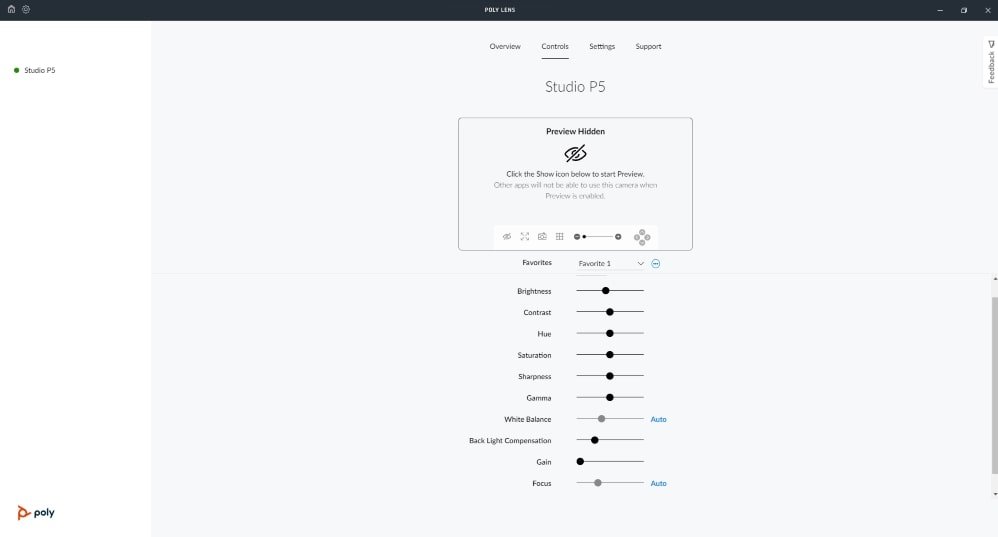Poly is known for making various computer accessories that are tailored for the professional work environment. The Poly Studio P5 is a pro-level webcam that is optimized to work with today’s hybrid workspace. Here are our thoughts about the webcam.
Most of Poly’s products we have reviewed, feature the same white textured surface, and the Studio P5 shares a similar color scheme. This applies to both the main webcam and the included removable monitor clamp. With the webcam and clamp attached together, the Studio P5 features a dimension of 60mm x 43mm x 68mm (W x H x D). The weight of the webcam and its attached clamp is hardly 98g. The design of the Studio P5’s main webcam seems like it was inspired by the Aliens movie series.
 If you look from the top side, there is an LED that indicates the calling and mute status of the device. There are also some vents that are cut in the shape of the Poly logo. The wires that connect to the camera’s rear side are not detachable. The clamps are easy to set up with the camera, and you can adjust the position of the device while firmly attaching it to the monitor. For those who also own Poly headphones and speakers, the Studio P5 also houses a wireless USB dongle on its rear side. Users will be able to use that single wireless USB dongle to connect all their Poly devices and free up all their USB ports on their systems.
If you look from the top side, there is an LED that indicates the calling and mute status of the device. There are also some vents that are cut in the shape of the Poly logo. The wires that connect to the camera’s rear side are not detachable. The clamps are easy to set up with the camera, and you can adjust the position of the device while firmly attaching it to the monitor. For those who also own Poly headphones and speakers, the Studio P5 also houses a wireless USB dongle on its rear side. Users will be able to use that single wireless USB dongle to connect all their Poly devices and free up all their USB ports on their systems.
The webcam also features an integrated privacy shutter that can be physically opened or closed, letting users take control of the camera for privacy. You can simply turn clockwise or anti-clockwise to open or close the privacy shutter. When closed, the lens is covered with a red-colored shutter. The webcam features a sensor that is capable of recording 1080p and 720p videos at a modest 30 fps. The lens is also capable of 80-degree DFOV, along with autofocus capability of up to 4x zoom. Poly mentions that the device is capable of performing in low-light conditions and with true-color images. The devices are certified for Microsoft Teams and Zoom video conferencing applications.
 The device also works flawlessly with Google Meet and Chromebooks. Users will be able to do different customizations for video quality with the Poly Lens application and also run firmware updates when available for improved performance. The brand also mentions that the device’s directional microphone captures the user’s voice and isolates it from the surrounding noise that interrupts video conferences and calls. This is a useful feature for those who work in noisy areas.
The device also works flawlessly with Google Meet and Chromebooks. Users will be able to do different customizations for video quality with the Poly Lens application and also run firmware updates when available for improved performance. The brand also mentions that the device’s directional microphone captures the user’s voice and isolates it from the surrounding noise that interrupts video conferences and calls. This is a useful feature for those who work in noisy areas.
For IT managers and pros, Poly Lens’s cloud management system offers tools that allow them to manage and track Poly devices in the organization from anywhere. We recommend the Poly Studio P5 for those looking for a privacy-focused, pro-grade webcam for video conferences. The device features a stylish design and includes an integrated privacy shutter.
 The webcam is certified for Microsoft Teams, Zoom video calls, and also works with Google Meet. The device also comes with a USB dongle for wireless connectivity. The webcam is capable of 1080p/720p videos at 30fps and features a directional microphone that can capture your voice and eliminate unwanted surrounding noise during video conferences.
The webcam is certified for Microsoft Teams, Zoom video calls, and also works with Google Meet. The device also comes with a USB dongle for wireless connectivity. The webcam is capable of 1080p/720p videos at 30fps and features a directional microphone that can capture your voice and eliminate unwanted surrounding noise during video conferences.