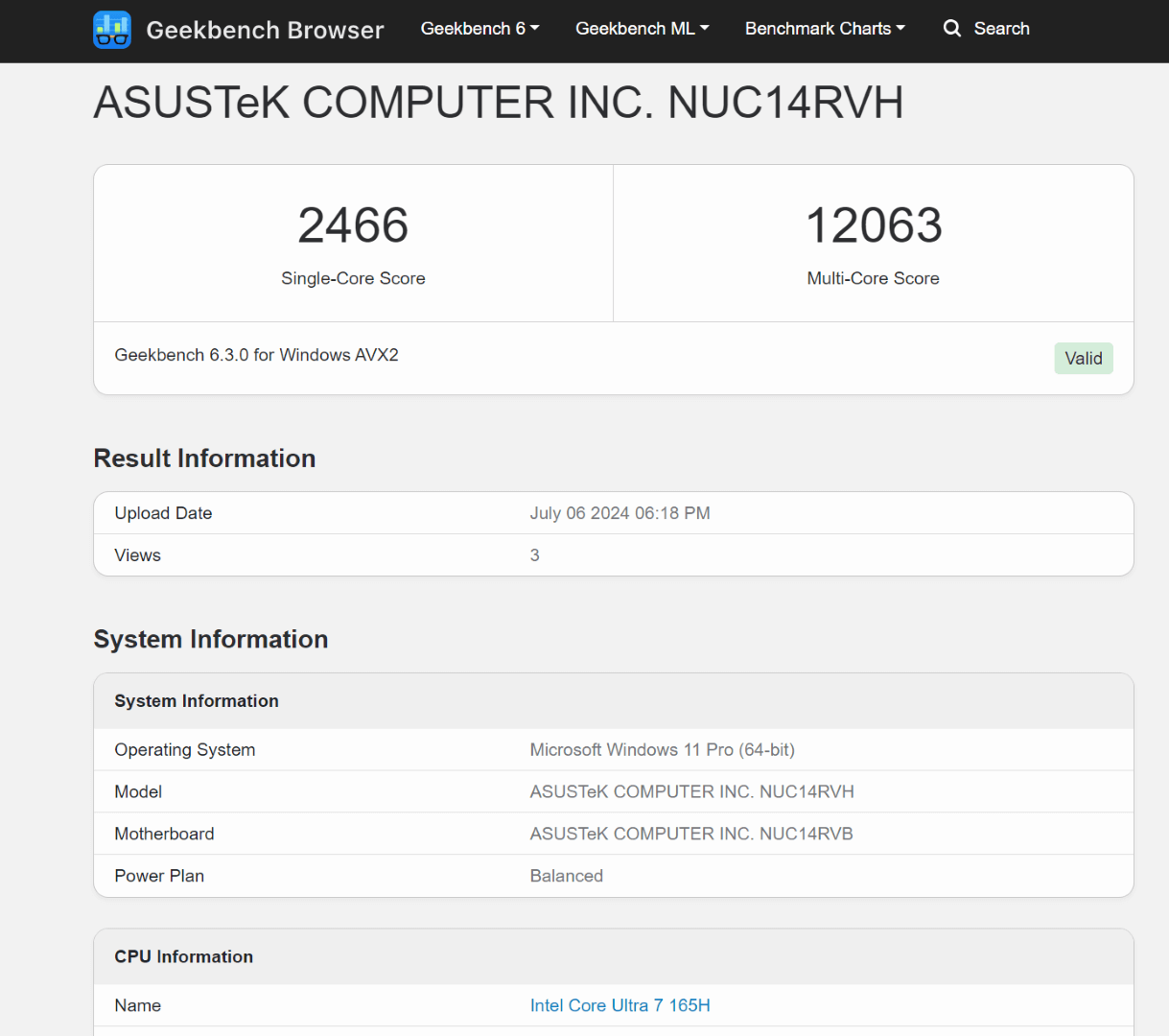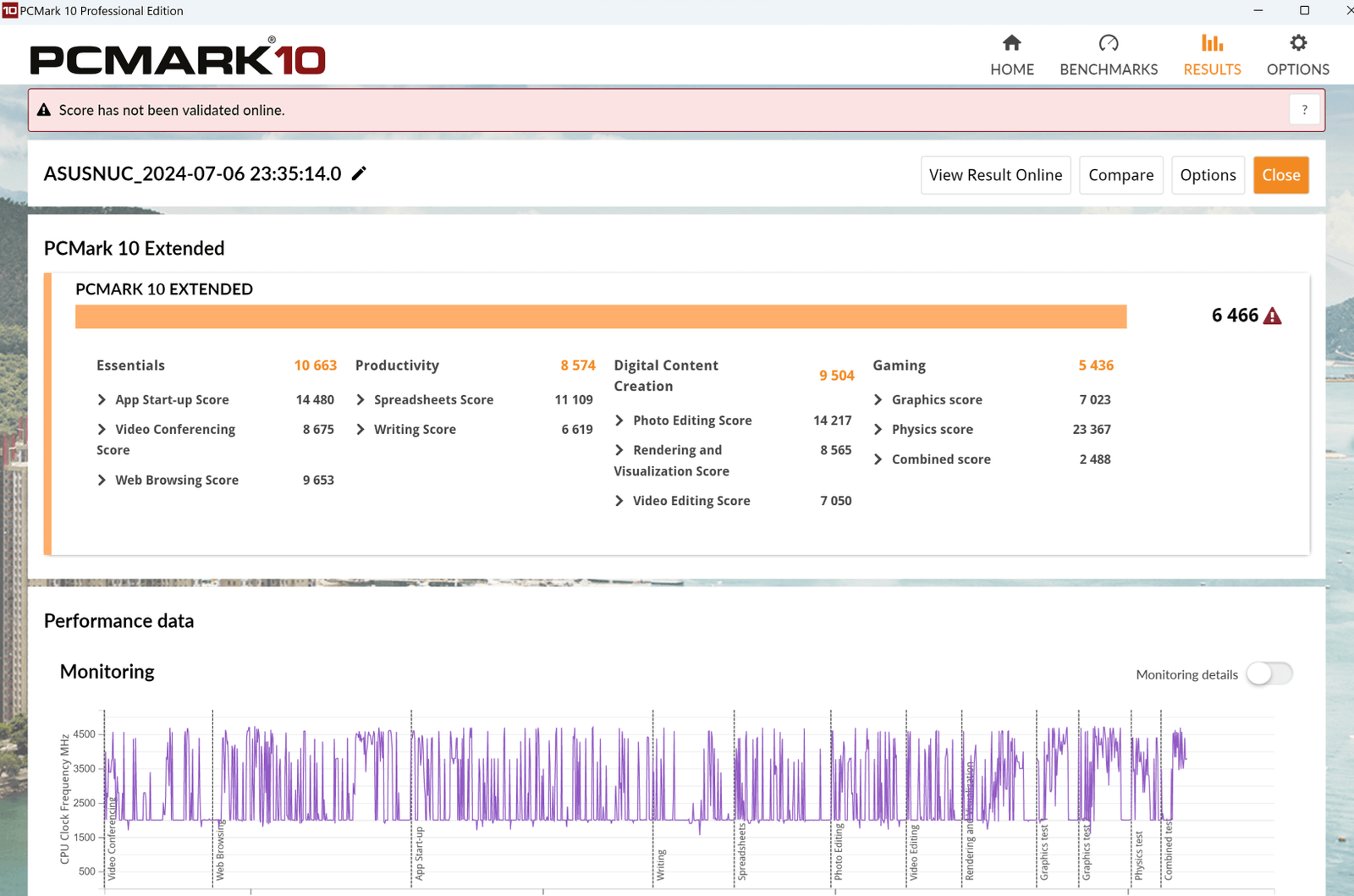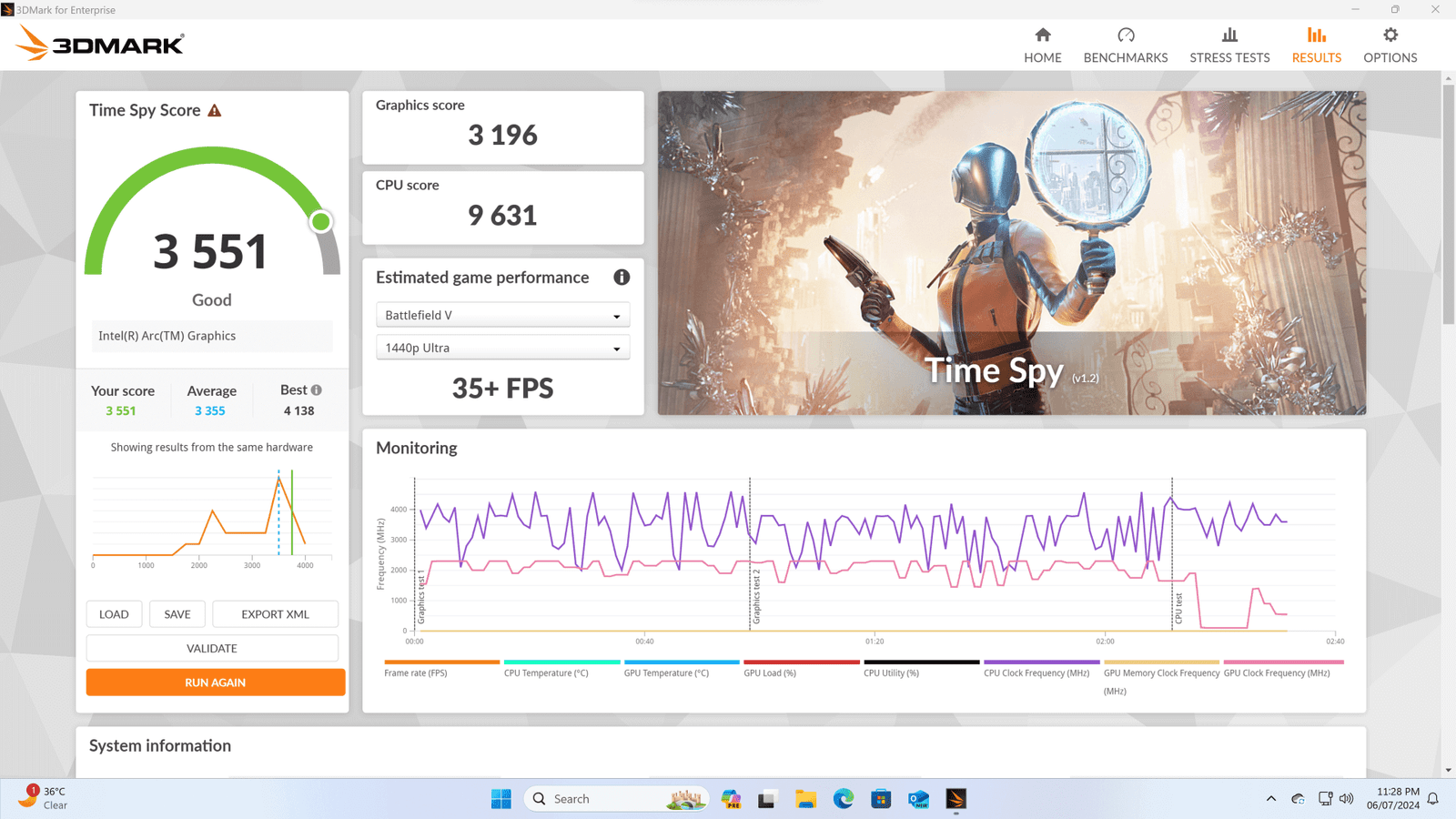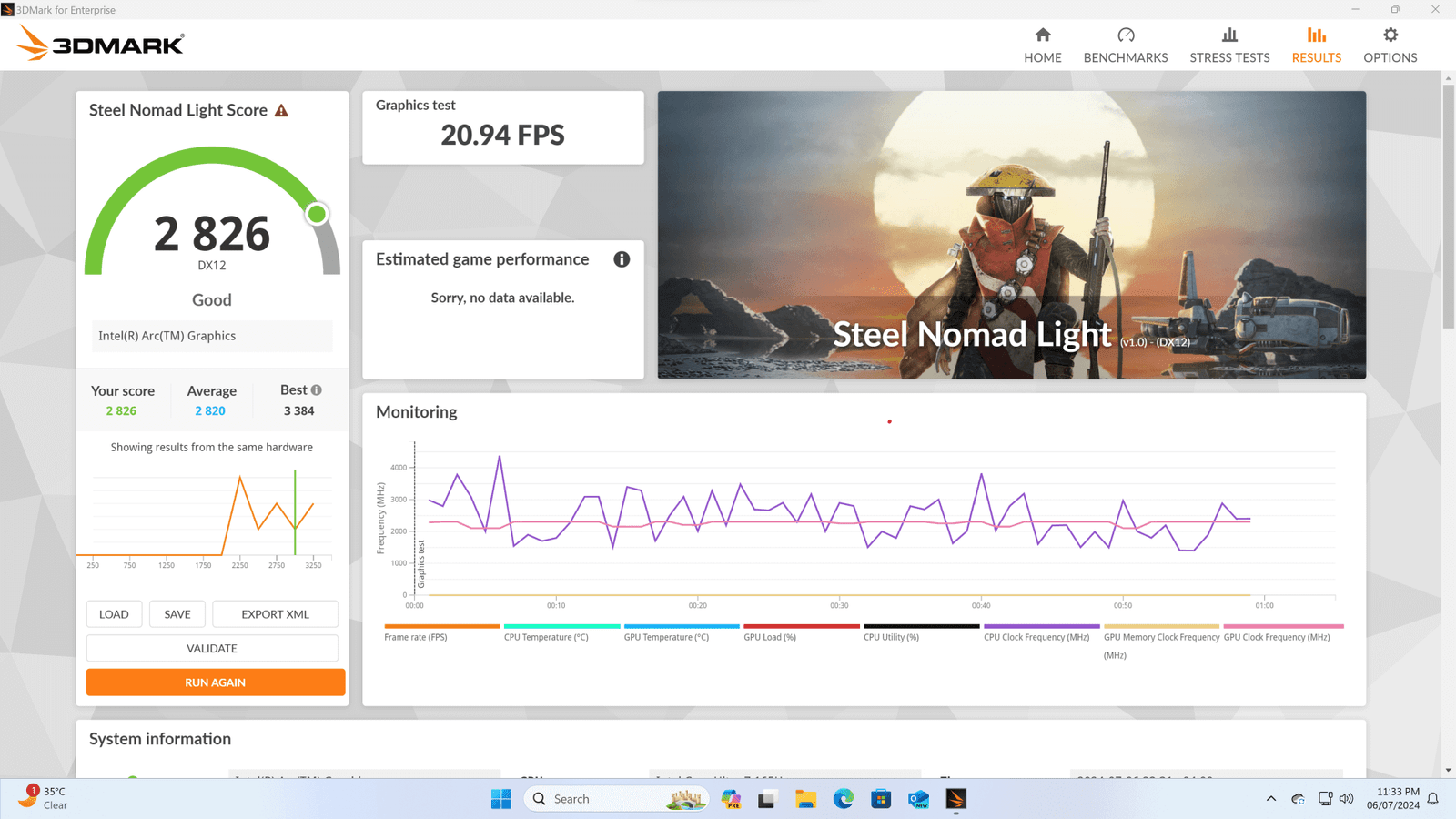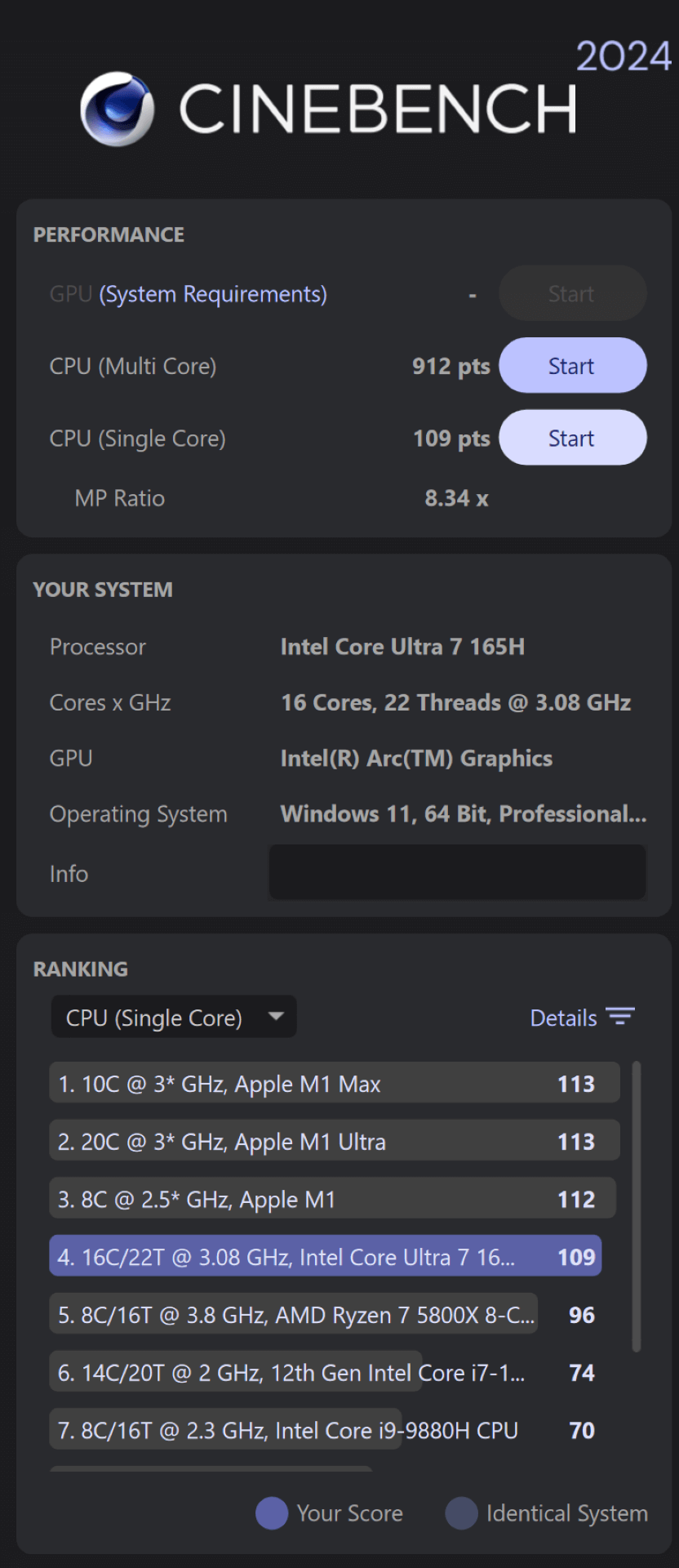ASUS’s latest NUC 14 series Mini-PC offers the simplicity of a small form-factor desktop, along with good performance for business users. We got our hands on the new ASUS NUC 14 Pro, and here are our thoughts about the new device.
Design
While ASUS is usually known for its stylish designs for several of its products, I was quite surprised to see that the company decided to stick to a rather simple, and straightforward design for the NUC 14 Pro models. The company offers two versions of the NUC 14 Pro, called the Slim and Tall chassis versions, and as you can see, we had received the Tall version for review.
The Tall version chassis weights around 750g (570g if you opt for the barebones version), and the device features a dimension of 117 x 112 x 54 mm. The chassis also comes in black, and has both front and rear facing I/O connectivity ports. Along with the power button on the front side, there are two USB 3.2 Gen2 Type-A ports, and a USB 3.2 Gen2x2 Type-C port with support for 20Gbps speeds. This gives users the flexibility to use either USB-A or USB-C ports from the front side for quick access.
The majority of the connectivity ports are located on the rear side. You get a pair of Thunderbolt 4 Type-C ports, one USB 3.2 Gen 2 Type-A port, one USB 2.0 Type-A port, one RJ45 LAN, and two HDMI 2.1 (TMDS) ports. While the inclusion of two HDMI 2.1 ports is a bonus, I ASUS should have added a native DisplayPort connection on the rear side (yes, I know there are USB-C ports on the rear side, but there are many users who don’t want to deal with converters).
That said, ASUS mentions that with the combination of the dual Thunderbolt 4 USB-C ports and dual HDMI 2.1 ports, users will be able to connect up to four 4K displays. While the rear side has the vents for external air flow, the internal air flow vents are placed on either side of the device.
The panel on the top is kept plain and simple, with no branding of any kind.
As a part of the package, you get the NUC 14 Pro, an AC adapter with power cord, a VESA mount, collateral flyers, and warranty card.
Features and Performance
The NUC 14 Pro, that we received for review. features the Intel Core Ultra 7 165H, a 16-core processor that includes six performance cores, eight efficient cores, and two low-power efficient cores. The integrated GPU is the Intel ARC, featuring eight Xe cores. The SoC has a maximum Turbo boost frequency of 5 GHz speeds. The system also has a total memory of 16GB 5600 MHz DDR5 SODIMM.

Users will be able to upgrade the system memory, thanks to the two SODIMM slots, and the maximum storage is 48GB x 2 configuration. The device also sports a 512GB Samsung branded PCIe 4.0 SSD with Windows 11 Pro installed. While using the device, the PC performed well for the usual day-to-day tasks that any average person would do. We also used GeekBench 6, PCMark 10, 3D Mark, CineBench 2024, and CrystalDiskMark to test the performance of CPU, GPU and SSD. Check out the scores below.
Other features of the NUC 14 Pro include Intel Wi-Fi 6E (Gig+) 2×2 and Bluetooth 5.3 wireless connectivity. We should also note that the system also has support for both 2280 and 2242 PCie 4.0 SSDs, along with a bay for a 2.5 inch HDD drive.
Verdict
For those considering buying a good mini-PC, we recommend the new ASUS NUC 14 Pro. The new mini-PC features a square-shaped chassis, and the device weighs about 750g. The device comes with multiple connectivity ports, including two Thunderbolt 4 Type-C ports, USB 3.2 Gen 2 Type-A port, two HDMI 2.1 ports, and more.
The device also sports the Intel Core Ultra 7 165H 16-core SoC, featuring a max clock speed of 5 GHz. The system also comes with 16GB of DDR5 SODIMM RAM and 512GB PCIe 4.0 SSD with Windows 11 Pro OS. The NUC 14 Pro also has support for both PCIe 4.0 SSD and 2.5-inch HDD drives, along with Wi-Fi 6E and Bluetooth 5.3 wireless connectivity.