There are times when the software you want to install on your Mac is not available on the App Store. Instead, the installation package is available for direct download from the developer’s website.
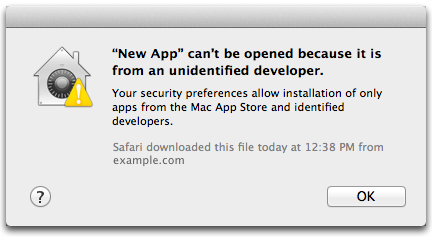
However, Mac does not allow you to open apps for unidentified developers by default. So what do you do then?
Here are the instructions on how to run applications that ‘can’t be opened because it is from an unidentified developer’ in Mac.
If you want to allow a specific app to run, here’s what to do:
STEP ONE:

Hold down the Control key and click the application icon. From the contextual menu choose Open.
STEP TWO:
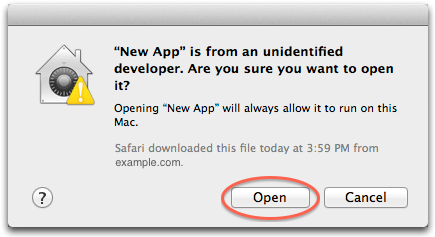
A popup will appear asking you to confirm this action. Click the Open button.
Note: You can also grant an exception for a blocked app by clicking the “Open Anyway” button in the General pane of Security & Privacy preferences. This button is available for about an hour after you try to open the app.
To open this pane, choose Apple menu > System Preferences.

Now, click Security & Privacy, then click General.

That’s all. You will now be able to open applications from unidentified developers. It is always a good idea to download applications from known sources to keep your Mac safe from security threats.






