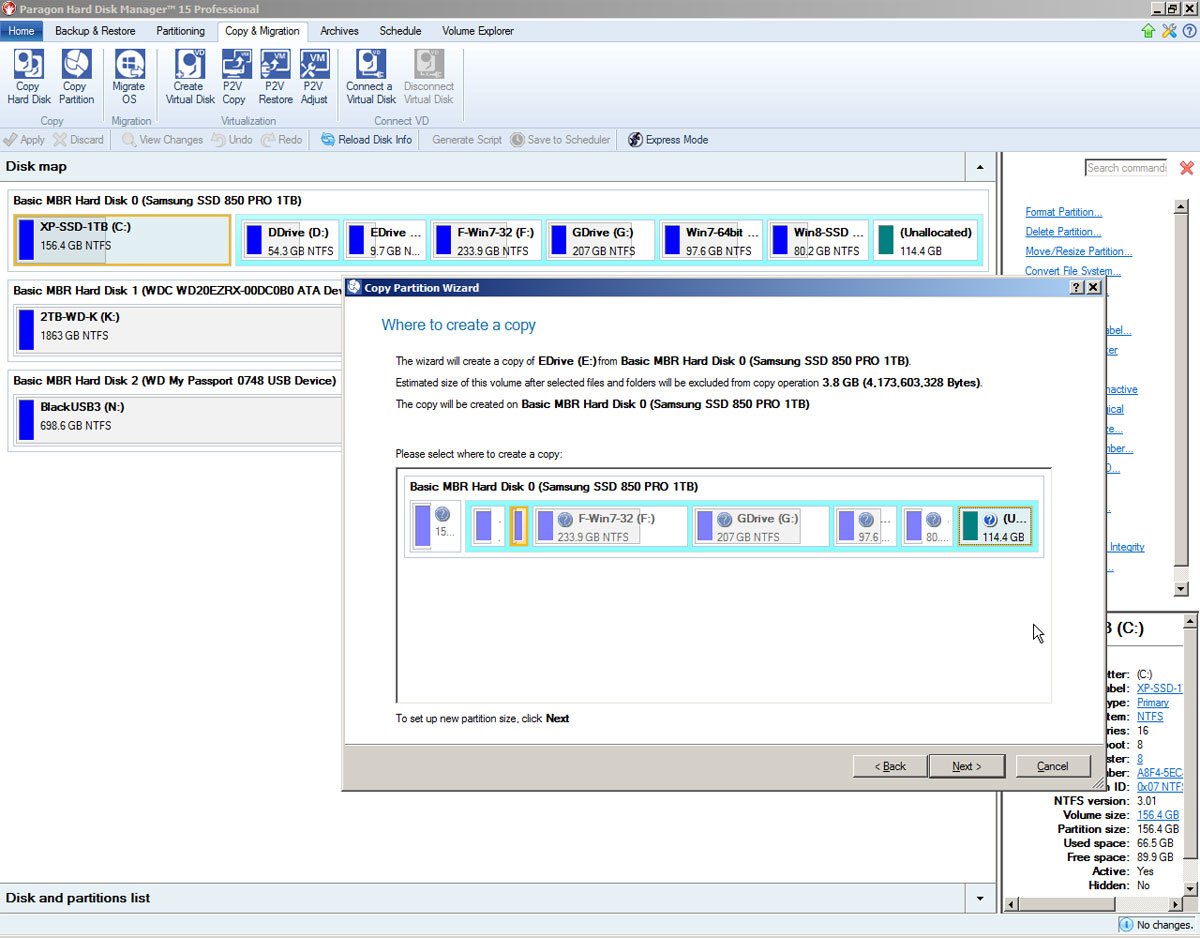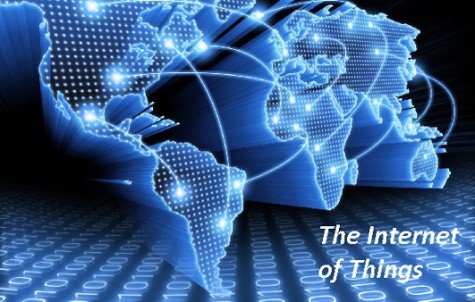While managing your hard disk, all you want is reliability and efficiency. Paragon Hard disk manager 15 offers exactly get. Barring a few instances of inconvenience, this suite will make managing the hard disk a cakewalk for you. The latest version of the manager has been equipped with several utility features, making it one of the best utility suited for managing the hard disks.
There are plenty of features in the software, starting with the partitioning of the disk. You can resize the partition and copy one drive to another for starters. The disk wiping function can be accomplished by several methods which are highly secure. The backup feature is also very advance which is coupled with storage features capable of copying disks to virtual disks and managing virtual machines.
The best part of the utility software is that it performs complex tasks like copying one disk to another fairly easily by using wizards which have been designed for the purpose. The copying wizard is smart enough to anticipate and remember the choice of the users. A plethora of options is given to the users so that they can fine-tune the application to suit their requirements.
Another feature offered by the hard disk manager utility is the recovery media builder which lets you make your USB and CDs bootable which you can use to install OS to the computer. The very first you do with the program after installing it is to create emergency recovery drive.
The volume explorer feature of the software gives you the ability to extract files from virtual or physical memory. This feature comes in handy when you are not able to boot to the system, but can access the emergency drive to copy the files. The wizard that performs these tasks are well designed and all the features can be utilized easily.
You can copy an existing physical system to a virtual system which can range from Microsoft Virtual PC, VMware Workstation and Oracle Virtualbox. The users are also given the option to change the formats in which the backup images are saved. You can save them in Hyper-V, VMware, and Virtualbox format.
The features in the latest version of the software allow you to backup files like media files, emails and other document files in a virtual disk format so that they could be read easily. There are few other such features like optional boot manager which can support 16 operating systems.
There have been many improvements in Paragon Hard Disk Manager 15 Professional as compared to its earlier versions. The interface resembles the home of Windows 8, however, attractive features do not matter in this application. As far as the performance is concerned, the application performed in a smooth manner and accomplished most of the tasks swiftly and smoothly. You can go for the software suite if you want a robust hard disk manager with industry standard feature and more.
Price: $100